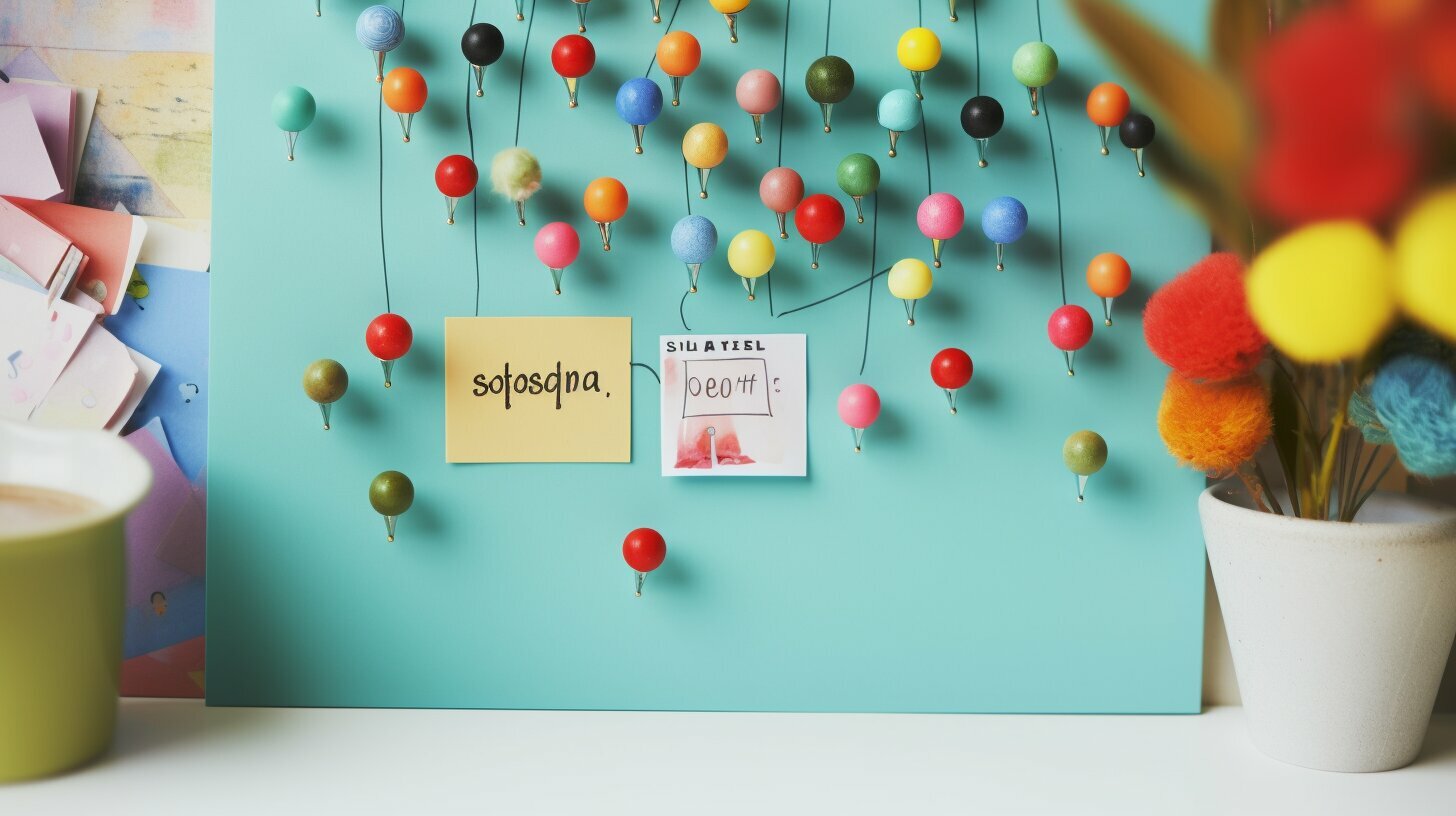Organizing Pinterest Boards for Blog Visibility
Organizing Pinterest boards for blog visibility is very important, and here’s why…
Organizing Pinterest boards effectively enhances blog visibility by categorizing content, using SEO-rich descriptions, and maintaining a consistent theme to improve user engagement and drive traffic to your blog.
- Organizing Pinterest Boards for Blog Visibility
- Understanding Pinterest Boards
- Types of Pinterest Boards
- Tools for Managing Pinterest Boards
- Creating an Organized Profile
- Scheduling Pins for Visibility
- Collaborating on Group Boards
- Categorizing Boards and Sub-Niches
- Utilizing Secret Boards
- Merging and Reorganizing Boards
- Conclusion on Organizing Pinterest Boards for Blog Visibility
Organizing Pinterest Boards for Blog Visibility
Organizing Pinterest boards is crucial for boosting blog visibility and reaching a wider audience. Pinterest boards serve as virtual mood boards where you can save, gather, and organize pins related to your blog. To optimize Pinterest for your blog’s success, it’s important to understand the different types of boards available, such as group boards, secret boards, and protected boards. Additionally, utilizing tools like Circleboom Publish can help manage multiple Pinterest accounts efficiently, ensuring your content is posted or scheduled from a single dashboard.
An organized profile on Pinterest is key to attracting and engaging with your target audience. Categorizing boards, adding sections, and using concise and descriptive board names and descriptions can make your profile easily navigable and visually appealing. Scheduling pins strategically and optimizing them for search engine visibility can significantly enhance your blog’s reach and attract more traffic.
Collaborating with others on group boards is another effective strategy to increase your blog’s exposure on Pinterest. By joining forces with like-minded individuals or brands, you can tap into their audience and expand your reach. Additionally, categorizing your boards based on niche and sub-niche topics can help you maintain a clear and organized profile, making it easier for your audience to find and engage with your content.
Utilizing secret boards can be a valuable tool for organizing blog-related content privately. These boards are perfect for planning, brainstorming, and organizing ideas before sharing them with your audience. And if your Pinterest boards need a revamp, merging and reorganizing them can help maintain a cohesive and streamlined profile.
In conclusion, organizing your Pinterest boards is not only essential for blog visibility but also for attracting a new audience. By implementing the strategies discussed, you can optimize your Pinterest presence for your blog’s success and increase your reach in the Pinterest community.
Understanding Pinterest Boards
Pinterest boards are virtual mood boards used to save, gather, and organize pins, making them an essential tool for bloggers. With Pinterest, you can curate collections of images, videos, and articles that resonate with your blog’s niche or topic. These boards act as visual representations of your brand and allow you to showcase your interests, ideas, and inspirations.
When creating a Pinterest board, think of it as a collection of ideas related to a specific theme. For example, if you have a blog about healthy recipes, you can create boards dedicated to different meal categories such as breakfast, lunch, dinner, and desserts. By pinning relevant content to these boards, you provide value to your audience and establish yourself as an authority in your niche.
Benefits of Pinterest Boards for Bloggers
- Organization: Pinterest boards allow you to categorize and compartmentalize content, making it easier for both you and your audience to navigate your profile.
- Inspiration: By curating visually appealing content, you can find inspiration for new blog posts, design ideas, or even collaboration opportunities.
- SEO Boost: Optimizing your boards with relevant keywords and descriptions can improve your blog’s visibility in Pinterest search results and drive more traffic to your website.
- Engagement: Pins from your boards can be shared, liked, and commented on, helping you connect with your audience and build a community around your blog.
Understanding the power of Pinterest boards is essential for bloggers looking to expand their reach and increase blog visibility. By utilizing these virtual mood boards effectively, you can attract a new audience, showcase your expertise, and drive traffic to your blog.
Types of Pinterest Boards
To manage Pinterest boards effectively, you can make use of various types of boards, including group boards, secret boards, and protected boards. Each type serves a unique purpose and can contribute to the organization and visibility of your Pinterest profile.
1. Group Boards
- Group boards are collaborative boards where multiple users can contribute and pin content.
- By inviting others to pin to your group board, you can tap into their audience and increase the reach of your pins.
- Group boards are ideal for networking, collaborating with like-minded individuals, and increasing engagement on your Pinterest account.
2. Secret Boards
- Secret boards are private boards that only you can see and pin to.
- They are perfect for planning, brainstorming, and organizing ideas without making them public.
- Utilize secret boards for curating content in advance, creating mood boards, or saving pins for future blog posts or projects.
3. Protected Boards
- Protected boards are ideal for sensitive or exclusive content that you want to share with a select group of people.
- These boards require an invitation from you for others to access and contribute to them.
- Protected boards are useful for collaborations with trusted partners or for offering exclusive content to a specific audience.
By utilizing these different types of Pinterest boards, you can optimize your board organization and enhance your blog’s visibility. Incorporate group boards to expand your reach, utilize secret boards for private planning, and protect valuable content with the use of protected boards. Experiment with these various board types to find the best combination that suits your blog and target audience.
Tools for Managing Pinterest Boards
Using a tool like Circleboom Publish can streamline the process of managing multiple Pinterest accounts and scheduling content. With Circleboom Publish, you can easily connect and manage all of your Pinterest accounts from one centralized platform. This eliminates the need to log in and out of multiple accounts, saving you time and effort.
Circleboom Publish allows you to schedule and post pins in advance, ensuring a consistent flow of content to your boards. You can plan your pins weeks or even months ahead, allowing you to focus on other aspects of your blog promotion strategy. This tool also provides comprehensive analytics, allowing you to track the performance of your pins and boards.
In addition, Circleboom Publish offers features like bulk deleting, which can be incredibly useful for managing large volumes of pins and boards. You can easily delete multiple pins or boards at once, keeping your profile organized and clutter-free.
Key Features of Circleboom Publish
- Centralized management of multiple Pinterest accounts
- Scheduling and posting pins in advance
- Comprehensive analytics and performance tracking
- Bulk deleting for efficient board management
By utilizing tools like Circleboom Publish, you can simplify the process of managing your Pinterest boards, enabling you to focus on creating high-quality content and increasing your blog visibility.
Creating an Organized Profile
Organizing Pinterest boards into sections and using clear names and descriptions helps create a more organized and user-friendly profile. By categorizing your boards based on niche or topic, you make it easier for visitors to navigate your profile and find the content they are interested in. Consider creating sections within your boards to further organize your pins and provide a seamless browsing experience.
When naming your boards, it’s essential to be concise and descriptive. Use keywords that accurately represent the content of the board, as this will help with search engine optimization (SEO) and ensure your boards appear in relevant search results. Additionally, adding detailed descriptions to your boards can provide further context and make them more appealing to potential followers.
If you have a large number of boards or want to showcase specific topics, consider using sub-niches. This allows you to categorize your boards even further, making it easier for users to discover and explore the specific content they are interested in. Sub-niches can be used within a single category or across multiple categories, providing flexibility and customization options for your Pinterest profile.
Overall, an organized profile on Pinterest not only improves the user experience but also increases the chances of attracting a new audience and boosting your blog visibility. Taking the time to structure your boards, assign clear names and descriptions, and utilize sections and sub-niches will help you stand out in the Pinterest community and ensure your content reaches the right audience.
Scheduling Pins for Visibility
Scheduling pins strategically is key to maximizing visibility on Pinterest and improving blog SEO. By scheduling pins at optimal times, you can ensure that your content reaches your target audience when they are most active on the platform. Additionally, scheduling pins allows you to maintain a consistent presence on Pinterest without having to manually post each pin.
Benefits of Scheduling Pins
- Consistency: By scheduling pins, you can establish a regular posting schedule, which helps attract and retain followers.
- Time-saving: Scheduling pins in advance saves valuable time that can be utilized for other blog or business-related tasks.
- Reach: Scheduling pins allows you to target different time zones and reach a wider audience.
When scheduling pins, it’s important to consider your target audience’s behavior and preferences. Analyze the engagement data of your pins to determine the optimal times for posting. Experiment with different posting frequencies and monitor the results to refine your scheduling strategy.
Optimizing Pins for SEO
- Keywords: Use relevant keywords in your pin descriptions to optimize them for search engines. Research popular keywords in your niche and incorporate them naturally into your descriptions.
- Descriptive Text: Write compelling and informative descriptions that entice users to click on your pins. Include a call-to-action and highlight the value of your blog content.
- Image Optimization: Use high-quality and visually appealing images for your pins. Optimize the file names and alt text with relevant keywords to improve discoverability.
By strategically scheduling pins and optimizing them for SEO, you can increase the visibility of your blog on Pinterest and attract a larger audience to your content.
Collaborating on Group Boards
Collaborating with others through group boards can significantly enhance your Pinterest presence and broaden your blog’s exposure. By joining group boards, you have the opportunity to connect with like-minded individuals, share your content, and attract a wider audience.
When seeking out group boards to collaborate on, look for ones that align with your blog’s niche or topic. This ensures that your content will resonate with the board’s existing followers and increase the likelihood of engagement. It’s also important to review the rules and guidelines set by the board’s creator, as each group board may have specific posting requirements or restrictions.
Benefits of Collaborating on Group Boards
- Increased Reach: Group boards typically have a larger following compared to personal boards, allowing you to reach a wider audience and potentially attract new followers.
- Networking Opportunities: Collaborating with other bloggers or content creators can open doors to new partnerships, guest posting opportunities, and cross-promotion.
- Content Inspiration: Being part of a group board exposes you to a variety of content from other contributors, sparking new ideas and inspiration for your own blog.
- Community Engagement: Group boards foster a sense of community, encouraging engagement through comments, repins, and likes. This engagement can lead to increased visibility and traffic to your blog.
Remember, collaboration is a two-way street. While sharing your content on group boards, take the time to engage with other contributors’ content as well. This demonstrates your active involvement in the community and can lead to reciprocal engagement on your own blog.
Categorizing Boards and Sub-Niches
Categorizing boards based on niche and sub-niche topics helps keep your Pinterest profile organized and ensures a focused target audience. When your boards are properly categorized, it becomes easier for users to find the content that resonates with their interests, increasing engagement and attracting the right audience to your blog. Here are some tips on how to effectively categorize your Pinterest boards:
- Identify your niche: Determine the main theme or topic of your blog and create boards that align with it. For example, if your blog is about healthy recipes, you can have boards for different types of cuisine, dietary restrictions, or meal categories.
- Create sub-niches: Within your main niche, consider creating sub-niches to further refine your content. This allows you to target specific interests and attract a more focused audience. For instance, if your blog focuses on vegetarian recipes, you can have sub-niches for vegan recipes, gluten-free recipes, or quick and easy meals.
- Use clear board names: Choose descriptive and concise names for your boards that accurately reflect the content within. This helps users understand what they can expect to find on each board and encourages them to explore further.
By categorizing your boards and incorporating sub-niches, you can create a well-organized Pinterest profile that appeals to your target audience. Remember to regularly review and refine your boards as your blog evolves to ensure that your Pinterest presence remains aligned with your brand and attracts the right audience.
Utilizing Secret Boards
Secret boards on Pinterest offer a valuable way to organize blog-related content privately, allowing for planning and brainstorming. They serve as a virtual space where you can save and gather ideas without anyone else seeing them. This can be particularly useful when you’re in the early stages of developing blog content or exploring new topics.
- Create a secret board by clicking on your profile picture in the top right corner of Pinterest and selecting “Create a board.
- Choose a name for your secret board that reflects the content or topic you’re organizing. Keep in mind that the board name won’t be visible to others.
- Add pins to your secret board by using the search bar, browsing through your own pins, or using the Pinterest browser extension. You can save images, articles, videos, and any other type of content that inspires your blog ideas.
- Use the secret board as a space for brainstorming, planning, and collecting inspiration for future blog posts. You can arrange and rearrange pins, add notes or comments to each pin to keep track of your thoughts, and even collaborate with others by inviting them to contribute to the board.
Remember that when you’re ready to share your content with your audience, you can easily move the pins from your secret board to a public board on your profile. Secret boards provide a convenient and effective way to keep your blog-related content organized and private until you’re ready to unveil it to the world.
Merging and Reorganizing Boards
Occasionally, it may be necessary to merge or reorganize boards on Pinterest to maintain a cohesive and organized profile. Whether you want to streamline your boards or update your content strategy, here are some tips to help you with the merging and reorganization process:
- Assess your current boards: Start by evaluating your existing boards and identifying any duplicates or boards that are no longer relevant to your blog. This will give you a clear picture of which boards to merge or eliminate.
- Merge boards with similar content: If you have multiple boards that cover similar topics, consider merging them into one cohesive board. This will consolidate your content and make it easier for your audience to find what they’re looking for.
- Create new sections: If you have a large number of boards, organizing them into sections can help make your profile more user-friendly. Create sections based on related topics or sub-niches to provide a clear structure for your boards.
- Update board names and descriptions: As you merge and reorganize boards, don’t forget to update their names and descriptions. Use concise and descriptive language that accurately reflects the content of each board.
By taking the time to merge and reorganize your boards, you can maintain a cohesive and organized profile on Pinterest. This will not only improve the overall aesthetic of your profile but also make it easier for your audience to discover and engage with your blog content. Remember to regularly review and refine your board organization to ensure it aligns with your blog’s goals and target audience.
Conclusion on Organizing Pinterest Boards for Blog Visibility
Organizing Pinterest boards is a crucial aspect of blog promotion on Pinterest, offering opportunities to increase visibility and reach a wider audience. As virtual mood boards, Pinterest boards allow bloggers to save, gather, and organize pins related to their blog, creating a curated collection of content that resonates with their target audience.
To effectively manage Pinterest boards, bloggers can utilize different types of boards such as group boards, secret boards, and protected boards. Group boards enable collaboration with others, expanding reach and exposure on Pinterest. Secret boards can be used for planning, brainstorming, and privately organizing blog-related ideas. Protected boards offer an additional layer of privacy and control over shared content.
Tools like Circleboom Publish provide a streamlined solution for managing multiple Pinterest accounts from a single dashboard. By scheduling pins and optimizing board names and descriptions for search engine optimization (SEO), bloggers can enhance visibility and attract more organic traffic to their blogs.
Categorizing boards based on niche and sub-niche topics allows bloggers to maintain a clear and organized profile. Adding sections to organize boards further improves navigation and user experience. When needed, merging and reorganizing boards can help maintain a cohesive and streamlined Pinterest profile.
In conclusion, by following these strategies and tips for organizing Pinterest boards, bloggers can maximize their exposure, increase their blog’s visibility, and ultimately attract their target audience. With a well-organized Pinterest presence, bloggers can effectively promote their content and grow their blog’s reach on this popular visual discovery platform.


Przemo Bania is a blogger and writer whose love of blogging began as an impulse, not as a hobby but a necessity, seeing his wife struggle with endometriosis. Przemo runs two other blogs which you can find by reading his story…