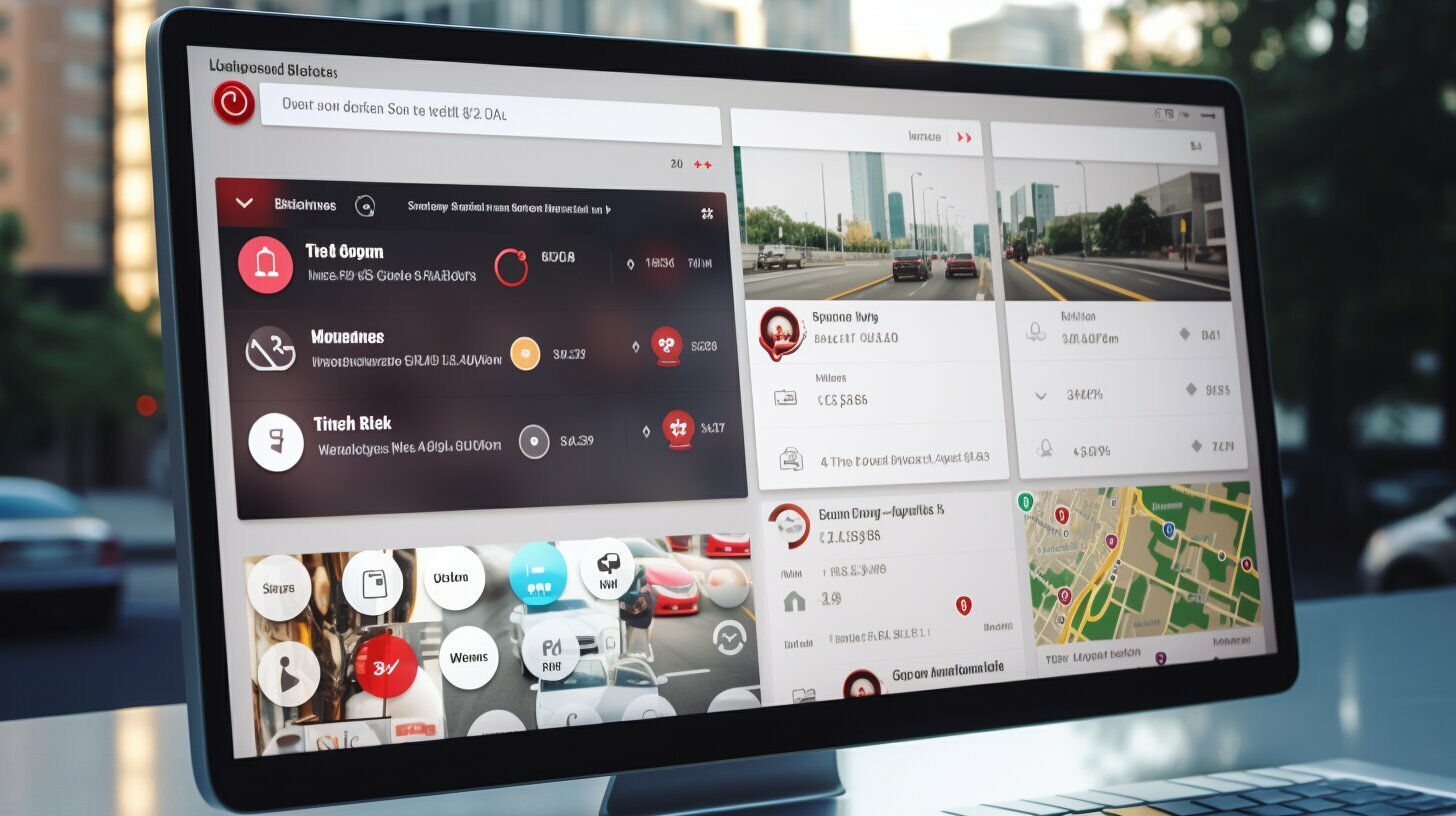Are you looking to boost your website traffic and enhance your online visibility? Discover the power of Pinterest marketing and learn how to drive high-quality traffic effortlessly.
Pinterest is not just a social media platform; it’s a powerful search engine. By leveraging Pinterest’s vast user base and unique features, you can increase your website traffic and reach a highly engaged audience. With the right Pinterest marketing strategy, you can attract high-income users to your blog or business, resulting in increased visibility, brand awareness, and ultimately, conversions.
The key to driving traffic with Pinterest lies in understanding its SEO potential. Pinterest functions as a visual search engine, allowing users to discover content through the use of keywords and relevant Pins. By conducting thorough keyword research, you can optimize your Pins and increase your chances of appearing in search results.
But it’s not just about the keywords; your Pin titles and descriptions also play a crucial role. Crafting compelling and keyword-rich titles and descriptions will not only make your Pins more discoverable but also entice users to click through to your website. Remember, Pinterest is a highly visual platform, so creating visually appealing Pins is equally important.
Consistency is key on Pinterest. By pinning regularly and leveraging group boards, you can expand your reach and attract a larger audience. Group boards allow you to share your content with a wider community and tap into their followers, increasing your chances of driving more traffic to your website.
If you have a website, integrating the “Pin It” widget can simplify the Pinning process for your visitors. With just a click, they can save your content to their Pinterest boards, further spreading the word about your business. Additionally, it’s vital to monitor Pinterest analytics to track the effectiveness of your strategies and make data-driven decisions to optimize your Pinterest marketing efforts.
Now that you understand the potential of Pinterest for driving traffic, it’s time to implement a comprehensive action plan. By combining the strategies mentioned above and implementing them consistently, you can master Pinterest marketing and experience significant growth in your website traffic.
Driving traffic with Pinterest is a long-term commitment, but the rewards are well worth it. Start harnessing the power of Pinterest today and watch your website traffic soar.
Understanding Pinterest as a Search Engine
Pinterest is not just a social media platform; it’s a powerful search engine that can drive targeted traffic to your website or blog. With over 400 million users worldwide, Pinterest has become a go-to platform for users seeking inspiration, ideas, and solutions. By understanding how Pinterest functions as a search engine, you can effectively leverage its potential to generate traffic and grow your business.
As a search engine, Pinterest relies on keywords to deliver relevant content to its users. This means that optimizing your Pins with the right keywords is crucial for increasing your visibility on the platform. Conducting thorough keyword research specific to Pinterest is essential to identify the terms Pinners are using to search for content in your niche.
When it comes to Pin optimization, pay attention to your Pin titles and descriptions. These two elements play a significant role in Pinterest SEO and can make or break your visibility. Craft compelling titles that incorporate relevant keywords and provide a clear and enticing description that encourages Pinners to click through to your website.
Additionally, visual appeal is key on Pinterest. Pins that stand out in terms of design, image quality, and overall aesthetics have a higher chance of catching Pinners’ attention and driving them to your website. Consider using eye-catching visuals, incorporating your brand elements, and creating Pins that resonate with your target audience.
Conducting Keyword Research for Pinterest
Keyword research is an essential step in driving traffic with Pinterest, as it allows you to understand the search terms your target audience is using. By identifying the relevant keywords and incorporating them strategically into your Pins, you can increase the visibility of your content and attract the right audience. Here are some tips to help you conduct effective keyword research for Pinterest growth:
- Explore Pinterest search suggestions: Start by typing relevant keywords in the Pinterest search bar and see what autocomplete suggestions come up. These suggestions are based on popular search terms and can give you insights into what your target audience is searching for.
- Utilize keyword research tools: Use tools like Google Keyword Planner and Pinterest Trends to discover relevant keywords and their search volume. These tools can help you identify popular keywords that can drive traffic to your Pins.
- Monitor your competitors: Take a look at what keywords your competitors are using in their Pins. This can give you ideas and inspiration for your own keyword strategy.
Implementing the right keywords in your Pins
Once you have conducted thorough keyword research, it’s important to implement the right keywords in your Pins to optimize their visibility and attract your target audience. Here are some best practices for using keywords in your Pin titles and descriptions:
- Create compelling titles: Craft catchy and keyword-rich titles that clearly convey the value of your content. Use relevant keywords that your target audience is likely to search for.
- Write keyword-rich descriptions: Provide detailed descriptions of your Pins and include relevant keywords naturally. Avoid keyword stuffing, as it can be off-putting to both users and search engines.
- Optimize alt text: Don’t forget to add keyword-rich alt text to your Pin images. This helps Pinterest understand the content of your Pins and can improve their visibility in search results.
By conducting thorough keyword research and implementing the right keywords in your Pins, you can enhance your Pinterest SEO and drive targeted traffic to your blog or business. Keep in mind that Pinterest is a long-term strategy, so be patient and consistent in your efforts. Regularly monitor Pinterest analytics to understand what strategies are working best for driving traffic and adapt your approach accordingly.
Optimizing Pin Titles and Descriptions
Crafting captivating Pin titles and descriptions can significantly impact your Pinterest traffic, attracting more Pinners to engage with your content. When optimizing your Pin titles, it’s essential to use relevant keywords that are likely to be searched by your target audience. Incorporate these keywords naturally into your titles to increase the visibility of your Pins in Pinterest’s search results.
Similarly, your Pin descriptions should provide a concise yet compelling overview of your content. Use this space to entice Pinners to click through to your website or blog. Include relevant keywords in your descriptions, but remember to make them sound natural and informative, rather than keyword-stuffed. Aim to create descriptions that not only capture attention but also provide valuable context for your Pins.
Writing Tips for Pin Titles and Descriptions:
- Use clear and concise language that accurately represents your content.
- Incorporate relevant keywords naturally into your titles and descriptions.
- Create a sense of urgency or curiosity to encourage Pinners to click through.
- Consider including a call-to-action to prompt Pinners to take a specific action.
- Avoid excessive capitalization or punctuation that may appear spammy.
Remember, the goal is to make your Pins stand out among the vast amount of content on Pinterest. By optimizing your Pin titles and descriptions, you increase the chances of attracting Pinners who are genuinely interested in what you have to offer.
Creating Visually Appealing Pins
Eye-catching Pins can make or break your Pinterest marketing strategy, enticing Pinners to click through and explore your website or blog. To create visually stunning Pins that captivate your audience, consider the following tips:
- Design with purpose: Every Pin should have a clear and visually appealing design that aligns with your brand’s aesthetic. Use high-quality images that are relevant to your content to grab attention.
- Utilize text overlays: Adding text overlays to your Pins can help convey the main message or highlight key points. Use eye-catching fonts and colors to make the text stand out and drive engagement.
- Incorporate brand elements: Consistently incorporate your brand elements into your Pins, such as your logo, color scheme, or signature fonts. This fosters brand recognition and builds trust with your audience.
Remember, visually appealing Pins are more likely to get saved, shared, and clicked on by Pinners, ultimately driving more traffic to your website or blog.
H3: The Power of Pinterest Advertising
In addition to creating visually appealing organic Pins, consider leveraging Pinterest advertising to amplify your reach and drive even more traffic. With Pinterest advertising, you can reach a broader audience and target specific demographics or interests.
Here are a few key benefits of Pinterest advertising:
- Increased visibility: Promoted Pins appear in relevant search results and can be seen by users even if they don’t follow your account.
- Targeted audience: Pinterest offers advanced targeting options, allowing you to reach users who are most likely to be interested in your products or services.
- Driving traffic: Promoted Pins have a direct link to your website, making it easy for Pinners to click through and explore your offerings.
By incorporating both organic and paid strategies, you can maximize your Pinterest marketing efforts and drive significant traffic to your website or blog.
Consistent Pinning and Group Boards
To fuel website traffic growth, maintaining a consistent Pinning schedule and utilizing group boards are two essential strategies you should incorporate into your Pinterest marketing plan.
Consistent Pinning:
- Pinning regularly is key to keeping your content visible and reaching a larger audience. Aim for a consistent schedule that works for you and your target audience.
- Create a content calendar to plan and organize your Pins. This will help you stay consistent and ensure you have a variety of content to share.
- Focus on pinning high-quality, visually appealing Pins that align with your brand and resonate with your audience.
- Experiment with different types of Pins, such as product Pins, how-to Pins, or inspirational Pins, to see what performs best for your audience.
Group Boards:
- Join relevant group boards in your niche to expand your reach and tap into a larger audience. Look for group boards with an engaged community and a substantial number of followers.
- Contribute valuable content to group boards by sharing your Pins regularly. Ensure your Pins are optimized with relevant keywords and visually appealing to capture attention.
- Engage with other contributors on group boards by repinning and commenting on their content. This will help you build relationships with fellow Pinners and increase the visibility of your Pins.
- Create your own group boards and invite others to contribute. This can help you establish authority in your niche and attract a loyal community of followers.
Remember, growing website traffic with Pinterest takes time and effort. Stay consistent, monitor your analytics, and tweak your strategies as needed. By implementing a consistent Pinning schedule and leveraging the power of group boards, you can maximize your reach and drive more traffic to your blog or business.
Utilizing the “Pin It” Widget on your Website
Streamline the Pinning process for your website visitors by incorporating the “Pin It” widget, unlocking the potential for increased website traffic from Pinterest. With this simple addition, you can make it easier for users to save and share your content on Pinterest, expanding its reach and driving more traffic to your website.
The “Pin It” widget allows visitors to quickly and effortlessly Pin your content directly from your website with just a click of a button. By making Pinning seamless and convenient, you encourage users to engage with your content and share it with their followers, potentially reaching a wider audience. This increased exposure can lead to more clicks, shares, and ultimately, more traffic to your website.
Benefits of the “Pin It” Widget:
- Enhanced user experience: By providing a direct Pinning option, you make it easier for visitors to save and organize your content, increasing their engagement with your brand.
- Increased visibility: When users Pin your content, it appears on their Pinterest boards, potentially reaching their followers and exposing your website to a larger audience.
- Referral traffic: Each Pin links back to its original source, driving traffic directly to your website when users click on it.
- Long-term impact: Once content is Pinned, it remains on Pinterest indefinitely, continuing to drive traffic to your website well after its initial publication.
To maximize the benefits of the “Pin It” widget, place it prominently on your website, preferably near your content or on your images. Optimize the widget by customizing the descriptions and ensuring that the Pin leads users back to the relevant page on your website. By implementing this simple tool, you can tap into the vast potential of Pinterest to drive significant traffic to your website.
Monitoring Pinterest Analytics
To optimize your Pinterest traffic generation, it’s essential to continuously monitor and analyze Pinterest analytics to gain insights into your audience’s preferences and behaviors. By understanding how your Pins are performing, you can refine your Pinterest marketing strategy and drive more traffic to your blog or business.
Start by regularly checking your Pinterest analytics dashboard. This powerful tool provides valuable information about the performance of your Pins, such as impressions, clicks, saves, and engagement. Pay close attention to which Pins are driving the most traffic to your website or blog, as well as the demographics and interests of your audience.
Use this data to identify trends and patterns that can inform your content creation and optimization strategies. Are there specific topics or visuals that resonate particularly well with your audience? Are there certain keywords or descriptions that generate more clicks? By analyzing these insights, you can make data-driven decisions to improve your Pinterest performance.
Additionally, consider experimenting with different Pin formats, such as video Pins or carousel Pins, to see how they impact your traffic. Use A/B testing to compare the performance of different Pin variations and iterate on your strategies accordingly.
Key takeaways:
- Regularly monitor your Pinterest analytics dashboard to track the performance of your Pins.
- Identify trends and patterns in your data to inform your content creation and optimization strategies.
- Experiment with different Pin formats and use A/B testing to optimize your Pins for maximum traffic generation.
Implementing a Pinterest Traffic Action Plan
Ready to put your Pinterest traffic generation into action? Follow this proven step-by-step plan to drive targeted traffic and boost engagement with your website or blog.
- Optimize your Pinterest profile: Start by ensuring that your Pinterest profile is fully optimized with relevant keywords and a clear description of your business. Use a professional profile picture and include a link back to your website to drive traffic.
- Conduct keyword research: Use keyword research tools to identify popular keywords and phrases related to your niche. Incorporate these keywords in your Pin titles, descriptions, and boards to enhance your visibility on Pinterest’s search engine.
- Create visually appealing Pins: Design eye-catching Pins that stand out in the Pinterest feed. Use high-quality images, attractive fonts, and vibrant colors to capture the attention of users and entice them to click on your Pins.
- Pin consistently: Develop a consistent Pinning schedule to maintain an active presence on Pinterest. Pinning regularly will help you reach a wider audience and increase your chances of driving traffic to your website or blog.
- Utilize group boards: Join relevant group boards in your niche to expand your reach and attract more viewers to your Pins. Collaborate with other Pinners by sharing your content on group boards and engaging with their Pins.
- Add the “Pin It” widget: Make it easy for visitors to Pin your content by adding the “Pin It” widget to your website. This will encourage users to save and share your content on Pinterest, increasing your visibility and driving more traffic.
- Monitor Pinterest analytics: Regularly analyze your Pinterest analytics to track the performance of your Pins and boards. Pay attention to metrics like impressions, saves, and click-through rates to identify what strategies are working best for driving traffic to your website.
By following this action plan, you’ll be able to harness the power of Pinterest to drive targeted traffic and boost engagement with your website or blog. Remember to be patient and persistent, as building momentum on Pinterest takes time. Stay consistent with your efforts and continue to refine your strategies based on the insights gained from Pinterest analytics. With dedication and strategic implementation, Pinterest can become a valuable traffic generation tool for your online presence.
Conclusion: Mastering Pinterest for Traffic Growth
By implementing a strategic approach to Pinterest marketing, you can unlock the full potential of this visual search engine and drive significant traffic to your website or blog. Pinterest offers a unique opportunity to reach a high-income user base and increase your online visibility. To make the most of this platform, it is essential to understand Pinterest as a search engine and optimize your Pins for maximum visibility.
Keyword research plays a critical role in driving traffic from Pinterest. By identifying the right keywords, you can optimize your content and ensure that it appears in relevant search results. Additionally, optimizing your Pin titles and descriptions with carefully selected keywords can significantly boost your visibility on Pinterest and attract the right audience to your website.
Visual appeal is another key aspect of successful Pinterest marketing. Creating visually appealing Pins that stand out in the feed can capture the attention of Pinners and entice them to click through to your website. Utilizing high-quality images, incorporating brand elements, and designing eye-catching graphics can all contribute to the visual appeal of your Pins.
Consistency is key on Pinterest. By maintaining a consistent Pinning schedule and actively participating in relevant group boards, you can significantly expand your reach and attract more followers. Group boards provide an excellent opportunity to collaborate with other Pinners and reach new audiences, increasing the chances of driving traffic to your website or blog.
Adding the “Pin It” widget to your website can simplify the process of Pinning your content for visitors. Making your website Pinterest-friendly enhances user experience and encourages visitors to save your content, ultimately increasing the chances of driving traffic from Pinterest. Additionally, monitoring Pinterest analytics is essential for tracking your progress, understanding your audience, and refining your Pinterest marketing strategy.
By following these strategies and implementing a comprehensive Pinterest traffic action plan, you can achieve significant traffic growth and harness the full potential of Pinterest as a marketing tool. Remember to be patient and consistent in your efforts, as driving traffic from Pinterest is a long-term endeavor that requires dedication and ongoing optimization.