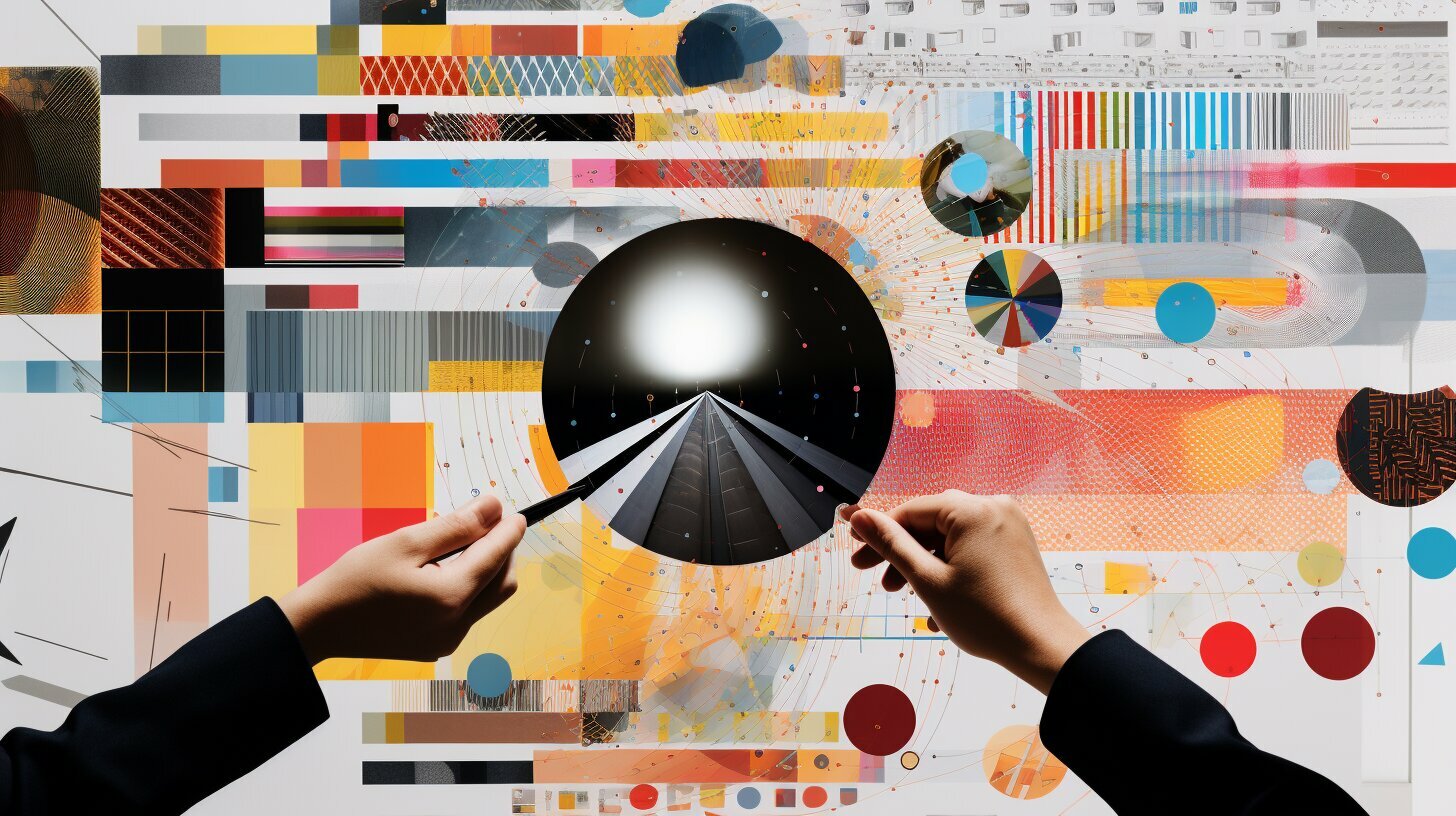Pinterest, with its visually-driven platform and over 450 million active users, is a powerful tool for promoting your brand and content. To make the most out of this platform, it’s crucial to optimize your pin graphic design. In this guide, I will share best practices, pin design tips, and strategies to help you create eye-catching and effective pin designs that stand out in the Pinterest feed.
The Importance of Aesthetics and Quality
When it comes to pin graphic design, aesthetics and quality are paramount in grabbing users’ attention and driving engagement. With over 450 million active users on Pinterest, it is essential to create visually appealing pins that stand out in users’ feeds. To achieve this, here are some key pin design tips and best practices:
- Choose high-quality images: Images play a crucial role in pin design. Opt for high-resolution photos that are clear, vibrant, and relevant to your content. This will ensure that your pins capture users’ attention and make a lasting impression.
- Add text overlays: Including compelling text overlays on your pins can enhance engagement and provide important information. Use catchy headlines, brief descriptions, or call-to-action phrases to entice users to click through and learn more.
- Incorporate vibrant colors: Vibrant colors can help your pins stand out in a cluttered feed. Choose a color scheme that reflects your brand and attracts attention. Experiment with bold accents and complementary colors to create visually striking pins.
- Optimize pin size and aspect ratio: To ensure your pins display correctly and attractively, it is important to optimize their size and aspect ratio. Follow Pinterest’s recommended dimensions for pins to ensure they are visually appealing and fully visible on both desktop and mobile devices.
The Impact of Aesthetics and Quality on Pin Performance
Investing time and effort into creating visually appealing pins pays off in terms of engagement and visibility. Research shows that well-designed pins with high-quality visuals and clear text overlays have a higher chance of being saved, clicked, and shared. Users are more likely to engage with pins that are aesthetically pleasing and visually stimulating.
Remember, Pinterest is a platform where users go to discover inspiration and ideas. By prioritizing aesthetics and quality in your pin designs, you create a positive user experience that encourages users to engage with your content and explore your brand further.
Stay tuned for the next section where we will dive deeper into the process of choosing high-quality images for your pins and how they can impact your overall pin performance!
Choosing High-Quality Images
Selecting high-quality images is a fundamental step in creating visually appealing pins that resonate with your audience. Here are some key considerations when choosing images for your pins:
- Relevance: Ensure that the images you select are relevant to the content or topic you are promoting. This will help attract the right audience to your pins.
- Resolution: Opt for high-resolution images that are clear and sharp. Blurry or pixelated images can diminish the visual impact of your pins.
- Composition: Pay attention to the composition of your images. A well-composed image with balanced elements and a clear focal point will be more visually appealing.
- Color Scheme: Consider the color scheme of your images. Vibrant and eye-catching colors can make your pins stand out in a crowded feed.
- Originality: Whenever possible, use unique and original images to differentiate your pins from others. This can help grab users’ attention and make your pins more memorable.
By carefully selecting high-quality images that align with your content and branding, you can create visually stunning pins that engage and captivate your audience on Pinterest.
Adding Text Overlays for Engagement
Text overlays are a powerful tool to capture attention and communicate key messages within your pins. They can help convey important information, enhance engagement, and make your pins more visually appealing. By strategically adding text overlays to your pin graphics, you can increase the likelihood of users stopping to explore your content.
Here are some tips for creating effective text overlays:
- Keep it concise: Use short, impactful phrases or keywords that convey the main message of your pin. Avoid lengthy sentences that may be difficult to read on small screens.
- Choose the right font: Select a font that is legible and aligns with your brand’s style. Consider the overall aesthetic of your pin and ensure the text is easy to read against the background image.
- Use contrasting colors: Make sure the text stands out by using contrasting colors between the font and the background. This will help ensure readability and grab attention in a crowded feed.
- Experiment with overlays: Try different text placements, such as top, bottom, or center, to see what works best for your pins. You can also add a semi-transparent background color to make the text more visible.
Remember, the goal is to create visually appealing pins that catch users’ attention and entice them to click through to your content. By incorporating well-designed text overlays, you can effectively communicate your message and increase engagement on Pinterest.
Incorporating Vibrant Colors
When it comes to pin graphic design, vibrant colors can be the key to catching users’ eyes and driving engagement. The use of bold, eye-catching colors can make your pins stand out in a crowded Pinterest feed and entice users to click and explore further.
Here are some tips for incorporating vibrant colors into your pin designs:
- Choose a color scheme: Select a palette of complementary colors that align with your brand or the message you want to convey. Experiment with different combinations to create visually appealing pins.
- Consider color psychology: Understand the emotions and associations different colors evoke. For example, warm colors like red and orange can create a sense of excitement, while cool colors like blue and green can evoke a calming effect.
- Use color contrast: Incorporate contrasting colors to make certain elements pop and create visual interest. High contrast can draw attention to important information or call-to-action buttons.
Remember to:
- Balance vibrancy: While vibrant colors can be attention-grabbing, ensure that your pin design maintains a sense of balance. Too many bright colors can be overwhelming, so consider using neutrals or muted tones as a backdrop to enhance the overall aesthetic.
- Consider accessibility: Keep in mind that some users may have visual impairments or color vision deficiencies. Ensure your color choices meet accessibility standards and provide alternative text or visual cues to convey information.
By incorporating vibrant colors strategically into your pin designs, you can create visually appealing graphics that capture users’ attention and increase engagement on Pinterest.
Optimizing Pin Size and Aspect Ratio
Properly sizing your pins and ensuring the correct aspect ratio is essential for optimal display and maximizing engagement. With Pinterest’s visual nature, it’s crucial to create pins that not only catch the eye but also fit seamlessly into users’ feeds. Here are some pin design tips to help you optimize your pin size and aspect ratio:
- Follow the recommended dimensions: Pinterest recommends a vertical aspect ratio for pins, with an ideal size of 1000 pixels wide by 1500 pixels tall. This size ensures your pins are displayed prominently and attractively while still being easily viewable on mobile devices.
- Avoid excessively long pins: While vertical pins perform well on Pinterest, overly long pins can appear cut off or require excessive scrolling for users to view the entire image. Keep your pin length within reasonable limits to provide a seamless and enjoyable experience for users.
- Optimize for mobile: With the majority of Pinterest users accessing the platform on mobile devices, it’s essential to design pins that are mobile-friendly. Test your pins on different devices to ensure they display correctly and beautifully, regardless of screen size.
Aspect Ratio Considerations
In addition to the size of your pins, the aspect ratio also plays a crucial role in their visual appeal. Here are some aspect ratio considerations to keep in mind:
- Go vertical: As mentioned earlier, vertical pins have proven to be more effective on Pinterest. The vertical orientation allows pins to stand out in users’ feeds and provides more room for your content to shine.
- Consider the 2:3 aspect ratio: Pinterest recommends using a 2:3 aspect ratio, such as 1000 pixels wide by 1500 pixels tall, for your pins. This ratio ensures that pins occupy a significant portion of the screen and grab users’ attention.
- Test different ratios: While the 2:3 aspect ratio is recommended, don’t be afraid to experiment with different ratios to see what works best for your content. Testing different ratios can help you find the perfect balance between visibility and engagement.
By optimizing your pin size and aspect ratio, you can ensure that your pins are visually appealing and effectively displayed to capture users’ attention. Remember to follow the recommended dimensions, prioritize mobile optimization, and experiment with aspect ratios to find the perfect fit for your pins. Stay tuned for the next section, where we will dive into crafting engaging pin titles and descriptions to further optimize your pin graphic design.
Crafting Engaging Pin Titles and Descriptions
A well-crafted pin title and description can be the difference between users scrolling past or stopping to engage with your pin. When creating pin titles, it’s important to be descriptive, concise, and attention-grabbing. Consider using keywords that are relevant to your content and will resonate with your target audience. This will not only improve the visibility of your pins in search results but also entice users to click on them.
In addition to a compelling title, your pin description should provide more context and encourage users to take action. Use this space to elaborate on the content of your pin, highlight its benefits, and include a clear call-to-action. Be informative and persuasive, but keep the description concise to maintain user interest.
Formatting your pin title and description can also make them more visually appealing and easier to read. Use italics or bold formatting sparingly to draw attention to important words or phrases. Break up the text into paragraphs or bullet points for improved readability. Remember, the goal is to capture users’ attention and give them a reason to engage with your pin.
Key points to remember for crafting engaging pin titles and descriptions:
- Be descriptive, concise, and attention-grabbing in your pin titles.
- Incorporate relevant keywords to improve search visibility.
- Provide additional context and a clear call-to-action in your pin descriptions.
- Use formatting techniques like italics and bold to emphasize important words or phrases.
- Break up the text into paragraphs or bullet points for improved readability.
By following these tips, you can create pin titles and descriptions that not only capture users’ attention but also drive engagement and increase click-through rates. Remember to regularly analyze the performance of your pins and make adjustments as needed to optimize their effectiveness on Pinterest.
Implementing Effective Branding
Consistent and recognizable branding elements in your pins can strengthen your brand identity and foster user trust and loyalty. When designing your pins, make sure to incorporate your logo, brand colors, and typography that align with your overall brand style. This will help users easily identify your content and associate it with your brand, enhancing brand recognition and recall.
In addition to visual branding elements, consider using a consistent tone of voice in your pin titles and descriptions. This will further reinforce your brand’s personality and help create a cohesive brand experience for users. Whether your brand is playful, informative, or inspiring, ensure that your language reflects this consistently across all your pins.
Key Points:
- Incorporate your logo, brand colors, and typography into your pin designs
- Use a consistent tone of voice in your pin titles and descriptions to reinforce your brand’s personality
- Create a cohesive brand experience across all your pins
By implementing effective branding in your pin designs, you can create a strong brand presence on Pinterest and differentiate yourself from competitors. This will help attract and retain your target audience, boosting engagement and click-through rates. Remember, consistency is key when it comes to branding, so be sure to maintain a unified visual and verbal identity across all your pins.
Including Relevant and Trending Topics
Staying on top of relevant and trending topics is crucial for ensuring your pins resonate with users and gain maximum exposure. By incorporating these topics into your pin designs, you can capture the attention of a wider audience and increase the likelihood of engagement.
One effective way to identify relevant and trending topics is by conducting keyword research. Look for keywords and phrases that are currently popular and align with your pin’s content. Tools like Pinterest Trends can provide valuable insights into what topics are gaining traction on the platform.
When incorporating these topics into your pin designs, it’s important to maintain authenticity and relevance. Ensure that the chosen topics align with your brand and the overall message you want to convey. By combining popular topics with your unique perspective or expertise, you can create pins that are not only timely but also stand out from the crowd.
Key Points:
- Stay updated on relevant and trending topics to maximize pin exposure
- Conduct keyword research and use tools like Pinterest Trends to identify popular topics
- Maintain authenticity and relevance when incorporating trending topics into your pin designs
Leveraging Rich Pins and Pinterest Tools
Taking advantage of rich pins and Pinterest’s suite of tools can elevate your pin designs and improve their effectiveness. Rich pins are enhanced pins that provide additional information directly on the pin itself, such as product details, recipe ingredients, or article descriptions. By enabling rich pins for your content, you can provide users with more context and entice them to engage further.
Pinterest also offers a range of tools to help you optimize your pin graphic design. The Pinterest Creator Studio allows you to schedule and publish pins in advance, ensuring a consistent presence on the platform. With the Pinterest Trends tool, you can stay informed about trending topics and incorporate them into your pin designs. Additionally, the Pinterest Analytics dashboard provides valuable insights into the performance of your pins, allowing you to understand what works best and make data-driven decisions.
Another valuable feature offered by Pinterest is the ability to collaborate with influencers. By partnering with influential creators in your niche, you can reach a wider audience and benefit from their expertise in creating engaging pin designs. This collaboration can spark creativity and inspire new ideas, ultimately leading to more successful pins.
Engaging with the Pinterest Community
- Actively engage with other pinners by liking, commenting, and repinning their content.
- Participate in group boards and contribute valuable content to increase your visibility.
- Respond to comments and messages on your pins, fostering a sense of community and building relationships with your audience.
- Join relevant Pinterest communities and share your expertise to establish yourself as a knowledgeable and trusted source.
In conclusion, leveraging rich pins, utilizing Pinterest’s tools, collaborating with influencers, and engaging with the community can significantly enhance your pin designs and improve their effectiveness. By incorporating these strategies into your pin graphic design process, you can optimize your visibility, engagement, and overall success on the Pinterest platform.
Testing, Analyzing, and Optimizing
To maximize the impact of your pin graphic designs, conducting regular tests and optimizations is key to maintaining and improving performance. In the ever-evolving world of Pinterest, it’s crucial to stay ahead of the curve and ensure that your pins are optimized for maximum visibility and engagement.
One of the most effective strategies for testing and optimizing your pin graphics is to analyze their performance. Dive into the analytics provided by Pinterest to gain valuable insights into which pins are resonating with your audience and driving the most engagement. Pay attention to metrics such as impressions, saves, click-through rates, and time spent on your website. This data can guide you in making informed decisions about what elements of your pin designs are working and what areas can be improved.
Optimizing your pins for mobile viewing is also essential, given that a significant portion of Pinterest users access the platform through their smartphones and tablets. Ensure that your pin designs are mobile-friendly and visually appealing on smaller screens. Test the readability of text overlays, image clarity, and overall pin composition on various devices to provide a seamless user experience regardless of the device used.
Pinterest SEO techniques should not be overlooked when it comes to optimizing your pin graphic design. Incorporate relevant keywords in your pin titles, descriptions, and image alt text to improve searchability. Remember to keep your descriptions concise, compelling, and actionable, providing users with a clear reason to engage with your pin and visit your website.
Lastly, cross-promoting your pins on other platforms can expand their reach and drive additional traffic to your Pinterest account. Share your pins on social media, embed them in blog posts, or include them in email newsletters to reach a wider audience. Encourage engagement and sharing to boost visibility and increase the chances of your pins going viral.