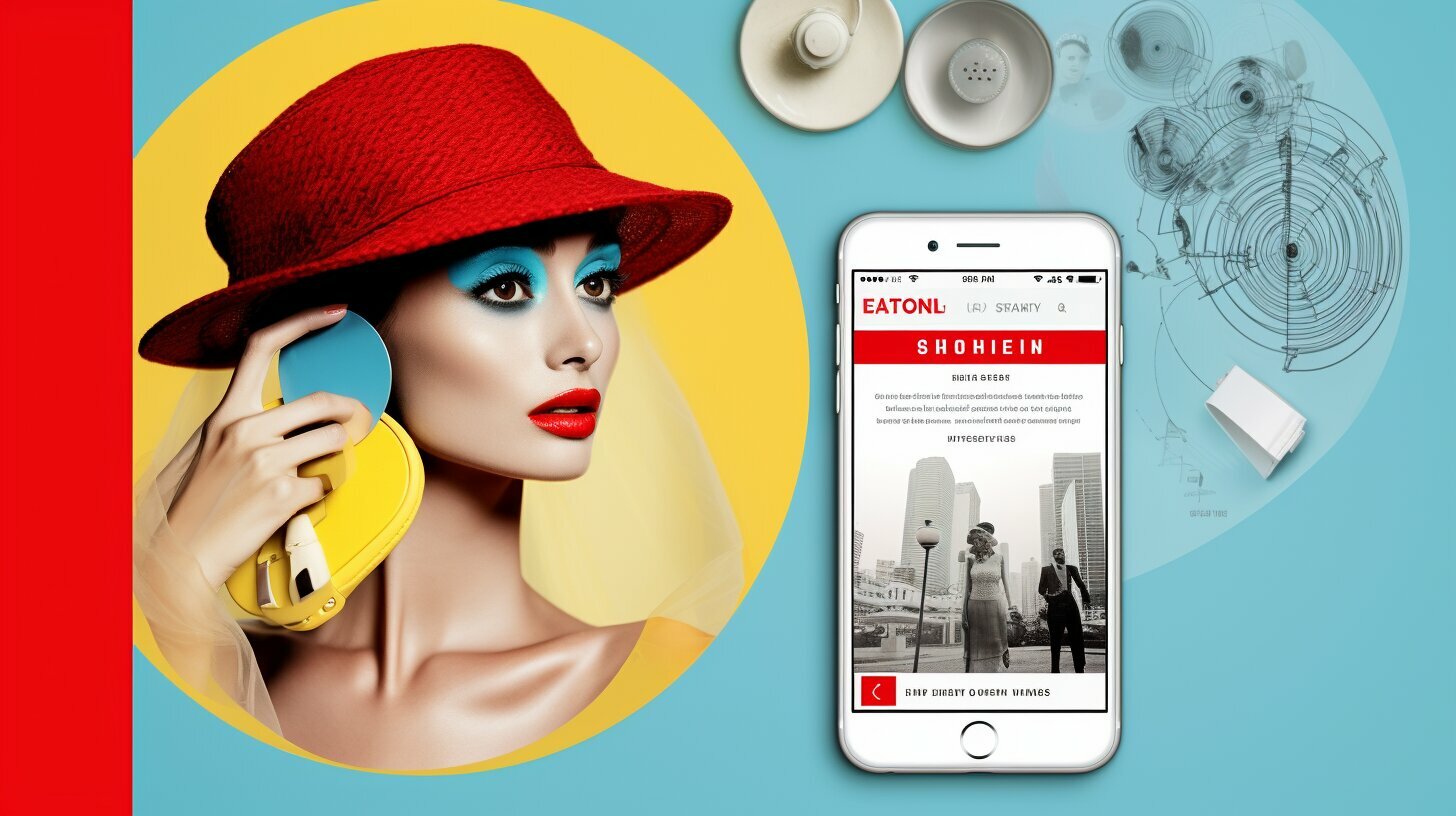Effective Pinterest Profile Structuring
When it comes to effective Pinterest profile structuring, there is more than adding basic information…
Effective Pinterest profile structuring involves a clear, compelling bio, strategic board organization, consistent branding elements, the use of keywords for SEO, and high-quality pin content and visuals to enhance visibility and engagement.
- Effective Pinterest Profile Structuring
- Creating a Pinterest Business Account
- Consistent Branding and Branded Hashtags
- Optimizing Your Pinterest Bio
- Expanding Your Reach
- Creating Engaging Boards
- Optimizing Your Pins
- Optimizing for Search Engines
- Keyword Optimization in Profile and Boards
- Reflecting User Search Intent
Effective Pinterest Profile Structuring
Unlock your Pinterest potential with Effective Pinterest Profile Structuring. Creating a winning Pinterest profile involves several steps that can help optimize your visibility and reach on the platform. From creating a Pinterest business account to optimizing your bio and expanding your reach, these strategies and best practices will guide you in creating a powerful Pinterest profile.
Creating a Pinterest Business Account
To start optimizing your Pinterest profile, the first step is to create a Pinterest business account. This will provide you with additional features and tools to enhance your presence on the platform. One of the key benefits of having a business account is the ability to claim your website. By claiming your website, you can showcase your website link on your Pinterest profile, making it easier for users to discover your brand and visit your website directly.
Another valuable feature of a Pinterest business account is access to Pinterest Analytics. This tool allows you to track the performance of your Pins and boards, gain insights into your audience demographics and interests, and measure the effectiveness of your marketing efforts. By analyzing these metrics, you can make data-driven decisions to optimize your content and strategies for better results.
If relevant:
Creating a Pinterest Business Account
- Visit the Pinterest Business website and click on the “Join as a business” button.
- Fill in your business information, such as your business name, website URL, and contact email.
- Choose the appropriate business type from the available options.
- Review and agree to the Pinterest business terms and policies.
- Verify your website by following the provided instructions.
- Complete your business profile by adding a profile picture, bio, and relevant details about your business.
- Start creating boards, adding Pins, and engaging with the Pinterest community.
In conclusion, creating a Pinterest business account is the first step towards optimizing your Pinterest profile. It allows you to claim your website and gain access to Pinterest Analytics, which are valuable tools for improving your visibility and understanding your audience. By following the steps outlined above, you can create a powerful Pinterest business account and lay the foundation for a successful online presence.
Consistent Branding and Branded Hashtags
Establishing consistent branding and incorporating a branded hashtag can significantly enhance your Pinterest profile. When it comes to branding, it’s important to maintain a cohesive look and feel across all your social media platforms, including Pinterest. This consistency helps to build recognition and trust among your audience.
To achieve consistent branding on Pinterest, start by using the same profile picture or logo that you use on other platforms. This creates a visual connection and makes it easier for users to identify your brand. Additionally, choose a color scheme that aligns with your brand’s visual identity and incorporate it into your Pinterest boards and Pins.
Another effective strategy for branding on Pinterest is to create a branded hashtag. This unique hashtag should reflect your brand and the content you share. By using this hashtag consistently across your Pins, you can build a community of followers who are interested in your brand and its specific niche.
Building a Community
Building a community on Pinterest is essential for increasing engagement and expanding your reach. One way to do this is by actively participating in group boards. Group boards allow multiple contributors to pin content, which can expose your brand to a wider audience. Look for group boards that align with your brand and request to join or create your own and invite like-minded individuals to contribute.
Encouraging user-generated content (UGC) is another effective way to build a community on Pinterest. This involves asking your followers to create and share Pins related to your brand or products. Not only does this foster engagement, but it also helps to create a sense of community and belonging among your audience.
In summary, by establishing consistent branding and incorporating a branded hashtag, you can enhance your Pinterest profile and create a recognizable brand identity. Building a community through group boards and user-generated content further strengthens your brand’s presence and fosters engagement with your audience. Remember to stay true to your brand’s voice and values as you optimize your Pinterest profile for maximum visibility and impact.
Optimizing Your Pinterest Bio
Your Pinterest bio plays a crucial role in capturing the attention of your audience, so optimizing it is essential. Here are some key strategies to consider:
- Incorporate relevant keywords: Choose keywords that accurately represent your brand or niche and incorporate them naturally into your bio. This will help improve the visibility of your profile in Pinterest search results.
- Create a compelling bio: Use your bio to showcase your unique selling proposition and what sets you apart from others in your industry. Make it concise, engaging, and informative.
- Add a call-to-action: Encourage users to take action by including a clear call-to-action in your bio. Whether it’s directing them to your website, encouraging them to follow your boards, or inviting them to explore your products, a call-to-action can help drive your desired actions.
Optimizing Your Profile Picture and Username
In addition to optimizing your bio, don’t forget to optimize your profile picture and username. Choose a profile picture that represents your brand and is easily recognizable. Your username should also align with your brand and be easy to remember.
By following these optimization techniques, you can enhance the visibility and effectiveness of your Pinterest bio, attracting more followers and driving greater engagement. Remember, your Pinterest profile is an opportunity to make a strong first impression, so make the most of it!
Expanding Your Reach
To expand your reach on Pinterest, it’s important to follow similar accounts and connect with influencers in your niche. By doing so, you can tap into their established audience base and gain exposure to a wider network of potential followers. Here are some strategies to consider:
- Identify Similar Accounts: Start by finding accounts that share similar interests or target the same audience as yours. Look for accounts with a large number of followers and high engagement rates to ensure they have an active and receptive community.
- Engage and Interact: Once you’ve identified these accounts, engage with their content by liking, commenting, and sharing their Pins. This will help you connect with their followers and establish yourself as an active member of the community.
- Collaborate with Influencers: Reach out to influencers in your niche and explore opportunities for collaboration. This could involve creating joint boards, guest posting on their blogs, or featuring each other’s content. By leveraging their influence, you can attract more followers and increase your visibility.
- Participate in Group Boards: Joining relevant group boards is another effective way to expand your reach. These boards have a larger audience and allow you to showcase your content to a wider pool of potential followers. Engage with the community and contribute valuable content to maximize your exposure.
Remember, expanding your reach on Pinterest requires consistent effort and active participation. By following similar accounts, connecting with influencers, and engaging with the community, you can boost your visibility and attract a larger audience to your Pinterest profile.
Creating Engaging Boards
Creating engaging boards is a fundamental aspect of structuring your Pinterest profile effectively. When users visit your profile, they are drawn to visually appealing and well-organized boards that align with their interests. By following these tips, you can create boards that captivate your audience and encourage them to explore more of your content.
- Have clear categories: Organize your boards into specific categories that are easy for users to navigate. For example, if you run a fashion blog, you could have separate boards for “Outfit Ideas,” “Accessories,” and “Fashion Tips.” This makes it easier for users to find the content that interests them the most.
- Choose descriptive names: Make sure your board names accurately describe the content they contain. Avoid generic names and instead, choose names that are specific and highlight the unique aspects of each board. For instance, instead of just naming a board “Recipes,” you could name it “Delicious Desserts for Every Occasion.”
- Strategic keyword usage: Incorporate relevant keywords into your board names and descriptions to improve searchability. Consider the terms users might use when searching for content related to your boards and include them naturally in your titles and descriptions.
By following these best practices, you can create engaging boards that attract and retain your target audience. Remember, the more visually appealing and well-organized your boards are, the more likely users are to explore your content and follow your profile.
Optimizing Your Pins
Optimizing your Pins is essential for capturing the attention of Pinterest users and driving traffic to your profile. To ensure your Pins stand out, it’s important to follow some key best practices. First, make sure your Pins are formatted with the recommended 2:3 ratio, which is ideal for maximizing visibility in the Pinterest feed. This will ensure that your Pins appear in their full glory, grabbing the attention of users as they scroll through their feeds.
In addition to the correct formatting, it’s crucial to use high-quality images for your Pins. Images that are clear, visually appealing, and relevant to your content will not only make your Pins more engaging but also increase the likelihood of users saving and clicking on them. Remember, a picture is worth a thousand words, so choose images that tell a compelling story and resonate with your target audience.
Engaging Pin Descriptions
While visuals are important, don’t overlook the power of a well-crafted Pin description. A compelling Pin description can pique the interest of users and entice them to learn more or take action. When writing Pin descriptions, use concise and descriptive language to highlight the key features or benefits of your content. Consider adding relevant keywords to improve searchability, but be sure to do so in a natural and authentic way that enhances the user experience.
By optimizing your Pins with the right dimensions, high-quality images, and engaging descriptions, you can significantly increase the chances of your Pins being discovered and shared by Pinterest users. Remember to experiment with different strategies and monitor your Pin performance using Pinterest Analytics to refine your approach and achieve even greater results.
Optimizing for Search Engines
To make the most of your Pinterest profile, it’s crucial to optimize it for search engines. Pinterest heavily relies on search traffic, so optimizing your profile and content can significantly improve your visibility and reach. Here are some key strategies to consider:
- Keyword research: Conducting thorough keyword research is the foundation of effective Pinterest SEO. Identify relevant keywords and phrases that your target audience is likely to search for. This will help you understand what content to create and how to optimize it.
- Competitor analysis: Analyzing your competitors’ Pinterest profiles can provide valuable insights. Look at their keywords, content themes, and engagement levels to identify areas where you can improve and differentiate yourself. This will help you develop a more effective optimization strategy.
- Optimize profile and boards: Incorporate keywords naturally into your profile name, bio, and board titles. This will enhance your chances of appearing in relevant search results. Be descriptive and specific in your board names and descriptions, using strategic keyword usage to improve searchability.
- Create keyword-optimized Pins: When creating Pins, optimize them with the recommended 2:3 ratio, high-quality images, and engaging descriptions. Use relevant keywords in your Pin descriptions to improve search visibility. This will help users discover your content when searching for specific topics.
Reflecting User Search Intent
In addition to keyword optimization, it’s essential to organize your keywords in a way that reflects user search intent. Arrange your keywords in a hierarchical structure that follows the natural progression of user queries. This helps enhance the user experience and improves search relevance.
By following these strategies and optimizing your Pinterest profile for search engines, you can significantly increase your visibility and reach on the platform. Remember to regularly analyze your performance and adjust your optimization strategy as needed to stay ahead of the competition and attract your target audience.
Keyword Optimization in Profile and Boards
Keyword optimization in your profile, board titles, and Pins is key to attracting relevant users to your Pinterest profile. By strategically incorporating keywords and phrases, you can improve your visibility in search results and increase the likelihood of your content being discovered by interested pinners. Here are some best practices for optimizing your profile and boards:
- Profile Name: Your profile name is one of the first things users see when they come across your profile. Include relevant keywords that accurately describe your niche or industry.
- Board Titles: When naming your boards, use descriptive keywords that clearly convey the content and purpose of each board. Think about the search terms users might use to find the type of content you’re curating.
- Keyword-Optimized Pins: When creating Pin descriptions, make sure to include relevant keywords that relate to the content of the Pin. This will help improve the searchability of your Pins and attract users looking for specific topics or products.
Remember, while it’s important to prioritize keyword optimization, it’s equally crucial to ensure that your profile, board titles, and Pin descriptions naturally flow and provide value to your audience. Avoid keyword stuffing or using unrelated keywords that do not accurately reflect your content. Aim to strike a balance between keyword optimization and creating engaging, user-friendly content.
By implementing these keyword optimization strategies, you can enhance your Pinterest profile’s visibility, reach, and engagement. Tailoring your profile and content to align with user search intent will help attract the right audience and increase the likelihood of conversions and meaningful interactions on the platform.
Reflecting User Search Intent
Reflecting user search intent through a well-structured keyword hierarchy is crucial for a successful Pinterest profile. By understanding what users are searching for and organizing your keywords accordingly, you can optimize your profile to attract the right audience and improve your visibility on the platform.
When considering user search intent, it’s important to think about the natural progression of how users search for content on Pinterest. Start by identifying the main keywords and phrases that are relevant to your niche or industry. These primary keywords should be incorporated into your profile name, bio, and board titles, as they are the most important indicators of your content’s relevance.
Next, consider the subtopics or specific interests within your niche and create boards that reflect these categories. Use strategic keyword optimization in your board names and descriptions to improve searchability and help users find your content more easily. By using a variety of specific boards with clear categories and names, you can expand your reach and attract a wider audience.
Finally, when creating Pins, it’s essential to optimize them with the recommended 2:3 ratio, high-quality images, and engaging descriptions. By incorporating relevant keywords into your Pin descriptions, you can improve their visibility in search results and increase the likelihood of user engagement.
Remember that Pinterest relies heavily on search traffic, so optimizing your profile and content for search engines is essential. Conducting keyword research and competitor analysis can provide valuable insights into the keywords and phrases that are most relevant to your target audience. By understanding user search intent and organizing your keywords in a well-structured hierarchy, you can create a powerful Pinterest profile that attracts the right audience and maximizes your reach on the platform.


Przemo Bania is a blogger and writer whose love of blogging began as an impulse, not as a hobby but a necessity, seeing his wife struggle with endometriosis. Przemo runs two other blogs which you can find by reading his story…