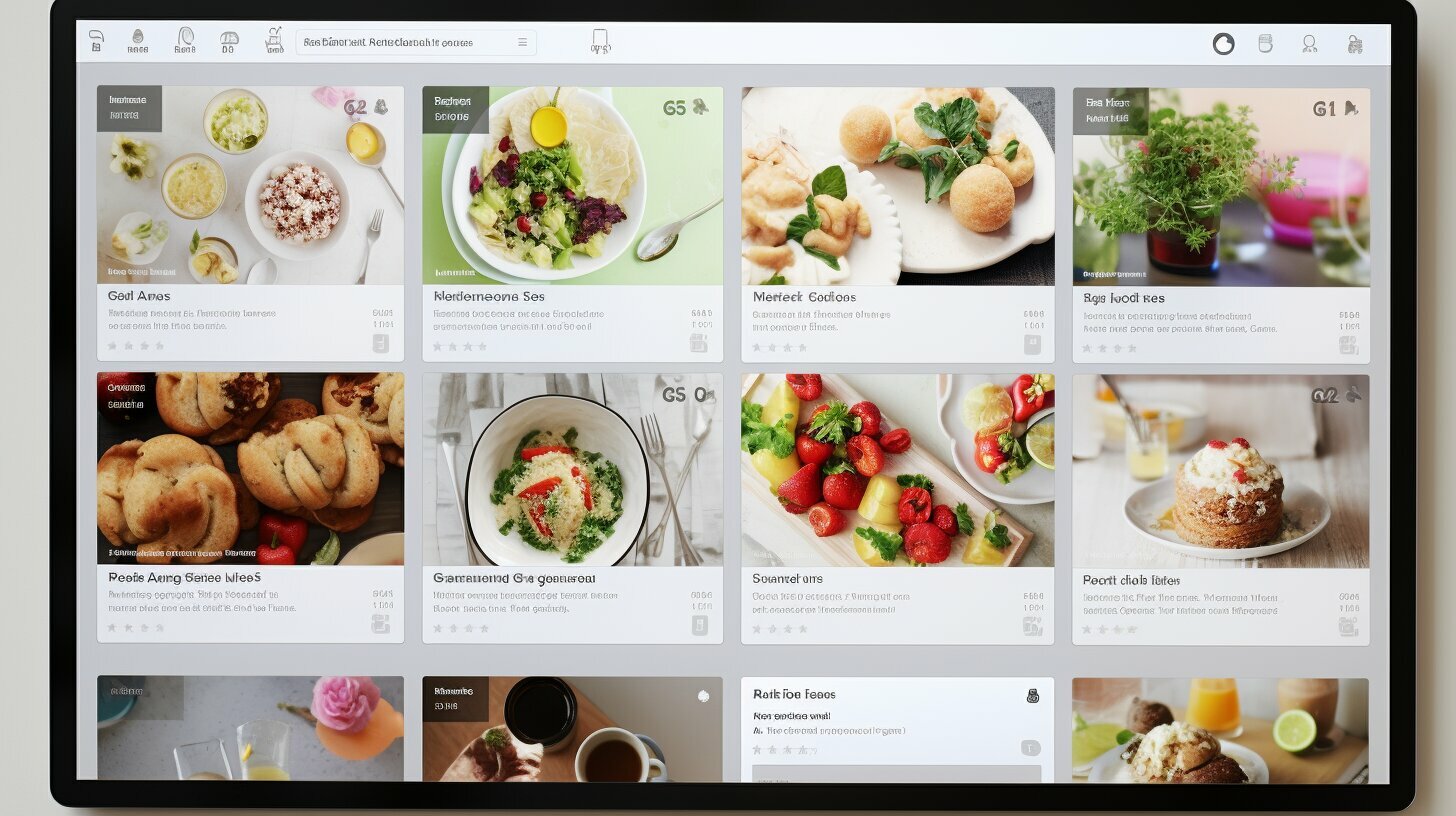Enhancing content with Rich Pins can greatly enhance your online presence and boost engagement with your audience. Rich Pins, an enhanced version of regular pins on Pinterest, provide additional information that makes pins more engaging and actionable. With different types of Rich Pins including Article Pins, Product Pins, and Recipe Pins, businesses can optimize their content for increased visibility and improved website performance.
What are Rich Pins?
Rich Pins are a dynamic feature on Pinterest that offers a variety of enhanced content options for businesses and creators. They are an upgraded version of regular pins, providing additional information and making pins more engaging and actionable. With Rich Pins, you can go beyond just sharing an image or a link – you can provide valuable context and details that capture the attention of Pinners.
There are different types of Rich Pins tailored to various content categories: Article Pins, Product Pins, and Recipe Pins. Article Pins display the headline, author, and description of an article, while Product Pins include pricing, availability, and purchase location information. Recipe Pins provide details such as the title, ingredients, cooking time, serving size, and ratings. These additional details make pins more informative and help Pinners make better decisions.
To enable Rich Pins on your website, you need to add metadata to your content and validate it using the Rich Pin Validator tool provided by Pinterest. This metadata can be added manually or through plugins like Yoast SEO for WordPress. Alternatively, you can add the necessary code directly to your website’s header. Once Rich Pins are enabled, they provide a richer experience for Pinners, making your content stand out and increasing the likelihood of engagement, visibility, and sales for your business.
Enabling Rich Pins
To take advantage of Rich Pins, you need to enable them on your website by adding the required metadata and validating it through Pinterest’s Rich Pin Validator tool or other available methods. Enabling Rich Pins is a straightforward process that can significantly enhance your content’s visibility and engagement on Pinterest.
The first step is to add the necessary metadata to your website. This involves including specific markup in your HTML code to provide Pinterest with the additional information it needs to create Rich Pins for your content. You can manually add this metadata to your website’s header or use plugins like Yoast SEO for WordPress, which offer built-in support for Rich Pins.
Once you’ve added the metadata, you need to validate it using Pinterest’s Rich Pin Validator tool. This tool checks if your metadata is correctly implemented and ensures that your Rich Pins will display the desired information when pinned from your website. It’s crucial to note that the validation process needs to be done for each type of Rich Pin you want to enable, such as Article Pins, Product Pins, or Recipe Pins.
By enabling Rich Pins, you can optimize your content for Pinterest SEO and improve your website’s performance. Rich Pins provide valuable information that attracts more attention from Pinners and makes your pins more actionable. With the enhanced visibility and engagement that Rich Pins offer, you can increase brand awareness, drive more traffic to your website, and ultimately boost conversions and sales.
Article Pins
Article Pins are an excellent way to showcase your articles on Pinterest, providing Pinners with a glimpse of the headline, author, and description. With Article Pins, you can captivate your audience and entice them to click through to your website to read the full article. The additional information displayed with Article Pins helps Pinners understand the content and relevance of your article, increasing the likelihood of engagement and shares.
When creating Article Pins, it’s essential to craft compelling headlines that grab attention and accurately represent the content. The headline should be concise yet descriptive, enticing Pinners to learn more. Along with the headline, including the author’s name adds credibility and establishes authority, making Pinners more likely to trust and engage with your article.
In the description section of Article Pins, you have the opportunity to provide a brief summary or teaser that gives Pinners an overview of what they can expect from your article. Make sure to highlight the main points or key takeaways to entice Pinners to click through and read the entire piece. Keep the description concise and engaging to maximize the effectiveness of your Article Pins.
Best Practices for Article Pins:
- Create attention-grabbing headlines that accurately represent your article.
- Include the author’s name to establish credibility and authority.
- Write a concise and engaging description that highlights the main points or key takeaways of your article.
- Use high-quality images that are relevant to the article.
- Optimize your article’s metadata for better discoverability.
Product Pins: Elevating Your E-commerce Game
Product Pins take your e-commerce game to the next level by displaying vital information such as pricing, availability, and where to make a purchase. These enhanced versions of regular pins on Pinterest provide an engaging and actionable experience for Pinners, allowing them to easily access the details they need to make informed buying decisions.
With Product Pins, you can showcase your products in a visually appealing and informative manner. The additional information displayed, such as pricing and availability, helps potential customers quickly assess whether a product fits their needs and budget, increasing the likelihood of a purchase.
Furthermore, the inclusion of purchase location information ensures that Pinners know exactly where to go to buy the product, whether it’s your own website or a third-party online marketplace. This seamless shopping experience not only improves convenience for customers but also increases the visibility and performance of your e-commerce website.
Optimizing Performance with Product Pins
To make the most of Product Pins, it’s crucial to optimize your content. Start by ensuring that your product information, such as pricing and availability, is accurate and up to date. This will instill trust in potential customers and prevent any disappointments or confusion during the purchasing process.
In addition, high-quality images that showcase your products in the best light can significantly impact engagement and conversions. Utilize compelling visuals that accurately represent the appearance and features of your products, enticing Pinners to click through and make a purchase.
By leveraging the power of Product Pins, you can elevate your brand’s presence on Pinterest, attract more customers, and drive conversions. Implementing a robust Rich Pins strategy, including optimizing your content and providing detailed product information, will help you stand out and succeed in the highly competitive e-commerce landscape.
Recipe Pins: Enhancing Your Recipes with Rich Pins
Recipe Pins offer a delightful way to share your favorite recipes, complete with essential details like ingredients, cooking time, serving size, and user ratings. These Rich Pins are a game-changer for food blogs, restaurants, and cooking websites as they provide Pinners with all the information they need, right at their fingertips.
When you enable Recipe Pins on your website, you are not only making your recipes more visually appealing but also optimizing them for search engine visibility. By adding metadata to your recipe pages and validating it through Pinterest’s Rich Pin Validator tool, you can ensure that your recipes stand out and reach a wider audience.
With Recipe Pins, Pinners can quickly assess if a recipe suits their dietary preferences, cooking time constraints, or serving size requirements. The inclusion of user ratings also adds a layer of trust, making it easier for Pinners to decide which recipes to try. By providing this level of detail, you not only enhance the user experience but also create opportunities for increased engagement and website traffic.
Best Practices for Recipe Pins:
- Include clear and concise recipe titles that catch Pinners’ attention.
- Provide a comprehensive list of ingredients and their quantities.
- Specify the cooking time and serving size to help Pinners plan accordingly.
- Add high-quality images that showcase the final dish and entice Pinners to click through to your website.
- Encourage user ratings and reviews to build trust and credibility.
By implementing these best practices and making the most of Recipe Pins, you can improve your website performance, attract more visitors, and establish your brand as a go-to source for delectable recipes. So, get started with Rich Pins today and unlock the full potential of your recipes on Pinterest!
Increasing Engagement and Visibility
Leveraging Rich Pins can substantially increase engagement and visibility, helping your content to stand out and reach a larger audience on Pinterest. Whether you’re a blogger, e-commerce store owner, or recipe creator, Rich Pins can enhance the user experience and make your pins more actionable.
One of the key benefits of Rich Pins is the additional information they provide. Article Pins display the headline, author, and description of an article, giving Pinners a glimpse into the content before clicking through. Product Pins include pricing, availability, and purchase location information, allowing users to make informed buying decisions without leaving Pinterest. Recipe Pins provide details such as the title, ingredients, cooking time, serving size, and ratings, making it easier for Pinners to save and recreate your delicious recipes.
Maximizing Engagement with Rich Pins
To maximize engagement with Rich Pins, it’s important to follow a few best practices. First, ensure that your pins are visually appealing and use high-quality images that capture attention. Second, optimize your metadata by using relevant keywords in your descriptions and titles. This will not only help your pins show up in search results but also improve the chances of your pins being seen by a wider audience.
- Use eye-catching images to grab attention
- Add relevant keywords to your descriptions and titles
- Include a call to action in your pin descriptions to encourage users to click through to your website
- Regularly monitor your pin performance and make adjustments as needed
By implementing these strategies and leveraging the power of Rich Pins, you can take your Pinterest marketing to the next level and increase engagement, visibility, and ultimately, drive more traffic and sales to your website.
Improving Website Performance with Rich Pins
By optimizing your content with Rich Pins, you can significantly improve your website’s performance, driving more traffic and increasing conversions. Rich Pins provide additional information and make pins on Pinterest more engaging and actionable, leading to a richer experience for Pinners. When enabled, Rich Pins can enhance the visibility and reach of your content, ultimately boosting your brand’s presence on Pinterest.
To enable Rich Pins, you need to add metadata to your website and validate it using Pinterest’s Rich Pin Validator tool. This process ensures that the necessary information is included in your pins, such as article headlines, author details, product pricing, or recipe ingredients. By validating your Rich Pins, you ensure that they stand out among regular pins, capturing the attention of Pinners and driving more engagement.
When implemented correctly, Rich Pins offer numerous benefits for your website’s performance. They can increase inbound traffic by providing Pinners with more detailed information about your articles, products, or recipes. This higher level of engagement can lead to more click-throughs, conversions, and ultimately, increased sales. Additionally, Rich Pins can improve your overall SEO strategy on Pinterest, as they provide search engines with more context about your content, making it easier for users to discover and share your pins.
Best Practices for Content Optimization with Rich Pins:
- Ensure accurate and up-to-date information in your Rich Pins to provide the best user experience.
- Use high-quality images that are relevant to your content, as visually appealing pins tend to attract more attention.
- Optimize your metadata with relevant keywords and descriptions to improve the discoverability of your pins.
- Regularly monitor and analyze the performance of your Rich Pins to make data-driven decisions and optimize for better results.
By following these best practices and leveraging the power of Rich Pins, you can optimize your website’s content, improve its performance, and unlock new opportunities for growth on Pinterest. Embrace the potential of Rich Pins and discover how they can elevate your brand’s presence in the digital landscape.
Best Practices for Rich Pins
To make the most of Rich Pins, it’s crucial to follow some best practices that will help you create engaging and highly discoverable pins on Pinterest. These practices will not only optimize your content but also enhance the overall user experience and drive meaningful actions on your website.
1. Provide Accurate and Up-to-Date Information
- Ensure that the information displayed on your Rich Pins is accurate and up-to-date. This includes details such as product prices, availability, and article headlines.
- Regularly review and update your Rich Pins to reflect any changes or new content on your website.
2. Use High-Quality Images
- Choose eye-catching, high-quality images that are relevant to your content. This will make your Rich Pins more visually appealing and increase engagement.
- Optimize your images for Pinterest by using the recommended dimensions of 600 pixels wide and 900 pixels tall.
3. Optimize Metadata for Better Discoverability
- Make sure to include relevant keywords in your Rich Pins’ metadata, such as titles, descriptions, and hashtags. This will improve the discoverability of your pins in Pinterest search results.
- Use clear and concise language in your metadata to effectively communicate the value and purpose of your Rich Pins.
By following these best practices, you can enhance the visibility and engagement of your pins on Pinterest. Remember to regularly monitor the performance of your Rich Pins and make adjustments as needed to optimize their impact. With a well-executed Rich Pins strategy, you can effectively showcase your content and drive traffic to your website, ultimately boosting your brand’s presence and success on Pinterest.
Pinterest SEO with Rich Pins
Integrating Rich Pins into your Pinterest SEO strategy can significantly impact your visibility on the platform, driving more organic traffic to your content. Rich Pins are an enhanced version of regular pins on Pinterest that provide additional information and make pins more engaging and actionable. By optimizing your content with Rich Pins, you can improve your chances of being discovered by Pinners who are searching for relevant content.
Benefits of Pinterest SEO with Rich Pins
- Enhanced Visibility: Rich Pins stand out in search results and feed, capturing the attention of users and increasing the chances of click-throughs.
- Increased Engagement: Rich Pins provide valuable information upfront, making it easier for Pinners to engage with your content.
- Improved Discoverability: By including relevant metadata in your Rich Pins, you can improve your overall Pinterest SEO and appear in more relevant search results.
To leverage the power of Pinterest SEO with Rich Pins, it is essential to enable Rich Pins on your website. This involves adding metadata to your website and validating it using the Rich Pin Validator tool provided by Pinterest. You can choose to implement this manually by adding the required code to your website’s header or use plugins like Yoast SEO for WordPress to automate the process.
Once Rich Pins are enabled, ensure that you optimize your content with accurate and up-to-date information. Use high-quality images that are visually appealing to capture the attention of Pinners. Additionally, focus on keyword optimization to make your Rich Pins more discoverable in search results. By following these best practices, you can maximize the benefits of Pinterest SEO with Rich Pins and drive organic traffic to your website or blog.
Conclusion
Enhancing your content with Rich Pins is a powerful strategy to boost your brand’s online presence, engage your audience, and drive meaningful results. By utilizing the enhanced features and additional information provided by Rich Pins, you can create a vibrant and engaging online experience for Pinners on Pinterest.
With different types of Rich Pins available, such as Article Pins, Product Pins, and Recipe Pins, you have the opportunity to showcase your content in a more visually appealing and informative way. Article Pins allow you to display the headline, author, and description of an article, while Product Pins provide pricing, availability, and purchase location information. Recipe Pins offer details such as the title, ingredients, cooking time, serving size, and ratings.
To start leveraging Rich Pins, you need to enable them on your website. This involves adding the necessary metadata and validating it using the Rich Pin Validator tool provided by Pinterest. You can accomplish this either manually or by using plugins like Yoast SEO for WordPress. Once Rich Pins are enabled, they provide a richer experience for Pinners and can lead to increased engagement, visibility, and sales for your brand.
So why wait? Start implementing a Rich Pins strategy today and unlock the true potential of your content on Pinterest. By optimizing your pins with Rich Pins, you can enhance your brand’s online presence, reach a wider audience, and drive meaningful actions that contribute to the growth and success of your business.