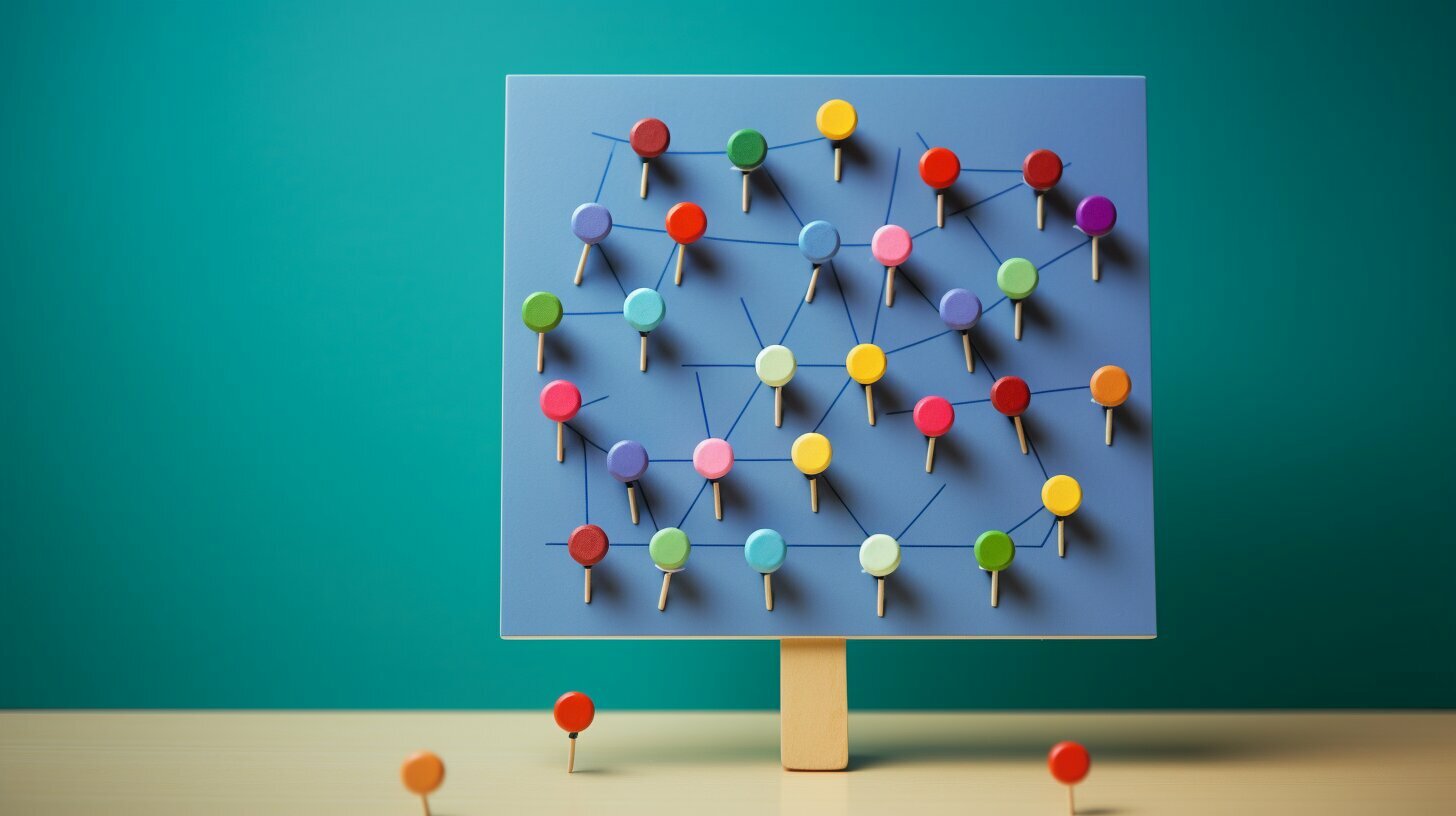Scheduling pins for blog promotion is a crucial strategy to boost your website traffic and increase reader engagement. It saves you valuable time and allows you to drive consistent traffic to your website. By organizing your content calendar, you can ensure a steady flow of quality content for your audience.
There are various ways to schedule pins for blog promotion. You can schedule directly on Pinterest or leverage third-party tools like Later or Tailwind. These tools offer features like unlimited pin scheduling, SmartSchedule recommendations, and analytics to optimize your Pinterest strategy.
When scheduling your pins, it’s important to know your niche and target audience. Creating visually appealing Pinterest boards that captivate your audience’s attention is essential. Incorporating SEO keywords in your pin titles and descriptions helps increase visibility and attract organic traffic to your blog.
Pinterest analytics can provide valuable insights into the performance of your pins and blog promotion efforts. Tracking your metrics allows you to refine your marketing strategies and identify what resonates most with your audience.
Both Later and Tailwind have free plans available, making them accessible to bloggers with various budgets. Utilizing these free plans can still provide significant value for your blog promotion efforts.
Overall, scheduling pins is an effective blog promotion strategy that can drive consistent traffic, increase engagement, and optimize your overall marketing efforts. By incorporating these strategies and utilizing scheduling tools, you can maximize the visibility of your blog and attract a larger audience.
How to Schedule Pins for Blog Promotion
To effectively promote your blog on Pinterest, it’s essential to understand how to schedule your pins strategically. Scheduling pins not only saves you time but also helps drive consistent traffic to your website while keeping your content calendar organized. Whether you choose to schedule your pins directly on Pinterest or utilize third-party tools like Later or Tailwind, implementing the following tips will maximize your blog’s visibility and engagement.
1. Know Your Niche
Identify your target audience and research popular keywords and topics within your niche. By understanding the interests and preferences of your audience, you can tailor your pin schedule accordingly. This boosts the chances of attracting the right audience to your blog and increases the likelihood of engagement.
2. Create Visually Appealing Boards
Pinterest is a highly visual platform, and the aesthetics of your boards play a crucial role in capturing users’ attention. Optimize your pins by using high-quality images or graphics that are relevant to your blog content. Organize your boards in a way that flows logically and visually appeals to your audience. Consider using eye-catching cover images and descriptive board titles to entice users to explore further.
3. Incorporate SEO Keywords in Title and Descriptions
Boost your blog’s visibility on Pinterest by using relevant SEO keywords in your pin titles and descriptions. This helps Pinterest’s algorithm better understand the content of your pins and increases your chances of appearing in relevant search results. Craft compelling and keyword-rich titles and descriptions to capture users’ attention and entice them to click through to your blog.
Remember to monitor the performance of your scheduled pins using Pinterest analytics, which can provide valuable insights into your audience’s behavior and preferences. Experiment with different scheduling strategies, observe which pins perform best, and make data-driven adjustments to optimize your blog promotion efforts on Pinterest. Both Later and Tailwind offer features such as unlimited pin scheduling, SmartSchedule recommendations, and analytics to help you refine and enhance your Pinterest strategy. And the best part? Both platforms have free plans available, making it even easier to get started.
Creating Visually Appealing Pinterest Boards
Captivating and visually appealing Pinterest boards can significantly boost your blog traffic and engage your audience. With millions of users scrolling through Pinterest every day, it’s crucial to stand out and make a lasting impression. Here are some strategies to create visually appealing Pinterest boards that will attract attention and maximize your blog’s visibility:
- Create cohesive themes: Choose a consistent theme or color palette that reflects your brand and resonates with your target audience. This will make your boards look visually appealing and cohesive, increasing the chances of attracting and retaining followers.
- Utilize high-quality images: High-resolution, visually stunning images grab attention and encourage users to click through to your blog. Invest time in finding eye-catching visuals that align with your content and inspire curiosity.
- Organize your boards strategically: Arrange your boards in a logical and intuitive way. Consider categorizing your content based on topics or interests, making it easier for users to find what they’re looking for and encouraging them to explore more of your blog.
- Create compelling board covers: Customizing your board covers with captivating images and concise titles can entice users to click and explore your boards. Use visually appealing imagery that represents the essence of each board and aligns with your overall branding.
Incorporating these strategies into your Pinterest presence will not only make your boards visually appealing, but also increase the chances of your content being saved, shared, and clicked through. Remember to consistently update and refresh your boards to keep your audience engaged and encourage them to continue following your blog’s journey. By creating visually appealing Pinterest boards, you can maximize blog traffic and create a strong visual presence in the online world.
Incorporating SEO Keywords in Pin Titles and Descriptions
Leveraging SEO keywords in your pin titles and descriptions is crucial for enhancing your blog’s visibility on Pinterest. By strategically incorporating relevant keywords into your pins, you can increase the chances of your content being discovered by users searching for related topics. Here are some tips to optimize your pin titles and descriptions:
- Research and select targeted keywords: Conduct keyword research to identify the most relevant and popular search terms in your niche. Use tools like Google Keyword Planner or Pinterest Trends to discover keywords with high search volumes and moderate competition.
- Create compelling titles: Craft catchy and descriptive titles for your pins that incorporate your targeted keywords. Make sure your titles accurately reflect the content of your blog post and entice users to click through to your website.
- Write detailed descriptions: Include informative and keyword-rich descriptions for your pins. Describe the value and benefits of your blog post, and consider using bullet points or numbered lists to make your descriptions more scannable and engaging.
- Use hashtags: Incorporate relevant hashtags in your pin descriptions to increase their discoverability. Research popular hashtags in your industry and use a mix of broad and niche-specific hashtags to reach a wider audience.
Remember to write your pin titles and descriptions in a natural and authentic manner. Avoid keyword stuffing, as it can negatively impact your visibility and user experience. Instead, focus on providing valuable and relevant information that resonates with your target audience.
Tracking Performance with Pinterest Analytics
Utilizing Pinterest analytics is an effective way to track the performance of your blog promotion efforts and make data-driven decisions. By understanding how your Pins are performing, you can optimize your Pinterest strategy to maximize blog traffic and engagement. Here are some key insights and features provided by Pinterest analytics:
- Impressions and Saves: Pinterest analytics allows you to see the number of impressions your Pins receive, which indicates how many times they have been seen by users. Additionally, you can track the number of Saves, which represents the number of times users have saved your Pins to their own boards. These metrics help you gauge the initial reach and popularity of your Pins.
- Clicks and Referral Traffic: Pinterest analytics also provides data on the number of clicks your Pins generate, as well as the amount of referral traffic they drive to your blog. This information is vital for measuring the effectiveness of your blog promotion strategy on Pinterest and identifying which Pins are driving the most traffic.
- Top Performing Pins and Boards: With Pinterest analytics, you can identify your top-performing Pins and boards based on engagement metrics such as Saves, clicks, and impressions. This allows you to understand which types of content resonate most with your audience and replicate their success in future Pins.
In addition to these insights, Pinterest analytics offers demographic data about your audience, allowing you to better understand who your Pinterest followers are and tailor your content accordingly. By analyzing this information, you can refine your blog promotion strategy and create more targeted content that resonates with your audience’s interests and preferences.
Utilizing Pinterest Analytics for Data-Driven Decisions
When using Pinterest analytics, it’s important to regularly review your data and make data-driven decisions based on the insights you gather. Here are some tips for leveraging Pinterest analytics to optimize your blog promotion strategy:
- Track the performance of your Pins over time to identify trends and patterns. Are certain types of content consistently receiving more engagement? Adjust your content strategy accordingly.
- Experiment with different keywords, titles, and descriptions for your Pins and monitor their performance. This will help you understand which messaging resonates best with your audience and drives the most engagement.
- Use the data on top-performing Pins and boards to inform your content creation. Look for common themes, styles, or topics that resonate with your audience and create similar content.
- Regularly review the demographic data to understand your audience’s preferences and interests. This will enable you to refine your content strategy and target your Pins to the right audience.
By utilizing Pinterest analytics and making data-driven decisions, you can continuously optimize your blog promotion strategy on Pinterest, drive more traffic to your website, and enhance your overall online presence.
Scheduling Pins with Later
Later is a powerful scheduling tool that can streamline your blog promotion on Pinterest with its advanced features and user-friendly interface. With Later, you can easily schedule and publish your Pins, saving you valuable time and ensuring consistent traffic to your website. Whether you’re a beginner or an experienced blogger, Later offers a range of tools to enhance your Pinterest marketing strategy.
One of the standout features of Later is its unlimited Pin scheduling capability. You can schedule as many Pins as you want, ensuring a steady flow of content to engage your audience. Additionally, Later’s SmartSchedule recommendations take the guesswork out of when to schedule your Pins by analyzing your audience’s engagement patterns and suggesting optimal posting times.
To optimize your blog promotion on Pinterest, Later also provides analytics that enable you to track the performance of your Pins. You can monitor key metrics such as impressions, clicks, and saves, allowing you to refine your strategy based on data-driven insights. This tracking feature helps you understand what content resonates with your audience and enables you to make informed decisions for future Pin promotions.
In summary, Later is an exceptional scheduling tool for blog promotion on Pinterest. Its advanced features, including unlimited scheduling, SmartSchedule recommendations, and comprehensive analytics, make it a valuable asset for any blogger looking to maximize their Pinterest marketing efforts. Whether you’re just starting out or have an established presence on Pinterest, Later can help you save time, optimize your content strategy, and drive consistent traffic to your blog.
Scheduling Pins with Tailwind
Tailwind is a reliable and efficient scheduling tool that can automate your pin promotion and boost the visibility of your blog on Pinterest. With its user-friendly interface and powerful features, Tailwind makes it easy to schedule and manage your pins effectively.
One of the key features of Tailwind is its automated pin scheduling. You can simply upload your pins to Tailwind, set the desired publishing schedule, and the tool will take care of the rest. This saves you time and ensures a consistent presence on Pinterest, maximizing the reach of your blog.
In addition to automated scheduling, Tailwind provides valuable analytics to help you track the performance of your pins. You can gain insights into engagement, click-through rates, and audience demographics, enabling you to refine your pinning strategy and optimize your content for maximum impact.
SmartSchedule Recommendations and Free Plan Availability
To further enhance your pin promotion, Tailwind offers SmartSchedule recommendations. This feature analyzes your audience’s engagement patterns to suggest the best times to publish your pins. By leveraging this information, you can increase the likelihood of reaching your target audience when they are most active on Pinterest.
Furthermore, Tailwind offers a free plan, allowing you to get started with scheduling pins for blog promotion without any financial commitment. While the free plan has some limitations, such as a limited number of pins per month, it still provides significant value and can be a great starting point for bloggers looking to explore Tailwind’s features.
In summary, Tailwind is a powerful scheduling tool that can automate your pin promotion, drive traffic to your blog, and enhance your overall Pinterest strategy. With its automated scheduling, insightful analytics, SmartSchedule recommendations, and free plan availability, it’s a valuable asset for bloggers looking to maximize their blog’s visibility on Pinterest.
Leveraging the Free Plans of Later and Tailwind
Both Later and Tailwind offer free plans that can be a great starting point for maximizing your blog promotion on Pinterest without incurring additional costs. These scheduling tools provide valuable features to help you optimize your Pinterest strategy and drive traffic to your website.
With Later’s free plan, you can schedule an unlimited number of pins, allowing you to plan your Pinterest content in advance and maintain a consistent posting schedule. Later also offers SmartSchedule recommendations, which analyze your audience’s engagement patterns to suggest the best times to schedule your pins for maximum visibility.
Tailwind’s free plan also offers unlimited pin scheduling, along with additional features like Tailwind Tribes and Communities, which provide opportunities for collaboration and further exposure for your blog. Tailwind’s analytics help you track the performance of your pins and identify trends and insights that can inform your marketing strategy.
By taking advantage of the free plans offered by Later and Tailwind, you can explore the capabilities of these scheduling tools and gain valuable experience in promoting your blog on Pinterest. As you become more familiar with the platforms and see the benefits they bring to your blog promotion efforts, you can consider upgrading to their paid plans to unlock even more advanced features and further optimize your Pinterest strategy.
Conclusion – The Power of Scheduling Pins for Blog Promotion
Scheduling pins for blog promotion is a vital strategy that can significantly impact your blog traffic and overall online presence. By strategically planning and scheduling your pins, you can save time, ensure consistent traffic to your website, and keep your content calendar organized.
One important aspect of scheduling pins for blog promotion is understanding your niche. By knowing what your audience is interested in and tailoring your content to their needs, you can create boards that attract attention and drive traffic to your blog.
Another key factor in successful pin scheduling is incorporating SEO keywords in your pin titles and descriptions. By optimizing your pins for search engines, you can boost your blog’s visibility on Pinterest and increase the chances of attracting new readers.
To further enhance your blog promotion strategy, it’s crucial to track the performance of your pins using Pinterest analytics. These insights can provide valuable data on which pins are resonating with your audience and help you refine your marketing strategies for maximum impact.
Maximizing Blog Traffic with Pinterest: Key Takeaways
- Scheduling pins can save time, drive consistent traffic, and keep your content calendar organized.
- Know your niche and create visually appealing boards to attract attention and drive traffic to your blog.
- Incorporate SEO keywords in pin titles and descriptions to boost your blog’s visibility on Pinterest.
- Utilize Pinterest analytics to track the performance of your pins and refine your marketing strategies.
In conclusion, scheduling pins for blog promotion is a powerful tool that can greatly enhance your blog’s visibility, increase traffic, and ultimately contribute to the growth of your online presence. Whether you choose to schedule pins directly on Pinterest or utilize third-party tools like Later or Tailwind, the key is to be strategic and intentional with your pin scheduling efforts. By understanding your niche, creating visually appealing boards, incorporating SEO keywords, and tracking performance with analytics, you can maximize the impact of your blog promotion strategy and drive significant traffic to your website.
References and Further Reading
For more in-depth information and insights on scheduling pins for blog promotion and Pinterest marketing, consider exploring the following references and resources:
1. “The Ultimate Guide to Pinterest Scheduling: Tips and Best Practices” – This comprehensive guide provides valuable tips on the best practices for scheduling pins on Pinterest. Learn how to optimize your strategy and maximize the effectiveness of your blog promotion efforts.
2. “Pinterest Marketing for Blogs: How to Drive Traffic and Increase Engagement” – Dive into this informative resource to discover expert insights and strategies for leveraging Pinterest to drive traffic to your blog. Learn how to create visually appealing boards, optimize your pins with SEO keywords, and track performance using Pinterest analytics.
3. “Pinterest Scheduling Tools: Comparison and Review” – If you’re considering using scheduling tools like Later or Tailwind, this comprehensive comparison and review guide is a must-read. Get an in-depth analysis of the features, pros, and cons of each tool to help you make an informed decision.
4. “The Power of Pinterest Analytics: How to Leverage Data for Marketing Success” – Pinterest analytics can provide valuable insights into your audience, the performance of your pins, and the effectiveness of your blog promotion strategy. This resource will guide you through the process of leveraging Pinterest analytics to refine your marketing efforts.
By exploring these references and resources, you can gain a deeper understanding of scheduling pins for blog promotion and Pinterest marketing, and harness the power of this platform to drive traffic and increase engagement for your blog.