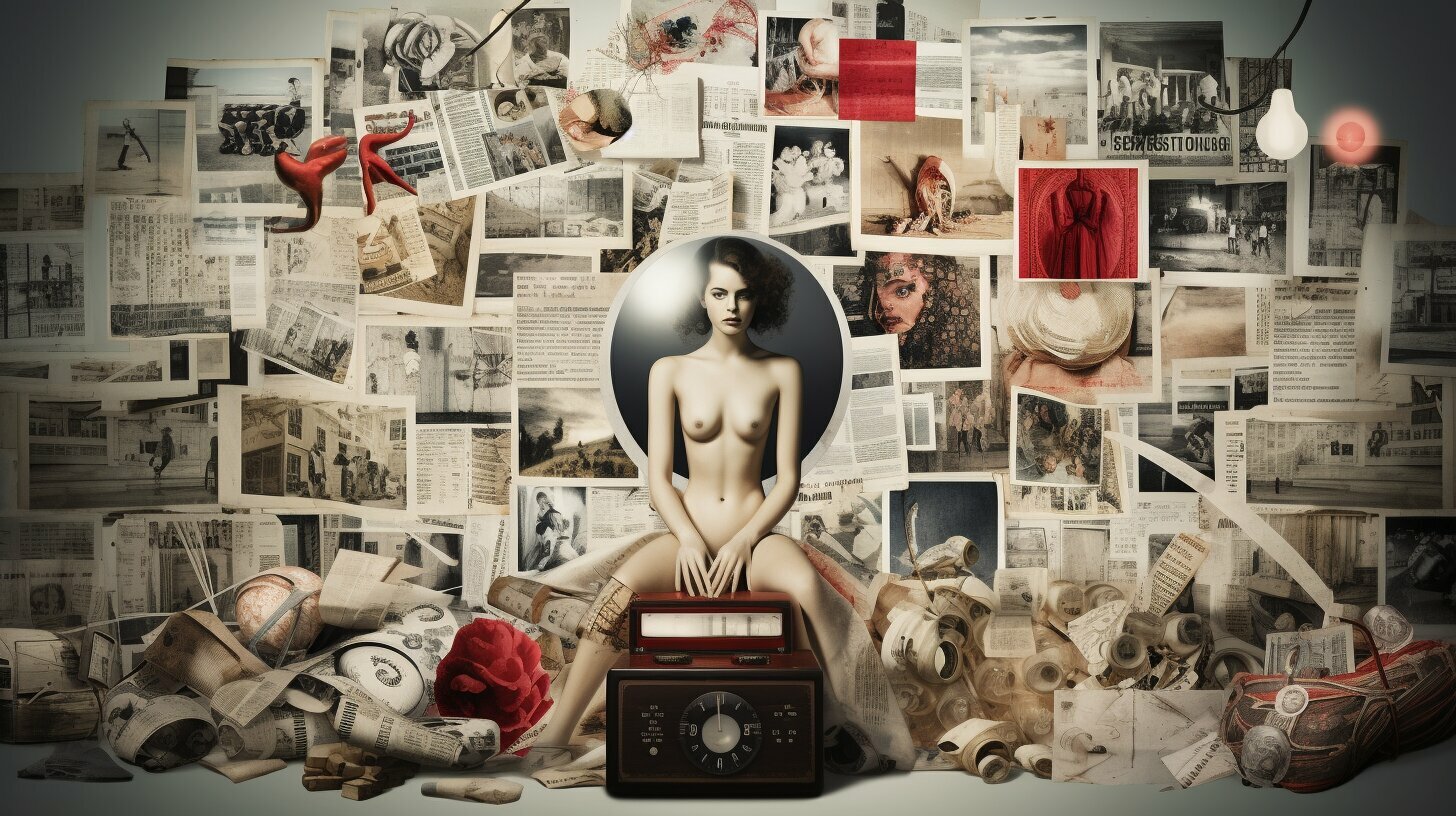Are you ready to take your blog posts to the next level and tap into the potential of Pinterest for blog post promotion?
Pinterest, as a visual discovery platform, has become closely tied to the world of blogging. Bloggers use Pinterest as a way to educate and inspire their audience by creating boards to save things like blogs, inspirational quotes, home decor ideas, and future purchases.
To harness the power of Pinterest for your blog posts, it’s essential to have a Pinterest Business account. This allows you to create and name a board after your blog, giving it a dedicated space on the platform.
When crafting pins for your blog posts, you want to ensure they are visually appealing and attention-grabbing. Structuring pins with optimized descriptions and branding them with your logo and relevant imagery will help increase engagement with your blog content on Pinterest.
Optimizing your pin descriptions is another crucial aspect of promoting your blog posts on Pinterest. Choosing effective and sensory-related words, along with a strong call-to-action, can encourage pinners to explore and share your blog posts.
Furthermore, it’s important to pay attention to Pinterest’s aspect ratios when optimizing your pin images. Creating pin-worthy images that adhere to these ratios and using captivating visuals will help drive more engagement with your blog posts.
Make your blog pinnable by incorporating Pinterest widgets and plugins. These tools seamlessly integrate into your blog, making it easy for readers to pin and share your content, increasing its visibility on Pinterest.
To build a strong presence on the platform, engage with your Pinterest followers and repin relevant content. By nurturing your Pinterest community, you can maximize your reach and increase the exposure of your blog posts.
Lastly, leverage the power of Pinterest analytics and tools to optimize your pinning strategy. These insights will provide valuable data on your Pinterest performance, allowing you to refine and enhance your blog post promotion efforts.
Pinterest is the second fastest growing social network and has the potential to drive significant traffic to your blog. By tapping into this platform and implementing effective strategies, you can elevate your blog posts and reach a wider audience.
Why Pinterest is Essential for Bloggers
Pinterest and blogging go hand in hand, with Pinterest serving as a valuable outlet for educational content and a platform where users create boards to save and discover blog posts, inspirational quotes, home décor ideas, and more. It’s no wonder that Pinterest has become an essential tool for bloggers looking to increase their reach and drive more traffic to their websites. By utilizing Pinterest effectively, bloggers can tap into a vast audience of engaged users and significantly boost their blog’s visibility.
The Power of Pinterest Marketing
One of the main reasons why Pinterest is essential for bloggers is its immense potential for increasing blog traffic. Unlike other social media platforms, Pinterest operates as a search engine, allowing users to discover new content based on their interests. By strategically optimizing your pins with relevant keywords and captivating visuals, you can attract the attention of Pinterest users who are actively looking for content like yours. This makes Pinterest an ideal platform for attracting targeted traffic to your blog and expanding your readership.
Expanding Your Blog’s Reach
Another advantage of utilizing Pinterest as a blogger is the opportunity to expand your blog’s reach beyond your existing audience. With millions of users actively seeking inspiration and information, Pinterest provides a platform for your blog posts to be discovered by a wide range of individuals who may not have found your content otherwise. By consistently sharing high-quality, valuable content on Pinterest, you can reach new readers, gain followers, and ultimately grow your blog’s influence and success.
Tapping into Pinterest’s Visual Appeal
Pinterest is known for its visually appealing pins, making it the perfect platform for bloggers to showcase their content in a highly engaging way. By creating eye-catching pins with compelling images, optimized size, and enticing text descriptions, you can capture the attention of Pinterest users and encourage them to click through to your blog. This visual aspect of Pinterest sets it apart from other platforms and allows bloggers to connect with their audience on a deeper level, increasing the likelihood of readers engaging with and sharing their blog posts.
Setting Up Your Pinterest Business Account
To maximize your potential on Pinterest, it’s essential to set up a Pinterest Business account and establish a strong presence for your blog. With a Pinterest Business account, you’ll have access to valuable features and tools that can help you promote your blog posts effectively and reach a wider audience. Follow these steps to set up your Pinterest Business account:
- Create a new Pinterest account or convert your existing personal account to a business account.
- Provide accurate information about your blog, including your blog’s name, URL, and a short description.
- Verify your website to gain access to additional features, such as Pinterest Analytics and the ability to claim your website domain.
- Create a board dedicated to your blog and name it after your blog to make it easily identifiable.
- Optimize your profile by adding a professional profile picture and a compelling bio that highlights what your blog offers.
By setting up a Pinterest Business account, you’ll be able to track the performance of your pins, gain insights into your audience’s interests, and tailor your content to attract more readers to your blog. It also enables you to claim your website, which adds credibility to your account and allows you to showcase your blog’s content to a wider audience.
Remember, having a Pinterest Business account is a crucial step towards leveraging the power of Pinterest for blog post promotion and increasing your blog’s visibility.
Crafting Winning Pins for Your Blog Posts
Crafting eye-catching and engaging pins is crucial to grab the attention of Pinterest users and entice them to click through to your blog posts. To start, make sure you structure your pins with optimized descriptions that accurately convey what your blog post is about. Use concise and compelling language that highlights the key points and benefits of your content.
When it comes to branding your pins, be sure to include your logo or other relevant imagery that reflects your blog’s identity. This will not only help to increase brand recognition but also make your pins stand out and be easily recognizable by Pinterest users as they scroll through their feed.
Additionally, take advantage of effective and sensory-related words in your pin descriptions. Use words that evoke emotions and create a sense of curiosity or urgency. Incorporating strong call-to-actions can also encourage pinners to explore and share your blog posts.
Structuring your pins with optimized descriptions:
- Use concise and compelling language
- Highlight key points and benefits of your content
- Include your logo or relevant imagery to brand your pins
- Incorporate effective and sensory-related words
- Add strong call-to-actions to encourage pinners
Remember, Pinterest is a highly visual platform, so it’s important to optimize your pin images. Make sure your images adhere to Pinterest’s aspect ratios to ensure they display correctly and attractively in users’ feeds. Use high-quality and captivating visuals that grab attention and entice users to explore your blog posts further.
By crafting winning pins with optimized descriptions, branding them with your blog’s identity, and using captivating images, you’ll greatly increase the chances of your blog posts gaining visibility and driving traffic from Pinterest. Stay consistent with your pinning strategy, engage with your followers, and utilize Pinterest analytics and tools to refine your approach and maximize your results. With the power of Pinterest on your side, your blog’s success is within reach.
Optimizing Pin Descriptions for Maximum Impact
The words you use in your pin descriptions can significantly impact the level of interest and engagement your blog posts receive on Pinterest. Crafting compelling descriptions is essential to attract pinners and encourage them to explore and share your content. Here are some tips to optimize your pin descriptions for maximum impact:
- Use effective words: Choose words that evoke curiosity, excitement, or emotion. Use descriptive language to give pinners a clear idea of what your blog post offers.
- Add sensory-related words: Incorporate sensory-related words to create a vivid experience for pinners. Words like “delicious,” “luxurious,” or “captivating” can help capture attention and make your content more appealing.
- Include a call-to-action: End your pin descriptions with a call-to-action that encourages pinners to click through to your blog. Phrases like “Learn more,” “Discover the secrets,” or “Read now” can entice pinners to engage with your content.
By implementing these strategies, you can make your pin descriptions stand out and entice pinners to engage with your blog posts. Remember to keep your descriptions concise, compelling, and keyword-rich to maximize their impact on Pinterest.
Example of an optimized pin description:
“Indulge in the most delicious chocolate cake recipe that will leave you craving for more! This moist and decadent cake is a chocolate lover’s dream come true. Discover the secrets to baking the perfect cake and satisfy your sweet tooth today. Click here to get the recipe!”
Optimizing your pin descriptions is just one of the many strategies to enhance your blog post promotion efforts on Pinterest. Stay tuned for more tips on leveraging the power of Pinterest to drive traffic and boost your blog’s success.
Maximizing Pinterest’s Visual Elements
Visual appeal plays a crucial role in capturing the attention of Pinterest users and enticing them to explore your blog posts. With the right visuals, you can make a lasting impression and stand out from the crowd. To optimize the visual elements of your Pinterest presence, consider the following tips:
- Create pin-worthy images: When designing images for your blog posts, keep in mind Pinterest’s aspect ratios. Vertical images tend to perform better on the platform, so aim for a 2:3 or 1:2.1 aspect ratio. This will ensure that your images display fully in the Pinterest feed, maximizing their impact.
- Use stunning visuals: Choose high-quality images that align with the theme and content of your blog posts. Intriguing and visually appealing graphics can significantly increase engagement and encourage users to click through to your blog.
- Add text strategically: Incorporating text overlays on your images can provide additional context and entice users to learn more. Include a captivating headline or a teaser that highlights the main point of your blog post. Keep the text concise and legible to ensure it doesn’t overshadow the image.
Optimizing Pin Descriptions for Maximum Impact
In addition to the visual elements, optimizing your pin descriptions is equally important. When crafting pin descriptions, consider the following techniques:
- Include effective and sensory-related words: Use descriptive language that evokes emotions and appeals to the senses. This will create a more immersive experience for Pinterest users, making them more likely to explore your blog.
- Add a call-to-action: Encourage pinners to take action by including a clear call-to-action in your pin descriptions. Whether it’s asking them to click through to your blog or to save the pin for later, a strong call-to-action can increase engagement and drive traffic.
By optimizing the visual elements and pin descriptions on Pinterest, you can enhance the overall appeal of your blog posts and capture the interest of potential readers. Remember to stay consistent with your branding and create a cohesive visual identity across your Pinterest boards. With a visually appealing presence on Pinterest, you can maximize your blog’s reach and drive more traffic to your content.
Making Your Blog Pinnable with Widgets and Plugins
Making it effortless for your readers to pin your blog posts on Pinterest can significantly boost your blog’s visibility and reach on the platform. By incorporating Pinterest widgets and plugins into your blog, you can encourage your audience to share your content and attract more traffic. Here are some key steps to make your blog pinnable:
- Create a Pinterest Business account: Sign up for a Pinterest Business account to access advanced features and analytics that can help you optimize your pinning strategy.
- Add a “Pin It” button: Install a Pinterest “Pin It” button on your blog, making it easy for your readers to save and share your content directly to their Pinterest boards.
- Optimize your images: Use Pinterest-optimized images for your blog posts. Ensure that your images are visually appealing, properly formatted with the recommended aspect ratios, and include relevant text or captions.
Adding Pinterest widgets and plugins
Take advantage of the various Pinterest widgets and plugins available to enhance your blog’s pinnability:
- Follow button: Add a Pinterest Follow button to your blog, allowing your readers to easily follow your Pinterest account and stay updated with your latest pins.
- Save button: Incorporate the Pinterest Save button into your blog posts, enabling your readers to save your content directly to their Pinterest boards for future reference.
- Board widget: Display a Pinterest board widget on your blog, showcasing your curated pins and encouraging your readers to explore and engage with your Pinterest content.
By implementing these strategies and utilizing Pinterest widgets and plugins, you can make your blog more pinnable, increasing the chances of your content being shared and discovered by a wider audience. This, in turn, can drive more traffic to your blog and help you grow your online presence.
Engaging with Followers and Repinning Relevant Content
Building a community of engaged followers on Pinterest is a powerful way to enhance the visibility of your blog posts and expand your reach. When you interact with your followers, you create a sense of connection and loyalty that can lead to increased engagement and shares of your content. Here are some strategies to help you engage with your Pinterest followers and repin relevant content:
- Respond to comments and messages: Take the time to reply to comments on your pins and respond to messages from your followers. This shows that you value their input and appreciate their engagement.
- Follow boards and users with similar interests: By following boards and users related to your niche, you can discover relevant content to repin and engage with. This can also help you attract new followers who share similar interests.
- Repin content from your followers: Show appreciation for your followers by repinning their content. This not only encourages them to continue engaging with your pins but also helps to foster a sense of community within your Pinterest profile.
- Create group boards: Invite your followers to contribute to group boards where they can share their own content or relevant content they come across. This collaborative approach encourages active participation and drives increased engagement.
Maximizing Engagement with Captivating Images
In addition to engaging with your followers, the visual aspect of your Pinterest presence plays a vital role in attracting attention and encouraging repins. Here are some tips to maximize engagement with captivating images:
- Create visually appealing pins: Use high-quality images that are visually appealing and aligned with your blog’s branding. Incorporate eye-catching colors and attractive compositions to capture the interest of Pinterest users scrolling through their feeds.
- Optimize pin sizes: Ensure that your pin images adhere to Pinterest’s recommended aspect ratios (ideally, a 2:3 ratio) to display properly and maximize visibility. Avoid stretched or distorted images that may deter users from engaging with your content.
- Add text overlays: When applicable, include text overlays on your pin images to provide additional context or create intrigue. Use clear and legible fonts, and keep the text concise to prevent overwhelming the image.
By engaging with your followers and repinning relevant content, you can build a strong presence on Pinterest and increase the visibility of your blog posts. Remember to focus on creating visually appealing pins that align with your branding and optimize them to adhere to Pinterest’s aspect ratios. These strategies, coupled with active engagement and collaboration with your followers, can help you harness the power of Pinterest to drive traffic to your blog and expand your online reach.
Boosting Your Pinterest Strategy with Analytics and Tools
Analyzing the performance of your pins and utilizing the right tools can help you optimize your Pinterest strategy and drive even more traffic to your blog. Pinterest provides a range of analytics and tools that can give you valuable insights into how your content is performing and help you refine your pinning strategy.
1. Pinterest Analytics
One of the most powerful tools available to Pinterest users is Pinterest Analytics. This feature allows you to track the performance of your pins, boards, and overall account. You can see which pins are driving the most engagement, gain insights into your audience demographics, and monitor the growth of your follower base.
By analyzing this data, you can identify trends, understand what content resonates with your audience, and tailor your pinning strategy accordingly. For example, if you notice that certain types of visuals or topics generate high engagement, you can focus on creating similar content to attract even more traffic to your blog.
2. Tailwind
To further enhance your Pinterest strategy, consider using a tool like Tailwind. Tailwind offers a range of features designed to streamline your pinning process, optimize pin scheduling, and provide in-depth analytics. Its SmartSchedule feature suggests the best times to pin based on when your audience is most active, helping you maximize engagement.
Additionally, Tailwind’s robust analytics allow you to measure the success of your pins, monitor trends, and benchmark your performance against competitors. By leveraging these insights, you can fine-tune your pinning strategy, discover new content opportunities, and increase traffic to your blog.
3. Canva
Creating visually appealing pins is essential for grabbing attention on Pinterest. Canva is a user-friendly design tool that can help you create stunning and professional-looking pins. With a wide range of customizable templates, fonts, and images, Canva empowers you to create eye-catching pins that align with your branding and resonate with your audience.
By utilizing Canva, you can easily optimize your pin images for Pinterest’s aspect ratios, ensuring your pins stand out in the feed and attract more clicks. With its drag-and-drop interface and pre-set dimensions for Pinterest, Canva makes it simple to create pin-worthy images that will capture the interest of Pinterest users and drive traffic to your blog.
By leveraging the power of Pinterest analytics and utilizing tools like Tailwind and Canva, you can elevate your Pinterest strategy and unlock its full potential for driving traffic to your blog. Remember to analyze your performance, implement best practices, and consistently create high-quality pins that resonate with your target audience. With strategic planning and the right tools at your disposal, you can maximize the impact of your Pinterest presence and achieve significant growth for your blog.
Harnessing the Power of Pinterest for Bloggers
Pinterest is the second fastest-growing social network and holds immense potential for bloggers to increase their blog’s visibility and attract more readers. With its unique focus on visual content, Pinterest offers bloggers a platform to showcase their work and reach a wider audience.
To make the most of Pinterest’s marketing capabilities, it is crucial for bloggers to have a Pinterest Business account. By creating and naming a board after your blog, you can establish a cohesive presence on the platform and make it easier for users to discover your content.
When crafting pins for your blog posts, pay attention to their structure and descriptions. Structuring pins with optimized descriptions, including effective and sensory-related words, and incorporating a strong call-to-action can significantly enhance their appeal and encourage pinners to explore your blog.
Visual elements are vital on Pinterest, and bloggers should optimize their pin images to adhere to Pinterest’s aspect ratios. By using captivating visuals, you can grab the attention of pinners and increase engagement with your blog posts. Additionally, making your blog pinnable with the help of Pinterest widgets and plugins can further boost your visibility on the platform.
Engaging with your Pinterest followers and repinning relevant content are key to building a strong presence on the platform. By nurturing your Pinterest community, you can foster meaningful connections and expand your reach.
Lastly, leveraging Pinterest analytics and tools is crucial to fine-tune your pinning strategy. By gaining insights into your Pinterest performance, you can refine your approach and maximize the impact of your blog post promotion efforts.
In conclusion, Pinterest’s growing popularity and unique visual appeal make it an invaluable marketing platform for bloggers. By harnessing its power to create visually stunning pins, engage with your audience, and leverage analytics, you can significantly increase your blog’s visibility and attract a larger readership.