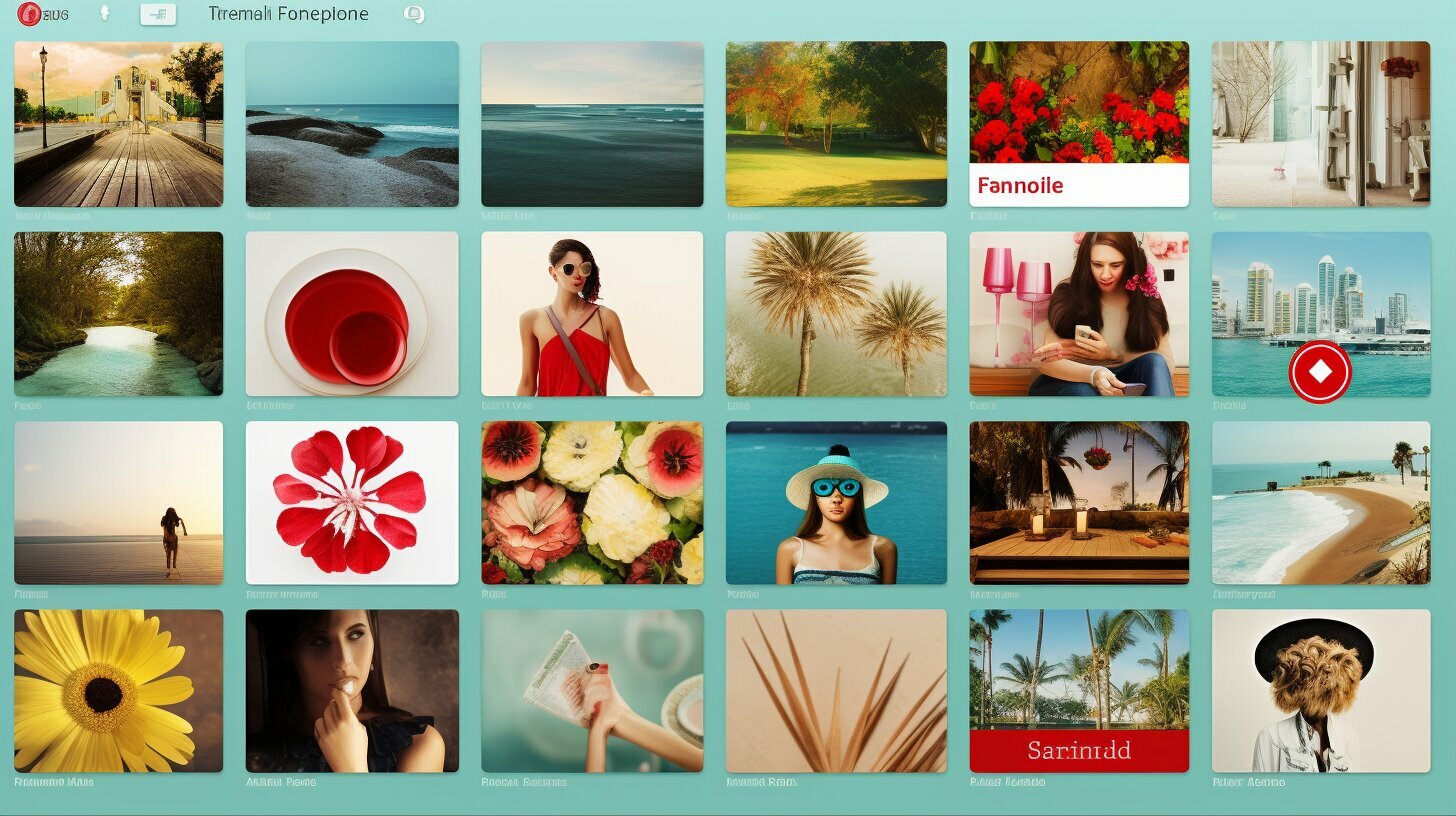Customizing Pinterest profile covers is a crucial step in establishing your brand identity and attracting more followers to your Pinterest profile. By creating a visually appealing and personalized cover, you can make a memorable first impression and showcase your interests and style.
One popular online design tool for creating Pinterest profile covers is Canva. With Canva, you have the flexibility to choose what elements to include in your cover, such as your favorite photos, text, and graphics. You can edit your photos within Canva, adjusting effects and using the Canva Magic Edit tool to make them stand out.
Adding text to your Pinterest cover can provide more information about yourself or your brand, such as your website or social media accounts. Graphics and other visual elements can be incorporated to enhance the overall design and make it more eye-catching.
Pinterest recommends using an aspect ratio of 16:9 for your profile cover’s dimensions, ensuring it fits perfectly and looks great on any device. It is also important to consider file size and resolution guidelines to ensure optimal quality.
Once your design is complete, you can easily export it from Canva and upload it to your Pinterest account. This seamless process allows you to showcase your customized cover and elevate your brand’s visibility on the platform.
Customizing your Pinterest profile cover is an opportunity to express your creativity and establish a cohesive brand identity. It can significantly impact how users perceive your profile and encourage them to follow you for more inspiring content. Take advantage of this feature to make a lasting impression and attract the right audience to your Pinterest profile.
Why Customization Matters
Customization plays a vital role in capturing the attention of Pinterest users and showcasing your individuality through personalized profile covers. When you customize your Pinterest profile cover, you have the opportunity to express your unique style and make a lasting impression on visitors. By standing out from the crowd with a custom design, you can attract more followers and increase engagement with your content.
Personalized profile covers not only help you create a visual identity for your brand but also allow you to tell a story about who you are and what you offer. When someone comes across your Pinterest profile, they should be able to understand your brand’s values and aesthetics at a glance. A customized cover can establish credibility and make your profile more memorable, increasing the chances of users exploring your boards and pins further.
Stand Out and Be Memorable
By customizing your Pinterest profile cover, you can set yourself apart from competitors and make a strong first impression. The customized cover serves as a preview of your brand’s personality and content, teasing users with a glimpse of what they can expect when they follow you. With the right design elements, you can create intrigue and entice users to delve deeper into your boards and discover the valuable content you have to offer.
To make your profile cover truly unique, consider incorporating elements that reflect your brand’s aesthetics and values. Whether it’s a striking photograph, an eye-catching graphic, or carefully selected color palette, make sure your cover represents your brand in the best possible way. Remember to keep it simple and visually appealing, ensuring that it aligns with your overall brand image and offers a cohesive visual experience to your audience.
By investing time and effort in customizing your Pinterest profile cover, you can elevate your brand’s presence on the platform and make a powerful impression on potential followers. With a personalized cover, you have the opportunity to showcase your individuality, attract like-minded users, and establish a strong visual identity that resonates with your audience. Let your creativity shine through and create a Pinterest profile cover that leaves a lasting impact.
Using Canva for Pinterest Profile Covers
Canva is a powerful design tool that offers a range of features and templates specifically tailored for creating eye-catching Pinterest profile covers. With its user-friendly interface and extensive library of design elements, Canva allows you to unleash your creativity and customize your cover to reflect your unique style and brand identity.
When designing your Pinterest profile cover in Canva, you have the freedom to choose what elements to include. Start by selecting your favorite photos that best represent your interests or showcase your products. Canva provides various photo editing tools, allowing you to adjust effects, crop, and enhance your images to achieve the desired look.
In addition to photos, you can also incorporate text into your Pinterest profile cover. Use this opportunity to provide more information about yourself, such as your website or social media accounts. Canva offers a wide range of fonts and text formatting options, enabling you to find the perfect style that complements your overall design.
To enhance the visual impact of your cover, you can add graphics and elements. Canva provides a vast collection of icons, shapes, and illustrations that can be easily inserted into your design. These elements can help convey your message or highlight specific areas of interest.
Once you are satisfied with your design, exporting and uploading your customized Pinterest profile cover is a breeze. Canva allows you to save your project in various file formats, ensuring compatibility with Pinterest’s upload requirements. Simply follow the step-by-step instructions provided by Canva to seamlessly transfer your design to your Pinterest account.
By utilizing Canva as your go-to Pinterest cover maker, you can elevate your profile and create a visually stunning representation of your brand. Take advantage of Canva’s features and unleash your creativity to stand out on the platform and make a lasting impression.
Deciding What to Include in Your Pinterest Profile Cover
Designing an engaging Pinterest profile cover involves careful consideration of the elements that best represent your brand and capture the attention of your target audience. When customizing your Pinterest profile cover, you have the opportunity to showcase your unique style and personality, making it essential to choose the right components to create a visually appealing and memorable design.
Favorite Photos:
One of the key elements to incorporate into your Pinterest profile cover is your favorite photos. Images that reflect your interests, hobbies, or the essence of your brand can help create an instant connection with your audience. Whether it’s a captivating landscape, a mouth-watering dish, or your latest product, choose high-quality visuals that evoke emotion and align with your overall aesthetic.
Text and Information:
Adding text to your Pinterest profile cover can provide valuable information about yourself, your website, or your social media accounts. It allows you to share important details and encourage viewers to explore more of your content. When including text, be concise and use fonts that are easy to read. Whether it’s your brand name, a tagline, or a call-to-action, make sure it complements the overall design and enhances the message you want to convey.
Graphics and Visual Elements:
Graphics and visual elements can be powerful additions to your Pinterest profile cover. They can help convey your brand’s identity, add visual interest, and make your cover more eye-catching. Consider incorporating your logo, icons, or other relevant graphics that represent your brand. Additionally, you can experiment with overlays, patterns, or textures to add depth and uniqueness to your design.
By carefully selecting and combining these elements, you can create a Pinterest profile cover that not only stands out but also effectively communicates your brand’s image and captures the attention of your target audience. Remember to maintain a cohesive design aesthetic throughout your cover and align it with your overall Pinterest branding strategy.
Dimensions and Formatting for Pinterest Profile Covers
To ensure your Pinterest profile cover looks visually appealing and professional, it is essential to adhere to the recommended dimensions and formatting guidelines. Pinterest recommends using an aspect ratio of 16:9 for your profile cover, which ensures that it displays correctly on different devices and screen sizes.
When designing your Pinterest profile cover, keep in mind the following guidelines:
- Dimensions: Pinterest suggests using a size of 1280 x 720 pixels for optimal resolution.
- File Size: Keep your profile cover image under 4MB to ensure fast loading times.
- Resolution: Use a resolution of 72 pixels per inch (PPI) for web-based images.
- Format: Save your profile cover as a JPEG or PNG file for the best results.
By following these recommendations, you can create a Pinterest profile cover that looks crisp, clear, and visually appealing. Remember that your profile cover is often the first impression users have of your brand, so it’s important to make it visually captivating and representative of your brand identity.
Editing Photos with Canva
Canva provides powerful editing tools that enable you to enhance your photos and create personalized Pinterest profile covers that leave a lasting impression. With Canva, you can easily adjust the effects of your photos to achieve the desired look and feel. Whether you want to brighten up a photo or add a touch of vintage charm, Canva offers a range of filters and editing options to suit your preferences.
In addition to basic editing tools, Canva’s Magic Edit feature allows you to automatically enhance your photos with just a click. This tool analyzes your image and applies a range of adjustments for optimal results. It’s a quick and convenient way to give your photos a professional touch.
To create a personalized Pinterest profile cover, you can experiment with different editing options in Canva. Try adjusting the brightness, contrast, and saturation levels to make your photos stand out. You can also apply filters to add a unique and artistic touch to your images. With Canva’s intuitive interface, you’ll have no trouble achieving the desired look for your Pinterest profile cover.
Key Points:
- Canva provides powerful tools for editing photos and enhancing their visual appeal.
- The Magic Edit feature automatically enhances photos with just one click.
- Experiment with brightness, contrast, saturation, and filters to create a personalized Pinterest profile cover.
Creating a captivating Pinterest profile cover is essential for making a memorable impression on your audience. By utilizing Canva’s editing tools, you can transform your photos into stunning visuals that reflect your unique style and brand. So, go ahead and explore the possibilities of customized Pinterest profile covers with Canva!
Adding Text and Graphics to Your Pinterest Cover
Effective use of text and graphics can add depth and personality to your Pinterest profile cover, capturing the attention of potential followers and encouraging interaction. When designing your Pinterest cover, consider the following tips:
- Include relevant information: Use text to provide key details about yourself, such as your website or social media accounts. This can help visitors easily connect with you outside of Pinterest and explore more of your content.
- Keep it concise: Choose a few impactful words or phrases that convey your brand’s message effectively. Remember that the cover is just a glimpse into your profile, so keep the text concise and easy to read.
- Choose appealing fonts: Select fonts that align with your brand identity and enhance the overall aesthetic of your cover. Experiment with different font styles and sizes to find the perfect combination that portrays the desired look and feel.
- Incorporate eye-catching graphics: Graphics can help draw attention to your profile cover and make it more visually appealing. Consider using icons, illustrations, or other design elements that reflect your brand’s personality and attract your target audience.
Remember to maintain a clean and organized design, ensuring that the text and graphics complement each other and don’t overcrowd the cover. Aim for a visually balanced composition that conveys your brand’s identity and captures the essence of your Pinterest profile.
Exporting and Uploading Your Customized Pinterest Profile Cover
Once you have completed the design of your customized Pinterest profile cover in Canva, it’s time to export it and showcase it on your Pinterest profile for maximum impact. Follow these simple steps to ensure a seamless process:
- Click on the “Download” button located in the top right corner of the Canva editor.
- Select the file format you prefer, such as JPEG or PNG.
- Choose the desired quality for your export. Pinterest recommends using a higher quality for a crisp and clear profile cover.
- Click “Download” and save the file to your computer.
- Open Pinterest and log in to your account.
- Go to your profile by clicking on your profile picture in the top right corner.
- Click on the camera icon that says “Change cover” when you hover over it.
- Select the file you downloaded from Canva and click “Open.”
- Adjust the image positioning if necessary, and click “Save” to update your Pinterest profile cover.
By following these steps, you can easily showcase your beautifully designed Pinterest profile cover and make a lasting impression on your audience. Remember to maintain consistency with your branding and update your cover periodically to keep your profile fresh and engaging.
Elevating Your Brand with Custom Pinterest Profile Covers
Customizing your Pinterest profile cover is a powerful branding tool that can enhance your online presence, increase engagement, and ultimately elevate your brand on the platform. With the help of Canva, a popular online design tool, you can create stunning covers that reflect your unique style and capture the attention of Pinterest users.
When customizing your Pinterest profile cover, you have the freedom to decide what elements to include. Consider incorporating your favorite photos, which can showcase your interests and personality. You can also add text to provide more information about yourself, such as your website or social media accounts. By carefully selecting graphics and other visual elements, you can create a cohesive and eye-catching design that aligns with your brand identity.
Pinterest recommends using an aspect ratio of 16:9 for your profile cover’s dimensions. This ensures that your cover looks visually appealing and is properly displayed on different devices. Canva allows you to easily adjust and edit photos within the platform, offering features like the Canva Magic Edit tool to enhance your images. The ability to edit photos and customize your cover makes the process seamless and convenient.
Once you have finalized your design, exporting and uploading your customized Pinterest profile cover is a straightforward process. Canva provides step-by-step instructions to ensure that your cover is uploaded correctly and ready to be displayed on your Pinterest profile. By taking the time to customize your profile cover, you can leave a lasting impression on Pinterest users, attract more followers, and elevate your brand to new heights.