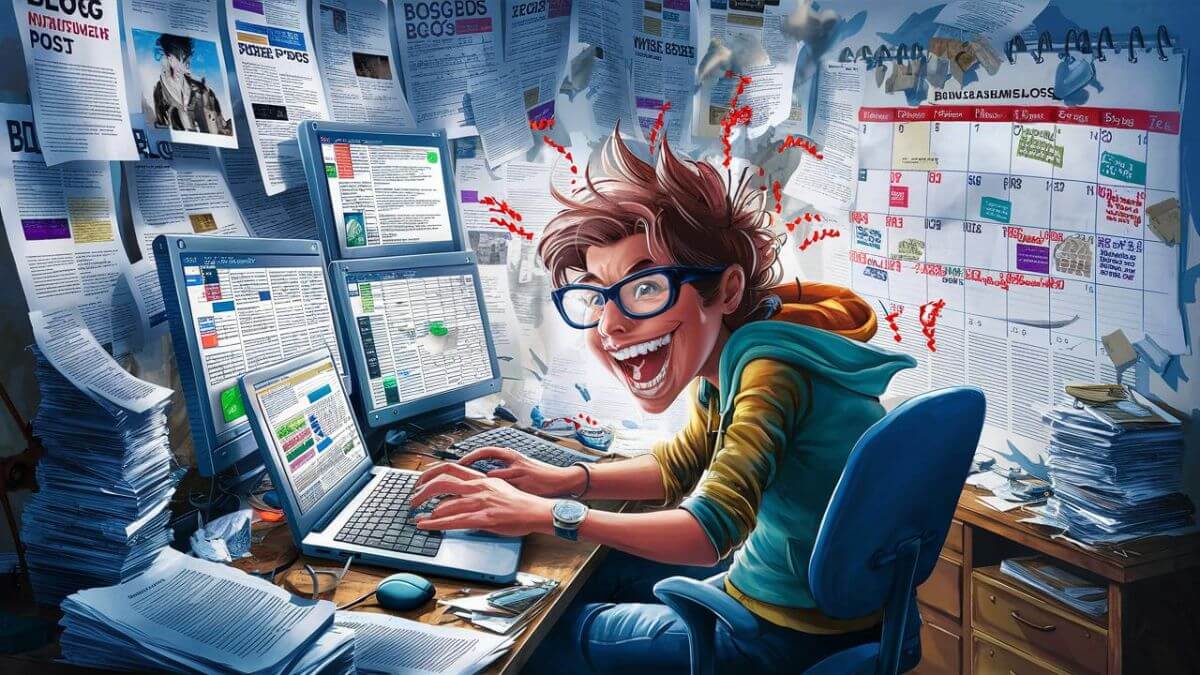SEOwriting.ai WordPress Autoposting
Running multiple blogs using AI and teaching beginners the basics of auto-blogging has been my expertise and passion. I have successfully managed and grown three separate blogs, publishing up to 15 articles a day with minimal effort, thanks to SEOwriting.ai WordPress Autoposting, a really powerful SEO writing tool that revolutionizes the world of automatic content posting and optimization.
Being patient is crucial when building a blog for Google traffic. It typically takes 6 to 8 months for the traffic to start showing results. However, in the first 30 days, you need to focus on building enough content to gain authority quickly in your niche. That’s where SEOwriting.ai comes in handy. It enables you to generate high-quality, SEO-optimized content that helps improve your website’s ranking, boosting your chances of success in content marketing and Autoblogging.
With the integration of Artificial Intelligence, SEOwriting.ai introduces a new era of blogging, making the process more efficient and effective than ever before. By automating content generation, keyword research, and website management, this tool allows you to save time and concentrate on other essential aspects of your blog.
If you are a beginner or someone looking to take their blog to the next level, I highly recommend utilizing the power of SEOwriting.ai WordPress Autoposting. By installing the SEOWriting plugin on your WordPress website, you can easily connect it to your SEOWriting.ai account and start reaping the benefits of automatic content posting and optimization.
In the upcoming sections of this article, you will learn how to install the SEOWriting plugin, connect your website, auto-post content to WordPress, publish content manually in just one click, and much more. Let’s dive in and discover how SEOwriting.ai can help you build your blog fast and efficiently.
- Installing the SEOWriting Plugin
- Connecting the Website With the Plugin
- Disconnecting From the Plugin
- AutoPosting to WordPress
- Publishing content manually in 1 Click
- Publishing meta title and description
- What is SEO Writing AI and how do I use it?
- AI image generation and its benefits
- Creating diverse types of articles with AI
- Technology and Unique Solutions
- Source Links to SEOwriting.ai WordPress Autoposting
Installing the SEOWriting Plugin
To start using SEOwriting.ai WordPress Autoposting, you need to install the SEOWriting plugin on your WordPress website. Follow these simple steps:
- Log in to your WordPress admin area.
- Go to the “Plugins” section.
- Click on “Add New”.
- If you have the plugin in a .zip archive, select the “Upload Plugin” option and browse for the .zip file.
- Once the plugin is uploaded, click on the “Activate Plugin” button to activate it.
After activating the plugin, you can access the plugin settings to connect your website with the SEOWriting plugin. Simply click on the “Settings” option next to the plugin in the “Plugins” section.
By installing the SEOWriting plugin, you are one step closer to automating your content posting and optimizing your WordPress website with ease.
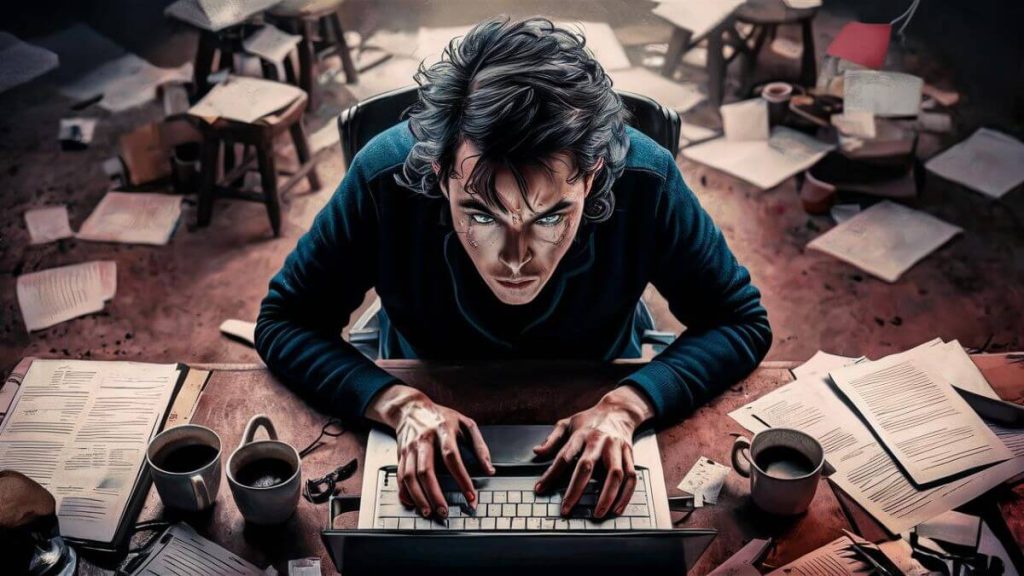
Connecting the Website With the Plugin
After installing the SEOWriting plugin, the next step is to connect your website to the plugin. To do this, follow the simple steps below:
Step 1: Plugin Settings
Go to the plugin settings in your WordPress admin area. You can find the plugin settings by clicking on “SEOWriting” in the sidebar menu of your WordPress dashboard.
Step 2: Connect Your Website
Once you are in the plugin settings, look for the “Connect” button. Click on this button to initiate the connection process between your website and the SEOWriting plugin.
Step 3: Verify the Connection
If the connection is successful, your website will appear in the “Integrations” section of your SEOWritingAI account. This allows you to manage your website and its autoposting settings directly from your SEOWritingAI account.
Note: If the connection fails, please double-check your plugin settings and ensure that you have entered the correct credentials. If you continue to experience difficulties, please reach out to our support team for assistance.

Disconnecting From the Plugin
If you ever need to disconnect your website from the SEOWriting plugin, you can easily do so by following these steps:
Step 1: Plugin Settings or SEOWritingAI Account
To disconnect your website, you can either go to the plugin settings in your WordPress admin area or navigate to the “Integrations” section of your SEOWritingAI account.
Step 2: Click on “Disconnect”
Within the plugin settings or the “Integrations” section, look for the “Disconnect” button. Click on this button to sever the connection between your website and the SEOWriting plugin.
By following these steps, you can easily connect and disconnect your website from the SEOWriting plugin, ensuring seamless integration and effortless autoposting capabilities.
AutoPosting to WordPress
With SEOwriting.ai WordPress Autoposting, I can effortlessly automate the process of posting articles to my WordPress website. This time-saving feature allows me to focus on other important tasks while my website consistently delivers fresh content to my audience.
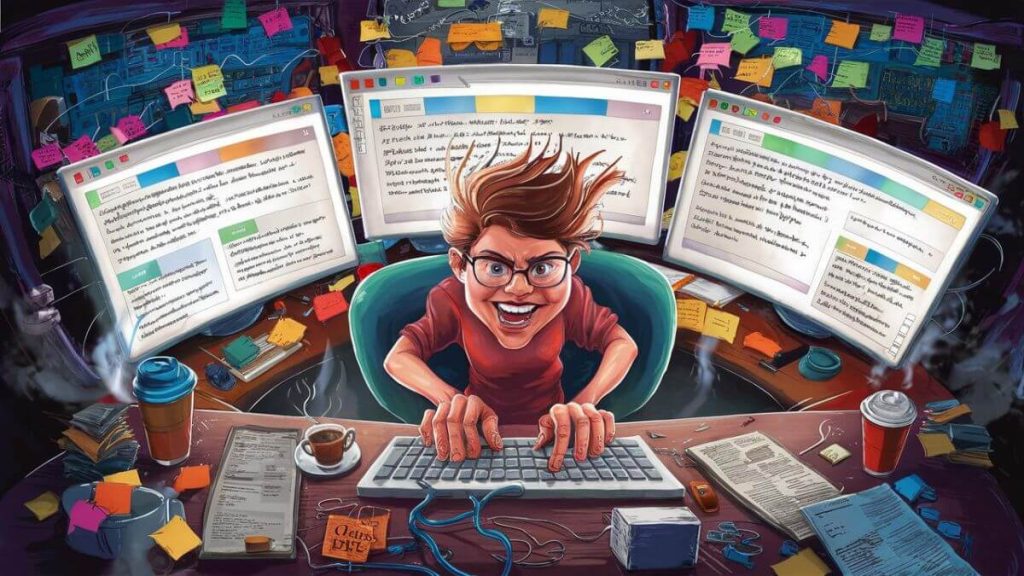
1-Click Blog Post
One of the key features of AutoPosting is the 1-Click Blog Post tool. With just a few steps, I can easily publish an article to my website. I can select the appropriate category for the post, choose the desired post status (Publish, Draft, or Schedule), and even schedule the publication of the first post. This flexibility gives me complete control over the timing and organization of my content.
Furthermore, I can also set the frequency of posting according to my preferences. Whether I want to publish content daily, weekly, or on a custom schedule, AutoPosting makes it incredibly convenient to establish a consistent posting routine.
Bulk Article Generation
For those times when I need to publish multiple articles in one go, AutoPosting offers the Bulk Article Generation tool. This feature allows me to schedule the publication of multiple articles at once.
When using the Bulk Article Generation tool, I can include tags to further categorize and organize my content. This ensures that my articles are easily discoverable and accessible for my readers.
I can also customize the URL structure to make sure it aligns with my website’s overall SEO strategy. This helps improve my website’s search engine visibility and increases the chances of attracting organic traffic.
Another valuable option that AutoPosting provides is the ability to include a featured image. Adding a visually appealing image to accompany my articles enhances the overall look and engagement of my website.
| AutoPosting Features | Description |
|---|---|
| 1-Click Blog Post | Select the category, choose the post status, and schedule the publication of the first post |
| Bulk Article Generation | Schedule the publication of multiple articles and include tags |
| URL Structure | Customize the URL structure for better search engine optimization |
| Featured Image | Add a visually appealing image to enhance article engagement |

Publishing content manually in 1 Click
With SEOwriting.ai WordPress Autoposting, you can not only utilize the AutoPosting feature but also have the flexibility to publish content manually in just one click. Once the article generation process is complete, you have full control over the publishing process, allowing you to carefully curate and review each piece of content before it goes live on your website.
Here’s how the manual publishing process works:
- Select the category for your post: You can choose from your predefined categories to ensure that your content is organized and easy to navigate for your readers.
- Choose whether to include a featured image: Enhance the visual appeal of your content by selecting a relevant and eye-catching featured image to accompany your post. The featured image can grab your readers’ attention and entice them to click and explore your content further.
- Click the “Publish” button: Once you’re satisfied with your post, simply click the “Publish” button to make it live on your website. It’s a straightforward and efficient process that eliminates the hassle of manually formatting and uploading content.
A confirmation message will appear, assuring you that your content has been successfully published. To view the published post, you can click on the provided link and see how your content looks on your website.
Experience the convenience of one-click publishing with SEOwriting.ai WordPress Autoposting and effortlessly share your valuable content with your audience.
Publishing meta title and description
In order to enhance your website’s SEO, SEOwriting.ai WordPress Autoposting provides support for publishing meta titles and descriptions. This feature seamlessly integrates with popular SEO plugins such as Yoast SEO, All in One SEO Pack, Rank Math, The SEO Framework, and SEOPress, allowing you to optimize your website’s meta tags for improved search engine visibility. However, it’s important to note that the compatibility of this feature may vary depending on the version of WordPress and PHP you are using.
For certain versions, the plugin enables you to post titles and text only. However, for other versions, it also supports the posting of meta titles and meta descriptions, enabling you to fully optimize your website’s content for search engines.
To leverage the benefits of meta titles and descriptions, make sure you have one of the supported SEO plugins installed and activated on your WordPress website. These plugins offer a comprehensive set of tools to optimize your website’s SEO, and when combined with SEOwriting.ai WordPress Autoposting, they provide a powerful SEO solution for your website.
Take a look at the table below to see the compatibility of the publishing feature with different SEO plugins:
| SEO Plugin | Compatibility |
|---|---|
| Yoast SEO | Yes |
| All in One SEO Pack | Yes |
| Rank Math | Yes |
| The SEO Framework | Yes |
| SEOPress | Yes |
As you can see, SEOwriting.ai WordPress Autoposting ensures compatibility with leading SEO plugins, enabling you to fully optimize your website’s meta titles and descriptions. By leveraging this feature, you can enhance your website’s overall SEO performance and improve its visibility in search engine results.
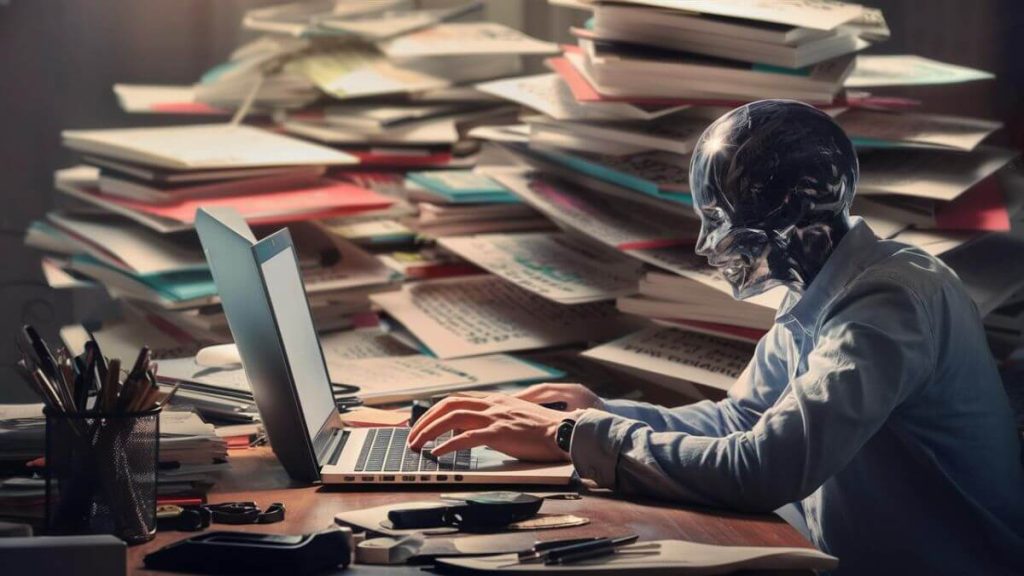
What is SEO Writing AI and how do I use it?
SEO Writing AI is an AI-powered writing tool that revolutionizes the process of creating SEO-optimized articles, blog posts, and affiliate content. With its advanced algorithms and natural language processing capabilities, SEO Writing AI streamlines the content creation process, saving you time and effort.
By using SEO Writing AI, you can effortlessly generate high-quality content that is optimized for search engine rankings. Whether you are a professional blogger, a content marketer, or an affiliate marketer, this AI writing tool is designed to meet your specific needs.
One of the standout features of SEO Writing AI is its ability to auto-post content directly to your WordPress website. With just a few clicks, you can seamlessly publish your articles, blog posts, or affiliate content without the hassle of manual posting. This not only saves you time but also ensures that your content reaches your audience in a timely manner.
Another essential aspect of SEO Writing AI is its support for meta tags optimization. Meta tags such as meta title, meta description, and meta alt for images play a crucial role in improving your website’s visibility in search engine results. With SEO Writing AI, you can easily optimize these meta tags to enhance your website’s SEO performance.
Furthermore, SEO Writing AI offers AI image generation, allowing you to create visually appealing and contextually relevant images for your content. These AI-generated images not only enhance the visual appeal of your articles but also contribute to a more engaging user experience.
Overall, SEO Writing AI is a powerful AI writing tool that combines the benefits of automation, SEO optimization, and AI-generated imagery. With its user-friendly interface and robust features, it’s never been easier to create SEO-optimized content, auto-post to WordPress, and enhance the overall quality of your online presence.
With AI Writing Tools like SEO Writing AI, you can take your content creation and website optimization to the next level.
AI image generation and its benefits
One of the standout features of SEO Writing AI is its AI image generation capability. With this cutting-edge feature, users can effortlessly create high-quality images that perfectly match the context of their content. The benefits of AI image generation are truly remarkable, offering a range of advantages for content creators and website owners.
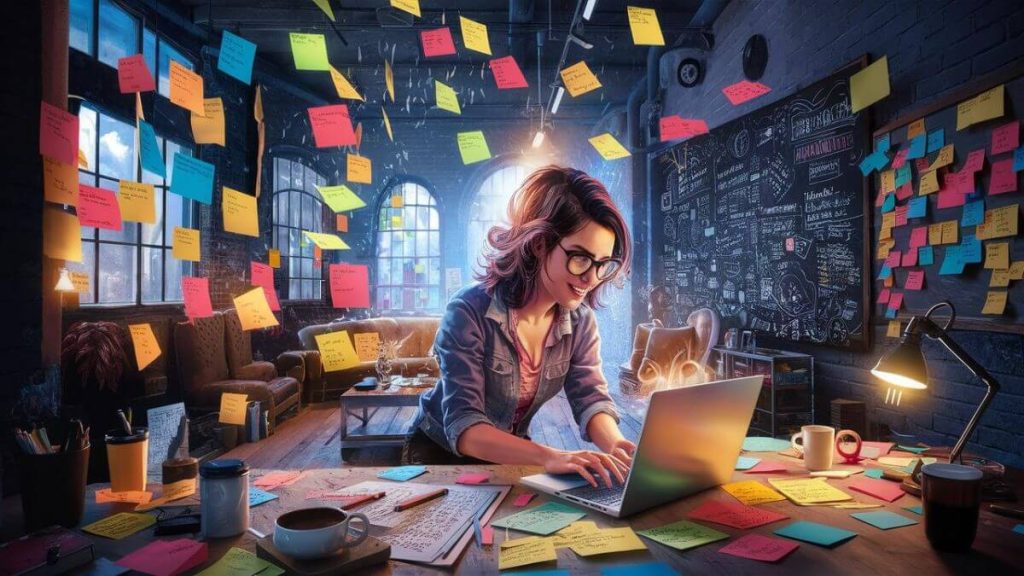
Benefits of AI Image Generation
- Enhanced Visual Appeal: AI-generated images significantly enhance the visual appeal of your articles, blog posts, and web content. These high-quality images act as eye-catching elements that capture the reader’s attention, making your content more engaging and memorable.
- Contextual Relevance: AI image generation ensures that the images created are contextually relevant to your content. The advanced algorithms analyze the text and generate images that directly relate to the topic, enhancing the overall coherence and understanding of your message.
- Brand Consistency: AI image generation enables you to maintain brand consistency throughout your website. You can create images that align with your brand’s style, colors, and overall visual identity, reinforcing your brand image and building familiarity with your audience.
- Time and Effort Savings: Creating high-quality images manually can be time-consuming and labor-intensive. With AI image generation, you can save valuable time and focus on other essential tasks, allowing the AI-powered system to handle the image creation process efficiently.
AI image generation is an indispensable feature that complements the content generation capabilities of SEO Writing AI. The tool’s commitment to providing comprehensive solutions for content creators is reflected in its integration of AI image generation, delivering visually stunning and contextually accurate images to enhance the overall impact of your content.
AI image generation is available to all users on SEO Writing AI’s paid plans, ensuring that you can harness the full potential of this feature to create captivating and visually appealing articles. Start leveraging AI image generation today and take your content to the next level!
Creating diverse types of articles with AI
SEO Writing AI is a powerful tool that can generate diverse types of articles, including news articles, blog posts, and lists. With this tool, content creators can save valuable time while ensuring high-quality content. The AI-powered feature allows for the creation of unique, conversion-optimized articles within minutes, based on the brief provided by the user. Whether you need engaging news articles, informative blog posts, or attention-grabbing lists, SEO Writing AI has got you covered.

News Articles
With SEO Writing AI, you can effortlessly generate news articles that keep your readers informed and engaged. Whether you’re covering the latest trends, breaking news, or industry updates, the AI algorithm ensures that your articles are timely, accurate, and captivating. Stay ahead of the competition and establish yourself as a credible news source with the help of SEO Writing AI.
Blog Posts
Blog posts are a vital component of any successful content marketing strategy. SEO Writing AI enables you to create blog posts that are not only well-written and informative but also optimized for search engines. By incorporating relevant keywords and providing valuable insights, your blog posts will attract organic traffic and captivate your audience. Impress your readers with thought-provoking blog posts generated by SEO Writing AI.
Lists
Lists are a popular format for delivering concise and impactful content. Whether it’s a list of top products, essential tips, or inspiring quotes, SEO Writing AI can effortlessly generate attention-grabbing lists that resonate with your target audience. These lists can spark curiosity, provide valuable recommendations, and keep readers engaged. Get creative with your content and leverage the power of SEO Writing AI to create compelling lists.
Time-Saving and High-Quality Content
By utilizing the AI capabilities of SEO Writing AI, content creators can save significant amounts of time without compromising on quality. The tool generates well-crafted articles within minutes, allowing you to focus on other important aspects of your business. Say goodbye to writer’s block and endless hours spent on content creation. With SEO Writing AI, you can create diverse types of articles that deliver value and engage your audience effectively.
| Advantages of using SEO Writing AI for diverse articles | Benefits |
|---|---|
| Saves time | Efficient content generation |
| High-quality articles | Engage readers with valuable content |
| Versatility | Create news articles, blog posts, and engaging lists |
| Optimized for search engines | Increase website visibility and attract organic traffic |

Technology and Unique Solutions
At SEO Writing AI, we leverage the power of cutting-edge technologies like GPT-3 and GPT-4 for our machine learning needs. These advanced models enable us to provide you with the most accurate and relevant content generation. But that’s not all!
Our proprietary AI technology brings a unique and innovative approach to the field of artificial intelligence. We offer a range of solutions that go beyond traditional content generation. From SEO optimization to seamlessly integrating Amazon product lists for comprehensive product roundups and reviews, our platform has it all.
By connecting your OpenAI API key, you unlock unlimited service and access to the full potential of our platform. Our goal is to provide you with high-quality content that not only meets your needs but is also tailored for optimal search engine rankings. With SEO Writing AI, you can rest assured that your content will stand out and attract the attention it deserves.


Przemo Bania is a blogger and writer whose love of blogging began as an impulse, not as a hobby but a necessity, seeing his wife struggle with endometriosis. Przemo runs two other blogs which you can find by reading his story…