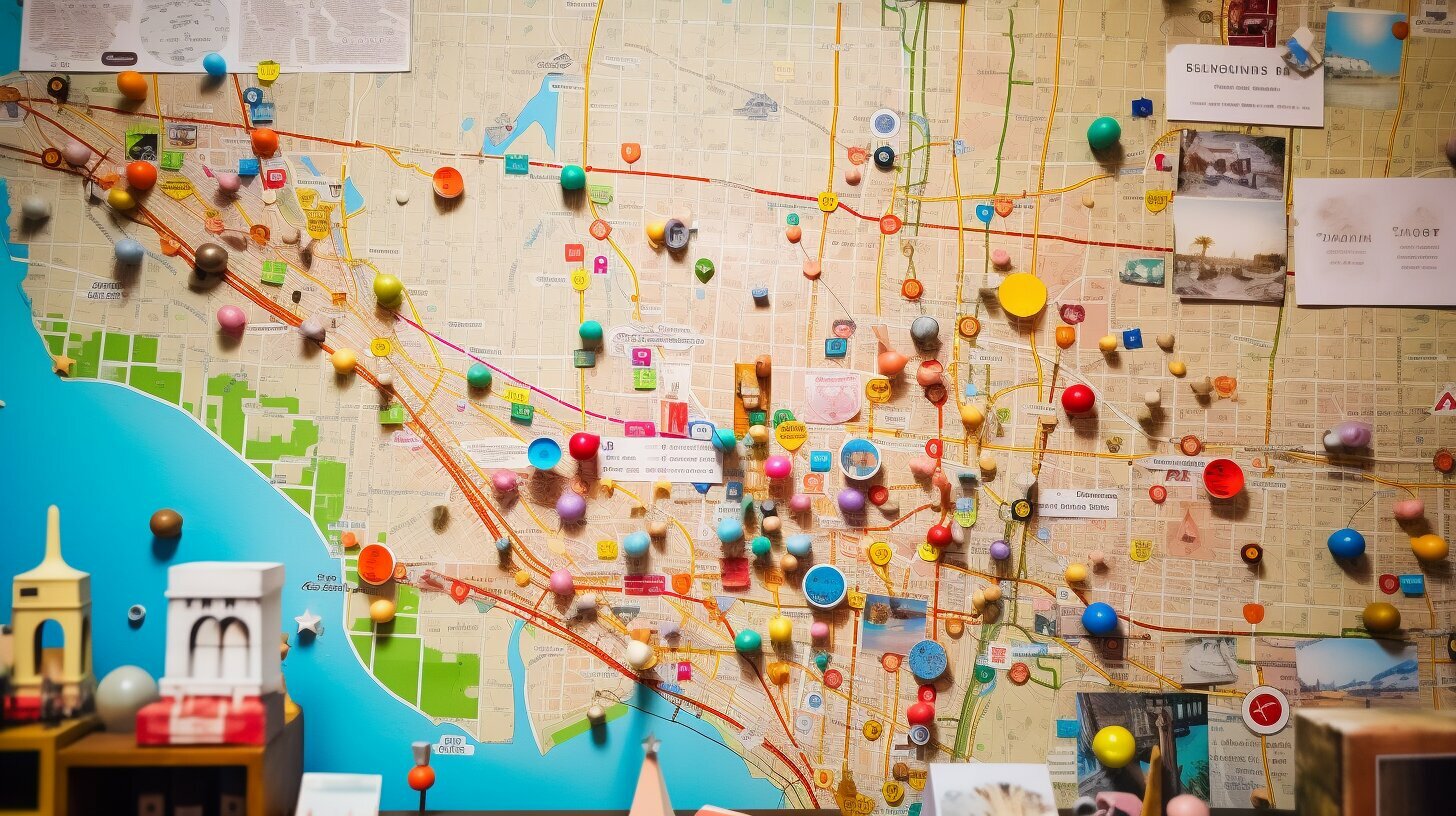Are you looking to optimize your Pinterest presence for local search? Discover my proven local SEO tactics for Pinterest and drive traffic and engagement for your business.
Pinterest is a rapidly growing social media site that offers great opportunities for businesses to improve their local SEO. By implementing specific strategies and tactics on Pinterest, you can increase your brand’s visibility in local search results.
One of the first steps to take is setting up a Pinterest Business Account. This not only allows you to access valuable insights and analytics, but it also enhances your local visibility on the platform.
Monitoring what people are pinning from your website and your competitors’ sites is crucial. By analyzing this data, you can gain insights into effective Pinterest SEO strategies to optimize your profile for local search.
Creating themed Pinterest boards is another important aspect of local SEO on Pinterest. By organizing your pins into specific themes, you can attract a relevant audience and improve your Pinterest SEO best practices.
A consistent pinning strategy is also key to maximizing your local reach on Pinterest. Aim to pin at least once a day from different sources to keep your profile active and engaging.
Utilizing a Foursquare Business Account and incorporating Place Pins can further enhance your local SEO on Pinterest. These features allow you to showcase your business location and increase your visibility in local search results.
Learning from successful accounts and utilizing additional resources such as Pinterest’s best practices guide and the blog of Avalaunch Media can provide valuable insights and tips for optimizing your profile for local SEO.
Analyzing your Pinterest followers and optimizing your pinning strategy can be made easier with the help of the free app TailWind. Take advantage of its features to maximize your local reach on Pinterest.
By implementing these local SEO tactics on Pinterest, you can drive targeted traffic and foster engagement for your business. Don’t miss out on the opportunities that Pinterest offers for local search optimization.
Setting Up a Pinterest Business Account
Establishing a Pinterest Business Account is the first step towards optimizing your brand’s local presence on the platform. By creating a Pinterest Business Account, you gain access to valuable tools and features that can enhance your local visibility on Pinterest and attract a wider audience.
One of the key benefits of a Pinterest Business Account is the ability to optimize your profile for local search. You can do this by providing accurate and detailed information about your business, such as your location, contact details, and a brief description of your products or services. This information helps Pinterest understand your business better and increases the chances of appearing in relevant local search results.
In addition to optimizing your profile, a Pinterest Business Account allows you to access analytics and insights about your Pinterest activity. This data can provide valuable information about your audience demographics, what content resonates with them, and how they engage with your pins. By analyzing these insights, you can refine your local SEO strategy and tailor your content to better meet the needs of your target audience.
Optimizing Pinterest for Local Search
- Set up a Pinterest Business Account to gain access to advanced features and tools.
- Provide accurate and detailed information about your business, including location and contact details.
- Use analytics and insights to understand your audience and refine your local SEO strategy.
By taking these steps to optimize your Pinterest Business Account, you can increase your brand’s local visibility on the platform and attract more local customers to your business. Remember to consistently update your profile with fresh and engaging content, interact with your audience, and stay informed about the latest Pinterest best practices to stay ahead of the competition.
Monitoring Pins and Competitor Analysis
By actively monitoring pins from your website and competitors’ sites, you can gain valuable insights that will aid in optimizing your Pinterest profile for local SEO. Keeping a close eye on what people are pinning allows you to understand their preferences and interests, giving you a better understanding of your target audience.
One of the first steps in monitoring pins is to track the pins that originate from your website. This can be easily done by checking the “source” of each pin and analyzing the content that resonates most with pinners. By identifying the pins that receive the most engagement, you can tailor your content strategy to focus on topics that are popular within your niche.
In addition to monitoring your own pins, it is equally important to keep an eye on what your competitors are doing on Pinterest. Analyzing their pins can provide valuable insights into their strategies, such as the type of content they are sharing, the keywords they are targeting, and the level of engagement they are generating. This information can be used to identify gaps in your own strategy and make necessary adjustments to enhance your local SEO efforts.
To optimize your Pinterest profile for local SEO, consider implementing the following strategies:
- Ensure your Pinterest boards have clear themes that reflect the interests of your target audience. This makes it easier for users to find relevant content and increases the chances of your pins being discovered in local searches.
- Regularly pin content from a variety of sources to diversify your profile and increase its visibility. This could include repinning valuable content from other pinners, collaborating with influencers, or sharing relevant content from industry publications.
- Experiment with Pinterest’s Place Pins feature to highlight local places and businesses that are relevant to your audience. This can help improve the local SEO of your Pinterest profile and attract users who are interested in exploring your local area.
Overall, monitoring pins and analyzing competitor strategies are crucial components of your local SEO efforts on Pinterest. By staying informed and adapting your strategy based on the insights gained, you can optimize your Pinterest profile for increased visibility and engagement in your local market.
Themed Pinterest Boards
Organizing your Pinterest boards into specific themes not only enhances user experience but also aligns with best practices for local SEO on Pinterest. By grouping your pins into themes that resonate with your target audience, you can create a visually appealing and easily navigable profile that showcases your brand’s expertise and relevance in local search.
When creating themed Pinterest boards, it’s important to think strategically about the keywords and topics that are relevant to your business and local area. Consider the interests and preferences of your target audience, and curate pins that are valuable and informative. For example, if you run a local bakery, you could have themed boards for different types of desserts or special occasions, such as “Decadent Chocolate Delights” or “Wedding Cake Inspiration.”
Furthermore, utilizing keywords in the titles and descriptions of your themed boards can help optimize your Pinterest profiles for local SEO. Incorporate location-specific keywords to ensure that your boards appear in relevant search results. For example, if you’re a coffee shop in Seattle, you could create a board titled “Best Coffee Shops in Seattle” and populate it with pins featuring local coffee spots.
Tips for optimizing themed Pinterest boards:
- Choose a descriptive and keyword-rich title for each board.
- Create visually appealing cover images that accurately represent the theme of the board.
- Add relevant keywords to the board’s description and make it engaging for users.
- Consistently add fresh and high-quality pins to each board to keep it active and appealing.
- Engage with other boards and users by repinning and commenting on related content.
Remember, the goal of themed Pinterest boards is not only to showcase your brand’s products or services but also to provide value and inspiration to your audience. By following these best practices, you can effectively optimize your Pinterest profiles for local SEO and establish your brand as a trusted resource in your industry and local community.
Consistent Pinning Strategy
Implementing a consistent pinning strategy is vital to maximize your local reach on Pinterest. By regularly pinning high-quality content, you can increase your visibility and engagement with your target audience. Here are some key strategies to consider:
- Pin Daily: Aim to pin at least once a day to keep your account active and maintain a consistent presence on Pinterest. This frequent pinning will signal to the algorithm that you are an active and engaged user, leading to higher visibility in local search results.
- Diversify Your Sources: While it’s important to pin your own content, don’t be afraid to curate and share content from other sources as well. This not only adds variety to your boards but also helps you connect with other influential users in your niche.
- Create Themed Boards: Organize your pins into themed boards based on relevant keywords and topics. This makes it easier for users to find and engage with your content, increasing the chances of attracting local traffic.
- Optimize Pin Descriptions: Craft keyword-rich descriptions for each pin to improve its visibility in search results. Use relevant local keywords and hashtags to make it easier for users to discover your content when searching for specific topics or locations.
By following these strategies and maintaining a consistent pinning schedule, you can increase your local visibility on Pinterest and drive more traffic to your website or physical store. Remember to track your metrics and analyze the performance of your pins to refine your strategy over time.
Foursquare Business Account and Place Pins
By leveraging a Foursquare Business Account and experimenting with Place Pins, you can enhance your brand’s local search optimization on Pinterest. Foursquare, a popular location data platform, allows you to claim your business and provide accurate location information. This helps Pinterest users discover your brand when they search for local businesses in your area.
Once you’ve set up your Foursquare Business Account, you can connect it with Pinterest to unlock the full potential of Place Pins. Place Pins allow you to add specific locations to your Pinterest boards, making it easier for potential customers to find your business and engage with your content. For example, if you run a restaurant, you can create a board showcasing different dishes and pinning them to the locations where they are served. This not only helps users discover your menu but also adds a valuable layer of local SEO optimization.
Why Use Foursquare Business Account and Place Pins?
Utilizing a Foursquare Business Account and Place Pins offers several benefits for your local SEO efforts on Pinterest:
- Increased Visibility: By adding specific locations to your Pinterest boards, you increase the chances of your content being discovered by users searching for businesses in your area.
- Enhanced User Experience: Place Pins provide a convenient way for users to explore your brand’s offerings and learn more about your business while browsing Pinterest. This can lead to increased engagement and potential conversions.
- Improved Local SEO: When you integrate your Foursquare Business Account with Pinterest, you provide accurate and up-to-date location data, which can positively impact your local search rankings on the platform.
By taking advantage of the Foursquare Business Account and experimenting with Place Pins, you can tap into the power of local search optimization on Pinterest and attract a highly targeted audience to your brand. Remember to optimize your pins with relevant keywords and compelling descriptions to further maximize your visibility and engagement.
Learning from Successful Accounts
Learning from successful accounts and utilizing valuable resources can greatly contribute to optimizing your Pinterest profile for local SEO. By studying accounts that have effectively built a strong presence on Pinterest, you can gain insights into their strategies and apply them to your own business. Pay attention to the types of pins they share, the frequency of their pinning, and the engagement they receive from their audience.
Analyze successful accounts within your industry or niche to understand what content resonates with your target audience. Look for patterns in the themes of their boards, the descriptions they use, and the keywords they incorporate. This can help you refine your own Pinterest profile and ensure that it aligns with the interests and needs of your local audience.
Utilizing Additional Resources
In addition to studying successful accounts, there are a number of valuable resources that can enhance your Pinterest SEO strategies.
- Firstly, Pinterest provides a comprehensive best practices guide which offers tips and recommendations for optimizing your profile for local SEO. This guide will help you understand Pinterest’s algorithm and how to make the most of its features to increase your visibility in local search results.
- Secondly, the blog of Avalaunch Media is a trusted source for Pinterest marketing insights and strategies. Their articles cover a range of topics, from beginner’s guides to advanced techniques, offering valuable information that you can apply to your own Pinterest profile.
- Last but not least, the free app TailWind can be a powerful tool for analyzing your Pinterest followers and optimizing your pinning strategy. It provides valuable analytics, including metrics on engagement and reach, which can inform your decision-making and help you maximize your local reach on Pinterest.
By leveraging these additional resources and learning from successful accounts, you can strengthen your Pinterest profile and boost your local SEO efforts. Remember to tailor your approach to your specific target audience and industry, and continue to experiment and refine your strategies based on the results you observe.
Using TailWind for Analysis and Optimization
TailWind is a powerful tool that can help you analyze your Pinterest followers and fine-tune your pinning strategy to achieve maximum local reach. With its comprehensive analytics features, you can gain valuable insights into your audience demographics, interests, and engagement levels. By understanding who your followers are and what content they engage with the most, you can tailor your pins to better resonate with your local target audience.
One of the standout features of TailWind is its scheduling feature, which allows you to plan and automate your pinning strategy. This feature is especially useful for maintaining a consistent presence on Pinterest, as it ensures that your pins are going out at optimal times when your audience is most active. By strategically scheduling your pins, you can increase the visibility of your content and drive more local traffic to your website or physical store.
Key benefits of using TailWind:
- Analyze your Pinterest followers and understand their demographics and interests.
- Optimize your pinning strategy for maximum local reach.
- Schedule pins at optimal times to increase visibility and engagement.
- Gain insights into which pins are performing well and replicate their success.
To get started with TailWind, simply sign up for a free account and connect your Pinterest profile. Once connected, you can start exploring the various features offered by TailWind and leverage them to boost your local SEO efforts on Pinterest. By utilizing this powerful tool, you can gain a competitive edge and drive more local traffic to your business through this rapidly growing social media platform.
Take Action and Drive Local Traffic on Pinterest
Now that you have learned the essential local SEO tactics for Pinterest, it’s time to take action and start boosting your brand’s visibility on the platform. Pinterest is a rapidly growing social media site that offers great potential for increasing local visibility. By implementing the following strategies, you can optimize your Pinterest profile and drive local traffic to your business.
Set up a Pinterest Business Account
The first step towards enhancing your local SEO on Pinterest is to set up a Pinterest Business Account. This not only allows you to access valuable analytics and advertising options but also enables you to optimize your profile for local search. By optimizing your profile with relevant keywords and location-based information, you can increase your chances of appearing in local search results on Pinterest.
Monitor Pins and Analyze Competitors
To stay ahead in the local SEO game on Pinterest, it’s crucial to monitor what people are pinning from your website and your competitors’ sites. By tracking this information, you can gain insights into popular trends and user preferences, allowing you to refine your Pinterest SEO strategies and stay relevant within your niche. Regularly analyze your competitors’ profiles to identify opportunities and learn from their successful tactics.
Create Themed Pinterest Boards
Themed Pinterest boards play a key role in optimizing your profile for local search. Each board should have a specific theme related to your business or industry. By organizing your pins into relevant categories, you can make it easier for users to find and engage with your content. Be strategic in your board titles and descriptions, incorporating location-specific keywords where appropriate to further boost your local visibility.
Maintain a Consistent Pinning Strategy
A consistent pinning strategy is essential for maximizing your local reach on Pinterest. Aim to pin at least once a day, ensuring a steady flow of fresh content for your followers. Vary your sources for pinning, including content from your own website, industry influencers, and relevant sources. Consistency not only helps to engage your existing audience but also attracts new users, increasing your chances of being discovered locally on Pinterest.
Utilize Foursquare Business Account and Place Pins
Take advantage of a Foursquare Business Account to further enhance your local SEO efforts on Pinterest. By connecting your Foursquare account to Pinterest, you can optimize your location data and enable Place Pins. Place Pins allow you to geotag your pins, making them more discoverable for users searching for local content. This integration can be particularly beneficial for businesses with physical locations or those targeting specific geographic areas.
Learn from Successful Accounts and Utilize Additional Resources
Studying successful Pinterest accounts and utilizing additional resources can provide invaluable insights for optimizing your profile for local SEO. Pinterest’s best practices guide and the blog of Avalaunch Media offer expert tips and recommendations to improve your Pinterest strategy. Additionally, the free app TailWind can help analyze your Pinterest followers, identify peak engagement times, and optimize your pinning schedule, allowing you to maximize your local reach on Pinterest.
By implementing these local SEO tactics on Pinterest, you can drive local traffic to your business and increase your brand’s visibility on the platform. Remember, consistency and optimization are key to success on Pinterest. So, take action now and start reaping the benefits of Pinterest’s immense potential for local search optimization.