WordGalaxy.ai Custom Article Workflow
As an experienced blogger and expert in auto-blogging, I understand the challenges of building a successful blog from scratch. This is where WordGalaxy.ai Custom Article Workflow comes in very handy!
And here’s why…
It takes time and effort to attract organic traffic from search engines, especially Google, which typically takes 6 to 8 months to begin showing results. In the first 30 days, it’s crucial to focus on building enough quality content to gain authority in your niche quickly. That’s where WordGalaxy.ai comes in.
With its AI-powered tools and user-friendly interface, WordGalaxy.ai can help you create SEO-optimized articles and streamline your content workflow. I highly recommend giving it a try, and luckily, it offers a free trial. With WordGalaxy.ai, you can fast-track the growth of your blog and embrace the new era of auto-blogging powered by artificial intelligence.
- Why WordGalaxy.ai Custom Article Workflow?
- The Genesis of Word Galaxy
- A Comprehensive Overview of Word Galaxy's Features
- Exploring the Workflows of Word Galaxy
- Creating a New Workflow in Word Galaxy
- Workflow Best Practices in Word Galaxy
- Using Variables in Word Galaxy Workflows
- Turning Workflows into Custom Tools in Word Galaxy
- The Power of Reproducibility in Word Galaxy Workflows
- Integrating APIs with Word Galaxy Workflows
- Conclusion on WordGalaxy.ai Custom Article Workflow
- Source Links for WordGalaxy.ai Custom Article Workflow
Why WordGalaxy.ai Custom Article Workflow?
In my blogging, WordGalaxy has been a revelation. It nudges my creativity, helping shape thoughts into well-structured articles. This AI doesn’t just write; it inspires, making the writing process smoother and more enjoyable. Try it, and see how it can infuse your work with a new level of sophistication. I cannot recommend this tool enough!
The Genesis of Word Galaxy
Word Galaxy was born from the vision of Jesse Cunningham, an SEO professional and educator.
With his expertise in SEO and experience in managing HubSpot hubs, he saw the need for a tool that could streamline the content creation process. Word Galaxy started as an internal tool and has since evolved into a leading commercial solution. Jesse’s background and commitment to sharing knowledge through his Advanced SEO Masterclass and YouTube channel further showcase his expertise and dedication to the field of digital marketing and content creation.
| Experience | Expertise | Education |
|---|---|---|
| +10 years in SEO industry | SEO optimization and strategies | Bachelor’s degree in Marketing |
| HubSpot Certified | Content creation and management | Advanced SEO Masterclass |
| User experience and interface design | YouTube channel with SEO tutorials |
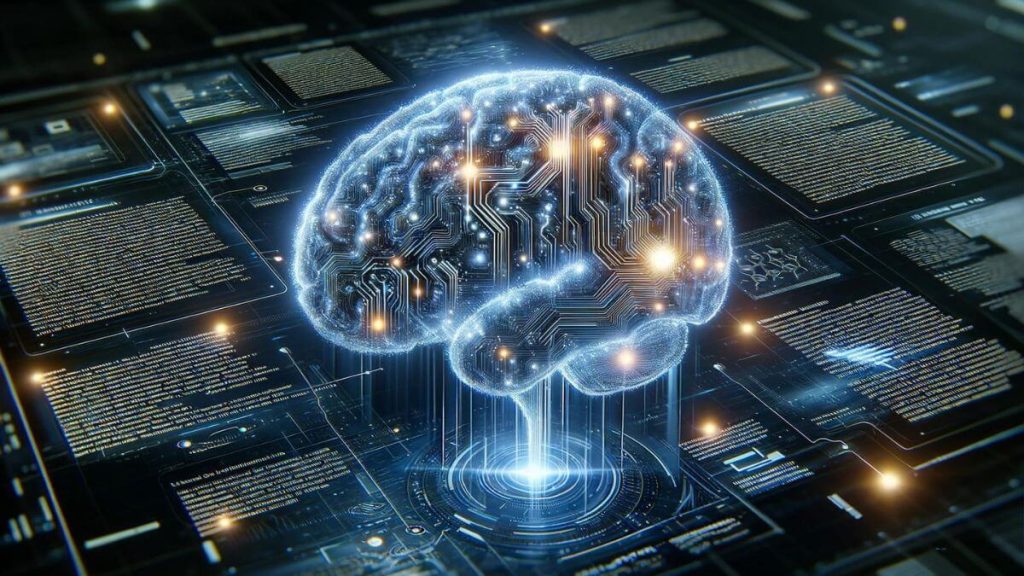
A Comprehensive Overview of Word Galaxy’s Features
Word Galaxy offers a wide range of features that enhance the content creation experience. With its AI-driven workflows, the tool ensures the generation of high-quality, SEO-optimized articles and blogs.
One of the key strengths of Word Galaxy is its ability to create long-form content that engages readers and improves search engine rankings. The tool simplifies the content creation process with a simple input, complex output mechanism, allowing users to create compelling content without extensive SEO knowledge.
Word Galaxy is a cloud-based system, providing easy access and collaboration from anywhere. Its seamless integration with the cloud enables users to work on their projects without any limitations.
Another remarkable feature of Word Galaxy is its support for markdown formatting. By utilizing markdown, users can create clean, structured, and visually appealing content that enhances readability and comprehension.
The tool also enables users to run multiple instances simultaneously, increasing productivity and efficiency in content creation. With the ability to work on multiple projects at once, users can streamline their workflow and deliver high-quality content in a shorter span of time.
Document history and management features are also incorporated in Word Galaxy, allowing users to access previous documents, download them in various formats, and easily manage their content. This feature ensures that users have complete control over their work and can easily refer back to previous versions if required.
With its comprehensive set of features, Word Galaxy empowers content creators to streamline their workflow, create engaging content, and achieve optimal results in their content creation journey.
To provide a visually engaging overview of Word Galaxy’s features, take a look at the table below.
| Feature | Description |
|---|---|
| AI-driven workflows | Generate high-quality, SEO-optimized articles and blogs with advanced AI algorithms. |
| Long-form blogs and articles | Create comprehensive content that engages readers and improves search engine rankings. |
| Simple input complex output | Create compelling content without extensive SEO knowledge. |
| Cloud-based system | Access and collaborate on projects from anywhere, without limitations. |
| Markdown formatting | Create clean, structured, and visually appealing content with ease. |
| Multiple instances | Work on multiple projects simultaneously, increasing productivity and efficiency. |
| Document history and management | Access previous documents, download them in various formats, and easily manage content. |
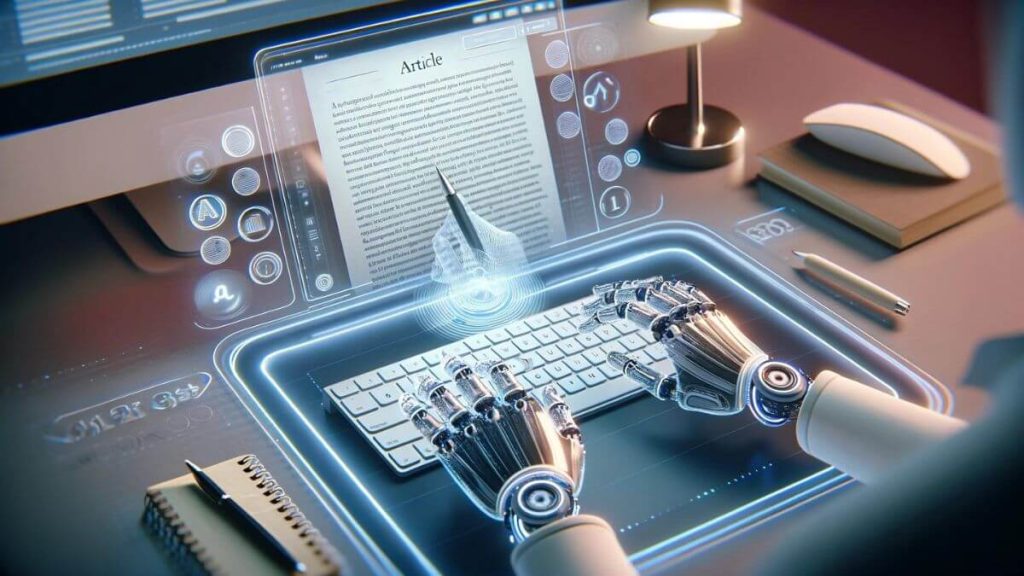
Exploring the Workflows of Word Galaxy
Word Galaxy offers two distinct workflows: the Quick Article Workflow and the Custom Article Workflow. These workflows cater to different content creation needs, allowing users to efficiently produce SEO-optimized articles and blogs.
Quick Article Workflow
The Quick Article Workflow is designed for users who require high-quality content in a short time frame. This workflow prioritizes speed and convenience without compromising on the quality of the output.
- Adjustable Article Lengths: Users can specify the desired length of their articles to ensure they meet their content goals.
- Variable Style Settings: This feature enables users to customize the style and tone of the content to align with their brand or target audience.
Custom Article Workflow
The Custom Article Workflow provides users with greater control and intensive SEO optimization options. This workflow empowers users to tailor their content to specific SEO requirements, enhancing the visibility and ranking of their articles.
- Input Main Keywords and Headers: Users can input main keywords and headers to structure their content around targeted SEO terms, maximizing search engine relevance.
- Add Additional Keywords: By including additional keywords, users can further optimize their content and improve its discoverability by search engines.
Both the Quick Article Workflow and the Custom Article Workflow offer efficient and effective content creation options that address diverse content creation needs. Whether speed is of utmost importance or in-depth SEO optimization is desired, Word Galaxy’s workflows provide the tools necessary to create highly engaging and search engine-friendly articles and blogs.
| Features | Quick Article Workflow | Custom Article Workflow |
|---|---|---|
| Adjustable Article Lengths | ✓ | ✓ |
| Variable Style Settings | ✓ | ✓ |
| Input Main Keywords and Headers | ✓ | |
| Add Additional Keywords | ✓ |
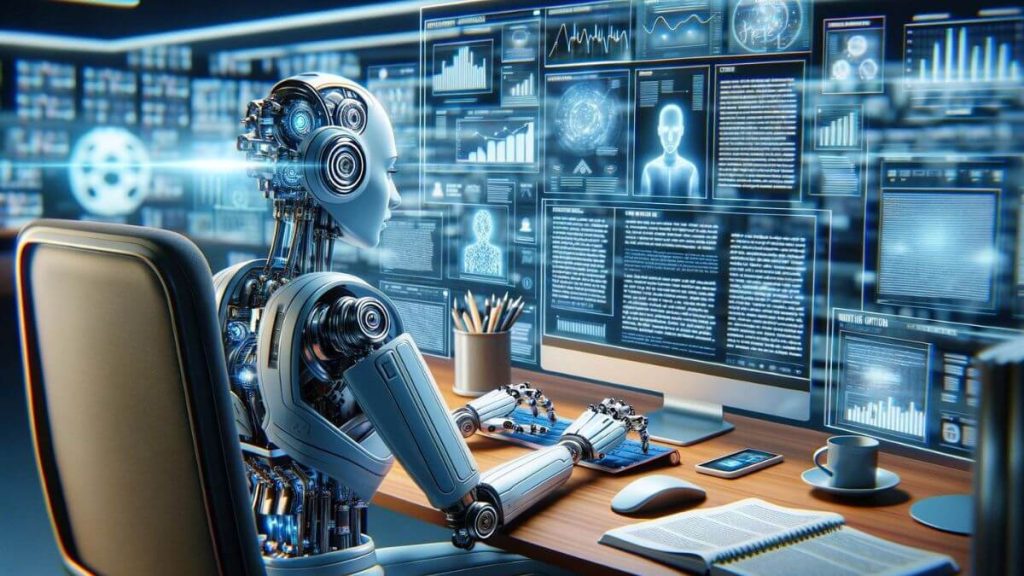
Creating a New Workflow in Word Galaxy
Creating a new workflow in Word Galaxy is a simple and straightforward process. With its intuitive interface and powerful features, users can easily build customized workflows to meet their specific content creation needs. Whether you’re a seasoned professional or just starting out, Word Galaxy makes it easy to create and edit workflows that streamline your content creation process.
When creating a new workflow, you have the flexibility to add various workflow steps that include inputs, tools, and even embedding existing workflows within a workflow. These steps allow you to define the sequence of actions and tools that will be applied to your content.
You can add dataset inputs to pull in the necessary data, utilize tools to manipulate, analyze, or optimize the content, and even embed existing workflows to create a more intricate and robust workflow.
The workflow editor in Word Galaxy provides a user-friendly interface that simplifies the process of creating and editing workflows. It offers a visual representation of your workflow, making it easy to understand and modify.
You can easily connect workflow steps together to define the flow of information and actions within the workflow. With just a few clicks, you can customize the workflow to fit your unique content creation needs.
Editing a workflow is also a breeze in Word Galaxy. The workflow editor allows you to make adjustments and modifications to the existing workflow steps. You can rearrange the steps, add or remove inputs or tools, and update the properties of each step as needed.
This flexibility ensures that your workflow remains flexible and adaptable to changes in your content creation process.
Word Galaxy’s ability to embed a workflow within a workflow opens up a world of possibilities for content creators. With this feature, you can create more complex and interconnected workflows that automate multiple processes or apply different strategies.
Embedding a workflow within a workflow allows for a seamless integration of multiple workflows, enabling you to achieve more advanced content creation goals.
Overall, creating a new workflow in Word Galaxy is a user-friendly process that empowers content creators to design and customize workflows that best suit their needs. Whether you’re a beginner or an experienced user, Word Galaxy provides the tools and flexibility you need to optimize your content creation workflow.
Workflow Steps Example
| Workflow Step | Description |
|---|---|
| Input | Add dataset inputs to pull in the necessary data for your content creation process. |
| Tool | Utilize various tools to manipulate, analyze, or optimize your content. |
| Embed | Embed existing workflows within a workflow to create more complex and interconnected processes. |
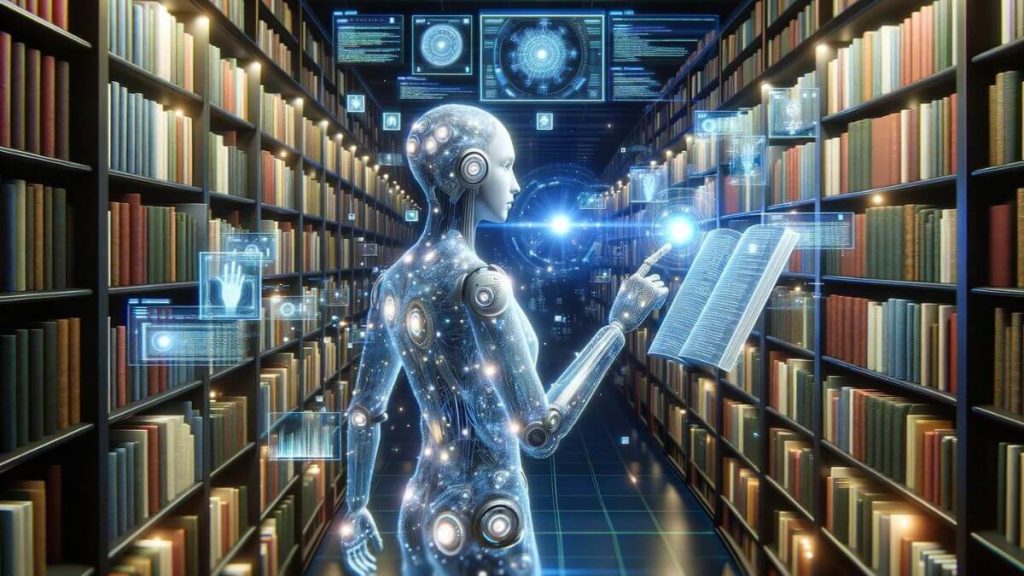
Workflow Best Practices in Word Galaxy
To make the most of the workflow feature in Word Galaxy, efficient analysis and optimized productivity are essential. By following these workflow best practices, users can enhance their content creation process and achieve optimal results.
Linking Steps for Efficient Analysis
Linking multiple steps in a logical sequence allows for efficient analysis in Word Galaxy workflows. By connecting each step appropriately, you can ensure a smooth flow of data and information. This enables you to perform thorough and accurate analysis, uncovering valuable insights and driving informed decision-making.
Utilizing Dataset Collections for Improved Productivity
Processing multiple datasets simultaneously can significantly improve productivity in Word Galaxy workflows. Dataset collections feature allows you to batch process data, saving time and effort. By utilizing this feature, you can efficiently handle large volumes of data and streamline your content creation process.
Labeling and Tagging Outputs for Organization
Labeling outputs and using tags are important practices for organizing and identifying datasets in the workflow history. By labeling outputs with meaningful names or descriptions, you can easily locate and reference specific datasets when needed. Adding tags further enhances organization, enabling you to categorize datasets based on keywords or themes.
Managing Clutter with Hidden Outputs
Hidden outputs offer a valuable way to manage clutter in Word Galaxy workflows. By hiding unnecessary or intermediate outputs, you can focus on the relevant results, reducing visual distractions and improving clarity. This allows you to concentrate on the key findings and insights that contribute to your content creation goals.
By implementing these workflow best practices, you can capitalize on the power of Word Galaxy to streamline your content creation process, analyze data efficiently, handle datasets effectively, and achieve optimal results.
| Best Practices | Benefits |
|---|---|
| Linking Steps for Efficient Analysis | Smooth flow of data, thorough analysis, informed decision-making |
| Utilizing Dataset Collections | Improved productivity, efficient handling of large volumes of data |
| Labeling and Tagging Outputs | Organized workflow history, easy retrieval of specific datasets |
| Managing Clutter with Hidden Outputs | Reduced visual distractions, enhanced focus on relevant results |
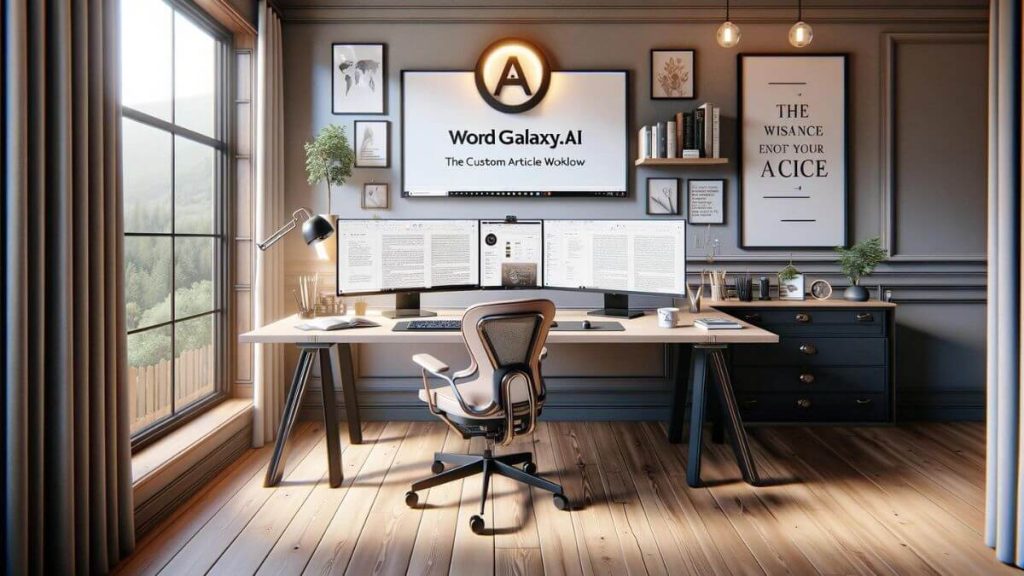
Using Variables in Word Galaxy Workflows
When it comes to creating efficient and clear workflows in Word Galaxy, utilizing variables is key. Variables allow users to control dataset names and improve clarity in the output results.
By assigning meaningful names to datasets that reflect their content or purpose, it becomes easier to read and understand the workflow and its outcomes. This enhanced clarity not only benefits the content creators but also facilitates collaboration and communication with team members.
With variables, users can label and rename datasets based on specific criteria, making it easier to track and analyze data within the workflow. This level of control allows for precise organization and ensures that each dataset serves its intended purpose.
By effectively utilizing variables, content creators can optimize their workflows and streamline the content creation process.
Controlling Dataset Names
Controlling dataset names is vital for maintaining a clear and organized workflow. By using variables, users can assign logical and descriptive names to datasets based on their content, topic, or purpose.
For example, instead of generic names like “Dataset 1” or “Data ABC,” variables can be used to create more meaningful names like “Product Descriptions,” “Marketing Campaign Data,” or “SEO Analysis Results.” This clarity in dataset names helps users quickly identify and locate specific data points within the workflow, enhancing productivity and efficiency.
Improved Clarity and Understanding
By incorporating variables into workflows, content creators improve the clarity and understanding of their processes. Meaningful dataset names provide context and make it easier to interpret the purpose of each dataset within the workflow. This increased transparency allows team members or stakeholders to grasp the overarching strategy and objectives of the content creation process, promoting effective collaboration and communication.
The improved clarity offered by variables also benefits the analysis and decision-making stages.
When dataset names are clear and descriptive, it becomes simpler to track, compare, and analyze specific data points within the workflow. This enables content creators to make data-driven decisions confidently and efficiently, leading to more impactful content outcomes.
| Benefits of Using Variables in Workflows: |
|---|
| Control dataset names for improved organization |
| Enhance clarity and understanding within the workflow |
| Facilitate collaboration and communication |
| Achieve more precise analysis and decision-making |
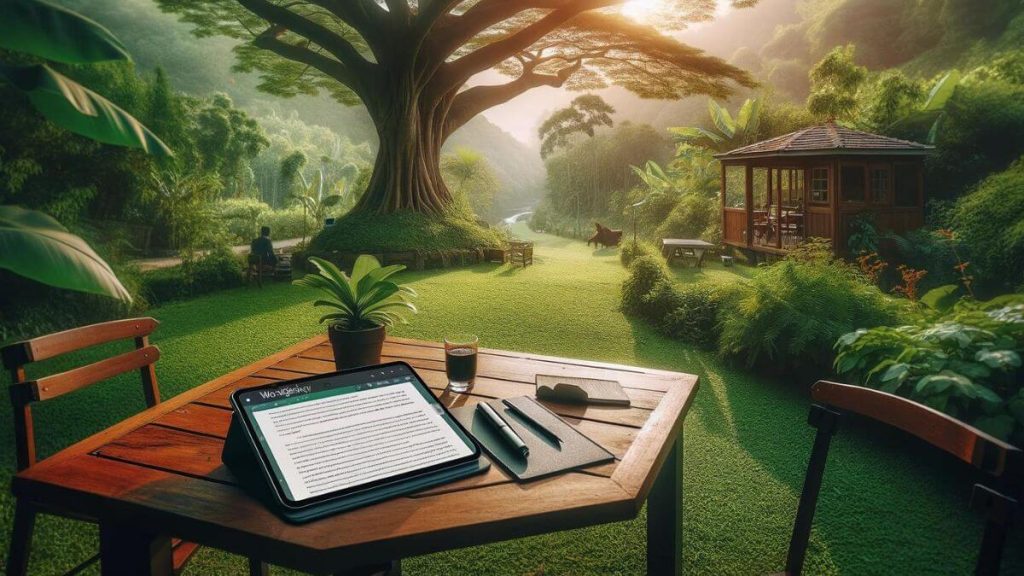
Turning Workflows into Custom Tools in Word Galaxy
In Word Galaxy, I am excited to share that workflows can be transformed into custom tools, offering enhanced functionality and ease of use. This feature allows you to convert your carefully crafted workflow into a tool that can be accessed directly from the tool menu pane. It functions similarly to other tools in the history pane, seamlessly integrating your workflows into the content creation process.
By turning your workflow into a custom tool, you can streamline your content creation experience. The conversion reduces the steps required to execute the workflow, simplifying the workflow management process. This means that with just a few clicks, you can access and utilize your custom tools for efficient and effective content creation.
Imagine the convenience of having your personalized tools readily available in Word Galaxy, custom-tailored to your specific content creation needs. With this enhanced functionality, you can navigate through your workflows effortlessly, enhancing productivity and unleashing your creativity.
As you can see, the custom tool mirrors the workflow, simplifying the process by providing a one-click solution for each step. This allows you to focus more on the content creation itself, rather than the technical aspects of executing the workflow.
By transforming your workflows into custom tools, Word Galaxy elevates your content creation experience to a whole new level. It empowers you to create content efficiently and effectively, unleashing your creativity and maximizing your potential.
So why settle for the mundane when you can customize your own tools? Start exploring the possibilities with Word Galaxy, and witness the enhanced functionality it brings to your content creation process.
| Workflow Steps | Custom Tools |
|---|---|
| 1. Input dataset | 1. Input dataset |
| 2. Apply SEO optimization | 2. Apply SEO optimization |
| 3. Generate article | 3. Generate article |
| 4. Proofread and edit | 4. Proofread and edit |
| 5. Finalize and export | 5. Finalize and export |

The Power of Reproducibility in Word Galaxy Workflows
Reproducibility is a fundamental aspect of Word Galaxy workflows that brings immense value to content creation. With the ability to replicate the same analysis on multiple datasets, users can achieve consistent and reliable results. This feature allows for easy comparison and validation of data across various projects and timeframes, ensuring accuracy and quality in the content creation process.
By harnessing the power of reproducibility in workflows, content creators can save valuable time and enhance their efficiency. They can confidently replicate successful analysis techniques and obtain consistent outcomes across different datasets. This not only streamlines the workflow but also facilitates a thorough assessment of data-rich projects, contributing to meaningful insights and well-informed decision-making.
The benefits of reproducibility extend beyond the present moment. By utilizing reproducible workflows, content creators establish a reliable and scalable approach that can be replicated for future needs. This future-proofing eliminates the need to reinvent the wheel with every project, promoting consistent quality and saving valuable resources over time.
Moreover, reproducibility in workflows ensures accountability and transparency in the content creation process. By following a predefined workflow, content creators can efficiently track and document each step, making it easier to audit and verify the results. This level of traceability enhances collaboration and facilitates effective communication within and across content teams, leading to superior content quality and overall project success.
By embracing reproducibility in workflows, content creators in Word Galaxy ensure repeatable analysis, consistent results, and a robust content creation process. This powerful feature empowers users to deliver high-quality content and drive meaningful impact through their work.
The table below highlights the key benefits of reproducibility in Word Galaxy workflows…
| Benefits of Reproducibility |
|---|
| Consistent and reliable results |
| Efficiency and time-saving |
| Streamlined workflow |
| Thorough data comparison and validation |
| Facilitates future replication |
| Accountability and transparency |

Integrating APIs with Word Galaxy Workflows
I believe in the power of automation and leveraging external services to boost the capabilities of my content creation process. That’s why I am excited about Word Galaxy’s API integration feature. By integrating APIs with Word Galaxy workflows, I can automate tasks and interact with external services seamlessly.
API integration provides me with the ability to connect my workflows with other tools and services, expanding the functionality and potential of my content creation. By leveraging APIs, I can streamline my workflow, eliminate manual tasks, and achieve greater efficiency in generating SEO-optimized articles and blogs.
Imagine being able to transfer data effortlessly between different platforms and systems without the need for tedious and error-prone manual transfers. API integration makes this a reality. By seamlessly communicating with external services through APIs, my workflows become more powerful and customizable, enabling me to create content more effectively.
In the world of content creation, scalability is key. I want to be able to handle larger volumes of data and adapt to changing requirements effortlessly. API integration allows me to scale my content creation process by automating repetitive tasks, freeing up more time and resources to focus on strategic aspects of content production.
Moreover, API integration empowers me to customize my workflows to fit my specific needs. I can utilize the features and capabilities of external services to enhance the functionality of Word Galaxy workflows. This level of customization gives me the freedom to create content that stands out, engages readers, and drives results.
Example Use Case: Social Media Post Optimization
To illustrate the power of API integration, let’s consider a use case of optimizing social media posts. By integrating social media APIs with my Word Galaxy workflow, I can automatically retrieve engagement metrics and trending topics from social media platforms. These valuable insights can inform my content creation strategy, resulting in posts that resonate with my audience and generate more engagement.
By automatically gathering data from Social Media Platforms, I can analyze which types of content perform well and adjust my content strategy accordingly. This data-driven approach allows me to optimize my social media presence and drive better results.
API integration is just one example of how Word Galaxy empowers me to take my content creation process to the next level. With its seamless integration capabilities, automation, and interaction with external services, Word Galaxy becomes a tool that revolutionizes the way I create content.
| Social Media Platform | Data Retrieved via API Integration |
|---|---|
| Number of retweets and likes for relevant posts | |
| Number of reactions, comments, and shares for relevant posts | |
| Number of likes and comments for relevant posts |
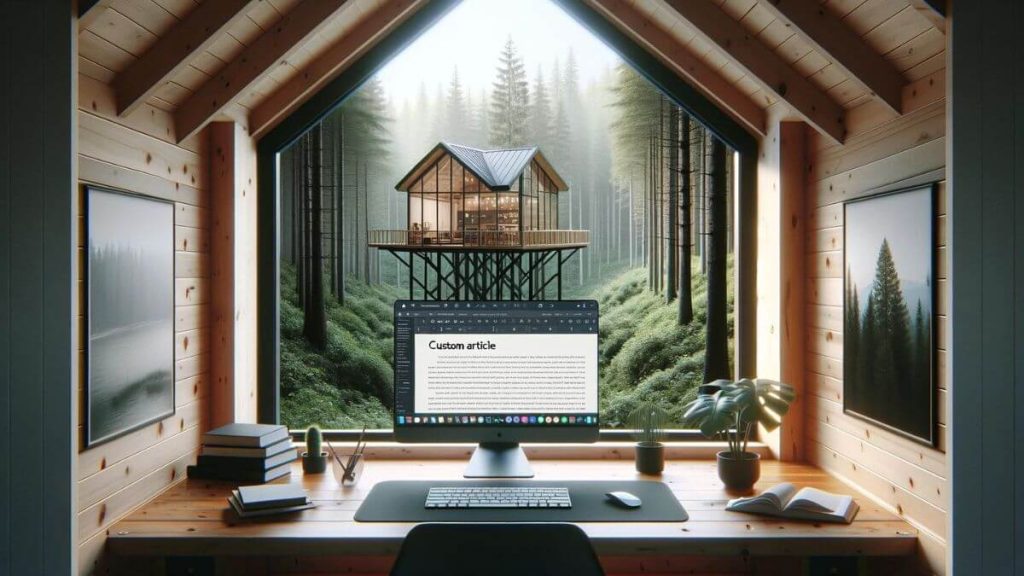
Conclusion on WordGalaxy.ai Custom Article Workflow
In conclusion, Word Galaxy is an exceptional tool for content creation. Its AI-driven workflows and advanced features make it a game-changer in the industry. With Word Galaxy, users can effortlessly create SEO-optimized articles and blogs that rank well in search engine results.
One of the standout aspects of Word Galaxy is its user-friendly interface, which ensures a seamless and intuitive experience. Content creators can easily navigate through the tool’s various features and workflows, making the content creation process efficient and enjoyable.
Furthermore, Word Galaxy’s cloud-based system allows for easy access and collaboration, making it ideal for teams working on content creation projects. The tool also supports markdown formatting, providing a clean and structured output. These capabilities make Word Galaxy a comprehensive solution for content creators.
By harnessing the power of Word Galaxy’s AI-driven workflows and utilizing its various features, content creators can optimize their content creation process and achieve an optimal outcome. With Word Galaxy, content creation reaches new heights, ushering in a new era of blogging and content excellence.


Przemo Bania is a blogger and writer whose love of blogging began as an impulse, not as a hobby but a necessity, seeing his wife struggle with endometriosis. Przemo runs two other blogs which you can find by reading his story…

