Facebook Strategy for Bloggers
Did you know Facebook boasts over 2.8 billion active monthly users across the globe? These numbers mean big possibilities for your blog. The key question is – How do you use Facebook to reach and interest your intended readers? This is why I decided to write a comprehensive Facebook strategy for bloggers like you!
In this guide, you’ll find key tips and strategies for an effective Facebook approach. We’ll cover setting up your page, creating a unique brand voice, attracting blog visitors, and even ways to earn money. Every step will be explained in detail.
If you want to boost your blog’s performance and engagement, let’s explore the world of Facebook marketing for bloggers together!
- Facebook for Bloggers Basics
- Setting Up Your Facebook Page
- Developing a Brand Voice on Facebook
- Content Strategy for Facebook
- Meta Business Suite Basics
- Growing Followers with Meta
- Basics of Facebook Ads
- Scheduling Facebook Posts
- Analyzing Facebook Insights with Meta
- Sending Traffic to Your Blog from Facebook Page
- Making Money with the Facebook Bonus Program
- Conclusion on the Facebook Strategy for Bloggers
- Source Links to the Facebook Strategy for Bloggers
Facebook for Bloggers Basics
As a blogger navigating the ever-evolving digital landscape, I’ve come to realize the indispensable value of social media in amplifying our voices and expanding our reach. Among these platforms, Facebook stands out as a vital tool for bloggers looking to drive organic traffic to their sites.
In this article, I will guide you through a comprehensive, step-by-step approach to using your Facebook page not just as a promotional tool, but as a dynamic space to engage with your audience and grow your blog’s visibility.
From setting up your page with the right details to engaging in real-time with live streams, each step is designed to build upon the previous one, ensuring that your Facebook strategy is cohesive and effective. We’ll explore the following:
- Facebook for Bloggers Basics
- Setting Up Your Facebook Page
- Developing a Brand Voice on Facebook
- Content Strategy for Facebook
- Meta Business Suite Basics
- Growing Followers with Meta
- Basics of Facebook Ads
- Scheduling Facebook Posts
- Analyzing Facebook Insights with Meta
- Sending Traffic to Your Blog from Facebook Page
- Making Money with the Facebook Bonus Program
Whether you’re a seasoned blogger or just starting out, the insights and strategies shared here are tailored to help you leverage Facebook’s vast network to your advantage. Join me as we explore the practical steps to harness the power of Facebook to not only direct traffic to your blog but also to create a vibrant community around your content.
Let’s dive in and turn your Facebook page into a powerhouse of engagement and blog traffic!

Setting Up Your Facebook Page
The first step is to create a Facebook page for your blog. A good Facebook page helps people find your blog easily. To know more about setting up your page, read this on how to use Facebook.
Setting up your Facebook page effectively is a crucial first step in executing a successful Facebook strategy for bloggers.
This initial phase lays the groundwork for attracting and building an audience that can significantly enhance your blog’s visibility and reader engagement. Here’s a detailed walkthrough to ensure your Facebook page is optimized to serve as a powerful tool for your blogging journey.
1. Choose the Right Category and Name Start by selecting the appropriate category for your Facebook page. As a blogger, you’ll likely choose “Brand” or “Public Figure,” depending on how you position yourself or your blog. The name of your page should clearly reflect your blog’s name or your own if you’re building a personal brand. Keep it consistent with other social media platforms to aid in recognition.
2. Complete Your Profile Your profile completeness is essential. Upload a profile picture that resonates with your blog—this could be your logo or a professional headshot. For the cover photo, choose an image that captures the essence of your blog or highlights a recent post. Ensure both images are high quality and fit the recommended dimensions to look their best on all devices.
3. Fill Out All Details In the “About” section, provide a concise yet informative description of what your blog offers. Include keywords related to your blogging niche to help your page appear in relevant searches. Don’t forget to add a link to your blog, contact information, and other social media links. This section is crucial because it tells your page visitors who you are and what they can gain by following your page.
4. Set Up a Call to Action (CTA) Button Facebook allows you to add a CTA button at the top of your page. As a blogger, you might choose “Sign Up” to encourage visitors to subscribe to your newsletter or “Learn More” leading directly to your blog. This feature is instrumental in driving traffic from your Facebook page to your blog, thereby converting followers into regular readers.
5. Optimize for Search Engine Visibility While setting up your page, consider search engine optimization (SEO) techniques. Use relevant keywords in your page’s title and in the description that people might use to search for content like yours on Facebook. This approach helps in making your page more discoverable not just on Facebook but also through external search engines.
6. Plan Your Content Strategy Before you start posting, plan your content strategy. Decide what types of posts will best engage your audience—be it blog post links, behind-the-scenes content, quick tips, or live videos. Developing a content calendar can help maintain a consistent posting schedule. Consistency is key in keeping your audience engaged and in growing your page’s reach.
7. Familiarize Yourself with Facebook Insights Once your page is active and you start posting content, use Facebook Insights to track how your posts are performing. Insights provide valuable data on your page’s engagement, reach, and demographics of your audience. This information is crucial for refining your Facebook strategy over time to better meet the needs of your audience.
Setting up your Facebook page is just the beginning of a thriving Facebook strategy for bloggers. By taking the time to establish a solid foundation with a well-optimized page, you’re setting yourself up for long-term success.
As your page grows and evolves, continue to engage with your audience and refine your strategy based on the feedback and data you gather. With a strong start and consistent effort, your Facebook page can become a vital source of traffic and engagement for your blog.
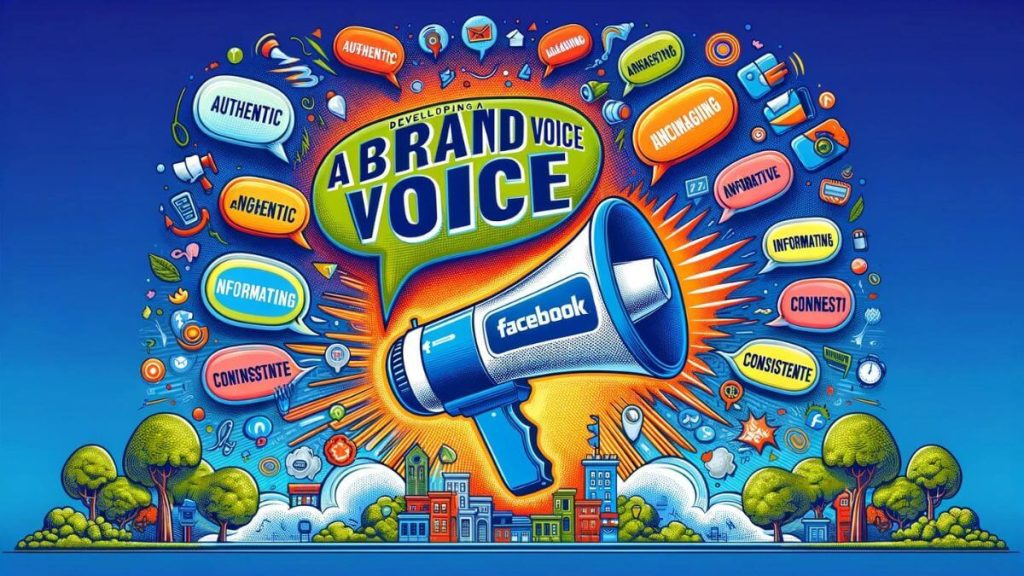
Developing a Brand Voice on Facebook
It’s key to have a clear voice on Facebook. This helps show your blog’s character and connect with your audience. Pick a tone and style that fits your blog. Then, make sure your posts show what your brand is about.
You can get some tips on creating a strong voice on Facebook with this Facebook marketing tip guide.
Developing a brand voice on Facebook is crucial for bloggers looking to establish a strong, consistent identity that resonates with their audience. A distinctive brand voice helps in creating a memorable impression and enhances your blog’s appeal on social media.
Here are strategic ways to develop and maintain a consistent brand voice on Facebook, ensuring it aligns with your overall blogging goals and audience expectations.
1. Define Your Core Values and Personality The first step in developing a brand voice is understanding the core values and personality of your blog. Are you aiming to inspire, educate, entertain, or persuade? Your blog’s objectives will guide the tone and style of your Facebook communications. For instance, a motivational blogger might adopt an uplifting and empowering tone, while a technical blogger might lean towards informative and precise language.
2. Understand Your Audience Knowing your audience is essential in tailoring your brand voice. Consider the demographics and preferences of your followers—age, interests, profession, and what they seek from your blog. Engage in conversations and monitor comments to grasp their language and tone preferences. This understanding will help in crafting posts that they can relate to and appreciate.
3. Create a Voice Chart A voice chart can help in maintaining consistency across all your posts. List attributes that you want your brand voice to embody, such as friendly, professional, witty, or sincere. For each attribute, provide examples of phrases or tones that align with these traits. This chart becomes a reference point for anyone creating content for your Facebook page, ensuring uniformity in voice.
4. Be Authentic and Personable Authenticity resonates with audiences. Share personal stories or experiences related to your blog topics to create a genuine connection. Being personable doesn’t mean you can’t be professional; it means relating to your audience as real people, acknowledging their comments, and participating in discussions genuinely and respectfully.
5. Consistency is Key Consistency in your brand voice helps in building trust and recognition. Your followers should be able to read a post and instantly recognize that it comes from your blog. Consistency extends beyond tone and language to the visual elements of your posts, such as graphics and videos, which should align with the overall style and color scheme of your blog.
6. Adapt and Evolve While consistency is important, being adaptable is also crucial. Pay attention to which posts are well-received and which aren’t. Facebook Insights can provide valuable data about your audience’s behavior and preferences. Use this data to tweak your voice slightly to better connect with your audience or to refresh your approach as trends and preferences evolve.
7. Use Visuals to Complement Your Voice Visual content on Facebook can significantly enhance your textual content. Whether it’s through infographics, videos, or images, ensure that the visual elements reflect your brand voice and message. For instance, a playful and youthful brand might use bright colors and dynamic designs, whereas a more serious brand might use subtle tones and minimalist designs.
8. Engage Regularly and Appropriately Interaction on Facebook isn’t just about posting; it’s also about engaging with your audience in comments and messages. How you respond to feedback, answer questions, and participate in discussions should consistently reflect your brand voice. This direct interaction is a powerful way to strengthen your voice and deepen connections with your audience.
Developing a strong brand voice on Facebook involves understanding your identity and audience, being consistent yet adaptable, and using every interaction as an opportunity to reinforce your brand. By carefully crafting your voice, you can enhance your blog’s identity on Facebook, foster greater engagement, and build a loyal community.

Content Strategy for Facebook
Next, work on what you post. Your content should interest your followers and be sharable. Mix it up with promotional and helpful posts. Doing this well will help you build a strong fan base. For advice on Facebook content strategy, take a look at this Facebook algorithm guide.
Developing a content strategy for Facebook is essential for bloggers who want to engage their audience, drive traffic to their blog, and increase their online presence. A well-planned content strategy ensures that every post serves a purpose and contributes to your overall blogging goals.
Here’s how to create an effective content strategy for Facebook that resonates with your audience and bolsters your blogging efforts.
1. Define Your Goals Before diving into content creation, clearly define what you aim to achieve with your Facebook presence. Goals can vary from increasing blog traffic, enhancing brand awareness, engaging with your audience, or generating leads. Your content strategy should be tailored to meet these specific goals.
2. Understand Your Audience Knowing who your audience is and what they like is crucial. Analyze your current followers to understand their demographics, interests, and online behavior. Facebook Insights provides valuable data about your audience’s engagement patterns, such as when they are online and which posts they interact with most.
3. Decide on Content Types Diversity in content types can enhance engagement and reach. Consider incorporating a mix of the following:
- Status updates: Quick updates or thoughts related to your niche.
- Blog post links: Sharing your latest or most popular blog posts.
- Images and videos: High-quality visuals that stand out in the news feed.
- Live videos: Engaging with your audience in real time.
- Polls and quizzes: Interactive content that encourages participation.
- Events: Promoting webinars, live Q&As, or other events.
4. Create a Content Calendar Planning your posts in advance with a content calendar helps maintain a consistent posting schedule. This should include the type of content, posting day and time, and specific goals for each post. A regular schedule keeps your audience engaged and makes your page an active destination for your followers.
5. Optimize Posting Times Post during hours when your audience is most active to maximize engagement. Facebook Insights can help determine the best times to post. Experiment with different times and track the results to fine-tune your schedule.
6. Engage with Your Audience Engagement shouldn’t end once the post is published. Actively respond to comments and messages. Engagement helps build community and loyalty, and it also increases the chances that your posts will be seen by others.
7. Use Facebook Features to Your Advantage Facebook offers various features that can boost your content strategy:
- Facebook Stories: For sharing day-to-day activities or quick updates.
- Facebook Groups: To build closer communities around specific topics.
- Facebook Ads: To boost visibility of your posts or promote specific blog articles.
8. Measure and Adjust Continuously monitor the performance of your Facebook content through insights and analytics. Look at engagement rates, click-through rates, and conversion rates to determine what types of content work best. Adjust your strategy based on this data to improve future posts.
9. Stay Updated with Facebook Trends Social media is always evolving, so staying informed about the latest Facebook trends and updates is crucial. New features or changes in the algorithm can impact your content strategy.
By following these steps, bloggers can craft a strategic and effective content plan for Facebook that not only promotes their blog but also builds a vibrant, engaged community.

Meta Business Suite Basics
The Meta Business Suite tool helps bloggers watch and understand how they’re doing on Facebook. It shows your post’s engagement and reach. You can see what kind of content is popular and who your followers are. Learning how to use it can make your Facebook use even better.
Meta Business Suite is a comprehensive tool designed by Meta Platforms, Inc. (formerly Facebook) to help business owners and marketers manage their Facebook and Instagram accounts more effectively. It offers a range of features that streamline the process of posting content, engaging with audiences, analyzing performance, and running ads across both platforms.
Here’s a basic guide to understanding and using Meta Business Suite effectively:
1. Accessing Meta Business Suite To start using Meta Business Suite, you’ll need to have a Facebook Business Page. You can access the suite by visiting the Meta Business Suite webpage or downloading the Meta Business Suite app on your mobile device. Logging in with your Facebook credentials associated with your business page will grant you access to the suite’s features.
2. Navigating the Dashboard Once logged in, you’ll find a dashboard that provides an overview of recent activities across your connected accounts. The dashboard is intuitively designed to highlight notifications, messages, comments, and insights. This central hub makes it easier to keep track of interactions and respond to customer inquiries in real-time.
3. Creating and Scheduling Posts Meta Business Suite allows you to create posts for both Facebook and Instagram from a single interface. You can write text, upload photos or videos, and even schedule these posts to go live at a specific date and time. The scheduling feature is particularly useful for maintaining a consistent content calendar without having to manually post content each day.
4. Managing Messages and Comments The Inbox feature in Meta Business Suite consolidates messages from Facebook, Messenger, and Instagram. This makes it easier to manage customer interactions without switching between apps. You can respond to queries, manage conversations, and even use automated responses to improve efficiency.
5. Viewing Insights Understanding how your content performs is crucial for refining your social media strategy. Meta Business Suite provides detailed insights for both Facebook and Instagram, including data on post engagement, reach, and audience demographics. These insights help you understand what content resonates with your audience, the best times to post, and how to adjust your strategy for better results.
6. Running Ad Campaigns Meta Business Suite includes comprehensive tools for creating, managing, and tracking advertising campaigns. You can create ads directly within the suite, set budgets, target specific demographics, and monitor the performance of your campaigns. The suite integrates with Facebook’s powerful advertising system, providing granular control over ad placements and audience targeting.
7. Content Library The suite includes a Content Library where you can store and organize all your media assets, such as images, videos, and post templates. This is particularly useful for teams that need to access and reuse content regularly. The library also allows for easy coordination and consistency across your posts.
8. Collaborating with Team Members Meta Business Suite supports team collaboration by allowing you to add and manage roles for different team members. You can assign specific responsibilities and access levels, ensuring that team members only have access to the tools they need. This is critical for maintaining security and control over your business’s social media activities.
9. Mobile App For those who need to manage their business on the go, the Meta Business Suite mobile app provides most of the functionality available on the desktop version. This means you can post updates, respond to messages, and check insights directly from your smartphone.
10. Continuous Learning and Support Meta offers extensive support and learning resources to help you make the most of Business Suite. The platform regularly updates its features and provides guides, tutorials, and customer support to help businesses navigate the evolving digital landscape.
Understanding and utilizing Meta Business Suite can significantly enhance your ability to manage your business’s social media presence effectively. With its integrated management features, it provides a powerful tool for businesses looking to streamline their online activities and engage with their audience more effectively.

Growing Followers with Meta
Another goal is to get more followers and spread the word about your blog. Meta Business Suite shows what your audience likes. Use this info to adjust and get more followers. Find out how Meta Business Suite can help you grow your Facebook following.
Growing a following on Meta platforms, particularly Facebook and Instagram, is a critical part of any digital strategy, especially for bloggers looking to increase their reach and impact. Using Meta Business Suite and adhering to a focused Facebook strategy for bloggers can help optimize your efforts and grow your audience efficiently. Here are strategic steps to increase your follower count across these platforms:
1. Define Your Target Audience Understanding who you are trying to reach is the first step in growing your followers. Analyze demographics such as age, interests, location, and behavior to tailor your content and interactions to meet the needs and preferences of your audience.
2. Create Quality Content Consistently Content is king on social media. High-quality, engaging, and relevant content attracts followers naturally. Ensure your posts add value, whether through informative blogs, entertaining videos, or inspirational quotes. Consistency is key, so maintain a regular posting schedule to keep your audience engaged and encourage new followers to stick around.
3. Leverage All Content Formats Utilize a variety of content formats available on Facebook and Instagram, including stories, live videos, reels, and traditional posts. Diverse content types can cater to different audience preferences and increase your visibility across the platforms.
4. Engage with Your Audience Interaction is crucial. Respond to comments, participate in conversations, ask questions, and create polls to foster engagement. An active community is more likely to share your content, which can attract new followers.
5. Use Hashtags Strategically On Instagram, and increasingly on Facebook, hashtags improve the discoverability of your posts. Use relevant, targeted hashtags to reach potential followers interested in your niche. Avoid overusing hashtags; instead, choose a few that are highly relevant and popular.
6. Collaborate with Others Partner with other bloggers, influencers, or brands that share a similar audience. Collaborations can introduce your profile to a broader audience. Guest posts, shoutouts, or joint promotions are effective ways to tap into each other’s followers.
7. Run Targeted Ads Invest in Facebook ads to promote your page or specific posts. Meta’s advertising tools allow you to target very specific demographics, helping you reach potential followers interested in your niche. Even a small budget can be effective if targeted wisely.
8. Analyze and Adapt Using Insights Meta Business Suite provides detailed insights into your post performance and audience demographics. Use this data to understand what works and what doesn’t. Continuously refining your strategy based on these insights can help you grow your followers more effectively.
9. Promote Your Social Media Elsewhere Include links to your Facebook and Instagram on your blog, email signatures, newsletters, and other social media platforms. Cross-promotion ensures your existing audience knows where to find you.
10. Keep Up with Trends Staying updated with the latest social media trends and platform updates can help you adapt your strategy to maintain a competitive edge. This can include changing algorithms, new feature releases, or trending topics.
By following these strategies, bloggers can significantly expand their follower base on Facebook and Instagram.
Remember, growing your followers is not just about numbers, but about building a community that values and interacts with your content. This approach not only enhances your social media presence but also drives more traffic to your blog, leveraging the full potential of your Facebook strategy for bloggers.

Basics of Facebook Ads
Facebook ads are great for reaching more people and sharing your blog. With its advanced tools, you can focus on the interests of your target audience. Learn how to make effective ads and use Facebook to boost your blog’s visitors.
Facebook Ads are a powerful tool for bloggers, businesses, and marketers to reach their desired audience more effectively on Facebook. Understanding the basics of how Facebook Ads work can help you harness their potential to grow your brand, drive traffic to your website, and increase engagement.
Here’s a primer on the fundamentals of Facebook Ads:
1. Understanding Ad Objectives When you start creating an ad on Facebook, the first step is to choose your objective. Facebook offers several objectives based on what you want your ad to achieve. These include:
- Awareness: To generate interest in your product or service.
- Consideration: To get people to start thinking about your business and look for more information about it.
- Conversion: To encourage people to purchase or use your product or service.
Each objective corresponds to specific goals such as traffic, engagement, app installs, video views, lead generation, or sales.
2. Targeting Your Audience One of the most powerful features of Facebook Ads is the ability to target your ads to a specific audience. You can use demographics, interests, behaviors, and more to select who will see your ads. More advanced targeting options include:
- Custom Audiences: Reach your existing audiences by uploading a list of contact information that Facebook can match to users.
- Lookalike Audiences: Target new people who are similar to your best existing customers.
- Location-based targeting: Focus your ads on audiences based on specific geographic locations.
3. Choosing Ad Placements Facebook allows you to choose where your ads appear. Placements can include:
- Facebook News Feed: Ads appear directly in the user’s central news feed.
- Instagram: Since Facebook owns Instagram, you can also place ads directly on Instagram.
- Facebook Marketplace: Ads appear when users browse Marketplace.
- Messenger: Ads can be sent directly to users’ Messenger inbox or appear in conversations.
- Audience Network: Ads appear on non-Facebook apps and websites.
You can allow Facebook to automatically place your ads where they are likely to perform best, or you can choose specific placements for more control over where your ads appear.
4. Setting Your Budget and Schedule Facebook Ads can work with almost any budget. You set a budget for each ad you run, and Facebook will never exceed this amount. You can choose a daily budget or a lifetime budget for the ad. Additionally, you can schedule ads to run all the time or during specific hours or days of the week.
5. Creating Your Ads When creating your ad, you’ll choose the format (single image, single video, slideshow, carousel, etc.), add text, and include a call-to-action button like ‘Shop Now,’ ‘Learn More,’ or ‘Sign Up.’ High-quality visuals and compelling copy are critical to making your ad stand out.
6. Monitoring and Optimizing Ads Once your ads are running, it’s important to monitor their performance. Facebook Ads Manager provides metrics like impressions, reach, clicks, and conversions to evaluate the effectiveness of your ads. Based on these insights, you can make adjustments to improve performance, such as tweaking your audience, ad placement, or creative elements.
7. Compliance and Best Practices Finally, ensure your ads comply with Facebook’s advertising policies. Non-compliance can result in ads being rejected or your account being penalized.
Understanding these basics will help you start with Facebook Ads confidently. With practice and continuous learning, you can optimize your ad strategies to achieve significant returns on your investment.

Scheduling Facebook Posts
Being regular on Facebook is important. You can manage this by scheduling your posts. Facebook offers a tool for this, but there are others as well. Understand the perks and tips for scheduling to keep your Facebook lively and interactive.
Scheduling Facebook posts is a key tactic for managing a successful social media strategy. By planning and automating the release of your content, you can maintain a consistent presence on Facebook, even when you’re not online. This helps you connect with your audience at optimal times, potentially increasing engagement and reach. Here’s how you can effectively schedule Facebook posts:
1. Understand the Best Times to Post Before scheduling your posts, it’s crucial to determine when your audience is most active on Facebook. Insights provided by Facebook or third-party analytics tools can help you identify peak engagement times. Generally, early mornings, lunchtimes, and early evenings see higher engagement, but this can vary based on your specific audience.
2. Use Facebook’s Publishing Tools Facebook provides built-in tools to schedule posts directly from your Page. Here’s how you can do it:
- Navigate to your Facebook Page.
- At the top of your Page’s feed, where you typically write a post, you’ll find an option to create a post.
- After composing your post, click on the small clock icon next to the blue “Publish” button.
- Select the date and time when you want the post to go live.
- Click “Schedule,” and your post will be queued to go live at the specified time.
3. Consider Third-Party Scheduling Tools If you manage multiple social media accounts or need more advanced scheduling features, third-party tools like Hootsuite, Buffer, and Sprout Social offer more comprehensive solutions. These tools allow you to schedule posts for various platforms from a single dashboard, providing a more streamlined workflow. They also often offer additional analytics and team collaboration features.
4. Plan Your Content Calendar Create a content calendar to organize when and what you will post. This can be a simple spreadsheet or a calendar in a content management tool. Planning ahead helps ensure that your content is well-balanced, varied, and aligned with key dates or events relevant to your audience.
5. Balance Automated and Live Posts While scheduling is efficient, it’s also important to balance automated posts with real-time interactions. Live posting during events or spontaneous posts based on trending topics can complement your scheduled content, making your page feel more dynamic and responsive.
6. Regularly Update Your Scheduling Strategy Regularly review the performance of your scheduled posts to see what types of content, timing, and frequency are working best. Use these insights to adjust your posting schedule and content strategy to better meet the needs of your audience.
7. Ensure Content Quality and Relevance Even though scheduling posts can save time, each post should still maintain high-quality standards and relevance. Automated posting should not lead to a decrease in content quality, as engaging, well-crafted posts are more likely to attract likes, comments, and shares.
8. Monitor and Engage After your posts are scheduled, don’t forget to monitor them for engagement. Responding promptly to comments and messages can help foster a stronger connection with your audience and encourage more interaction.
Scheduling Facebook posts can significantly enhance your social media strategy by ensuring a consistent and strategic presence. It allows you to work on a flexible schedule, focus on creating quality content, and spend more time engaging with your audience directly.

Analyzing Facebook Insights with Meta
To do well on Facebook, you must check your posts’ insights often. Meta Business Suite helps by giving you deep analytics. This tells you what people like and what works best, helping you make smart choices. Learn how to use these insights to improve.
Analyzing Facebook Insights through Meta Business Suite provides an invaluable resource for bloggers and marketers to understand and enhance their engagement on Facebook. By leveraging the detailed data available in Facebook Insights, you can make informed decisions to optimize your content, refine your targeting, and improve overall interaction with your audience.
Here’s how to effectively use Facebook Insights to boost your Facebook strategy:
1. Accessing Facebook Insights To start analyzing your data, you need to access Facebook Insights through the Meta Business Suite. Navigate to your Facebook Page and select the ‘Insights’ tab. This will open a dashboard that summarizes a range of metrics about your page’s performance, including engagement, reach, page views, and more.
2. Understanding Key Metrics Facebook Insights provides a variety of metrics that are critical for understanding how your audience interacts with your content:
- Reach: The number of unique users who saw any content from your page.
- Engagement: Total number of interactions your content receives, including likes, comments, shares, and clicks.
- Page Likes and Follows: How many users have liked or followed your page during a specific time frame.
- Post Performance: Detailed insights on how each post performs in terms of reach and engagement, helping you determine what content resonates most with your audience.
3. Analyze Audience Demographics Insights also provide detailed information about your audience’s demographics, including age, gender, location, and language. This data is crucial for tailoring your content and ads to better suit the preferences of your target audience.
4. Track Engagement Trends Use the insights to track trends in engagement over time. Identifying patterns, such as increases in engagement during specific hours or days, can help you optimize your posting schedule to match when your audience is most active.
5. Measure the Effectiveness of Different Content Types Facebook Insights allows you to compare the performance of different types of content, such as videos, photos, and links. This comparison can inform your content strategy by highlighting which formats are most effective at engaging your audience.
6. Review Feedback on Posts Insights provide feedback on post performance, including negative interactions like hides and reports. Monitoring this feedback can help you adjust your content to avoid posts that might be unpopular or offensive to your audience.
7. Set and Review Performance Benchmarks Set specific goals based on the data from Facebook Insights and regularly review your performance against these benchmarks. Goals might include increasing page likes by a certain percentage, boosting engagement on posts, or growing the reach of your videos.
8. Optimize Ad Campaigns For those running Facebook ads, Insights can track ad performance in detail, including impressions, click-through rates, and conversion rates. This data is vital for adjusting your ad strategies to maximize ROI.
9. Export Data for Detailed Analysis For deeper analysis, you can export data from Facebook Insights to spreadsheets. This allows for more detailed analysis over time and can be particularly useful for presenting data in reports or team meetings.
10. Keep Learning Facebook frequently updates its algorithms and features, so staying informed about these changes is crucial. Regularly exploring Insights and staying updated with Meta’s guidelines will help you maintain an effective Facebook strategy.
By effectively utilizing Facebook Insights, you can gain a deep understanding of your page’s performance and audience behavior, enabling you to make strategic decisions that enhance engagement and achieve your marketing goals on Facebook.

Sending Traffic to Your Blog from Facebook Page
Your Facebook strategy should also aim to bring more visitors to your blog. Use interesting calls-to-action and links to your blog posts. This draws your followers into more of your content. Discover ways to increase your blog’s visits from Facebook.
Driving traffic to your blog from your Facebook page is an essential tactic for bloggers looking to increase readership and engagement with their content. By leveraging Facebook’s massive user base and powerful engagement tools, you can effectively channel visitors directly to your blog.
Here’s how you can optimize your Facebook page to boost blog traffic:
1. Optimize Your Facebook Page Your Facebook page serves as a gateway to your blog. Make sure your page is fully optimized with a clear, compelling about section that includes a direct link to your blog. Utilize the cover photo space to highlight your blog with eye-catching imagery and use the call-to-action button to encourage visitors to ‘Visit Blog’ or ‘Learn More.’
2. Share Compelling Content Regularly post engaging, high-quality content from your blog to your Facebook page. Each post should include an enticing headline and a visually appealing image or video that aligns with the blog content. This approach helps to grab attention and entice users to click through to your blog.
3. Use Effective Post Descriptions When sharing blog posts, craft your post descriptions carefully. A compelling teaser or a provocative question can encourage more clicks. The description should offer enough information to pique interest, but not so much that it satisfies curiosity without needing to visit your blog.
4. Engage with Your Followers Engagement can significantly amplify the reach of your posts. Actively respond to comments and questions on your posts to foster a community feeling. Engaged users are more likely to visit your blog and share your content with others.
5. Leverage Facebook Insights Use Facebook Insights to analyze the performance of your posts. Identify which types of content generate the most clicks and engagement. Use this data to refine your content strategy, focusing on what works best for driving traffic to your blog.
6. Schedule Posts Strategically Post content when your audience is most active. Use Insights to determine peak engagement times on your page and schedule your posts accordingly. This maximizes visibility and increases the likelihood of clicks to your blog.
7. Promote with Facebook Ads Consider using Facebook ads to promote your blog posts to a broader or more targeted audience. You can customize your ad campaigns based on demographics, interests, and behaviors, ensuring that your blog reaches those most likely to be interested in your content.
8. Create Exclusive Facebook Content Offer exclusive content on your Facebook page that complements your blog posts. This could be additional insights, behind-the-scenes content, or previews of upcoming posts. Use this exclusive content to create interest and direct users to your blog for more.
9. Collaborate with Other Bloggers and Pages Partner with other bloggers or relevant pages within your niche to cross-promote content. This can expose your blog to a wider audience, increasing your potential traffic.
10. Utilize Facebook Groups Participate in or create Facebook groups relevant to your blog’s niche. These groups can provide a direct line to an engaged audience that is likely interested in your content. Share thoughtful posts and discussions in these groups to drive traffic back to your blog.
By implementing these strategies, you can effectively use your Facebook page to send traffic to your blog, enhancing your overall blogging success and growing your online presence.

Making Money with the Facebook Bonus Program
Bloggers can even make money with Facebook’s bonus program. By meeting certain criteria, like creating videos that match specific standards, you can earn. Look into this to see how you could make some extra cash from your blog.
The Facebook Bonus Program is an initiative designed by Meta (formerly Facebook) to reward content creators for producing engaging and popular content on its platforms.
This program is part of Meta’s broader effort to encourage quality content creation and retain talented creators within its ecosystem. If you’re looking to make money through Facebook, understanding how to capitalize on the Facebook Bonus Program can be a great asset.
Here’s how you can get involved and potentially profit from it:
1. Understand the Eligibility Criteria The Facebook Bonus Program is typically available by invitation to creators who meet specific criteria, which can vary based on the type of content and the platform’s current strategic goals. These criteria might include the geographical location of the creator, the number of followers, engagement rates, and other factors that demonstrate a creator’s influence and reach.
2. Check Available Programs Facebook offers various bonus programs targeting different types of content and activities. For example, bonuses might be available for achieving certain milestones with Reels, live video broadcasts, or specific challenges and seasonal events. To see if you are eligible and what bonuses are available, check the ‘Monetization’ tab on your Facebook page or visit the Meta for Creators website.
3. Focus on High-Engagement Content Since the bonus programs often reward high engagement rates, focus on creating content that resonates with your audience. Analyze which posts receive the most interaction and produce more content in these successful formats. Engaging content is more likely to be shared, increasing your visibility and helping you meet bonus program criteria.
4. Utilize Multi-Format Content Diversify your content types to increase engagement and reach a broader audience. This can include text posts, images, videos, and live streams. Each type of content appeals to different user preferences, and using a variety of content formats can help boost your overall engagement metrics.
5. Stay Updated with Platform Changes Facebook frequently updates its algorithms and bonus criteria. Staying informed about these changes is crucial to continue qualifying for and benefiting from the bonus programs. Regularly check Facebook’s official communications and participate in creator communities where updates and strategies are discussed.
6. Engage with Your Community Interacting with your followers can significantly enhance engagement. Respond to comments, participate in discussions, and create content that prompts user interaction, such as polls or Q&A sessions. A loyal and active community is more likely to support your content consistently, which can help you meet the performance thresholds required for bonus programs.
7. Track Your Performance Utilize Facebook Insights to track your performance metrics. Understanding your reach, engagement rates, and growth trends can help you optimize your content strategy to meet the eligibility requirements of the bonus programs. Metrics can guide your content decisions and show you areas where you might need to improve to qualify for bonuses.
8. Experiment and Innovate Don’t be afraid to experiment with new content ideas or formats. Innovation can lead to unique content that captures more attention and stands out in the feed, potentially increasing your eligibility for bonuses.
9. Promote Your Content Promoting your content through ads, cross-posting on other social media platforms, or collaborating with other creators can expand your reach and help you meet the requirements of the Facebook Bonus Program. Strategic promotion can be a wise investment if it leads to increased engagement and qualifies you for bonus payouts.
10. Attend Creator Workshops and Events Facebook often hosts workshops and events for creators, providing valuable insights into making the most of the platform’s features, including the bonus programs. These events are also excellent networking opportunities to connect with other creators and exchange tips and strategies.
By actively engaging with the Facebook Bonus Program and strategically enhancing your content’s reach and engagement, you can potentially earn significant rewards that contribute to your overall income from content creation on Facebook.
Conclusion on the Facebook Strategy for Bloggers
In this article, I’ve talked about why a strong Facebook strategy is key for bloggers. Facebook is more than a social network. It’s a place to connect with people and grow your blog. And by using it well, you can achieve your blogging dreams.
A Facebook strategy can show fast results. It helps you get noticed quicker than just relying on SEO. This is because it brings you immediate readers. Plus, it makes Google take notice in a good way.
We looked at many tips and tools for Facebook’s success. Starting from making a great Facebook page to finding your unique voice. And of course, creating awesome content and using helpful tools like Meta Business Suite. Each of these steps is important in making a mark online.
For more learning, check out Facebook’s updated video ad features, Wikipedia’s blog guide, Buffer’s Facebook Stories insights, and how Facebook uses machine learning for ads.
It’s time to act on what you’ve learned. Start a powerful Facebook strategy. Engage with your audience. Watch your blog do amazing things. Facebook is a vital platform for bloggers. It opens doors to endless growth and achievement.


Przemo Bania is a blogger and writer whose love of blogging began as an impulse, not as a hobby but a necessity, seeing his wife struggle with endometriosis. Przemo runs two other blogs which you can find by reading his story…
Source Links to the Facebook Strategy for Bloggers
- https://thesheapproach.com/get-more-blog-traffic-facebook/
- https://goinswriter.com/facebook-for-bloggers/
- https://blog.wishpond.com/post/64306069299/12-effective-ways-to-use-facebook-to-drive-traffic-to
- Hootsuite’s Facebook Marketing Tips
- HubSpot’s Guide: How to Use Facebook for Marketing
- Buffer’s Facebook Posting Strategy

