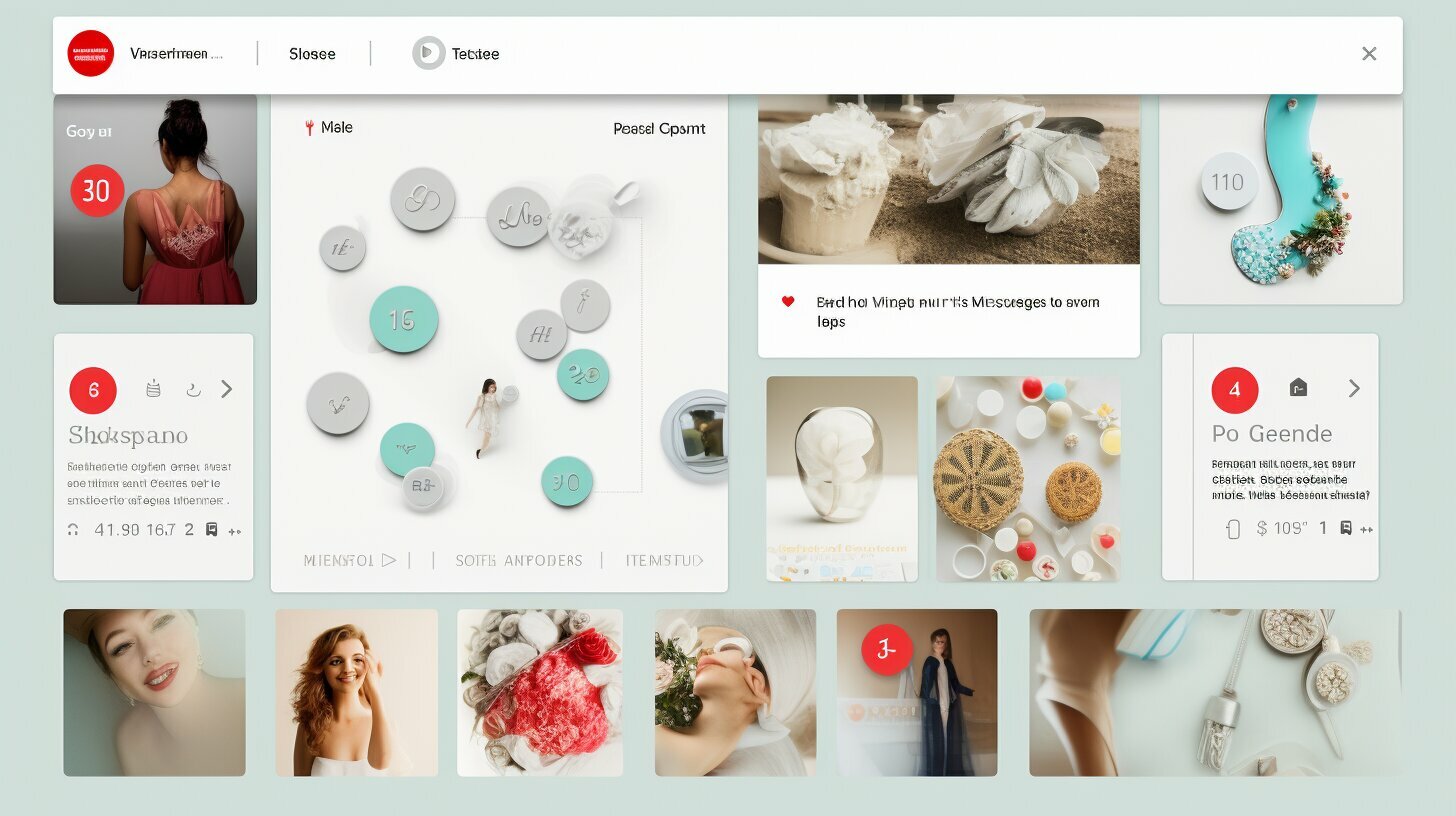Are you looking to boost your brand’s visibility on Pinterest and attract your target audience? In this guide, I will share proven strategies for targeted Pinterest user attraction, as well as tips for optimizing your Pinterest account for maximum visibility.
Targeted Pinterest User Attraction involves using various targeting options to reach specific audiences on Pinterest. Advertisers can create ad groups and combine targeting criteria to narrow or broaden their audience. The predicted number of people that can be reached can be viewed in the “Potential audience size” bar.
Targeting options can be added or edited in the campaign settings. Pinterest offers different types of audiences, including visitor retargeting, customer list targeting, and engagement targeting. Each type requires specific setup steps, such as setting up the Pinterest tag for visitor retargeting or uploading a customer list in CSV format.
Advertisers can also enable expanded targeting to reach additional people interested in related ideas. Once a campaign is launched, it goes through a review process to ensure compliance with advertising guidelines. If any changes are needed, the advertiser will be notified.
Optimizing your Pinterest account is essential for attracting your desired audience. Pinterest SEO optimization plays a crucial role in increasing your visibility. By implementing effective Pinterest marketing strategies, you can not only attract more Pinterest users but also increase your follower count and drive higher engagement to your brand.
Understanding Pinterest User Targeting
Before diving into the strategies, it’s crucial to understand the basics of Pinterest user targeting and how it can help you reach your target audience. Pinterest offers various targeting options that allow advertisers to narrow down or broaden their audience based on specific criteria. By utilizing these options effectively, you can increase the chances of reaching the right users and driving engagement to your brand.
One key aspect of Pinterest user targeting is understanding user demographics. Pinterest provides valuable insights into the demographics of its users, including their interests, age, gender, location, and more. This information can help you tailor your marketing efforts and create content that resonates with your target audience.
Types of Pinterest Audiences
- Visitor Retargeting: This targeting option enables you to reach users who have previously visited your website. By installing the Pinterest tag on your website, you can track user behavior and retarget them with relevant ads or content on Pinterest.
- Customer List Targeting: With this option, you can upload a customer list in CSV format to target specific individuals or groups of users. This is particularly useful for retargeting existing customers or reaching out to a specific segment of your audience.
- Engagement Targeting: This option allows you to target users who have engaged with your content on Pinterest, such as saving a Pin, clicking on a Pin, or visiting your profile. By focusing on users who have already shown interest in your brand, you can maximize your chances of driving further engagement.
In addition to these options, Pinterest also offers expanded targeting, which enables you to reach additional users interested in related ideas. By broadening your audience, you can increase your brand’s visibility and potentially attract new followers or customers.
Once you have determined the target audiences you want to reach, you can set up the targeting options in your Pinterest campaign settings. Each type of audience requires specific setup steps, such as installing the Pinterest tag for visitor retargeting or uploading a customer list for customer list targeting. It’s important to follow the instructions provided by Pinterest to ensure a smooth setup process.
Crafting an Effective Pinterest Marketing Strategy
A well-crafted Pinterest marketing strategy can help your brand gain traction, attract new users, and increase your follower count. Here are some key tactics to consider:
- Optimize your profile: Start by ensuring that your Pinterest profile is complete and optimized. Use a clear and compelling profile picture, write a keyword-rich bio, and include a link to your website to drive traffic.
- Create visually appealing pins: Pinterest is a visual platform, so it’s important to create eye-catching and high-quality pins. Use beautiful images, engaging graphics, and descriptive text to capture the attention of users as they scroll through their feeds.
- Curate relevant boards: Organize your pins into themed boards that align with your brand and target audience’s interests. Choose board names and descriptions that include relevant keywords to improve search visibility.
- Engage with your audience: Actively engage with your followers and other users on Pinterest. Respond to comments, like and share relevant content, and join group boards to expand your reach and connect with potential new followers.
These are just a few tactics to help you craft an effective Pinterest marketing strategy. Remember to monitor your analytics, experiment with different techniques, and iterate on your approach to optimize your results over time.
Leveraging Pinterest SEO Optimization
Optimizing your Pinterest content for search engines is crucial to attract your target audience and increase your brand’s visibility. Let’s dive into some effective Pinterest SEO optimization strategies.
1. Keyword Research: Start by conducting thorough keyword research to identify the most relevant keywords and phrases related to your content. Use these keywords strategically in your pin titles, descriptions, and board names to improve your chances of appearing in relevant search results.
2. Rich Pins: Take advantage of Pinterest’s rich pins feature, which allows you to provide additional information and context to your pins. Rich pins provide more details, including product prices, article headlines, and recipe ingredients, making them more attractive to users and search engines.
3. Engaging Descriptions: Craft compelling and keyword-rich descriptions for your pins to make them more enticing to users and improve their chances of being discovered. Incorporate relevant keywords naturally while providing clear and concise descriptions that accurately represent your content.
Remember to always prioritize the user experience when optimizing your Pinterest content for search engines. Ensure that your pins and boards are visually appealing and provide valuable information to engage your audience.
Utilizing Pinterest User Engagement Strategies
Engaging your target audience on Pinterest is key to building a loyal following and driving meaningful interactions. Here are some effective strategies to boost user engagement on the platform.
1. Create Compelling Visuals
Pinterest is a visual platform, so it’s important to focus on creating high-quality, eye-catching images that capture the attention of your audience. Use appealing colors, clear and readable fonts, and compelling visuals that align with your brand and message. Infographics, step-by-step tutorials, and before-and-after images tend to perform well and generate engagement.
2. Encourage User Participation
One way to boost user engagement on Pinterest is to actively encourage your audience to participate. Ask questions in your pin descriptions, encouraging them to leave comments or share their experiences. Create polls or quizzes related to your niche and invite your followers to participate. By making your audience feel involved, you can increase their engagement and foster a sense of community around your brand.
3. Collaborate with Influencers
Partnering with influencers in your niche is a powerful way to reach a larger audience and boost engagement. Look for influencers with a significant Pinterest following and collaborate on joint boards or campaigns. This can help expose your brand to a new audience, increase your follower count, and encourage engagement through likes, comments, and shares.
4. Optimize Pin Descriptions and Keywords
To attract more Pinterest users and increase engagement, it’s essential to optimize your pin descriptions and use relevant keywords. Research popular search terms related to your niche and incorporate them naturally into your descriptions. This will improve the discoverability of your pins and increase the likelihood of engagement from users who are actively searching for content like yours.
By implementing these strategies, you can effectively boost user engagement on Pinterest, increase your follower count, and build a loyal community around your brand. Remember to regularly analyze your metrics and adjust your strategy accordingly to optimize your results.
Exploring Pinterest Audience Options
Pinterest offers various audience options that can help you tailor your marketing efforts to reach specific segments of your target audience. Let’s explore these options in detail.
1. Visitor Retargeting: This targeting option allows you to reach Pinterest users who have previously visited your website. By installing the Pinterest tag on your website, you can track these visitors and show them relevant ads on Pinterest. Visitor retargeting is an effective way to re-engage potential customers who have shown interest in your brand or products.
2. Customer List Targeting: With customer list targeting, you can reach your existing customers on Pinterest by uploading a CSV file containing their email addresses or mobile ad IDs. This option allows you to nurture your relationships with current customers and encourage them to engage with your brand on Pinterest. It’s a valuable strategy for building loyalty and driving repeat business.
3. Engagement Targeting: Engagement targeting enables you to reach Pinterest users who have engaged with your content on the platform. You can target users who have saved or liked your Pins, clicked on your ads, or visited your profile. This option allows you to focus your marketing efforts on users who have already shown a level of interest in your brand, increasing the likelihood of driving conversions.
4. Expanded Targeting: Pinterest also offers expanded targeting, which allows you to reach additional users who are interested in related ideas. This option broadens your audience reach beyond your initial targeting criteria, helping you discover new potential customers. By enabling expanded targeting, you can increase the visibility of your brand and expand your reach on the platform.
Implementing Pinterest Audience Options
Implementing these audience options on Pinterest is a straightforward process. In your campaign settings, you can add or edit targeting options to refine your audience selection. For visitor retargeting, you’ll need to install the Pinterest tag on your website. To upload a customer list, simply follow the instructions to import your CSV file. And for engagement targeting, you can specify the engagement criteria you want to target, such as saves, likes, or profile visits.
Once your campaign is launched, it will go through a review process to ensure compliance with Pinterest’s advertising guidelines. You may receive notifications if any changes are required. It’s important to review and optimize your campaign regularly by analyzing metrics and making data-driven decisions. This will help you measure the success of your Pinterest marketing strategy, make improvements, and achieve better results in reaching your targeted audience.
Setting Up Targeting Options on Pinterest
Ready to get started with targeting your Pinterest audience? Here’s a comprehensive guide on setting up the different targeting options offered by Pinterest.
Visitor Retargeting
Visitor retargeting allows you to reach people who have previously engaged with your Pinterest content or visited your website. To set up visitor retargeting, you’ll need to install the Pinterest tag on your website. The tag collects data and tracks user activity, enabling you to target ads specifically to those who have shown interest in your brand. By retargeting previous visitors, you can increase the chances of driving conversions and re-engaging potential customers.
Customer List Targeting
Customer list targeting enables you to target your existing customers on Pinterest. To utilize this option, you’ll need to upload a customer list in CSV format. Pinterest will match the email addresses or mobile ad IDs in your list with its user database, allowing you to deliver targeted ads to your customer base. This approach is particularly effective for re-engaging customers, cross-selling or upselling products, and driving repeat business.
Engagement Targeting
Engagement targeting allows you to target people who have engaged with your Pinterest content. This includes users who have interacted with your pins, saved your pins to their boards, or clicked on your ads. By targeting engaged users, you can tailor your ads to an audience that has already shown interest in your brand, increasing the likelihood of conversions. To set up engagement targeting, you can create custom audiences based on specific engagement actions.
- Step 1: Go to your Pinterest Ads Manager and select “Audiences” from the drop-down menu.
- Step 2: Click on the “Create Audience” button and choose the “Engagement” option.
- Step 3: Select the engagement criteria you want to target, such as people who engaged with your pins, saved your pins, or clicked on your ads.
- Step 4: Set the desired parameters for your targeting, including the specific pins or ads that triggered the engagement.
- Step 5: Save your custom audience and use it to target your ads effectively.
By taking full advantage of Pinterest’s targeting options, you can maximize the reach and effectiveness of your marketing campaigns. Whether you’re retargeting previous website visitors, reaching out to your existing customers, or engaging with users who have shown interest in your brand, the right targeting strategy can significantly boost your results. So, start implementing these targeting options today and unlock the full potential of Pinterest for your business!
Enhanced Targeting with Expanded Targeting
Want to expand your reach and attract more users on Pinterest? Let’s explore how you can leverage expanded targeting to boost your targeted Pinterest user attraction.
Expanded targeting is a powerful feature offered by Pinterest that allows you to reach additional users who are interested in related ideas. By enabling expanded targeting, your ads have the potential to reach a wider audience beyond your initial targeting criteria. This means more exposure and increased opportunities for engagement with potential customers.
To take advantage of expanded targeting, start by creating your ad group and selecting the specific targeting criteria to reach your desired audience. Once you’ve done that, you can enable expanded targeting in the campaign settings. Pinterest will then automatically broaden the reach of your ads to include users who have shown interest in similar topics and ideas.
By incorporating expanded targeting into your Pinterest marketing strategy, you can tap into new user segments and increase your chances of attracting more relevant users to your profile and content. This expanded reach can lead to more followers, increased engagement, and ultimately, more conversions for your brand.
Launching and Reviewing Your Campaign
Once your Pinterest marketing campaign is ready, it’s time to launch it and review its performance. Here’s what you need to know about the launch process and the review guidelines.
To launch your campaign, navigate to your Pinterest Ads Manager and select the campaign you want to launch. Double-check that all the targeting options, ad placements, and budgets are set correctly. Once you’re satisfied with the settings, click on the “Launch” button to set your campaign in motion. Keep in mind that it may take a few hours for your ads to start running as the platform reviews them for compliance.
During the review process, Pinterest ensures that your ads adhere to their advertising guidelines. They evaluate factors such as ad content, landing pages, and targeting criteria to ensure a positive user experience. If any changes are required, Pinterest will provide feedback and suggestions for improvement. Make sure to address any necessary adjustments promptly to avoid delays in launching your campaign.
Once your campaign is live, it’s essential to monitor its performance regularly. Pinterest provides a range of insightful metrics that can help you evaluate your campaign’s effectiveness. Analyze key performance indicators like impressions, clicks, and engagement rates to gauge audience interest and interaction with your ads. Use this data to make informed decisions about optimizing your strategy and maximizing your results.
Review Guidelines Checklist:
- Review your ad content to ensure it complies with Pinterest’s guidelines.
- Check that your landing page aligns with the ad’s content and offers a seamless user experience.
- Double-check your targeting criteria to ensure it reaches the intended audience effectively.
- Monitor your campaign’s performance and make adjustments as needed to optimize results.
By following these launch and review guidelines, you can ensure that your Pinterest marketing campaign is set up for success. Constant monitoring and optimization based on performance metrics will help you refine your strategy and attract Pinterest users effectively.
Measuring Success and Optimizing Your Strategy
Tracking the success of your Pinterest marketing efforts is crucial to understand what’s working and what needs improvement. Here’s how you can measure success and optimize your strategy for better results:
- Define Key Performance Indicators (KPIs): Determine the metrics that align with your marketing goals. Popular KPIs for Pinterest include click-through rates (CTR), engagement rate, follower growth, and website conversions. Setting clear KPIs will help you measure progress and evaluate the effectiveness of your strategy.
- Monitor Pinterest Analytics: Utilize the analytics dashboard provided by Pinterest to gain insights into your audience, content performance, and overall engagement. This data will help you identify trends, popular pins, and audience demographics, enabling you to optimize your content strategy accordingly.
- Experiment with A/B Testing: Split test different elements of your Pinterest campaigns, such as images, headlines, or call-to-action buttons. By measuring the performance of different variations, you can identify the most effective strategies and make data-driven decisions to improve your results.
- Track Conversion with Pinterest Tag: Install the Pinterest tag on your website to track the actions taken by users who interact with your pins. This enables you to attribute conversions and measure the impact of your Pinterest marketing on your website’s success.
Optimizing your strategy based on these insights can help you increase Pinterest followers, improve engagement, and drive more traffic to your website. Regularly monitor your performance and adapt your approach to continuously refine your Pinterest marketing strategy.
Conclusion: The Power of Targeted Pinterest User Attraction
By implementing targeted Pinterest user attraction strategies and optimizing your Pinterest marketing efforts, you can boost your brand’s visibility, attract your desired audience, and drive meaningful engagement. Pinterest offers a range of targeting options that allow you to narrow down or broaden your audience based on specific criteria. Through visitor retargeting, customer list targeting, and engagement targeting, you can reach the right people at the right time with your brand’s message.
Setting up targeting options on Pinterest is a straightforward process that involves following the necessary setup steps for each audience type. Whether it’s placing the Pinterest tag for visitor retargeting or uploading a customer list in CSV format, these actions can help you create tailored campaigns that resonate with your audience.
Expanding your targeting efforts on Pinterest can further enhance your reach. By enabling expanded targeting, you can extend your brand’s visibility to additional users who are interested in related ideas. This feature allows you to maximize your campaign’s impact and attract a wider audience to your profile and content.
Once your campaign is launched, it undergoes a review process to ensure compliance with Pinterest’s advertising guidelines. If any changes or adjustments are needed, you’ll receive notifications and can make the necessary modifications. This helps maintain a high standard of quality and relevance for the Pinterest community.
Measuring the success of your Pinterest marketing strategy is crucial for refining your approach and achieving better results. Analyzing metrics and data-driven insights can provide valuable feedback on the effectiveness of your campaigns. By continuously optimizing your strategy based on these insights, you can improve your targeting efforts, increase your follower count, and ultimately drive greater engagement with your brand on Pinterest.