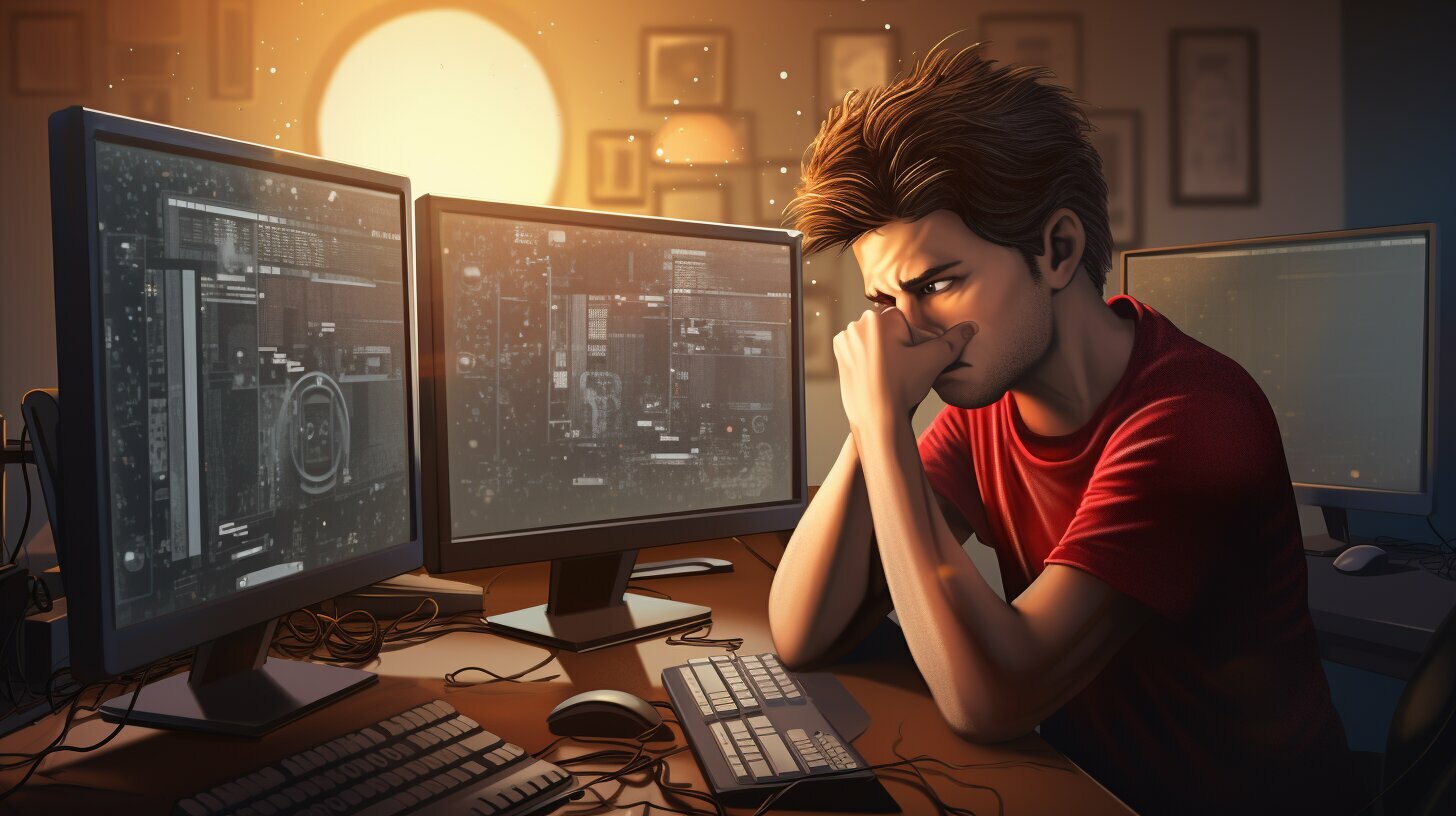Troubleshooting Rich Pins is essential for maximizing your website’s impact on Pinterest. As a professional copywriting journalist, I am here to provide expert advice and practical solutions to resolve common issues with Rich Pins. By troubleshooting and fixing problems that may arise with Rich Pins, you can ensure that your website’s Pinterest effectiveness reaches its full potential.
Understanding Rich Pins and their Benefits
Rich Pins on Pinterest offer numerous benefits that can significantly enhance your pinning strategy. They provide additional information and context to your pins, making them more clickable and engaging for users. By incorporating Rich Pins into your Pinterest marketing efforts, you can improve the categorization and understanding of your pins, increase visibility, and add a visually appealing touch to your content.
One of the key advantages of Rich Pins is their ability to track pin performance. With Rich Pins, you can gather valuable insights into how your pins are performing and measure their impact on your overall Pinterest strategy. This data can help you refine your pinning strategy, optimize your content, and drive more engagement and traffic to your website.
Different types of Rich Pins, such as Article Pins, Recipe Pins, and Product Pins, offer unique benefits and functionalities. Article Pins allow you to share blog posts or articles directly on Pinterest, while Recipe Pins enable you to showcase recipes with ingredients and cooking instructions. Product Pins, on the other hand, allow you to display detailed product information, pricing, and availability with a direct link to purchase.
Troubleshooting Pinterest Rich Pins
While Rich Pins can greatly enhance your Pinterest strategy, it’s important to address any issues that may arise. If you encounter problems with your Rich Pins, there are several troubleshooting steps you can take to resolve them. Firstly, use the Rich Pin Validator tool provided by Pinterest to check for any errors with your Rich Pins. This tool will help you identify and rectify any issues that may be preventing your Rich Pins from functioning properly.
Another troubleshooting step you can take is to clear the cache for your Rich Pins. By clearing the cache, you can ensure that any outdated or incorrect information is removed, allowing your Rich Pins to display correctly on Pinterest.
If you’ve exhausted all troubleshooting options and are still experiencing issues with your Rich Pins, consider filing a bug report with Pinterest. Providing detailed information about the problem you’re facing can help Pinterest’s support team identify and fix the issue more effectively.
In some cases, using the Yoast SEO premium plugin for Rich Pins can also be beneficial. This plugin offers advanced features and troubleshooting options specifically designed to maximize the functionality and effectiveness of Rich Pins. It may provide the solution you need to resolve complex Rich Pin issues.
By understanding the benefits of Rich Pins and implementing effective troubleshooting strategies, you can ensure that your pins stand out on Pinterest, drive engagement, and ultimately achieve your marketing goals.
Setting Up Rich Pins
Setting up Rich Pins is crucial to ensure their proper functionality on Pinterest. Rich Pins provide additional information and context to pins, making them more clickable and enhancing their performance. To get started, follow these steps:
- Install the Yoast SEO Plugin on your website. This plugin plays a vital role in enabling Rich Pins and optimizing your content for Pinterest.
- Once the plugin is installed, validate your website’s URL on the Pinterest Rich Pin Validator. This step ensures that Pinterest recognizes your website as a valid source for Rich Pins.
By completing these essential steps, you lay the foundation for successful Rich Pins on Pinterest.
Troubleshooting Issues with Rich Pins
Despite following the setup process, you may encounter issues with your Rich Pins. Here are some troubleshooting tips to help you resolve them:
- Check the Rich Pin validator tool provided by Pinterest to identify any errors or issues with your pins. The tool will provide valuable insights into what needs to be fixed.
- If you notice that your Rich Pins are not showing up as expected, try clearing the cache on your website. Clearing the cache can refresh the pinned content and ensure that the latest information is displayed.
- If you have tried troubleshooting on your own and still cannot resolve the issues, consider filing a bug report with Pinterest. Provide as much information as possible to help their support team identify and address the problem.
Remember, the Yoast SEO premium plugin can also be a valuable resource for resolving complex Rich Pins issues. Consider utilizing its advanced features and troubleshooting options to ensure optimal functionality.
Common Errors in Rich Pins
It’s important to be aware of common errors that can occur with Rich Pins to address any issues promptly. Troubleshooting Rich Pins issues can help ensure that your pins are displayed correctly on Pinterest and maximize their effectiveness for your marketing strategy.
Here are some common errors that you may encounter with Rich Pins:
- Missing or incorrect metadata: One of the most common issues is missing or incorrect metadata. This can happen when there are errors in the code or when the metadata is not properly formatted. Ensure that your metadata is accurately structured and contains all the necessary information for the Rich Pin.
- Validation errors: Another common issue is validation errors. This occurs when there are problems with the validation process of your website’s URL on the Pinterest Rich Pin Validator. Make sure to follow the validation steps carefully and address any errors that may arise.
- Inaccurate content: Sometimes, Rich Pins may display inaccurate or outdated content. This can happen if there are discrepancies between the information on your website and the information displayed on Pinterest. Regularly check and update your website’s content to ensure consistency with your Rich Pins.
When troubleshooting Rich Pins issues, it’s recommended to use the Rich Pin Validator tool provided by Pinterest. This tool can help identify any errors or discrepancies in your Rich Pins and provide guidance on how to resolve them effectively.
Resolving Validation Errors
If you encounter validation errors, follow these steps to resolve them:
- Double-check that you have installed the Yoast SEO Plugin correctly and that it is up to date.
- Verify that your website’s URL has been properly validated on the Pinterest Rich Pin Validator.
- If you continue to experience validation errors, reach out to Pinterest support for further assistance. Provide them with all relevant information and any error messages that you have received.
By being aware of common errors and taking prompt action to resolve them, you can ensure that your Rich Pins are functioning effectively and maximizing their impact on Pinterest.
Using the Rich Pin Validator Tool
The Rich Pin Validator tool is a valuable resource for diagnosing and resolving issues with your Rich Pins. By following these steps, you can easily identify and fix any problems that may be preventing your Rich Pins from working correctly.
Step 1: Validate Your Pins
To begin, visit the Rich Pin Validator tool on Pinterest’s website. Enter the URL of the web page that contains the pin you want to validate and click “Validate”. The tool will then check the metadata on your page and provide a validation status.
Step 2: Check for Errors
If your pins fail validation, the tool will display any errors or warnings that need to be addressed. Common errors include missing or incorrect metadata, such as a missing image or description. Take note of these errors as they will help guide you in troubleshooting and fixing the issue.
Step 3: Resolve Identified Problems
Once you have identified the errors or warnings, you can take steps to resolve them. This may involve updating your metadata, ensuring that all required fields are filled in correctly, or making changes to your website’s code if necessary. Once you have made the necessary updates, you can validate your pins again to ensure that the issues have been resolved.
Remember to periodically validate your pins even if you have not made any recent changes to your website. This will help you catch any new issues that may have arisen and ensure that your Rich Pins continue to function properly.
Clearing Cache for Rich Pins
Clearing cache is a simple yet effective troubleshooting step to resolve Rich Pin display issues. When your Rich Pins are not displaying correctly on Pinterest, it could be due to outdated cached data. Clearing the cache ensures that the latest information is fetched, allowing your Rich Pins to appear as intended. Follow the steps below to clear cache for Rich Pins:
- Log in to your Pinterest account and navigate to your profile.
- Click on the three dots in the top-right corner to access the menu.
- From the menu, select “Settings”.
- Scroll down to the “Privacy and data” section and click on “Account Settings”.
- Under the “Data management” tab, click on “Clear cache”.
- A confirmation pop-up will appear. Click on “Clear cache” to proceed.
After clearing the cache, give it some time for the changes to take effect. Refresh your Pinterest profile and check if your Rich Pins are now displaying correctly. If the issue persists, consider performing additional troubleshooting steps or contacting Pinterest support for further assistance.
Remember, clearing cache for Rich Pins is a simple fix that can often resolve display issues. By regularly clearing the cache, you can ensure that your Rich Pins always appear as intended, maximizing their impact on Pinterest.
Filing a Bug Report for Rich Pins
Filing a bug report is a proactive step to resolve persistent issues with your Rich Pins. If you have encountered errors or problems that are affecting the performance of your Rich Pins on Pinterest, submitting a bug report can help to address these issues and find a solution.
When filing a bug report, it is important to gather all the necessary information to help the Pinterest team understand the problem accurately. Include details such as the type of Rich Pin you are experiencing issues with (Article Pin, Recipe Pin, Product Pin, etc.), the specific error or problem you are encountering, and any steps you have already taken to troubleshoot the issue.
To submit a comprehensive bug report, you can use the dedicated bug reporting form provided by Pinterest. This form allows you to provide detailed information about the problem, attach relevant screenshots or videos if necessary, and include any additional notes or observations that may be helpful in resolving the issue.
Key Points:
- Filing a bug report is a proactive step to resolve persistent issues with Rich Pins.
- Gather all the necessary information, including the type of Rich Pin and specific error encountered.
- Use the dedicated bug reporting form on Pinterest to provide a comprehensive report.
By reporting bugs promptly and accurately, you can help the Pinterest team identify and address any underlying issues that may be affecting the performance of your Rich Pins. This proactive approach can lead to quicker resolutions, allowing you to maximize the impact and effectiveness of your pins on Pinterest.
Using the Yoast SEO Premium Plugin for Rich Pins
The Yoast SEO Premium Plugin offers additional features and troubleshooting options for optimizing your Rich Pins. This powerful tool enhances the functionality of your Rich Pins and helps you address any issues that may arise. Here are some key benefits of using the Yoast SEO Premium Plugin:
- Enhanced Rich Pin capabilities: With the Yoast SEO Premium Plugin, you can unlock advanced features that go beyond basic Rich Pins. This includes the ability to include custom metadata for more personalized pins and improved visibility on Pinterest.
- Advanced troubleshooting: If you encounter any issues with your Rich Pins, the Yoast SEO Premium Plugin provides detailed diagnostics and error reporting. This allows you to quickly identify and resolve any problems that may be affecting your Rich Pin performance.
- Real-time optimization: The Yoast SEO Premium Plugin constantly analyzes your website’s content and suggests improvements to ensure your Rich Pins are fully optimized. This includes optimizing metadata, images, and other elements that are crucial for successful Rich Pins.
How to Use the Yoast SEO Premium Plugin for Rich Pins
To harness the full potential of the Yoast SEO Premium Plugin for Rich Pins, follow these steps:
- Install and activate the Yoast SEO Premium Plugin on your website.
- Access the plugin settings and enable the Rich Pins feature.
- Customize your Rich Pin settings to match your website’s branding and content.
- Regularly monitor the plugin’s diagnostics and error reports to identify and address any issues affecting your Rich Pins.
By utilizing the Yoast SEO Premium Plugin for Rich Pins, you can take your Pinterest strategy to the next level. This powerful tool empowers you to optimize your Rich Pins for maximum visibility, engagement, and success. Ensure that your website’s content shines on Pinterest with the help of the Yoast SEO Premium Plugin.
Troubleshooting Tips for Different Rich Pin Types
Troubleshooting Rich Pins may vary depending on the type of pins you are using, so here are specific tips for different Rich Pin categories:
1. Article Pins:
- Ensure that your website’s metadata is properly set up, including the correct article title, description, and author information.
- Validate your Article Pins using the Rich Pin validator tool to check for any errors or missing information.
- If you’re using a content management system (CMS), make sure it is configured to generate the appropriate metadata for Article Pins.
2. Recipe Pins:
- Double-check that your recipe has all the necessary information, including ingredients, cooking time, and instructions.
- Use structured data markup or schema markup to help search engines understand the content of your recipe.
- Make sure your recipe image meets Pinterest’s image requirements, such as being high-quality, visually appealing, and properly formatted.
3. Product Pins:
- Ensure that your product pins have accurate and up-to-date pricing information.
- Verify that the product images are clear, high-resolution, and showcase the product effectively.
- Check that the product URLs are correct and lead to the relevant landing pages on your website.
Remember, troubleshooting Rich Pins is crucial for optimal performance and engagement on Pinterest. By following these tips specific to each Rich Pin type, you can overcome any issues that may arise and make the most of this powerful feature.
Important Considerations for Rich Pins
While troubleshooting Rich Pins is necessary, it’s equally important to follow best practices to avoid recurring issues. By keeping these important considerations in mind, you can ensure that your Rich Pins function optimally and provide the desired benefits for your Pinterest strategy.
1. Metadata optimization
Accurate and well-optimized metadata is crucial for the success of your Rich Pins. Make sure that you provide detailed and relevant meta descriptions, titles, and other metadata to enhance the visibility and clickability of your pins. Use keywords strategically, include compelling descriptions, and ensure that the metadata aligns with the content of the pin to provide a seamless user experience.
2. Image requirements
High-quality visuals are essential for attracting attention and engaging users on Pinterest. Ensure that your Rich Pins feature captivating and visually appealing images that are properly formatted and meet Pinterest’s image requirements. Optimize the images for mobile viewing, use appropriate aspect ratios, and maintain consistency in style and branding to create a cohesive and visually appealing Pinterest presence.
3. Ongoing maintenance
Regularly monitor the performance of your Rich Pins and make necessary updates or modifications as needed. Keep an eye on any changes in Pinterest’s guidelines or requirements for Rich Pins and stay updated with the latest best practices. By consistently maintaining and optimizing your Rich Pins, you can ensure that they continue to function smoothly and effectively, driving engagement and traffic to your website.
Remember, following these important considerations can help you avoid common issues with Rich Pins and maximize their impact on Pinterest. By combining effective troubleshooting techniques with best practices, you can unlock the full potential of Rich Pins and enhance your Pinterest marketing strategy.
Conclusion: Mastering Rich Pins Troubleshooting
Troubleshooting Rich Pins effectively is a vital skill that can significantly enhance your Pinterest strategy. Rich Pins are a powerful feature on Pinterest that provide additional information and context to your pins. By resolving common issues and optimizing the functionality of Rich Pins, you can make your pins more clickable, improve categorization, enhance visibility, and gain valuable insights into pin performance.
To set up Rich Pins, it is important to install the Yoast SEO Plugin and validate your website’s URL on the Pinterest Rich Pin Validator. This step-by-step process lays the foundation for successful Rich Pins. Once set up, it is crucial to regularly check for errors using the Rich Pin Validator tool provided by Pinterest. This tool allows you to identify and troubleshoot any issues that may be impacting the performance of your Rich Pins.
Clearing cache is another important aspect of troubleshooting Rich Pins. By clearing cache, you ensure that your Rich Pins display correctly on Pinterest, eliminating any potential issues caused by cached data. Additionally, if you encounter persistent issues with your Rich Pins, filing a bug report with Pinterest can help address them. By providing comprehensive information and submitting a bug report, you increase the chances of a swift resolution.
For advanced troubleshooting options and additional features, using the Yoast SEO Premium Plugin for Rich Pins can be beneficial. This plugin offers enhanced functionality and helps resolve complex issues, ensuring optimal performance of your Rich Pins. Different types of Rich Pins, such as Article Pins, Recipe Pins, and Product Pins, may require specific troubleshooting tips. By understanding the common issues associated with each type, you can effectively troubleshoot and resolve any problems that arise.
Remember, by mastering Rich Pins troubleshooting, you unlock the full potential of this feature. Implementing best practices, optimizing metadata, and performing ongoing maintenance will keep your Rich Pins in top shape and maximize their effectiveness on Pinterest. Troubleshooting Rich Pins is an essential skill that can make a significant difference in your Pinterest strategy, increasing engagement, visibility, and ultimately driving more traffic to your website.