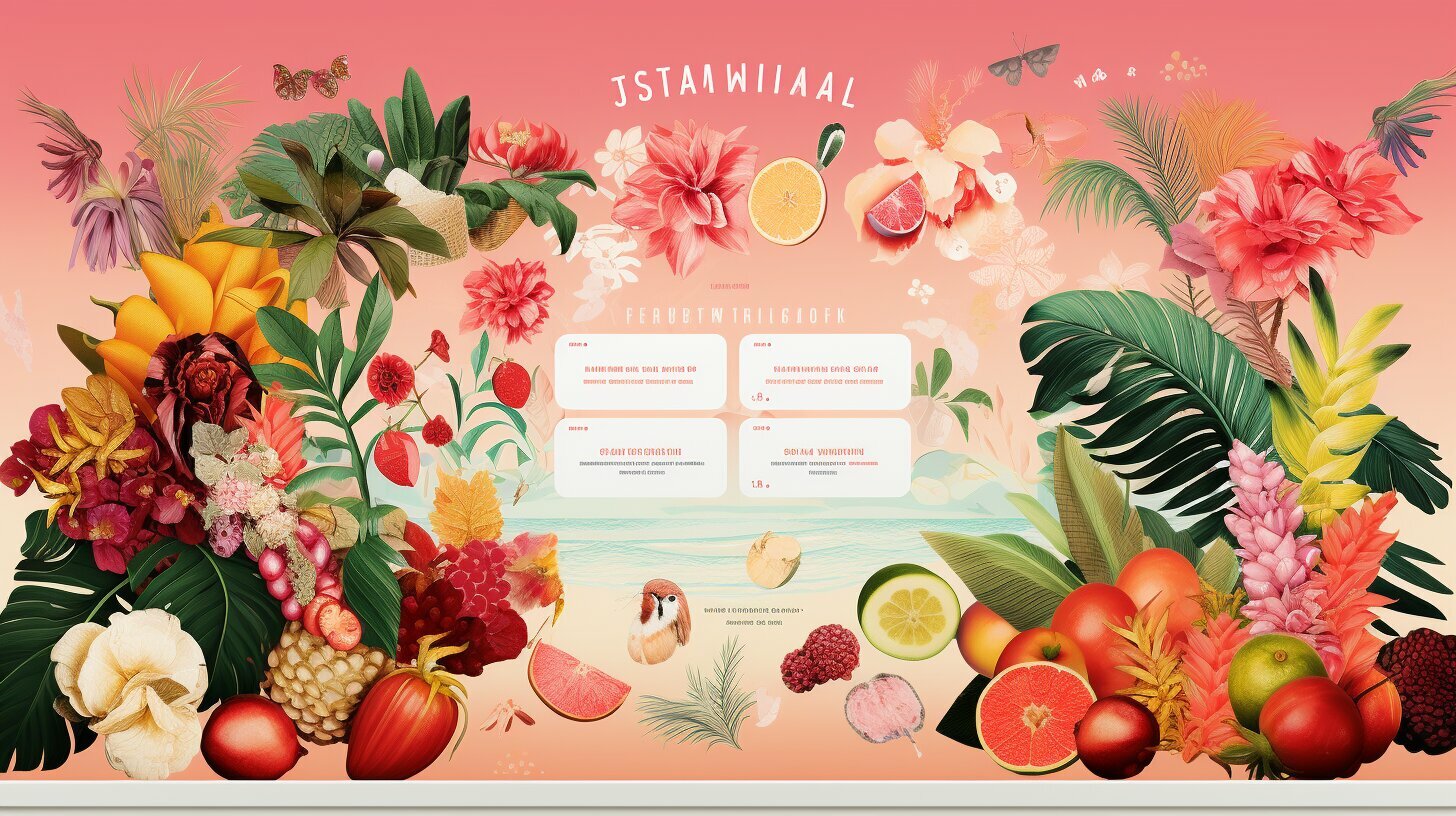Are you ready to refresh your Pinterest look and create a more engaging and visually appealing profile? In this article, I will guide you through effective ways to revamp your Pinterest profile and give your pins a new and exciting look. Let’s explore insightful tips and ideas to enhance your Pinterest experience.
Pinterest Makeover Ideas
Looking for some inspiration to makeover your Pinterest profile? Here are some creative ideas to revamp your look.
1. Update your profile picture: A fresh profile picture can instantly give your Pinterest profile a new and exciting vibe. Choose a high-quality image that represents your personal brand or the theme of your boards.
2. Revamp your board covers: Board covers are the first thing people see when they visit your profile, so make sure they are visually appealing and on-brand. Consider creating custom graphics or selecting captivating images that reflect the content of each board.
3. Curate your pins: Take some time to go through your pins and delete any that no longer align with your style or interests. This will help create a more cohesive and visually pleasing profile.
Pinterest Board Organization
4. Organize your boards: Rearrange your boards to create a visually pleasing flow. You can group similar boards together or arrange them in a way that tells a story or showcases your interests. Remember, the order of your boards can make a big impact on how visitors perceive your profile.
5. Add new cover photos: Spice up your boards by adding new cover photos that match your desired aesthetic. Choose high-quality images or graphics that catch the eye and entice people to click and explore your boards.
6. Follow inspiring Pinterest boards: Don’t forget to look outside your profile for inspiration. Explore and follow boards that align with your interests or personal brand. This will not only keep you inspired, but it will also give you ideas for new pins and boards.
With these Pinterest makeover ideas, you can breathe new life into your profile and create a visually stunning and engaging experience for your audience. Experiment with different styles, colors, and layouts to find the perfect look that represents you and captivates your followers.
Pinterest Design Tips
Design plays a crucial role in elevating the overall look of your Pinterest boards. Here are some design tips to consider when refreshing your profile:
- Choose the Right Fonts: Select fonts that are easy to read and complement your brand or aesthetic. Avoid using too many different fonts, as it can make your boards look cluttered. Stick to one or two fonts that create a cohesive and visually pleasing experience.
- Use Colors Strategically: Color can evoke certain emotions and set the tone for your boards. Choose a color palette that reflects your personal style or brand identity. Consider using color psychology to effectively convey the message or vibe you want to communicate.
- Create Cohesive Board Covers: Board covers are the first thing users see when visiting your profile. Make sure they align with your desired aesthetic and create a cohesive look. Use high-quality images, consistent colors, and fonts to make your board covers visually appealing and inviting.
- Organize Your Pins: A well-organized Pinterest profile is visually pleasing and easy to navigate. Arrange your pins in a way that makes sense and tells a story. Consider categorizing your boards and using sections to create a structured and user-friendly experience for your audience.
Utilizing the Latest Design Trends
Keeping up with the latest design trends can help your Pinterest profile stay fresh and engaging. Here are a few trends to consider:
- Minimalism: Clean and minimalistic designs are popular and visually appealing. Embrace negative space and simplicity to create a sleek and modern look.
- Typography: Bold and eye-catching typography can be used to draw attention to specific pins or messages. Experiment with different fonts, sizes, and styles to make your pins stand out.
- Illustrations and Graphics: Incorporating illustrations and graphics can add visual interest to your boards. Consider using custom illustrations or finding high-quality graphics that resonate with your brand or theme.
- Dark Mode: Many platforms now offer a dark mode option, and Pinterest is no exception. Dark mode not only looks sleek, but it can also reduce eye strain, making it a popular choice among users.
By implementing these design tips and staying up-to-date with the latest trends, you can create a visually stunning and engaging Pinterest profile that captures the attention of your audience. Remember to tailor your design choices to align with your personal style or brand identity, and most importantly, have fun exploring the endless creative possibilities that Pinterest has to offer!
Pinterest Style Inspiration
Looking for some style inspiration for your Pinterest boards? Discover unique ideas and trends to add a touch of creativity to your profile. With the updated design features offered by Pinterest, you can create a visually stunning and engaging presence that captivates your audience.
One way to find inspiration is by exploring different themes, aesthetics, and styles. From minimalistic designs to bold and vibrant colors, there are countless options to suit your personal brand or interests. Consider creating boards that reflect specific themes or moods, such as bohemian chic, modern farmhouse, or tropical paradise. Curate pins that capture the essence of your chosen aesthetic and create a visually cohesive and stunning profile.
Stay on-trend with the latest Pinterest style
- Experiment with different color palettes to create a mood that resonates with your audience. Soft pastels, earthy tones, or bold and bright hues can all convey different feelings and aesthetics.
- Embrace diverse typography and fonts to add personality and visual interest to your boards. Combine different font styles, sizes, and weights to create a unique and eye-catching look.
- Play with different layout options to create visually appealing board covers. You can use a grid layout for a clean and organized look, or experiment with asymmetry for a more dynamic and artistic feel.
- Consider incorporating multimedia content, such as videos or GIFs, to add interactivity and engagement to your pins. These elements can catch the attention of your audience and make your profile stand out.
By following these tips and exploring the latest trends, you can create a Pinterest profile that not only reflects your personal style but also captivates and inspires your audience. Stay updated with the latest Pinterest style inspiration and let your creativity shine!
Pinterest Aesthetic Ideas
Curating a cohesive aesthetic is essential for a visually appealing Pinterest profile. Here are some aesthetic ideas to help you achieve a harmonious look:
- Color Palette: Choose a color scheme that reflects your brand or personal style. Stick to a limited palette to create a more cohesive and visually pleasing look.
- Theme or Mood: Decide on a theme or mood for your boards, such as minimalistic, bohemian, or vibrant. This will help you curate pins that align with your desired aesthetic.
- Consistent Image Style: Select images that have a similar style, whether it’s soft and dreamy, bold and graphic, or natural and earthy. This will create a cohesive and visually appealing visual experience for your audience.
- Board Covers: Use visually striking images or custom graphics as board covers to enhance the overall aesthetic of your profile. This will make your boards more inviting and cohesive.
Create Eye-catching Graphics
The aesthetic appeal of your Pinterest profile goes beyond just curated images. Consider creating eye-catching graphics using tools like Canva or Adobe Spark. These graphics can include quotes, tips, or tutorials that align with your brand or interests. By incorporating custom graphics into your pins, you can add a unique touch to your profile and make it stand out.
Remember, the key to a successful aesthetic on Pinterest is consistency. Maintain a consistent style, color palette, and theme across your boards to create a visually stunning and engaging profile that will captivate your audience.
Pinterest Visual Refresh
Take advantage of Pinterest’s visual refresh features to enhance the overall look of your profile and captivate your audience. With the recent updates introduced by Pinterest, you can now create a more immersive and personalized experience for your followers. The new design includes personalized recommendations in the home feed, an updated profile, and board view, as well as reduced space around Pins to highlight your content.
To make the most of this visual refresh, start by deleting pins with low repins. This will help streamline your profile and showcase your best content. Additionally, consider consolidating boards to simplify navigation and create a more cohesive aesthetic. Rearrange your boards strategically to create a visually pleasing flow, ensuring that your most important or eye-catching boards are prominently displayed.
Key Steps to Refreshing Your Pinterest Profile:
- Delete pins with low repins to streamline your profile.
- Consolidate boards to simplify navigation and create a cohesive aesthetic.
- Rearrange boards strategically to showcase your most important content.
- Add new cover photos that reflect your style and catch attention.
Furthermore, don’t forget to update your profile photo to present a fresh and engaging image to your audience. A profile picture that accurately represents your brand or personal style can make a significant impact. Lastly, stay inspired by following new and inspiring Pinterest boards. Discovering and following boards that align with your interests will help keep your creative spark alive and provide you with a continuous source of inspiration.
With these Pinterest visual refresh tips and techniques, you can revamp your profile and create a visually stunning and engaging presence. Embrace the new design features and use them to your advantage, captivating your audience with an enhanced Pinterest look.
Updating Your Pinterest Profile
Updating your Pinterest profile is essential to maintain a fresh and engaging look. Here are some steps you can take to update your profile effectively:
- Delete pins with low repins: Take the time to review your pins and remove any that haven’t generated much engagement. This will help declutter your profile and ensure that your best content is front and center.
- Consolidate boards: If you have multiple boards with similar themes, consider merging them to create a more streamlined and organized profile. This will make it easier for visitors to navigate your content and find what they are looking for.
- Rearrange boards: Experiment with the order of your boards to create a visually appealing layout. Consider arranging them in a way that tells a story or showcases your aesthetic. You can also utilize Pinterest’s new board cover feature to add custom images that reflect the style of each board.
- Add new cover photos: Updating your board cover photos is a simple yet effective way to refresh the look of your profile. Choose high-quality images that resonate with your brand or personal style, and make sure they are visually appealing and representative of the content within the board.
By following these steps, you can give your Pinterest profile a much-needed update and create a visually appealing and engaging experience for your audience. Remember to regularly revisit your profile to make any necessary changes and keep it fresh and relevant.
How to Revamp Your Pinterest
Ready to give your Pinterest a complete makeover? Here’s a step-by-step guide to revamping your profile and boards.
1. Delete Pins with Low Repins: Start by removing pins that have low engagement. This will help streamline your profile and ensure that only your best content is showcased.
2. Consolidate Boards: Take a look at your boards and see if any can be combined to create a more organized and cohesive look. This will make it easier for your audience to navigate your profile and find what they’re looking for.
3. Rearrange Boards: Arrange your boards in a visually pleasing way, making sure to prioritize your most important content. You can also consider creating new sections or categories to further enhance the organization of your profile.
4. Add New Cover Photos: Update your board covers with fresh and eye-catching images. This will help create a cohesive aesthetic and make your profile more visually appealing.
5. Follow New Inspiring Boards: Stay engaged and inspired by following new boards that align with your interests. This will not only provide you with a continuous source of inspiration but also help you discover new ideas and trends to incorporate into your own profile.
Revamp Your Pinterest for a Captivating Profile
Revamping your Pinterest profile is an exciting opportunity to refresh your aesthetic and captivate your audience. By following these simple steps, you can create a visually stunning and organized profile that showcases your best content and reflects your personal style. Remember to regularly update and maintain your profile to stay relevant and keep your audience engaged. Happy revamping!
Pinterest Redesign Tips
Redesigning your Pinterest profile is an opportunity to align it with your brand or personal style. Here are some tips to help you create a visually stunning and cohesive profile.
- Choose the right colors: Color plays a crucial role in creating a cohesive and visually appealing Pinterest profile. Select a color palette that complements your brand or desired aesthetic. Stick to a maximum of three to four colors to maintain a cohesive look throughout your boards.
- Utilize the latest design trends: Keeping up with design trends can give your Pinterest profile a modern and fresh look. Explore popular design trends such as minimalism, bold typography, and grid layouts to make your boards visually captivating.
- Create eye-catching board covers: The cover images of your boards are the first thing visitors see, so make sure they grab attention. Choose high-quality images that reflect the content of the board and create a visually pleasing composition. Consistency in board cover design can also add to the overall aesthetic of your profile.
- Organize your boards strategically: Arrange your boards in a thoughtful and logical order. Consider grouping similar boards together and prioritizing the most important ones. This will make it easier for users to navigate your profile and find the content they are interested in.
- Curate high-quality content: The pins you share on your boards should be visually appealing and relevant to your audience. Select high-quality images that align with your aesthetic and provide value to your followers. Avoid cluttering your boards with too many pins to maintain a clean and visually pleasing look.
Conclusion
By implementing these Pinterest redesign tips, you can create a visually stunning and cohesive profile that captures the attention of your audience. Remember to choose the right colors, utilize design trends, create eye-catching board covers, organize your boards strategically, and curate high-quality content. With a refreshed Pinterest profile, you’ll be able to showcase your brand or personal style and engage your audience in a visually captivating way.
Pinterest Image Makeover
Elevate the visual appeal of your pins with these image makeover tips that will make your content stand out on Pinterest.
1. Optimize Image Sizes
When it comes to Pinterest, image size matters. To ensure your pins look their best, it’s important to optimize their size. Pinterest recommends using images with a width of 1000 pixels or more, as these tend to perform better on the platform. Additionally, consider the aspect ratio of your images – taller pins tend to stand out more in the feed. Experiment with different dimensions to find what works best for your content.
2. Edit and Enhance
A well-edited and visually appealing image can make a significant difference in catching the attention of Pinterest users. Use photo editing tools to enhance your images. Adjust the brightness, contrast, and saturation to make the colors pop. You can also experiment with filters or apply your own unique editing style to create a cohesive look throughout your pins.
3. Create Eye-Catching Graphics
Text overlays and branded graphics can make your pins more attention-grabbing and shareable. Consider adding compelling text or a catchy headline to your images to provide context and entice users to click through. Use a consistent font and color palette to reinforce your branding and create a cohesive visual identity for your pins.
By implementing these image makeover tips, you can enhance the visual appeal of your pins and create a more engaging experience for your audience on Pinterest. Optimize your image sizes, edit and enhance your visuals, and create eye-catching graphics to make your content stand out in the cluttered Pinterest feed. Elevate your Pinterest presence and attract more attention with visually stunning pins.
Following Inspiring Pinterest Boards
Stay inspired and engaged on Pinterest by following inspiring boards that offer a wealth of creative ideas and inspiration. With millions of users sharing their unique interests and passions, Pinterest provides a platform for discovering new trends, styles, and aesthetics.
When looking for boards to follow, consider your own interests and aspirations. Are you a food lover? Then follow boards with mouthwatering recipes and innovative cooking techniques. Are you a design enthusiast? Find boards that showcase stunning interior designs, creative DIY projects, and the latest fashion trends. Whatever your passion may be, you’re bound to find a Pinterest board that aligns with your interests.
Following inspiring boards can help you uncover fresh perspectives, sparking your own creativity and igniting new ideas. You’ll have access to a curated collection of images and content that can serve as a source of inspiration for your own projects and aspirations.
So, whether you’re looking to redecorate your home, plan your dream wedding, or explore the latest fashion trends, Pinterest boards are the perfect place to find inspiration. Start following today and let your imagination run wild!
Conclusion
With these tips and strategies in mind, you’re ready to refresh your Pinterest look and create an enticing visual presence that will captivate your audience. Refreshing Your Pinterest Look is all about making updates and changes to your Pinterest profile to improve the overall aesthetic and user experience.
Pinterest has made updates to their design to provide a more immersive and personalized experience for users. The updated look includes personalized recommendations in the home feed, an updated profile, and board view, and reduced space around Pins to highlight the content.
Additionally, Pinterest offers a home feed tuner feature that allows users to customize their preferences based on their activity, boards, interests, and the people they follow. This feature helps to tailor the content and recommendations users see on their feed.
When refreshing your Pinterest page, it is recommended to delete pins that have low repins, consolidate boards to simplify the page, rearrange boards to showcase your aesthetic, and add new cover photos that reflect your style. It is also important to follow new inspiring Pinterest boards to stay inspired and engaged.