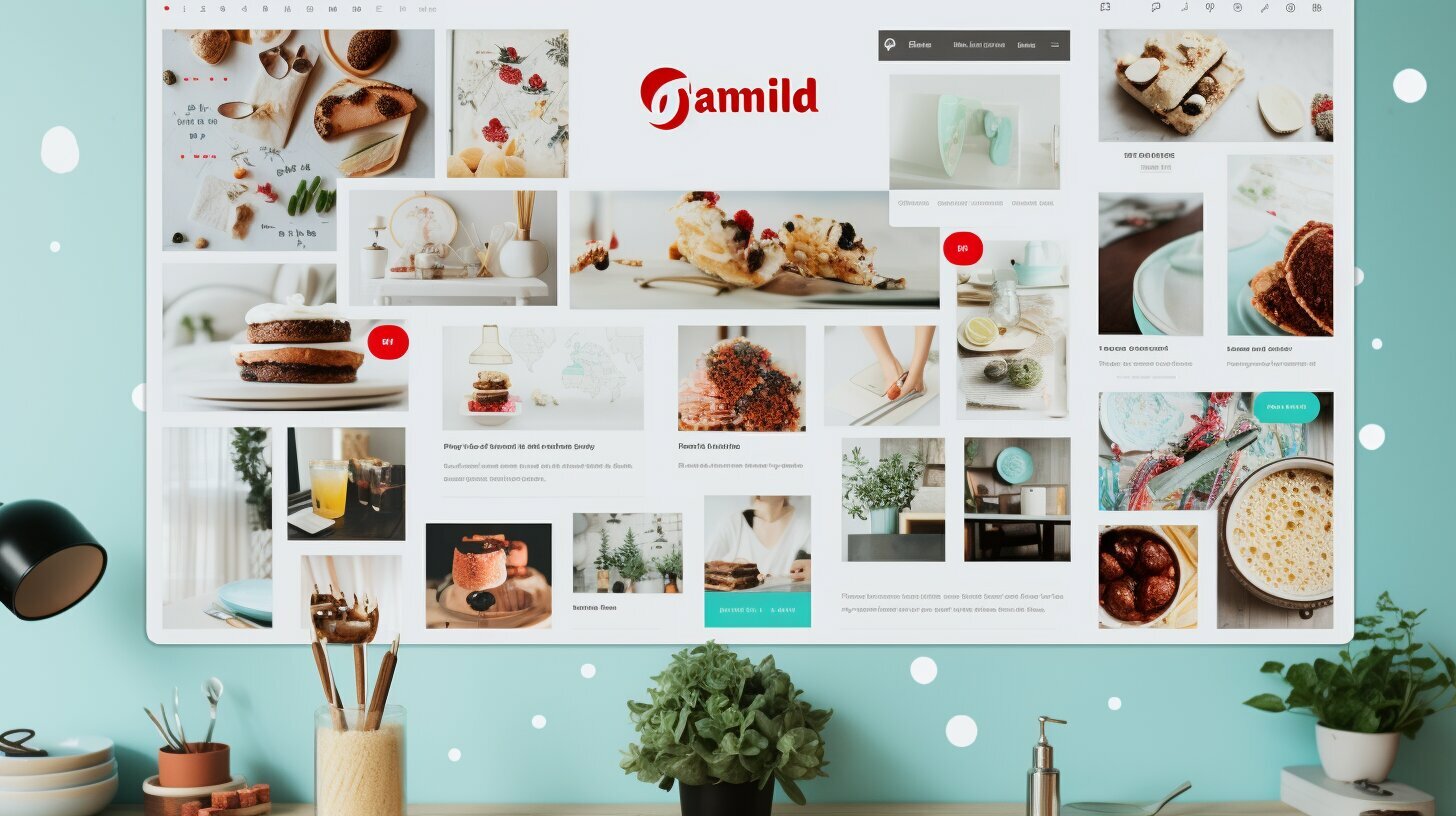Unlock the power of Pinterest SEO with Tailwind! Enhance your visibility, drive more traffic, and skyrocket your Pinterest performance today.
Pinterest SEO is crucial for driving traffic to your website, and Tailwind is a valuable tool for optimizing your Pinterest presence. With Tailwind, you can schedule your pins, analyze engagement data, and optimize your pin descriptions to improve your search ranking on Pinterest. Here’s a step-by-step guide to revamping your Pinterest game with Tailwind:
- Schedule all your blog posts in Tailwind, and update SEO on older posts while you’re at it.
- Set up your pinning schedule in Tailwind according to the optimal times for engagement with your audience.
- Use the Tailwind browser extension to easily schedule pins from your website.
- Utilize Tailwind Communities (formerly Tribes) to share your pins with other pinners and increase your reach.
- Create Smartloops in Tailwind to automate the sharing of seasonal or holiday-specific content.
- Make visually appealing pins with Canva templates or use Tailwind’s built-in Create feature.
- Remember to include relevant keywords in your pin descriptions and pin to relevant boards.
By following these steps and using Tailwind effectively, you can optimize your Pinterest SEO and drive more traffic to your blog or website.
The Benefits of Pinterest SEO
Implementing a successful Pinterest SEO strategy is crucial for driving traffic to your website, and Tailwind is the perfect tool to help you achieve that. With Tailwind, you can optimize your Pinterest presence by scheduling your pins, analyzing engagement data, and improving your search ranking on Pinterest. Here are some of the key benefits of using Tailwind for Pinterest optimization:
- Schedule all your blog posts: With Tailwind, you can easily schedule all your blog posts in advance, ensuring a consistent presence on Pinterest. This allows you to reach your audience at the optimal times for engagement, increasing the visibility of your content.
- Pin from your website: The Tailwind browser extension makes pinning from your website a breeze. Simply click on the extension while browsing your website, and you can quickly schedule pins directly from your site, saving you time and effort.
- Expand your reach: Tailwind Communities (formerly Tribes) are a great way to share your pins with other pinners and increase your reach. By joining relevant communities and sharing your content, you can tap into new audiences and drive more traffic to your blog or website.
- Automate content sharing: Tailwind Smartloops allows you to automate the sharing of seasonal or holiday-specific content. By creating Smartloops, you can save time and effort in scheduling pins for specific events or occasions, ensuring your content is consistently shared.
To further enhance your Pinterest optimization, Tailwind also provides features to create visually appealing pins using Canva templates or their built-in Create feature. Additionally, Tailwind helps you with optimizing your pin descriptions by recommending relevant keywords based on Pinterest keyword research. By incorporating these strategies into your Pinterest SEO approach, you can attract more traffic and increase engagement with your pins.
Overall, Tailwind is a powerful tool for optimizing your Pinterest presence and driving traffic to your website. With its features for scheduling pins, analyzing engagement data, and optimizing pin descriptions, it’s a must-have for anyone looking to succeed on Pinterest. By harnessing the benefits of Pinterest SEO and utilizing Tailwind effectively, you can take your Pinterest game to the next level and achieve greater success in driving traffic to your blog or website.
Scheduling Pins with Tailwind
Tailwind allows you to schedule your pins in advance, ensuring consistent visibility and engagement on Pinterest. By strategically planning and scheduling your pins, you can reach your audience at the optimal times when they are most active. Here’s how to effectively schedule your pins using Tailwind:
- Start by uploading your pins to Tailwind, either directly or by syncing your Pinterest boards.
- Choose the boards you want to schedule your pins to, ensuring they are relevant to your content.
- Set a schedule for your pins based on your audience’s peak engagement times. Tailwind’s SmartSchedule feature can help you identify the best times to post.
- Take advantage of Tailwind’s interval pinning feature to space out your pins and avoid spamming your followers.
- Utilize Tailwind’s bulk scheduling tool to save time and efficiently schedule multiple pins at once.
By scheduling your pins with Tailwind, you can ensure a consistent presence on Pinterest, maximize your visibility, and effectively engage with your target audience.
The Benefits of Scheduling Pins
There are several benefits to scheduling your pins using Tailwind:
- Consistency: By scheduling your pins in advance, you can maintain a regular posting schedule without the need for constant manual pinning.
- Time-saving: Tailwind’s scheduling features allow you to batch upload and schedule multiple pins at once, saving you valuable time.
- Optimized engagement: By pinning at the optimal times for your audience, you can increase your chances of reaching them when they are most active and likely to engage with your content.
- Data-driven insights: Tailwind provides analytics and insights on your pin performance, allowing you to track engagement and make data-driven decisions to improve your Pinterest strategy.
- Increased visibility: Consistent pinning and optimized scheduling can help boost your visibility on Pinterest and increase the likelihood of your pins being discovered by users.
By incorporating Tailwind into your Pinterest strategy and scheduling your pins strategically, you can boost your visibility, engage your audience, and drive more traffic to your website or blog.
Tailwind Browser Extension for Easy Pinning
The Tailwind browser extension simplifies the process of pinning from your website, making Pinterest marketing a breeze. With just a few clicks, you can share your website’s content directly to Pinterest, increasing your visibility and driving traffic to your site.
Here are some key benefits of using the Tailwind browser extension:
- Seamless Pinning: With the browser extension, you can easily pin images and content from your website without having to navigate between multiple tabs or windows. This saves you time and streamlines your pinning process.
- Automatic Optimization: The Tailwind browser extension automatically pulls in the optimized description and the original source URL of the pin. This ensures that your pins are optimized for Pinterest SEO and directs users back to your website.
- Effortless Scheduling: You can schedule your pins directly from the browser extension, ensuring that your content is shared at the most optimal times for engagement. This helps increase visibility and reach on Pinterest.
Incorporating the Tailwind browser extension into your Pinterest marketing strategy not only saves you time but also enhances the effectiveness of your efforts. By simplifying the pinning process, optimizing your pins, and scheduling them strategically, you can maximize your Pinterest presence and drive more traffic to your website.
So, if you’re looking to boost your Pinterest marketing with ease, the Tailwind browser extension is a must-have tool in your arsenal.
Increasing Reach with Tailwind Communities
Tailwind Communities offer a great opportunity to connect with other pinners and increase the reach of your pins. By joining relevant communities in your niche, you can tap into a network of like-minded individuals who share similar interests and content. This not only helps you reach a wider audience but also increases the chances of your pins being shared by others, further expanding your reach.
When using Tailwind Communities, it’s important to be an active participant. Start by searching for communities that align with your content and join those that resonate with your target audience. Once you’ve joined, make sure to engage with other users by sharing their content, leaving thoughtful comments, and following their boards. This not only helps you build relationships but also increases the visibility of your own pins within the community.
Furthermore, participating in Tailwind Communities can also provide valuable insights and inspiration for your own content. By observing what performs well within your communities, you can gain a better understanding of your audience’s preferences and tailor your content accordingly. This can ultimately lead to higher engagement and increased traffic to your website or blog.
In summary, utilizing Tailwind Communities is an effective strategy for increasing the reach of your pins on Pinterest. By actively engaging with other pinners and sharing relevant content within your communities, you can not only expand your audience but also gain valuable insights for optimizing your own content. So, why not take advantage of this powerful feature and unlock the full potential of your Pinterest marketing with Tailwind?
Automating Sharing with Tailwind Smartloops
Tailwind Smartloops allows you to automate the sharing of your most popular pins, ensuring consistent visibility throughout the year. This powerful feature in Tailwind saves you time and effort, as you can set up loops of pins to be reshared at regular intervals. Here’s how you can make the most of Tailwind Smartloops:
- Create loops based on the performance of your pins. Identify your top-performing pins and add them to a Smartloop to be automatically reshared.
- Choose the optimal frequency for resharing your pins. Tailwind Smartloops gives you the flexibility to select the timing that works best for your audience and engagement patterns.
- Customize your Smartloops to fit your content strategy. You can create loops for specific seasons, holidays, or themes, ensuring that your pins are seen by the right audience at the right time.
- Analyze the performance of your Smartloops. Tailwind provides insightful analytics that show you which pins are driving the most engagement and clicks, allowing you to refine your Smartloops for maximum impact.
By utilizing Tailwind Smartloops, you can automate the sharing of your top-performing pins, keeping your Pinterest account active and attracting more traffic to your website throughout the year. With this time-saving feature, you can focus on creating new content and engaging with your audience while Tailwind takes care of promoting your best pins.
Smartloop Tip: Be mindful of pin visibility
As you set up your Smartloops, it’s important to be mindful of pin visibility. Pinterest favors fresh, new content, so make sure you strike a balance between resharing your popular pins and adding fresh pins to your profile. This will ensure that your account remains active and Pinterest algorithms continue to favor your content. By consistently monitoring and optimizing your Smartloops, you can maintain a strong presence on Pinterest and drive more traffic to your website.
Creating Visually Appealing Pins with Tailwind
Captivating visuals are key to attracting attention on Pinterest, and Tailwind provides various tools to create eye-catching pins. With Tailwind, you can unleash your creativity and design visually stunning pins that will stand out in the crowded Pinterest feed. Here’s how to make the most of Tailwind’s features:
1. Utilize Canva templates for professional designs
Canva is an excellent design tool, and Tailwind integrates seamlessly with it. Access a wide range of customizable Pinterest templates in Canva and use them as a starting point to craft your own unique pins. Tailwind makes it easy to schedule these visually appealing pins directly from Canva to maximize your efficiency.
2. Leverage Tailwind’s built-in Create feature
If you prefer to design your pins within Tailwind itself, you’re in luck. Tailwind offers a user-friendly Create feature that allows you to design pins from scratch, even if you don’t consider yourself a design expert. Choose from a variety of fonts, colors, and graphics to create stunning visuals that align with your brand’s aesthetic.
3. Optimize pin dimensions for maximum impact
When designing your pins, keep in mind that certain dimensions tend to perform better on Pinterest. The optimal pin size is typically 1000 x 1500 pixels, as this format takes up more space in the feed and grabs users’ attention. Tailwind’s design features can help you easily resize and optimize your pins for maximum impact.
By taking advantage of Tailwind’s tools for creating visually appealing pins, you can elevate your Pinterest presence and increase engagement with your audience. Remember to stay consistent with your branding, experiment with different design elements, and keep an eye on your analytics to see which pins are resonating with your audience the most. With Tailwind, you’ll be well on your way to Pinterest success!
Optimizing Pin Descriptions with Tailwind
Optimizing pin descriptions with relevant keywords is crucial for improving your search ranking on Pinterest, and Tailwind simplifies the process by providing keyword research tools. By strategically incorporating keywords into your pin descriptions, you can increase the visibility of your pins and attract more engaged users to your content.
Here are some tips to optimize your pin descriptions using Tailwind:
- Conduct keyword research: Use Tailwind’s keyword research tools to identify relevant keywords for your niche. Incorporate these keywords naturally into your pin descriptions to enhance their discoverability.
- Write compelling descriptions: Craft clear, concise, and compelling descriptions that provide context and entice users to click on your pins. Use relevant keywords strategically and make sure your descriptions accurately reflect the content of the pin.
- Include relevant hashtags: Hashtags can help categorize your pins and increase their visibility on Pinterest. Tailwind provides hashtag suggestions based on the content of your pin, making it easier to include relevant hashtags in your descriptions.
- Pin to relevant boards: Ensure that you pin your content to boards that are relevant to the topic of your pin. This helps Pinterest understand the context of your content and can improve its visibility in search results.
By following these best practices and utilizing Tailwind’s keyword research tools, you can optimize your pin descriptions and improve your search ranking on Pinterest. Remember to regularly analyze the performance of your pins and make adjustments to your strategy accordingly. With Tailwind as your ally, you’ll be well on your way to Pinterest SEO success.
Conclusion: Pinterest SEO Success with Tailwind
By following these steps and utilizing Tailwind effectively, you can optimize your Pinterest SEO, drive more traffic, and achieve Pinterest marketing success. Pinterest SEO is crucial for driving traffic to your website, and Tailwind is a valuable tool for optimizing your Pinterest presence. With Tailwind, you can schedule your pins, analyze engagement data, and optimize your pin descriptions to improve your search ranking on Pinterest.
First, schedule all your blog posts in Tailwind. This ensures that your content is consistently shared and reaches a wider audience. While doing so, don’t forget to update the SEO on your older posts to maximize their visibility.
Next, set up your pinning schedule in Tailwind based on the optimal times for engagement with your specific audience. This ensures that your pins are being shared at the most opportune moments, increasing the chances of attracting clicks, likes, and repins.
Make use of the Tailwind browser extension, which allows you to easily schedule pins directly from your website. This saves time and allows for seamless pinning, enhancing your overall Pinterest marketing efforts.
Another powerful feature of Tailwind is the use of Tailwind Communities (formerly Tribes). Join relevant communities and share your pins with other pinners who have similar interests or target audiences. This not only increases your reach but also helps in building valuable connections within the Pinterest community.
Automate the sharing of seasonal or holiday-specific content with Tailwind Smartloops. By creating Smartloops, you can ensure that your timely content is consistently shared, without the need for manual effort.
Create visually appealing pins using Canva templates or leverage Tailwind’s built-in Create feature. Eye-catching pins entice users to click, leading to increased engagement and higher traffic to your website.
Finally, optimize your pin descriptions by including relevant keywords and pinning to relevant boards. This helps improve your search ranking on Pinterest and ensures that your pins are discoverable by users who are actively searching for content similar to yours.
By following these steps and using Tailwind effectively, you can optimize your Pinterest SEO and drive more traffic to your blog or website. Take advantage of the valuable features and tools that Tailwind provides, and watch your Pinterest marketing efforts thrive.