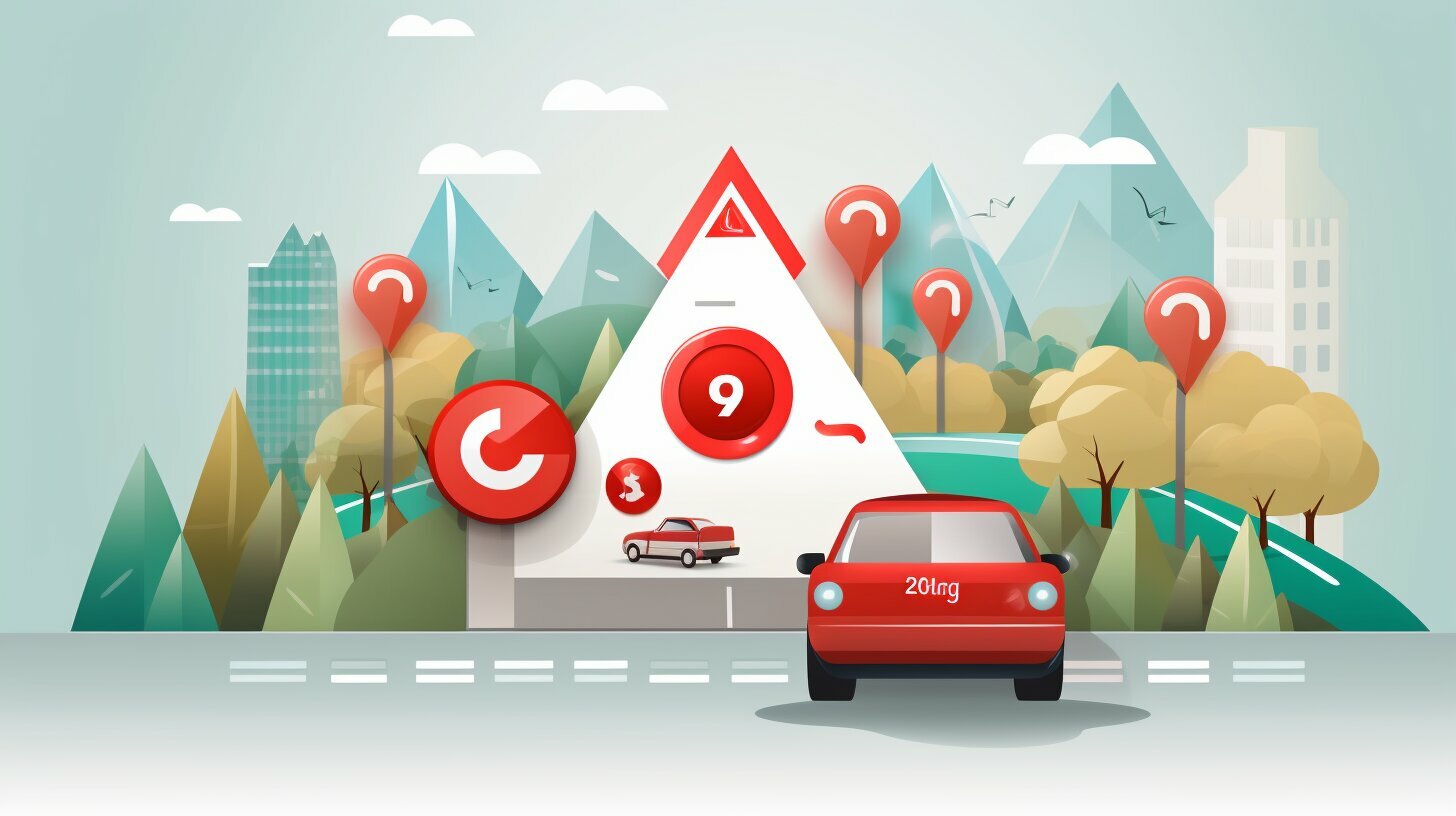Are you struggling to turn your Pinterest Impressions into actual visits to your website? Read on to discover proven strategies to boost your Pinterest traffic and increase conversions.
In this article, I will uncover the secret to converting Pinterest Impressions into Visits. With the right strategies and optimization techniques, you can drive engagement and maximize traffic to your website or blog from Pinterest.
Understanding Pinterest Analytics
Pinterest Analytics is a game-changer for businesses looking to optimize their Pinterest marketing efforts. Let’s explore how you can make the most of this tool.
Pinterest Analytics provides valuable insights into your overall presence on Pinterest, allowing you to track and measure your performance. With metrics like engagements, impressions, saves, pin clicks, outbound clicks, profile visits, follows, and video views, you can gain a deeper understanding of how users are interacting with your content.
By analyzing these metrics, you can make data-driven decisions to improve your Pinterest marketing strategy and drive more engagement. For example, you can identify which pins are performing well and which ones need improvement, allowing you to refine your content and maximize your reach.
To access Pinterest Analytics, it’s important to set up a business account. This will unlock additional features and insights that are tailored for businesses. It’s also recommended to claim your website on Pinterest, as this provides more in-depth analytics and access to features like Rich Pins.
Overall, Pinterest Analytics is an invaluable tool for marketers. By leveraging the data and insights it provides, you can optimize your Pinterest marketing efforts, reach a wider audience, and drive more traffic to your website.
Setting up a Business Account and Claiming Your Website
Before you can dive into Pinterest Analytics, it’s crucial to have a business account and claim your website. Let’s walk through the setup process and why claiming your website is beneficial for your Pinterest marketing.
Step 1: Setting up a Business Account
To access Pinterest Analytics and unlock additional features, you’ll need to set up a business account. It’s a straightforward process that involves filling out some basic information about your business and agreeing to the terms of service. Once your account is set up, you can start optimizing your profile and boards to attract your target audience.
Step 2: Claiming Your Website
Claiming your website on Pinterest provides you with more in-depth analytics and access to features like Rich Pins. To claim your website, you’ll need to verify your ownership by adding a piece of HTML code or a meta tag to your website’s header. This step is essential as it allows Pinterest to gather data specific to your website and provides you with valuable insights.
Why Claiming Your Website is Beneficial
Claiming your website on Pinterest not only provides you with more detailed analytics but also helps you establish trust and credibility with your audience. It allows you to showcase your website’s content directly on Pinterest, increasing visibility and driving more traffic. Additionally, claiming your website enables you to use features like Rich Pins, which provide users with enhanced information and increase engagement.
Conclusion
Setting up a business account and claiming your website on Pinterest is essential for effective Pinterest marketing. It grants you access to Pinterest Analytics, pin stats, and valuable insights into your audience’s behavior. By optimizing your profile, boards, and content accordingly, you can attract more visitors and maximize your Pinterest marketing efforts.
Understanding Pin Stats
Pin stats are a goldmine of information when it comes to understanding how users engage with your pins. Let’s delve into how you can leverage pin-level data to optimize your Pinterest marketing efforts.
When you analyze pin stats, you gain insights into metrics such as saves, close-ups, outbound clicks, and link clicks, giving you a comprehensive view of how users are interacting with your content. By understanding which pins are performing well and which ones need improvement, you can tailor your content strategy to maximize engagement and drive more visits to your website.
One useful aspect of pin stats is identifying the best-performing pins in terms of impressions and engagements. By reviewing this data, you can gain insights into the types of content that resonate most with your audience. These insights can guide your future pin creation, ensuring you prioritize content that is likely to drive the most traffic.
Using Pin Stats to Optimize Your Strategy
- Identify high-performing pins: Review the data to recognize which pins are generating the most impressions, engagements, and clicks. Focus on creating similar content to capitalize on their success.
- Identify low-performing pins: Take note of pins that are not performing well and analyze the reasons behind their lack of engagement. Use these insights to make adjustments and improve future pin performance.
- Explore user preferences: Pay attention to the specific characteristics of well-performing pins. Consider the images, descriptions, and keywords used, and replicate these elements in your future pins to optimize engagement.
- Refine your content strategy: Armed with pin stats, you can refine your content strategy to create more of what works and less of what doesn’t. This data-driven approach ensures you are consistently delivering content that resonates with your audience and drives increased visits to your website.
By utilizing pin stats effectively, you can gain valuable insights into your Pinterest performance and make informed decisions to optimize your content strategy. Analyze the data, experiment with different approaches, and continuously refine your tactics to drive more visits and engagement from Pinterest users.
Optimizing Your Pins for Increased Engagement
Unlock the potential of your pins by optimizing them for better engagement. Discover the key strategies to increase your Pinterest impressions and attract more visitors to your site.
1. Strategic Keyword Placement: Incorporate relevant keywords into your pin titles, descriptions, and alt text to improve search visibility. Research popular keywords related to your niche and incorporate them naturally into your pin content.
2. Eye-Catching Visuals: Use high-quality, visually appealing images that stand out in the Pinterest feed. Bright colors, clear images, and visually appealing designs can capture the attention of users and encourage them to click through to your website.
3. Compelling Descriptions: Craft persuasive, keyword-rich descriptions that provide context and entice users to click on your pins. Use compelling language and include a call-to-action to prompt engagement.
4. Rich Pins: Take advantage of the different types of Rich Pins available, such as product, recipe, or article pins. Rich Pins provide more information and context to users, increasing the chances of them visiting your website.
5. Hashtags: Use hashtags strategically in your pin descriptions to expand your reach and attract more users. Research popular hashtags relevant to your content and incorporate them into your descriptions to increase visibility.
6. Engage with the Pinterest Community: Actively interact with other users’ pins, reply to comments, and participate in group boards. Building relationships and engaging with the community can increase your visibility and attract more visits to your profile and website.
7. Analyze and Iterate: Continually monitor your Pinterest analytics to track the performance of your pins. Iterate your strategies based on the data and adjust your content to align with what resonates with your audience.
Implementing these strategies will help you optimize your pins for increased engagement and attract more visitors to your website. By leveraging the power of Pinterest SEO and maximizing your impressions, you can create a strong presence on the platform and drive meaningful traffic to your site.
Creating Compelling Pinterest Descriptions
The art of creating compelling Pinterest descriptions can make all the difference in driving traffic to your website. Learn how to craft descriptions that capture attention and entice users to click through.
1. Use relevant keywords: Incorporating relevant keywords in your Pinterest descriptions is essential for optimizing your pins for search. Think about what words or phrases users might use when searching for content related to your pin. By strategically placing these keywords in your description, you increase the chances of your pin appearing in relevant search results.
2. Be descriptive and engaging: A well-crafted description should provide users with a clear idea of what they can expect when clicking through to your website. Use descriptive language to paint a picture of what they’ll find, and highlight the value or benefits they’ll gain from visiting your site. Additionally, inject personality and creativity into your descriptions to capture attention and make them stand out.
3. Keep it concise and scannable: Pinterest is a fast-paced platform, and users often scroll through pins quickly. To effectively grab their attention, keep your descriptions concise and easy to scan. Use bullet points or short sentences to highlight key information and make it easier for users to grasp the main points at a glance. Remember, brevity is key when it comes to Pinterest descriptions.
Pro Tip:
Don’t forget to include a call to action (CTA) in your Pinterest descriptions. Encourage users to take action by visiting your website, downloading a free resource, or making a purchase. A compelling CTA can significantly increase the likelihood of users clicking through and increasing your website visits.
By mastering the art of creating compelling Pinterest descriptions, you can drive more traffic to your website and boost engagement with your content. Remember to utilize relevant keywords, be descriptive and engaging, and keep your descriptions concise and scannable. With these strategies in place, you’ll be on your way to maximizing your Pinterest presence and increasing website visits.
Utilizing Rich Pins
Take advantage of Rich Pins on Pinterest to provide users with more information and drive visits to your website. Discover the various types of Rich Pins and how they can boost engagement.
Rich Pins offer enhanced functionality and additional information compared to regular pins. They provide users with more details and context about your content, making it more enticing for them to click through and visit your website. By using Rich Pins effectively, you can increase engagement and drive more traffic from Pinterest.
Types of Rich Pins
- Product Pins: These pins include real-time pricing, availability, and purchase details. They are ideal for e-commerce businesses as they allow users to shop directly from Pinterest.
- Recipe Pins: Recipe Pins display cooking instructions, ingredients, and serving sizes. They make it easy for users to save and follow recipes, driving traffic to your food blog or website.
- Article Pins: Article Pins highlight the headline, author, and an excerpt of the article. They are perfect for driving visits to your blog or news website, as users can quickly preview and click through to read the full article.
- App Pins: App Pins provide an install button, allowing users to download your app directly from Pinterest. They are a great way to promote your mobile app and attract new users.
Boosting Engagement with Rich Pins
To optimize your use of Rich Pins, make sure to follow these best practices:
- Ensure accurate information: Double-check that the information displayed on your Rich Pins is correct and up-to-date. This includes pricing, availability, recipe details, and article excerpts.
- Use compelling visuals: Select eye-catching images that are relevant to your content. High-quality and visually appealing visuals can significantly increase engagement and click-through rates.
- Implement schema markup: Adding schema markup to your website can help Pinterest recognize and display your Rich Pins correctly. This will ensure that your pins appear with all the necessary information.
- Monitor performance: Regularly review your Pinterest Analytics to understand how your Rich Pins are performing. Pay attention to metrics like engagements, impressions, and click-through rates. Use this data to refine your Rich Pins strategy and drive even more engagement.
By utilizing Rich Pins effectively, you can elevate your Pinterest marketing strategy and attract more visits to your website. Take advantage of the additional information and enhanced functionality they offer to engage users and drive meaningful traffic from Pinterest.
Engaging with the Pinterest Community
Building a thriving presence on Pinterest requires more than just sharing your own content. It’s crucial to engage with the Pinterest community actively. By connecting with other users, you can increase your visibility, attract more followers, and ultimately drive more traffic to your website. Here are some strategies for engaging with the Pinterest community:
- Interact with other users’ pins: Take the time to explore and engage with pins from other users in your niche. Like, comment, and save their pins to show your appreciation and build connections. This interaction not only helps you establish relationships but also increases the chances of others discovering your profile and content.
- Reply to comments: When users comment on your pins, make an effort to respond promptly. Engaging in conversations shows that you value your audience and encourages them to continue interacting with your content. Responding to comments also helps build trust and fosters a sense of community around your brand or website.
- Join group boards: Group boards are a great way to connect with like-minded individuals and increase your reach. Find relevant group boards in your niche and request to join them. By sharing your content on these boards, you can reach a wider audience and attract more visits to your website. Remember to follow the board’s guidelines and engage with other contributors’ content as well.
Engaging with the Pinterest community is an ongoing process. Consistency is key, so make sure you set aside time regularly to interact with others, discover new content, and stay up to date with the latest trends. By actively participating in the Pinterest community, you can establish a strong presence, build meaningful connections, and drive more traffic to your website.
Leveraging Pinterest Trends and Analytics
Stay ahead of the curve by leveraging Pinterest Trends and Analytics to drive increased traffic to your website. Discover how to identify and capitalize on trending topics using these powerful tools.
Pinterest Analytics provides valuable insights into your overall presence on the platform, allowing you to make data-driven decisions and customize your content based on performance metrics. With Pinterest Analytics, you can access important metrics such as engagements, impressions, saves, pin clicks, outbound clicks, profile visits, follows, and video views, among others. By analyzing this data, you can gain a deeper understanding of your audience’s preferences and behaviors, ultimately increasing engagement and maximizing your reach.
In addition to Pinterest Analytics, you can also utilize Pinterest Trends to stay up to date with the latest topics and interests of Pinterest users. By identifying trending topics and incorporating them into your content strategy, you can attract more attention and drive increased traffic to your website. Pinterest Trends allows you to explore popular search terms, see how they have evolved over time, and discover related keywords to further optimize your pins and boards.
Key benefits of leveraging Pinterest Trends and Analytics:
- Identify trending topics and capitalize on popular interests
- Optimize your content strategy based on data-driven insights
- Increase engagement and reach on the Pinterest platform
- Discover related keywords to further enhance your visibility
- Stay informed about the latest trends in your niche or industry
By leveraging Pinterest Trends and Analytics effectively, you can stay ahead of the competition and drive meaningful traffic to your website. The key is to regularly monitor and analyze the data provided by these tools, and to adapt your strategies accordingly. By understanding your audience’s preferences and capitalizing on trending topics, you can attract a larger audience and build a stronger presence on Pinterest.
Analyzing Performance and Iterating Strategies
Success on Pinterest is an iterative process. Learn how to analyze your performance data and refine your strategies to maximize your Pinterest traffic and conversions. Pinterest Analytics provides valuable insights into your overall presence on the platform, allowing you to make data-driven decisions and customize your content based on performance metrics.
With Pinterest Analytics, you can track key metrics such as engagements, impressions, saves, pin clicks, outbound clicks, profile visits, follows, video views, and more. These metrics provide a deep understanding of how users are interacting with your content, allowing you to identify what resonates with your audience and what needs improvement.
Setting up a business account and claiming your website on Pinterest is essential to access Pinterest Analytics. By doing so, you unlock more advanced features and gain additional insights into your audience’s behavior. This information allows you to tailor your Pinterest marketing strategies and optimize your content for maximum engagement and conversions.
Additionally, analyzing pin stats provides valuable insights into how users interact with your individual pins. By reviewing pin-level data, you can identify high-performing pins and replicate their success in future content. This iterative approach ensures that your Pinterest strategies evolve and improve over time, driving even more traffic and conversions.