Did you know Facebook Insights, powered by Meta, offers very important data? It helps you understand your audience and how well your page is doing. This tool is big for businesses and those who create content. It helps them make social media strategies better and get more people involved. So, how does learning about your audience help with marketing on Facebook?
In this article, I’ll talk about why looking into Facebook Insights helps and how it improves your page. We’ll look at things like the best metrics and how to make content that catches your audience’s eye. Also, we will see how to check if your ads are successful. Facebook Insights can really boost how you do on social media.
Ready to dig into the info your Facebook Insights page has? Let’s start and see how this tool can make your social media efforts better.
Understanding Facebook Insights Metrics
Facebook Insights is key to checking a Facebook page’s success. It helps businesses see Facebook page performance metrics. They can use this info to understand what their audience likes.
This tool offers many metrics. It shows how many people saw the page, liked, commented, and shared. By keeping an eye on these numbers, businesses learn more about who’s visiting. Then, they can adjust their posts to attract more attention.
The Importance of Tracking Facebook Page Performance Metrics
Facebook Insights gives businesses smart info. For instance, it shows how many people saw their posts. This can help them send messages to the right crowd more effectively.
It also tells if posts are getting noticed. Likes, comments, and shares show what people enjoy. Businesses can then post more of what grabs attention, making their online bond stronger.
Moreover, looking at click-through rates and conversion rates can show if ads work. This helps firms spend their money where it’s most effective. They can focus on what brings in more clients and does better than their competitors.
Facebook Insights lets you watch how things change over time. By seeing how often posts are viewed or shared, businesses can learn the best times and topics to post. This improves their social media and marketing plans.
Pairing Facebook Insights with Google Analytics gives a full view of user behavior. This means they understand more about their visitors, like where they come from. With this info, businesses can improve their ads and site content for better results.
Utilizing Facebook Insights for Data-Driven Marketing Strategies
In the world of marketing, using data is vital. Facebook Insights helps businesses know their audience better. This info is used to customize posts and attract more people, boosting their online presence.
For more tips on Facebook Insights, visit HubSpot’s guide on Facebook Insights. It will show you how to use this tool effectively and get the most from your Facebook page.
Utilizing Audience Insights for Targeting
Facebook Insights gives businesses deep insights into their audiences. They learn about demographics, interests, and behavior. This info helps businesses make content that’s just right for their audience.
They figure out what makes their audience tick by looking at what gets the most likes and shares. Then, they use this insight to tweak their marketing. By doing this, they make sure they meet their audience’s wants and needs.
Optimizing Content for Audience Engagement
Knowing your audience well lets you create more engaging content. You can make posts that resonate better with them. For example, you could:
- Make content that fits what your audience likes and cares about
- Use words and a style that connect with your audience
- Offer solutions to their problems or needs
- Create posts or ads that are catchy and make people want to interact
Following these tips can boost likes, comments, and shares on your posts. This also makes more people aware of your brand.
Driving Conversion with Data-Driven Marketing Strategies
Insights into your audience are key to improving conversion rates. They can help you tailor marketing to attract more sales. Here are some important approaches:
- Splitting your audience into smaller groups based on their traits and interests
- Designing special deals or ads for different audience segments
- Running ads again for those who have shown interest
- Using data to make sure your ads reach the right people
Using these strategies well can boost your return on investment. It helps turn more people into customers. All this is the power of audience insights combined with smart marketing.
| Benefits of Utilizing Audience Insights | Example |
|---|---|
| Improved targeting | Making unique content for different groups boosts how well your message gets across. It also lifts engagement and sales. |
| Enhanced personalization | Knowing what your audience likes lets you give them experiences that feel special and just for them. |
| Higher engagement | Putting out content that matches your audience’s taste draws more likes, comments, and shares. |
| Optimized marketing efforts | Directing your marketing at certain groups makes your campaigns work better. |
| Increased conversions | Tailoring your content to what different people want leads to more sales and a better return on what you spend. |
Using audience insights can really boost your marketing and sales. It helps you connect better with your audience. Plus, it leads to more engagement and sales.
Next, we’ll talk about checking how many people your posts reach. And also, we’ll look at how impressions can guide your next steps on Facebook.
Learn more about using audience insights to target better.
Analyzing Reach and Impressions
When looking at how well your Facebook page is doing, it’s important to check two things: reach and impressions. These show how many people have seen your stuff and how often. They help you see what’s working and what you need to change on social media.
Reach is about the number of people who’ve looked at your posts. This tells you the amount of people who could have seen your content. Bigger reach means more people are likely to find and engage with your posts.
Impressions, meanwhile, tell you how many times your posts have been seen in total. This number includes every view, whether it’s from the same person again or a new viewer. High impressions show your content is getting around and seen often by many.
It’s key to know how reach and impressions relate to each other. If reach is good but impressions are low, it might mean people aren’t interacting with your posts or don’t see them enough.
If both reach and impressions are high, though, it’s a good sign. Your posts are reaching a lot of people who are viewing them multiple times. This usually means your audience finds your content valuable and engaging.
| Metric | Definition |
|---|---|
| Reach | The number of unique users who have seen your content |
| Impressions | The total number of times your content has been viewed |
By understanding these insights, you can tweak your content strategy to better connect with your audience. Better connection leads to more effective and targeted social media campaigns.
To dive deeper into Facebook Insights and social media analysis, check out this LinkedIn article. It explains more about improving your online reach.
Measuring Engagement and Interaction
Understanding Facebook content success boils down to engagement and interaction metrics. These include likes, comments, and shares. They show how much your audience likes your content and interacts with it.
Businesses can learn a lot by keeping track of these metrics in Facebook Insights. This helps them know what their audience likes. Then, they can create content that will attract more attention and interaction.
For instance, looks at Facebook Analytics may find that some posts get more likes and comments. This info lets you know what kind of content to focus on. Also, focusing on shares might help you see which posts could reach more people.
Understanding Audience Preferences
Engagement metrics shed light on what your audience prefers. They help you refine your content strategy. By seeing what topics get the most interaction, you get to know what your audience enjoys.
Plus, looking at who interacts with your content can give you details about your audience. Maybe you realize your audience loves a specific type of content more. This way, you can adjust your content to their likes, building stronger connections.
Want to learn more about making the most of audience insights on Facebook and Instagram? Check out this guide on using Meta insights effectively.
Measuring Reach and Impact
The impact of your content ties closely with engagement metrics. By tracking likes, comments, and shares, you learn how well your content reaches your audience.
Comparing these metrics across posts shows you what works best. For example, you might find that a certain style of post gets more comments. Knowing this can help you make content that boosts interactions.
| Metric | Description | Importance |
|---|---|---|
| Likes | The number of users that have liked your post | Likes indicate initial interest and can help increase visibility |
| Comments | The number of comments on your post | Comments can provide valuable feedback and foster meaningful conversations |
| Shares | The number of times your post has been shared by users | Shares help increase reach and expose your content to new audiences |
Keeping up with these metrics with Facebook Insights improves your understanding of your audience. It helps you tweak your content strategy and makes your Facebook presence more effective.
Tracking Referral Traffic and Click-Through Rates
For bloggers and content creators, getting more visitors to your site is key. It helps you build your online space and meet your audience better. With Facebook Insights, you can check the traffic coming from your page. Plus, you can see how often people click on your posts. This info is great for seeing what works and what doesn’t. It lets you focus on creating stuff that draws more people in.
Tracking where your visitors come from on Facebook is crucial. It shows you which posts get people clicking over to your site the most. This knowledge is gold for making your Facebook page work better. It helps you post the kind of stuff that gets the highest click rates.
Click-through rates help you understand how catchy your content is. This rate shows what percentage of people go from your Facebook posts to your website. It tells you if your posts, like links, videos, or images, are really making people curious. By keeping an eye on this, you can tweak your content to make it more interesting.
It’s also smart to use Facebook Insights with other tools for tracking social media data. This mix of info from different platforms gives you a full picture. It helps you see what your audience likes and doesn’t like. Then, you can use this knowledge to beef up engagement and draw more visitors to your site.
Implementing a Facebook Strategy for Bloggers
For bloggers, keeping an eye on referral traffic and click-through rates is a game changer. It lets you figure out what your audience loves. Then, you can adjust your Facebook game plan for better results. Here are some steps to really make your Facebook strategy work:
- Create posts that make people want to click and see more. Use clear, short calls-to-action to draw them in.
- Keep track of where your clicks are coming from on Facebook. Look at what kind of posts drive the most visitors. This is key in figuring out what works.
- Try different kinds of posts to see what gets more people clicking. Maybe you’ll find out infographics work best, or video sneak peeks.
- After checking your traffic and click numbers, adjust your content strategies. Aim to make stuff that’s not just interesting, but stuff people want to share, too.
- Keep looking at your Facebook data and tweak your strategy. Make sure you’re always using what you learn to keep growing your site’s visits.
By closely watching your referral traffic and click-through rates, you can make your Facebook approach even better. Remember, knowing your audience and posting stuff they care about are key to ace your Facebook game as a blogger.
Looking for more advice and insights on Facebook Analytics and Insights? This guide has all you need to become an expert. It offers step-by-step guidance on using Facebook Insights to boost your social media promotion.
Leveraging Insights for Content Optimization
Analyzing Facebook Insights can help businesses create more engaging content. It provides valuable info for future content optimization. Content tailored to audience needs and preferences can lead to higher engagement.
For bloggers, knowing their audience’s preferences is key. Facebook Insights can show what kind of content resonates with readers. This helps bloggers make their blog posts more relevant and interesting.
With Meta Business Insights, bloggers can check various performance metrics. They can see what content performs well and who their audience is. This insight helps tweak content strategies for better audience reception and engagement.
Take a fashion blogger, for instance. They can use Facebook Insights to figure out what fashion trends their audience likes. Knowing this, they can write posts about current trends, which can attract more readers.
Moreover, Facebook Insights can suggest the best times to post. This info is based on when the audience is most active. Following this, bloggers can ensure more people see their content.
By diving into audience demographics, bloggers can make content that feels personal. Imagine the audience is mostly busy professionals; the blogger might share time-saving tips. This approach can make their blog more appealing.
Using Meta Business Insights helps bloggers improve their content strategies. They can align blog posts more closely with what their audience likes. The result? Better engagement with their readers.

Key takeaways:
- Facebook Insights provides valuable data for content optimization
- Understanding audience preferences is crucial for bloggers
- Analyze performance metrics like reach, engagement, and demographics
- Optimize content strategy based on insights
- Create personalized and relevant content
- Identify optimal posting schedule for maximum reach
| Insights | Benefits |
|---|---|
| Analysis of audience demographics | Creation of personalized and relevant content |
| Identification of trending topics | Creation of timely and engaging blog posts |
| Audience engagement patterns | Optimization of posting schedule |
| Performance metrics (reach, engagement) | Data-driven decision making for content strategy |
Analyzing Competitive Insights
Facebook Insights offers a great way to check out your competition. It lets businesses compare their online performance with competitors’. This helps you spot what you’re doing well, what needs work, and where to focus.
When you analyze your competitors on Facebook, you see how they interact with their customers. You also learn how they spread the word about their products or services. This knowledge can help you do better by finding ways to shine in the market.
Using what you learn from competitive insights, you can create better marketing plans. You find out what makes your brand unique. Also, you see where to tweak things. This can improve how well your strategies work against others.
Looking at what your competition is up to keeps you in the know. It shows you trends and what customers like. You can then adjust your approach. This adaptation lets you make the most of what’s working for others.
To really dive deep, compare your Facebook metrics to others’ in your field. Look at things like how many people you reach and how they interact with your posts. This detailed look will show where you stand against the competition.
Use meta analytics tools to simplify your Facebook Insights journey. These tools pick out trends and find useful info in all that data. They make it easier to make smart choices based on what you’ve found.
To see your competitors’ Facebook ads is quite helpful. Studying these ads, like what they talk about and who they target, gives you ideas. You can use these tactics to improve your own ad campaigns.
With this knowledge and data on your side, you’ll be ready to excel in the online world.
Mix what you learn from Facebook Insights with meta analytics’ data. This combo offers a full picture of your market’s competitive scene. It leads to smarter, more strategic business choices.
Integrating Facebook Insights with Other Analytics Tools
Facebook Insights gives important data on who views your page and how well it’s doing. Yet, it’s key to use it with other analytics tools to fully understand your audience and improve your marketing. Combining Facebook Insights with Meta Analytics Tools and Google Analytics lets you get even better insights. This helps you make smarter choices based on data for your social media efforts.
Gaining a Deeper Understanding of Your Target Audience
By combining Facebook Insights with Meta Analytics Tools and Google Analytics, you learn more about your audience. You’ll see not just who they are, but also what they like and do online. This total view helps you craft content that your audience finds relevant and appealing. This, in turn, boosts engagement.
Tracking Website Traffic Generated from Facebook
When you blend Facebook Insights with Google Analytics, you can follow the traffic your Facebook page sends to your website. This gives insights like visitor numbers, their actions on the site, and how many convert. Understanding these metrics helps you fine-tune your content, improve your site for visitors, and attract more valuable traffic and leads.
Optimizing Overall Marketing Efforts
Integrating Facebook Insights with Meta Analytics Tools and Google Analytics improves your marketing on all fronts. Since you’re comparing insights from various sources, you spot cross-platform trends. This gives you the info needed to make stronger strategic choices, spend your resources wisely, and adjust your marketing plans for better results and returns.
Enhancing Data Accuracy and Reliability
Using a variety of analytics tools also boosts your data’s trustworthiness and accuracy. By checking data from different origins, you can authenticate your insights. This makes your decision-making more reliable and helps you direct your marketing in the best way.
| Benefits of Integrating Facebook Insights with Other Analytics Tools |
|---|
| Gain a deeper understanding of your target audience |
| Track website traffic generated from Facebook |
| Optimize overall marketing efforts |
| Enhance data accuracy and reliability |
Using Facebook Insights with Meta Analytics Tools and Google Analytics gives you a full view of your audience and their interaction with your page. Thanks to these analytics, you can make choices based on data. This helps you refine your marketing and keep up in the ever-changing world of social media.
Using Insights for Ad Campaign Optimization
Optimizing ads on Facebook relies heavily on tools like Facebook Insights Reporting and Facebook Analytics. These tools give businesses key metrics on ad performance. This data helps make smarter choices to boost ad impact and return on investment (ROI).
Analyzing metrics like click-through rates and cost per acquisition is vital. It helps businesses understand how their ads are performing. With this knowledge, they can wisely adjust their ad budgets to target their ideal audience better.
Using Facebook Insights can make ad targeting more precise. It helps businesses see patterns in their ad performance. With this info, marketers can adjust their strategies to reach the most relevant people. This leads to more engagement and conversions.
Measuring the success of different ad formats and placements is another plus. Marketers can see which formats work best for their audience. By choosing the most effective ad types, they can create ads that are more engaging and drive better results.
Facebook Insights also facilitates A/B testing for ad refinement. This method compares the performance of different ad styles. Marketers learn what makes ads more engaging and effective, allowing them to tweak and refine continuously.
Pairing Facebook Insights with tools like Google Analytics adds even more value. It gives a complete look at how ads are performing. Marketers can track traffic from Facebook ads and see the customer journey clearly. This holistic view helps them understand their ads’ overall impact better.
In summary, Facebook Insights Reporting and Facebook Analytics are critical for ad campaign success. These tools help dive deep into ad performance, fine-tune targeting, enhance ad formats, and A/B test effectively. A data-driven strategy based on these tools ensures better ad outcomes, increased ROI, and a strong competitive edge in the digital world.
Monitoring Trends and Patterns
Facebook Insights allows businesses to track audience behavior trends. They can look at data like post reach and follower growth. This helps understand what the audience likes. Then, they can make their content better and stay ahead on social media.
Identifying Patterns and Capitalizing on Trends
Looking deeply into Facebook page metrics helps spot what the audience likes. Businesses can then use this to create engaging content. This strategy boosts audience interest and helps content reach more people.
Optimizing Content Strategy
Facebook Insights helps businesses improve their content by looking at what works. They see which types of posts get the most likes or shares. This is great for making content that keeps the audience interested and wanting more.
Matching content with Facebook trends can bring big wins. It helps businesses grow their audience and make a bigger impact.
Strategic Decision Making
Knowing what content is popular is valuable. It helps businesses make smart choices for the future. This way, they can focus on what their audience loves the most.
For instance, if videos are a hit, they might make more. Also, they could predict future trends and get ready to use them to their advantage.
Example of Monitoring Trends and Patterns in Facebook Insights
| Metrics | Analysis |
|---|---|
| Post Reach | Noticeable spikes in reach on Thursdays between 6 PM and 9 PM, showing peak activity. |
| Engagement | Posts about hot industry trends get more comments and shares, standing out from others. |
| Follower Growth | More followers join after a new product line launch, indicating positive audience reaction. |
Keeping an eye on these insights helps businesses make content that people really like. This makes their Facebook page a better place for everyone.
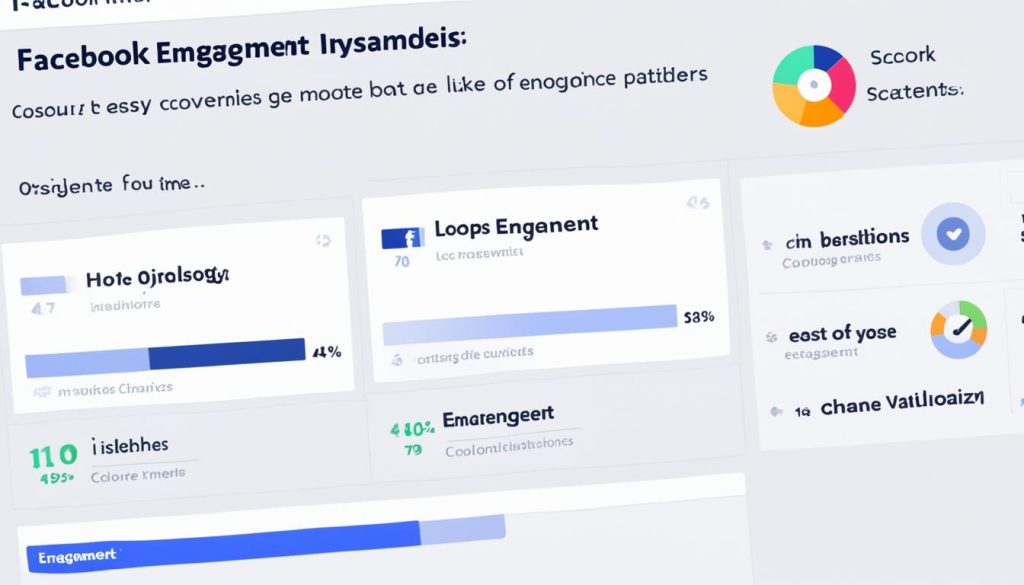
Applying Insights to Social Media Strategy
Facebook Insights is a tool that helps businesses understand their online audience better. This understanding is key to improving social media tactics. By using data, a company can adjust what they post, when they post, and even find new ways to work with others online. This leads to better reaching the right people and meeting social media goals.
Refining Content Strategy
Businesses can learn what their fans like by checking Facebook Insights. They look at what types of posts get seen, shared, and talked about the most. With this info, they can make sure their posts are interesting and speak to their audience. It’s all about creating more posts that people actually want to see and share.
Optimizing Posting Schedules
When is the best time to post? Facebook Insights can give businesses a hint. They see when their fans are most active. So, they post during these popular times. This means more people are likely to see their posts, bringing more attention to their page.
Identifying Collaboration Opportunities
Looking at Facebook Insights can also show who else their audience might like. Businesses see who else their fans follow and what they like. This gives them a chance to team up with similar people or brands. These partnerships can help spread the word about both sides to more interested people.
| Benefits of Applying Insights to Social Media Strategy | How It Helps |
|---|---|
| Refines content strategy | Ensures content resonates with the target audience, resulting in higher engagement |
| Optimizes posting schedules | Posts content when the target audience is most active, maximizing visibility and impact |
| Identifies collaboration opportunities | Forms strategic partnerships with brands or individuals that share the same target audience, expanding reach and engagement |
Maximizing Return on Investment
For companies, understanding Facebook Insights is key to getting the most out of social media marketing. With reports from Facebook Insights and Meta Business Insights, they can see how their marketing is doing. This helps them make smart choices to improve their social media plans.

It’s important for businesses to know what content gets attention and leads to action. Facebook Insights gives them info on how many people see their posts, who interacts with them, and what they do with that content.
Thanks to Meta Business Insights, businesses can dive deeper into what their audience likes and who they are. They can then adjust the content they share and the people they target to really connect with their audience.
Using Facebook Insights Reporting, businesses can follow how well their ads are doing and their overall campaign success. They look at things like how many people click on their ads, how many actually buy something, and how much it costs to get those sales. This info helps them improve what they’re doing on social media and spend their money wisely.
Pairing Facebook Insights with tools such as Google Analytics gives a fuller picture of their followers and how their website traffic from Facebook is doing. This combination really helps businesses know their audience and what they like.
By taking the advice from both Facebook Insights and Meta Business Insights to heart, companies can make their social media use much better. They can create better content, post at better times, and overall be more successful in reaching their audience’s hearts and minds.
Maximizing ROI with Facebook Insights
Want a better return on your Facebook marketing? Here’s what to do:
- Check what content gets the most response and action and focus on that
- Use Meta Business Insights to know your audience better and create content they’ll love
- Follow your campaigns’ performances closely with Facebook Insights Reporting
- Use Facebook Insights with other analytics for a detailed view
- Adjust your content, timings, and strategies based on what you learn
| Metrics | Description |
|---|---|
| Reach | The number of unique users who have seen your content |
| Engagement | Likes, comments, shares, and other interactions with your content |
| Conversion | The number of users who take desired actions, such as making a purchase or signing up |
| Click-through rates | The percentage of users who click on a link or ad compared to the total number of impressions |
| Cost per acquisition | The cost incurred to acquire each customer or lead |
By acting on these steps and using what Facebook Insights and Meta Business Insights teach, businesses can improve their social media and get more out of what they’re spending.
Continue reading: Facebook Audience Insights
Staying Up to Date with Algorithm Changes
Social media is always changing. It’s important to keep up with these changes to reach more people and engage with them. Facebook changes its rules to make its site better and show useful things to users. For companies, knowing about these changes helps them keep a strong online presence and connect well with their followers. Using Facebook Insights can show the effect of these changes on a page and help make smart moves to stay ahead.
It’s crucial to know how updates in algorithms change your page’s interaction and reach. Facebook Insights gives you data that measures how well your page is doing because of these updates. This info helps you tweak your posts to perform better and spot what works well with your audience. By watching closely, you can find out habits in changes and make your posts more effective.
Monitoring Algorithm Changes with Facebook Insights
By watching your data on Facebook Insights, you can understand the impact of algorithm changes. This info is key to figuring out how these updates affect your views, reactions, and overall success. The tool shows you features that keep you informed about the changes:
- Use Facebook Analytics to track your posts’ reach, interactions, and how they perform. This can help you spot changes that happen due to algorithm shifts.
- Analyzing data from Facebook Insights helps you see how changes in algorithms affect your content. Look for patterns to understand how your audience reacts under different algorithm updates.
- Using Insights’ data can help you create strategies that fit with algorithm changes. For instance, if videos get more views and interaction after an update, focus on making more video content.
Keep track of algorithm changes and adjust your content strategy to always be a step ahead. This ensures your posts reach and engage with your audience.
Example of Algorithm Change Analysis
To see the impact of an algorithm update, look at your metrics before and after. Let’s look at a sample:
| Period | Pre-Algorithm Update | Post-Algorithm Update |
|---|---|---|
| Reach | 10,000 | 8,000 |
| Engagement | 1,000 | 1,500 |
In the example, after the update, reach dropped by 20% while engagement went up by 50%. This shows the change prefers posts that more people interact with, even if it’s seen by a bit fewer people. With this knowledge, you can adjust your strategy to focus more on posts that engage well, making them more visible to users.
Using Facebook Insights to keep up with algorithm changes helps you fine-tune your social media approach. This way, your content stays appealing to your audience in the fast-paced online world.
Conclusion
Looking at Facebook Insights with Meta can help businesses and content creators improve. It aids in understanding our audience better. Using Facebook Insights allows us to make marketing choices based on data. This helps us create more effective strategies and stay competitive in social media.
Facebook Insights with Meta gives us important data and insights into our audience. It shows how many people see and interact with our posts. This helps us know what’s working and what’s not in reaching our audience.
It offers details about who our audience is and what they like. With these insights, we can tailor our content specifically for them. This should increase how much they engage and buy from us.
By using Facebook Insights with Meta, we can improve our social media. We learn what works and what doesn’t in our ad campaigns. This can lead to better results for us. As a creator, Facebook Insights is a key tool for making our content connect with our followers.

