Did you know that over 80 million small businesses use Facebook Pages? They connect with customers and increase their online visibility. This shows the huge potential of Facebook for businesses like yours.
Are you using Facebook’s power to its fullest? Can you create a Facebook Business Page and reach its many users?
In this guide, I’ll show you how to set up your Facebook Page. I’ll also share tips to make it more visible and engaging. Whether you’re starting new or need to improve your Page, my advice will boost your online presence.
Why is a Facebook Page important for businesses?
A Facebook Page helps businesses get noticed online and reach more people. It’s a way to showcase products, interact with customers, and build trust. Facebook’s huge user base of over 2.8 billion offers a great platform for this.
For business owners, a Facebook Page boosts online presence. It makes your business easier to find and lets you target your audience well. Plus, it allows you to display what you offer in an engaging way.
To make your Facebook Page really work, you must optimize it. This ensures it’s better than others and attracts more people. Using the right strategies can help your page get seen more and keep users engaged.
Enhancing Visibility through Facebook Page Setup
Setting up your Page gives you a chance to share key details about your business. This could be contact info, location, or business hours. These details help potential customers reach you easily. You also pick categories and subcategories that reflect your business well. This makes it simple for users to find you.
It’s also important to use the right keywords in your bio, posts, and captions. This helps your Page get found in searches. Better visibility means more chances of people discovering you online.
Increasing Follower Engagement through Facebook Page Optimization
A well-optimized Page isn’t just for looks. It draws in more followers and keeps them engaged. By sharing stuff that your audience loves, you can start great conversations and create a supporting community.
Use cool features like call-to-action buttons or striking visuals to grab your followers’ interest. Encourage them to engage with your posts. This interaction helps spread your content further.
- Post engaging content that provides value to your audience
- Respond promptly to comments and messages
- Run polls and surveys to encourage user participation
- Collaborate with influencers to reach a wider audience
These steps all improve how active your Page is. A more active Page is seen more by Facebook users. This boosts visibility and, in turn, your business.
There are many more Facebook features and tools to try. You can add custom tabs, contact forms, or even set up an online store. These can enhance the user’s experience and make it easy for them to connect with your brand.
Optimizing your Facebook Page opens up many marketing opportunities. It can increase your brand’s visibility and help your business grow. So, make sure your Facebook Page is well-optimized to seize these benefits.
For those new to setting up a Facebook Page, check out this guide for helpful advice and insights.
Creating a Facebook Page
To start your business’s Facebook Page, you need a Facebook profile first. Then, just follow these easy steps:
- Go to the Pages section on the left of your Facebook homepage.
- Click “Create new Page” to begin setting up your business Page.
- Give your Page a name, choose a category for your business, and write a short bio.
- You can also share more details like your contact info, website, and location.
- Choose a profile picture and a cover photo that show your brand.
- Finally, invite your friends to like and follow your new Page to start growing your community.
Setting up your Facebook Page is simple and lets you build a strong online presence for your business. With your Page ready, you can share exciting content, interact with your audience, and use Facebook’s power to expand your business.
For a detailed guide on business Facebook Pages, check out this helpful resource.
Customizing Your Facebook Page
After creating your Facebook Page, it’s key to customize it. This makes your Page stand out and represent your brand. Add a profile picture and cover photo that show what your business is about. These images are important for a strong first impression.
Remember, your Facebook Page is like a digital shopfront. So, it’s crucial to fill in all important info like your business hours and how to contact you. This helps customers easily find and engage with you.
By customizing your Page and offering key details, you show that your business is reliable and professional. This might encourage more people to check out your products or services.
Setting up the basic information
Now you’ve made your Facebook Page! It’s time to share key details about your business. This includes your hours, where you are, and how to contact you. Adding these makes it simple for customers to reach you. Next, we’ll show you how to add this info to your Facebook Page.
Start by clicking the “About” tab on your Page. Here, you can write about your business. It will be visible to anyone who visits your Page. Always use updated and accurate info to avoid confusion. I’ll help you fill in the important sections.
Contact Information
In the contact info section, you can list your phone number, email, and website. This helps customers get in touch with you. Also, they can learn more about what you offer. Check that all the details are right to prevent any issues.
Location
If you have a physical location, share your address in the location part. This is key for local businesses or places customers visit. Giving your address helps people find you. This can bring more visitors to your business.
Business Hours
Telling customers your opening hours is critical. They should know when to visit or contact you. You can add separate hours for weekdays and weekends. If you’re open all the time, you can mention it too.
After you enter information in each section, don’t forget to save. This makes sure all details are shown correctly on your Page.
By listing essential details on your Facebook Page, you make it easier for people to connect with you. And, it shows you’re professional and reliable. Take time to enter everything accurately. It will help make a good first impression on your audience.
With your Page’s basics set up, it’s time to look into helpful free tools. They can improve how your Page works and looks. In the next part, we’ll cover how to use these tools well.
Want to learn more about Facebook Page setup? Check out this guide for a step-by-step process.
Utilizing free tools on your Facebook Page
Facebook Pages offer many free tools. These tools can make your Page work better and look nicer. They let you connect with your audience in better ways.
You can easily change how your Facebook Page looks with these tools. Add parts that fit what your business does. Show off your items or services in a way that catches the eye. This makes your Page stand out and seem more professional.
Also, you can put special buttons on your Page to get people to act. Buttons like “Shop Now” or “Sign Up” help visitors do important things fast. This can help more people go from just looking to really engaging with your Page.
Custom Facebook Page Design
The look of your Facebook Page matters a lot. The right design can keep people interested in what you offer. The tools help you make a look that’s all your own.
Start with a great profile picture and cover photo. They should both look fantastic and show what your brand is all about. This is often the first thing people notice about your Page.
There are also themes and templates you can use to make your Page even better. Pick one that suits what your business is about. The right template can make your whole Page look more welcoming to your specific audience.
It doesn’t matter if you’re a small business or a big organization, the free tools on Facebook are a must. Customize your Page, add the right buttons, and pick a great design. These steps will make your Page more effective at connecting with people.
Want to know more about Facebook Page Optimization? Discover how to really make your business shine on Facebook.
Growing your Facebook Page audience
It’s key to grow your Facebook Page’s audience to make a bigger impact. A good strategy will draw in more people. It will also get them talking and boost your brand’s presence. Here’s how to do it:
Create Engaging Content
Sharing content that your audience loves is crucial. Make posts that are interesting, share articles, and post eye-catching images. When you offer value, more people will want to follow your Page.
Interact with Followers
It’s vital to connect with your audience. Reply to comments, messages, and answer their questions. Showing you care builds trust and loyalty. It also makes them more likely to share your stuff.
Collaborate with Influencers
Partnering with influencers can help your Page grow. Look for influencers who share your values and have many followers. You can create content together, hold joint events, and promote each other. This can bring new followers to your Page.
Run Targeted Ads
Facebook’s ad tools can help you reach the right people. Use them to show your Page to users who may like your content. Make sure your ads are eye-catching and clear to attract new followers.
Stay consistent with these strategies and watch how well they work. You can increase your followers and engagement, making your Page a successful place for your brand.
Learn more about growing your Facebook audience.
Best practices for improving Page visibility
To boost your Facebook Page’s image and draw in more people, certain methods work best. You need to pick the right words, make interesting posts, and join relevant groups. Doing these things can make more people see and like what you post.
Using Relevant Keywords
Picking the right words is key when setting up your Facebook Page. Use these words in your about section, what you post, and your picture captions. This helps your page show up when people look for stuff like what you offer. More views often mean more people following you.
Posting High-Quality Content
Keeping your Facebook Page interesting means posting stuff that speaks to your crowd. Share things people find useful and fun. When your posts are good, people will like and share them. This spreads the word about your page.
Engaging with Your Audience
Talking with your online crowd is a big deal. Answer their comments and messages fast. It shows them you care. This helps you make friends online and grow a group of people who like your page. They might recommend your page to others, which can really make your page more seen.
Participating in Relevant Groups and Communities
Getting involved in groups can make your page more popular. Find groups that talk about what you do. Share your tips in these groups. But remember, don’t just push your page. Being helpful is what counts.
These good ways to set up and use your Facebook Page can really help. You might see more people liking your page. This can help you reach your goals online.
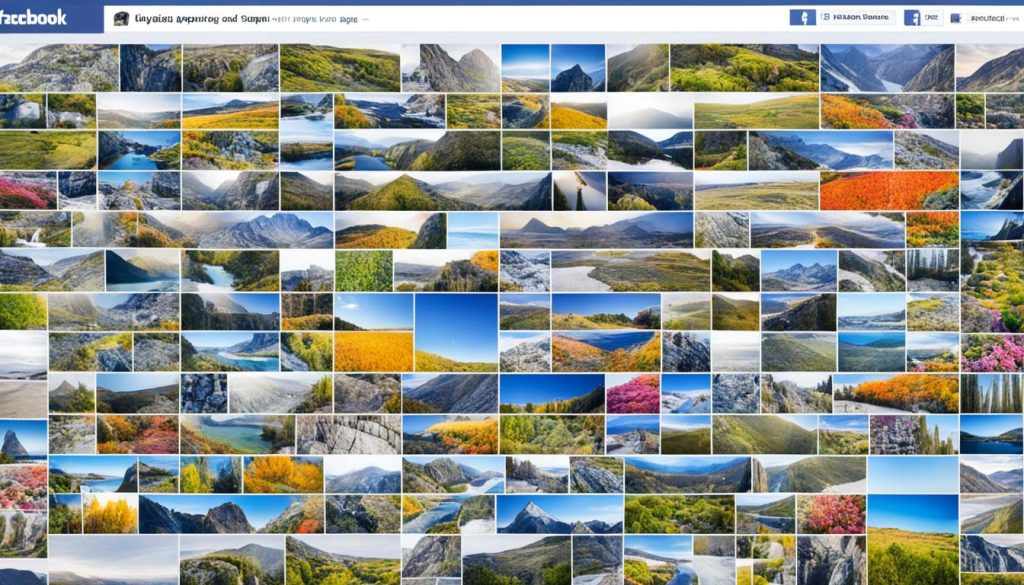
Increasing follower engagement on your Facebook Page
As a blogger, creating a lively community for your followers is important. One way is to boost interaction on your Facebook Page. This not only increases your content’s reach but also builds a strong community feel. Here are some tips to up your engagement game:
Ask Questions
Getting followers to talk by asking engaging questions is key. Create questions that tie into your blog’s area or trending topics to grab their attention.
Post Polls
Setting up polls lets followers share opinions and preferences. It gives them a chance to express themselves and shows you listen to their feedback.
Organize Contests or Giveaways
Who doesn’t love winning something cool? Run special contests or giveaways that are just for your Facebook followers. It’s a great way to stir up interaction and thank them for their support.
Respond Promptly
Letting followers see that you care by responding quickly is golden. Chat with them, clear up any questions, or sort out issues. it shows you’re there and really listening.
Use these tactics on your Facebook Page. You’ll establish a dynamic group of enthusiasts. They’ll not just talk but share ideas and help grow your blog.
| Strategies | Benefits |
|---|---|
| Asking questions |
|
| Posting polls |
|
| Organizing contests or giveaways |
|
| Responding promptly |
|
Leveraging Facebook insights for data-driven decisions
Data is crucial for making the most of your Facebook Page. Facebook insights offer key analytics. They’re like a treasure trove, informing your strategies. You learn about your Page’s performance, allowing you to be smart about your next moves. It’s all about understanding reach, engagement, and who your visitors are.
Gaining valuable insights with Facebook insights
Facebook insights provide a goldmine of data to shape your strategies. This tool lets you delve into the numbers. You’ll discover what your audience loves and what grabs their attention most. This takes your strategy from guesswork to smart decisions.
Analyzing key metrics for success
The metrics from Facebook insights help you see what’s working. You can track trends and see if your content is hitting the mark. Some important metrics to focus on are reach and engagement, along with knowing your viewer demographics. They tell you a lot about who you’re reaching.
- Reach: Know how many people are seeing your posts. This tells you if your content is making an impact.
- Engagement: Tracks likes, comments, and shares. It shows how your content is connecting with people.
- Demographics: Information like age, gender, and location of your viewers. This helps you create content that speaks directly to them.
Refining your Facebook strategy for optimal results
With Facebook insights’ help, you can do even better. This means looking at what’s not working and fixing it. Try new content types, post at different times, or target new groups. This tweaking will improve your Page’s performance.
| Metric | Definition | How to use |
|---|---|---|
| Reach | The number of people who see your content | Use this to check how well your posts reach others. It shows what works and what you can improve. |
| Engagement | Likes, comments, and shares on your posts | See what kinds of posts get the most attention from your audience. Then, focus on these more. |
| Demographics | Age, gender, and location of your audience | Knowing your audience’s details helps you tailor your content to them. This makes your posts more effective. |
Facebook insights are powerful when making choices for your Page. They help you check and improve your performance. Always look closely at your metrics and make changes. With this info, you can boost your Facebook presence and build your brand.
Integrating Facebook Page with other marketing channels
When you make your Facebook Page, it’s important to connect it with your website, blog, and other social sites. This makes your online image strong and lets more people find your brand.
To blend your Facebook Page with other channels, post links from your site and blog on Facebook. Tell your followers to check your website or blog for exclusive info or deals.
Put social share buttons on your site and blog for easy sharing. When visitors share your content, more people see your brand. This can draw new followers to your Facebook Page.
Also, embedding your Facebook feed or posts on your site can help. It lets visitors see your Facebook activity and might make them want to follow you.
Incorporating Facebook Page plugins
Facebook has plugins you can add to your site or blog. These can show your Page’s Like button, feed, or let visitors comment with their Facebook accounts.
Adding plugins makes it easy for visitors to stay on your site and interact with your Facebook Page. They can like and follow your Page right from your website.
Remember to promote your Facebook Page on other social media too. Use Instagram, Twitter, or LinkedIn to direct more followers to your Facebook Page. This grows your online presence and lets you engage with your audience on different channels.
| Social Media Platform | Integration Method |
|---|---|
| Share a link to your Facebook Page in your Instagram bio and encourage followers to visit and follow your Page for updates. | |
| Tweet about your Facebook Page and include a link for your followers to follow and engage with your content. | |
| Add a link to your Facebook Page in your LinkedIn profile’s contact section to direct professionals to your Page. |
By linking your Facebook Page with various channels, you keep a strong brand message everywhere. This lets people choose how to connect with you, whether through Facebook, your site, or other places.
Leveraging Facebook advertising for Page growth
If you want your Facebook Page to grow fast, try Facebook advertising. It lets you reach more people, gain new followers, and get more traffic on your Page. You can make ads that match your goals and reach out effectively.
First, make sure you know what you aim to achieve with your ads. Whether it’s more likes, website visitors, or promoting something specific, setting a clear goal is crucial. It guides how you run your ad campaign and how you measure its impact.
Then, pick who you want to see your ads carefully. Facebook has lots of ways to pick your audience based on who they are and what they like. By showing your ads only to those most interested, you can get better results.
Your ads should stand out and grab attention. Use eye-catching photos or videos and write engaging text. Don’t forget a clear call-to-action to prompt action, like visiting your page or clicking a link.
Keep an eye on how your ads are doing. Look at things like who’s clicking on your ad and how often. This info helps you tweak your ads to do even better.
Working smart with Facebook ads can really boost your Page’s growth. With the right planning and adjustments, you can draw in more people and keep them interested. So, start using Facebook ads wisely and discover what it can do for your Page.

For more tips on using Facebook ads for your business, check out this guide.
Monitoring and optimizing your Facebook Page performance
Keeping an eye on your Facebook Page is key to making it work better and meeting business goals. Using insights and analytics gives you info that leads to smart decisions, boosting your success.
One thing to watch closely is engagement rates. It shows how much your audience likes your posts and how often they interact. High rates mean they find your content valuable, but if it’s low, you might need to change your approach.
It’s also crucial to look at audience demographics. This means understanding who your followers are. Knowing their age, gender, location, and interests helps you create content that they’ll find interesting, boosting engagement.
Don’t forget about post reach. This is how many people see your posts. Spotting trends in post reach is important. It tells you what content is working and what your audience likes. This data helps you focus your strategy on doing more of what’s successful.
After gathering and analyzing this data, use it to tweak your strategy. For instance, if certain posts get more likes or are seen by more people, focus on that content. This fine-tuning process ensures you keep producing content that’s both valuable and engaging.
Key Insights from Facebook Page Performance Data
| Metric | Insight |
|---|---|
| Engagement Rates | Identify the type of content that resonates most with your audience and focus on creating similar content. |
| Audience Demographics | Understand who your followers are and tailor your content to their preferences. |
| Post Reach | Identify trends in post reach to create high-performing posts that reach a wider audience. |
Keep checking and improving your Facebook Page regularly. This will boost interactions, draw in more followers, and meet your business goals. Use analytics to fine-tune your content strategy and make decisions based on data. This way, your Facebook Page keeps growing as a valuable business tool.
Engaging with your Facebook Page community
After setting up your Facebook Page, work to make your brand’s space positive. It’s vital to talk with the people who follow you. Respond to their comments, listen to their worries, and chat with them. This way, your community feels closer, and you’ll build great relationships.
Being active on your Facebook Page is important for a loyal group. Respond quickly to what they say. This shows you care about what they think and work hard to meet their needs. It’s a big step in making your business trustworthy.
Showing thanks for your followers’ support is a must. Be grateful for their likes, shares, and comments. Being truly thankful makes your Page warm and welcoming. This encourages more people to join in.
Starting conversations is a great way to keep your community involved. Pose interesting questions or share news from your field. Ask your followers to join in. This helps create a feeling of unity and teamwork.
Don’t forget, your Facebook Page is more than just advertising your brand. It’s about friendship and giving back to your followers. By listening, fixing problems, and talking with them, you can make a community that really stands by your business.
Utilizing Facebook Page features and updates
As a Facebook Page owner, keeping up with new features is crucial. Those who use the latest tools and updates stand out. They can optimize their Page and beat the competition. This helps your Facebook Page grow.
The Coursera article on how to create a Facebook business page is a great resource. It offers insights and tips on getting the most from your Page.
Some important features and updates include:
1. Insights and Analytics
Facebook’s tools give you insights into how your Page is performing. You can learn about your audience, what they like, and how many see your posts. This data helps you make smart choices. You can then improve how your Page does based on what your audience likes.
2. Call-to-Action Buttons
Call-to-action buttons help guide users to do something on your Page. They can visit your website, buy something, or contact you. These buttons can boost how many people interact with and act on your Page.
3. Messenger Features
Facebook’s Messenger helps you connect with people better. You can use quick replies or set up automated messages. This makes it easier to talk to your followers, making your customer service better. You can even build closer relationships with your audience.
4. Stories and Live Videos
Stories and live videos let you share real-time updates. They offer a behind-the-scenes look at your work. You can use them for Q&A sessions, events, or product launches. This makes your content more engaging and interactive to your followers.
5. Facebook Groups
Facebook groups are great for forming communities. They allow for deeper interactions among people with similar interests. Joining or creating the right group can boost your brand’s visibility. It can also bring more people to your Page.
Staying current with Facebook’s features is key to a successful Page. It helps you keep your audience engaged. This, in turn, helps your Page grow and stay relevant in the digital world. Use these tips to boost your Page’s reach and make the most out of these updates.

Conclusion
Creating a Facebook Page is key for businesses. It helps them reach their audience and grow. With the right steps, you can set up and improve your presence on Facebook.
It’s easy to start your own Facebook Page. This lets you show off your business and talk with your customers. No matter your size, a Facebook Page can connect you with millions around the world.
To get more followers, use good keywords, share great content, and post engaging images. Keep an eye on how your Page is doing with Facebook Insights. Then, use what you learn to do even better.
Today is the perfect day to begin. Create your Facebook Business Page now. Start talking to your customers, make your brand stronger, and watch your business grow on the most popular social platform.

