Did you know that 92% of small businesses use social media for marketing? Platforms like Facebook and Instagram are key for connecting with customers. This makes it vital to have a tool that makes managing social media easy. Enter Meta Business Suite.
So, what’s Meta Business Suite all about? How can it boost your business’s online success? In this guide, we’ll explore its key features and benefits. This will help you get started with using Meta Business Suite effectively. Let’s start and unleash the power of these tools!
What is Meta Business Suite?
Meta Business Suite is a free tool from Meta for managing Facebook and Instagram business accounts. It lets you schedule and publish posts. You can also engage with your audience and see how your content is doing. It’s all in one place, making everything easy.
It helps you manage your social media and be more visible on Facebook, Instagram, and Messenger. This tool is great for both small business owners and social media managers. It has all the necessary tools to run your business accounts well.
Using this suite, you can be more organized and save time by planning your posts ahead. This way, your posts go live when the most people are likely to see them. You can also talk directly to your followers through the suite.
Key Features of Meta Business Suite:
- Social Media Insights: Get important data on how your content and interactions are doing. This helps you improve your strategy.
- Post Scheduling: Plan your posts and schedule when they go live. This ensures your followers see new content regularly.
- Centralized Management: Manage everything on Facebook, Instagram, and Messenger in one place. No more switching between apps.
- Performance Tracking: Keep an eye on how your posts and ads are doing. Use this data to make your strategy better in real time.
Want to know more about what Meta Business Suite can do for you? Check out this guide for businesses. If you’re curious about where and how this tool started, this article is full of good info.
Now that you know what Meta Business Suite is all about, it’s a good time to see how it can help your Facebook and Instagram businesses grow.
Benefits of using Meta Business Suite
Meta Business Suite brings many benefits for managing your presence on Facebook and Instagram. It can make your social media work much easier.
- Centralized Social Media Management: This tool brings your Facebook, Messenger, and Instagram activities into one place. You don’t need to switch between apps or sites. It makes handling all your accounts simpler and quicker.
- Social Media Insights: Knowing your audience well helps with social media marketing. Meta Business Suite gives you detailed insights. These insights show how your posts are doing and who’s engaging with you. This information helps you plan your content better.
- Enhanced Efficiency: There are many features to make managing social media smoother. You can schedule your posts for a later time. This keeps your posting regular. You’ll also get alerts for key updates and chances to engage with your followers. Plus, it helps to keep track and respond to messages all in one place.
By using Meta Business Suite, you can bring your Facebook and Instagram presence to the next level. You’ll be able to reach and understand your followers better.
Stay Ahead with Meta Business Suite
Meta Business Suite helps you make the most of your Facebook and Instagram business accounts. It offers centralized management and insights to move ahead in social media marketing.

Want more info on how Meta Business Suite can help? Check out this LinkedIn article for a deeper look.
How to connect and manage a Facebook Page with Meta Business Suite
Connecting your Facebook Page to Meta Business Suite is easy. It helps you manage your social media better. First, make sure you have a Facebook business page. Then, follow these steps to link and handle your Facebook Page using the Meta Business Suite app.
- Open the Meta Business Suite app on your mobile or desktop.
- Go to the settings and pick “Business Suite Accounts.”
- Choose “Facebook Page” when you click “Add Accounts.”
- Log in with your Facebook Page’s associated account.
- Allow Meta Business Suite to connect to your Facebook Page by giving necessary permissions.
- After you connect, you will see your Page listed in the app.
- Change your Page’s settings and who can do what on it using the app.
By linking your Facebook Page to Meta Business Suite, you unlock many features. These include scheduling posts, interacting with your fans, and checking how your content is doing. All these from one place.
Managing Settings and Permissions
In the Meta Business Suite, you control many aspects of your Facebook Page. You can set how your Page looks, manage who does what on it, and keep your data safe.
You’ll also get detailed insights into how your Facebook Page does. This includes who your fans are and what they like. This information can help you get better at reaching more people.
With Meta Business Suite, looking after your Facebook Page is easy. You can stay on top, talk to your fans, and use Meta’s tools to your Page’s full advantage.
| Benefits | Explanation |
|---|---|
| Centralized Management | Manage your Facebook Page and other accounts from one unified platform. |
| Scheduling and Publishing | Create and schedule posts to be published on your Facebook Page at optimal times. |
| Insights and Analytics | Gain valuable insights into your Facebook Page’s performance to inform your content strategy. |
| Engagement and Communication | Interact with your audience, respond to messages, and build meaningful connections. |
Linking your Facebook Page to Meta Business Suite changes the social media game. You can now use powerful tools to make your Facebook Page even better and grow your business bigger.
Ready to link your Page to Meta Business Suite? Click here to find out more.
How to connect and manage an Instagram account with Meta Business Suite
Linking your Instagram account with Meta Business Suite makes handling your social media easy. First, you need an Instagram business account. If you don’t have one yet, it’s simple to make through the Instagram app or site.
To connect it with Meta Business Suite, follow these steps:
- Open Meta Business Suite on your phone or computer.
- Go to the account settings section.
- Click on to add a new account.
- Pick Instagram from a list of platforms.
- Review and agree to Meta’s terms and conditions.
- Enter any needed security codes for Two-Factor Authentication.
- Set up your account management settings how you like.
After connecting, you can manage your Instagram on Meta Business Suite. It lets you schedule posts, interact with followers, and see how well your content’s doing. With Meta Business Suite, you have what you need to run your Instagram well and reach your followers.
Why Connect Instagram with Meta Business Suite?
Linking Instagram with Meta Business Suite helps businesses and marketers a lot. It saves time by putting all your social media management in one place. Meta Business Suite has an easy-to-use design and features to help you reach out, check how you do, and plan your content well.
Using Meta Business Suite gives you insights into how your Instagram’s doing. You can see what your followers like and use that info to make your content better.
Also, you can plan and post on Instagram ahead of time. Make a content plan, create eye-catching posts, and schedule them to post at the best times. This keeps your audience engaged even when you’re focused on other business areas.

Overall, connecting with Meta Business Suite gives a great way to deal with your social media. Take the platform’s help to make your Instagram better, connect with your followers, and boost your business.
Learn more about managing a shared Instagram account.
How to start using Meta Business Suite
After linking your Facebook and Instagram to Meta Business Suite, you’re set to make managing social media easier. Next, there are more steps to take for full use of the app. Let’s guide you through these steps. This simple guide is perfect for beginners.
1. Manage Your Ad Accounts
In Meta Business Suite, manage all your ad accounts in one place easily. This makes running and tracking your ads smoother. Make the most of it by improving and arranging your ad accounts within the Suite.
2. Edit Your Business Account Information
Keeping your business account details updated is key to looking professional online. With Meta Business Suite, you can quickly tweak your info, add key contacts, and refresh your bio. Make sure your brand looks its best to draw in your audience.
3. Explore and Plan Content
What’s great about Meta Business Suite is you can plan your posts ahead. Check out its content planning tools and make a schedule. This way, you keep up a steady posting flow without much hassle.
Also, try the app’s unique post types like videos or carousels to capture your followers’ interest. Don’t forget to add popular hashtags, interesting captions, and align your posts with what your audience likes. The app will give you tips and data to keep improving your content.
By taking these three steps, you’ll be well on your way with Meta Business Suite. Make use of its all-in-one function, good for scheduling, and the detailed data it offers to boost Facebook and Instagram. With Meta Business Suite, reaching out to your audience is smoother and more personal.
How to manage users as an Admin in Business Suite
Having a team in Meta Business Suite means you need to control who does what for better teamwork and keeping data safe. As an Admin, you get to add people, set their roles, and kick them out if needed. This is how you keep everything in check.
Add Users
Here’s how you add new folks to your Meta Business Suite:
- First, log in as an Admin to your Meta Business Suite account.
- Then, find and click “Settings” in the menu, followed by “Business Settings.”
- In the “Users” part, pick “People.”
- Hit “Add” once you’re there.
- Now, type in their email addresses, separating each with a comma if there’s more than one.
- Pick the right role for them, like Admin, Editor, or Analyst.
- To finish, press “Send Invitation.”
Set User Permissions
After new users accept your invite, you’ll want to set what they can and can’t do. Follow these steps:
- Click on “People” under “Business Settings.”
- Choose a user and click their name.
- Find the “Role” section. There, you can pick a specific role for them.
- Customize any more settings, like giving access to certain ad accounts or control over user management.
- Don’t forget to click “Save” to lock in your changes.
Remove Users
For letting someone go from your Meta Business Suite, take these steps:
- Again, go to “People” under “Business Settings.”
- Click the name of the person you need to remove.
- At the end of the page, hit “Remove.”
- Confirm that you really want to remove them.
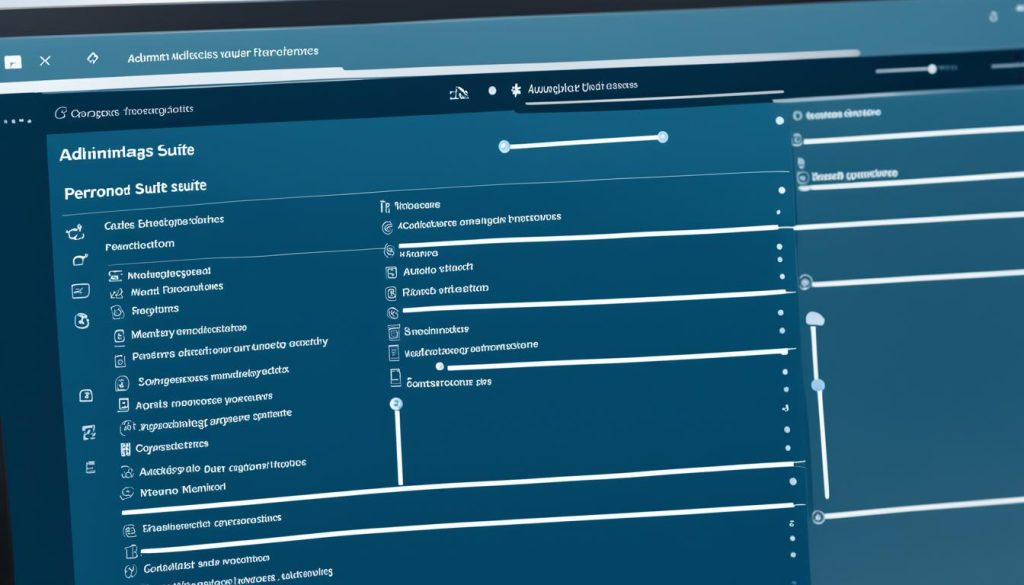
| User | Access Level | Permissions |
|---|---|---|
| John Smith | Admin | Full access to all features and settings |
| Jane Doe | Editor | Can create and edit posts, but cannot access certain sensitive settings |
| Mike Johnson | Analyst | Can access analytics and insights, but cannot create or edit posts |
How to use social media analytics in Meta Business Suite
Meta Business Suite has strong social media analytics to understand your Facebook and Instagram posts. This tool is great to improve your strategy. Let’s see how it works.
Performance Insights
The suite tracks your posts’ results on Facebook and Instagram, both paid and not. You can see reach, impressions, engagement, and clicks. This helps you know which posts work best and improve your strategy.
If you’re posting ads, the suite lets you know how they’re doing. You’ll see things like click-through rates and how much each engagement costs. Knowing this helps make your ads better and spend your money smarter.
Audience Insights
Knowing your audience well is key to social media success. Meta Business Suite shows you who your followers are and what they like. This way, you can make content that really speaks to them.
It also tells you when your followers are most active. Using this information, you can post at the best times. This helps you reach more people.
Content Analysis
The suite’s analytics can also highlight your best posts and content types. You’ll see what content your followers like most. Then, you can create more of it, boosting your engagement and visibility.
It lets you compare different post categories too. This helps you figure out what interests your audience the most. Adjusting your strategy based on these insights leads to better social media results.
| Metric | Description |
|---|---|
| Reach | The number of unique users who have seen your content. |
| Impressions | The number of times your content has been displayed. |
| Engagement | The total number of interactions with your content, including likes, comments, and shares. |
| Clicks | The number of clicks on links within your content. |
| Conversion Rates | The percentage of users who completed a desired action, such as making a purchase or filling out a form, after clicking on your ad. |
| Cost per Engagement | The average cost of each engagement with your ad campaign. |
Clearly, Meta Business Suite’s analytics are valuable for improving your social media. They help you connect better with your audience and get better business results.
For more tips on social media, check out this Facebook Business Manager guide.
Conclusion
Meta Business Suite is top-notch for handling your business on Facebook and Instagram. It makes managing social media a breeze, all from one place.
One great thing about Meta Business Suite is the insights it gives you. You get to know your audience better. This helps in making smart choices for your business. Plus, you can track how well your posts do and see how engaged your audience is. It’s like having a guide to make your social media better.
There’s also a neat tool for scheduling your posts on Meta Business Suite. You can plan when your posts go out. This saves time and keeps your audience regularly updated.
Using Meta Business Suite means better control of your Facebook and Instagram business accounts. You’ll love the ease of reaching out to your audience. See for yourself the wonders of organized social media with Meta Business Suite.

