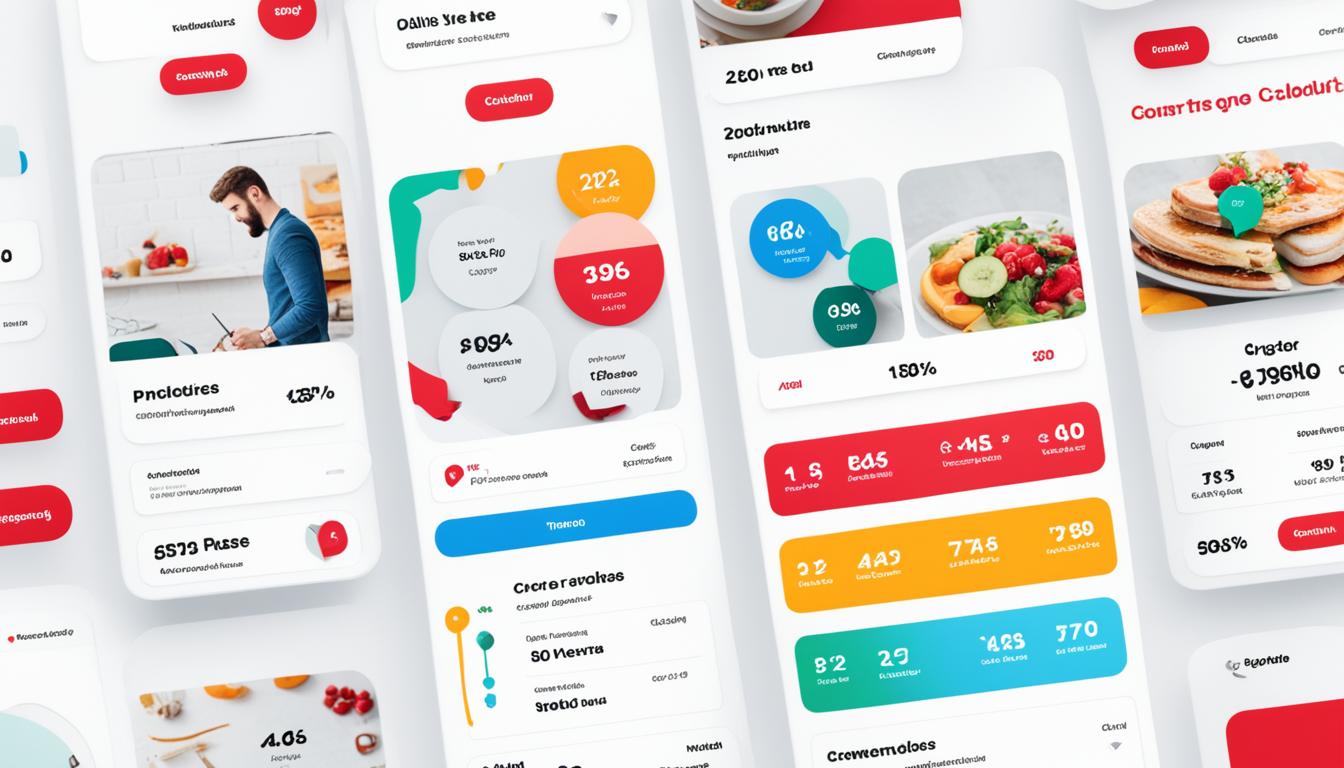More than 465 million people use Pinterest every month for ideas1. It’s a perfect place for marketers to connect with customers and sell their products. Especially with 45% of U.S. Pinterest users having a household income over $100,0001. But, how can you know if your ads on Pinterest are working? The key is to use the platform’s analytics tools. It helps to look at the most important numbers to understand your ad campaign’s success.
Did you know that 80% of people who visit Pinterest each week find new things they like1? This makes it a great place to show off your products to people who are eager to discover. Let’s explore how you can find out if your Pinterest ads are making a real difference.
Understanding the Importance of Pinterest Analytics
Pinterest Analytics is a set of free tools. These tools help you keep an eye on your key stats. You can see how your content is doing, what’s working, and what’s not. This info is key for making smart choices for your business. It aids in crafting campaigns that hit your goals and reach the right people. In the end, this all helps increase your sales and profits.2
Tracking Key Metrics for Successful Campaigns
Pinterest Analytics offers a cool feature. It’s a dashboard where you can see how your ads are doing. This includes a graph of your ads’ performance and a table to look at or save the data.2 But, before you dive into analyzing your ad’s success, you need to know what terms like followers, repins, and clicks mean. This knowledge is essential for a good measurement of your ad’s impact.2
Analyzing Pinterest’s Unique Terminologies
When we talk about Pin stats, we look at the total engagements. This means all actions like saves, clicks, and more. The engagement rate is how often people interact with your Pins after seeing them.2 Save rate shows how often people save a Pin after seeing it. Then, there’s the Pin click rate, which is the ratio of people clicking compared to how many saw the Pin. All these metrics give you a picture of how people are interacting with your content.2
Profile visits count how often people check a profile after finding a Pin. For videos, views are tracked when someone watches at least 2 seconds with half the video visible. The average video play time tells us how long people watch these clips.
Total audience points out how many people have seen your Pins. The engaged audience is those who actively interact with your content. Monthly stats show these numbers over a 30-day period, giving you a sense of your growth and engagement over time.2
Customizing Your Pinterest Analytics Reporting Dashboard
Customizing your Pinterest Analytics dashboard helps you use data to enhance your Pinterest analytics. This allows you to track and improve your Pinterest marketing effectiveness and campaign optimization. Firstly, choose graph filters like your date range and campaign goals. This helps focus on what’s important. You can set filters to show how well you’re doing based on different factors. For example, you can compare traffic from different campaigns.
Selecting Graph Filters and Date Ranges
Design filters for your reports with what you want to see. This can be overview, delivery, performance, or video stats. You can even use special formulas to create custom reports. For instance, you could track the success of certain pins or boards in a unique way.2
Creating Table Filters and Customized Metrics
Then, pull together the data you’ve selected. You can save it as a CSV file. This makes it easy to review and share your findings with others. It helps a lot in keeping track of what works and what doesn’t on Pinterest.2
Exporting and Sharing Campaign Data
Using these customization tools, you get a better understanding of your Pinterest success. They help with tracking conversions, measuring your ROI, and your campaign’s overall health. This knowledge allows you to adjust your advertising approach smarter.2
Leveraging Third-Party Marketing Platforms for Better Insights
Pinterest Analytics is excellent for checking your Pinterest ad success. But it’s not the top choice for everyone.3 Some users say it’s hard to understand or slow to update, especially with day-old data. This delayed data can mess up your reporting. Luckily, there are other tools like AdRoll. They can boost your brand, connect you with customers, and simplify your stats.
Centralized Reporting Across Multiple Channels
AdRoll’s system gives you a simple way to track your Pinterest campaigns. This includes seeing how your ads do on Facebook, TikTok, and Instagram.3 This helps you compare your success across these big platforms.
Advanced Analytics and Optimization Suggestions
AdRoll offers clear visuals of how well your campaigns are going. Plus, it gives tips on how to make them better, detailed data on your activities, and more.3
Tracking Engagement Metrics for Content Optimization
When you want to boost your Pinterest ad performance, look at more than just the clicks. Check the average repins, likes, and comments on each pin. This data shows what content your audience likes the most.2Find out how many followers are interacting with your pins and ads. This is great for comparing different campaigns.2The reach metric tells you how many people see your content. Knowing this helps you understand your brand’s awareness.
Varying how often you post can deeply affect your engagement. It’s essential to find the best times to post for your audience. This helps to maximize your results.
Identifying Top-Performing Pins and Influencers
Looking at which pins get the most repins and clicks is crucial. It shows what content your audience finds most interesting. Knowing your top fans and influencers helps you set up better ad campaigns.2When you know which content and creators your audience prefers, you can shape a more effective strategy. This can lead to better results on Pinterest.
Follower Engagement and Reach
Measuring follower engagement and reach is key for comparing different campaigns. It helps you see how many people are interacting with your content. Assessing these metrics gives you insights for fine-tuning your content.2Understanding how many people see your content is crucial. It tells you about your brand’s visibility. This knowledge guides your efforts in tailoring content effectively.

Average Repins, Likes, and Comments
Studying the average repins, likes, and comments on your pins can be eye-opening. It reveals what type of content your audience enjoys the most. Using this data can greatly improve your content creation and curation strategies.2By focusing on what resonates with your audience, you can offer more engaging experiences. This will attract more users to your Pinterest page.
Measuring Pinterest Success
Start by setting clear goals for your Pinterest ads. You might want to boost your brand, get more people to your website, or reach a new audience.4 After setting your goals, pick key indicators to track. These could be impressions, clicks, conversion rates, and how your ad costs match up to your returns.4 Keep an eye on these to see how well your ad campaigns are doing. This helps you fine-tune your strategy.
Defining Clear Campaign Objectives
First, be clear about what you want your Pinterest ads to achieve. Are you after better brand recognition, more website visits and sales, or new customers? Getting your objectives straight helps you choose the right metrics to focus on. This makes your advertising more effective.4
Selecting Relevant Key Performance Indicators (KPIs)
After knowing your campaign goals, it’s time to pick the right KPIs to monitor. For Pinterest, look at numbers like impressions, clicks, conversion rates, and the effectiveness of your ad spending.42 Checking these regularly gives you insights. You can use this data to improve your Pinterest strategy and achieve more success.
| Metric | Description |
|---|---|
| Impressions | Frequency of Pins or ads displayed on screens.2 |
| Engagements | Total number of engagements on Pins, including saves, Pin clicks, outbound clicks, carousel card swipes, and secondary creative clicks.2 |
| Engagement Rate | The ratio of total engagements with Pins divided by the total number of times Pins were seen, encompassing saves, Pin clicks, and outbound clicks.2 |
| Outbound Clicks | Number of times people clicked actions leading them off Pinterest.2 |
| Click-Through Rate (CTR) | Ratio of clicks from Pins or ads to on or off Pinterest content divided by the total display times.2 |
| Conversions | Valuable actions taken by users, such as purchases or sign-ups, driven by your Pinterest ads. |
| Cost per Conversion | The cost incurred to acquire each conversion through your Pinterest ad campaigns. |
| Return on Ad Spend (ROAS) | The revenue generated for every dollar spent on your Pinterest advertising efforts. |
| Ad Spend | The total amount of money invested in your Pinterest ad campaigns. |
Essential Pinterest KPIs to Track
Keeping an eye on key performance indicators (KPIs) is key. It shows how well your Pinterest ad campaigns are doing. You should look at impressions and reach to see how many people see your campaign. Outbound clicks and click-through rate (CTR) tell you how well your ads are doing online.
Conversions and their cost tell you the value of your ads. If you also watch return on ad spend (ROAS) and total ad spend, you can spend smarter. This helps you make sure your budget works hard.5
Impressions and Reach
Impressions and reach show how many people are seeing your Pinterest ads. Impressions are how often your pins are seen. Reach is the number of unique people who see your pins.5 These numbers tell you how big an effect your ads are making.
Outbound Clicks and Click-Through Rate (CTR)
Outbound clicks show the total times people click on your pin’s link. The click-through rate (CTR) measures how interesting your ads are. Good CTR means people are interested in what you show them. This number helps you make your ads better.
Conversions and Cost Per Conversion
Conversions and their costs are very important indicators. They show if your ads are making a difference. Cost per conversion is the money you need to make a conversion. It tells you if your ads are cost-effective.5 They help show how effective your Pinterest strategy is for your business.
Return on Ad Spend (ROAS) and Ad Spend
ROAS and ad spend tracking is crucial for managing your budget well. ROAS gives you a clear profit picture from your ads. It’s the revenue made for every dollar spent. By watching these closely, you can refine your ad strategy for better results.

Understanding Your Target Audience with Insights
To make content that works well, you have to look past basic stats. You need to really know your audience. This means digging into data like their age, gender, and where they live. This info gives you key insights on who they are and how to grab their attention.2 Also, look at what they like and how they act. For example, knowing what kind of stuff they look at on Pinterest helps. It allows you to make ads that really speak to them.4 This way, your ads will feel more personal and draw more interest.
Demographic and Geographic Data
Learning about your audience’s age, gender, and where they’re from is crucial. It helps you design ads that really hit the mark for Pinterest users.2 Knowing this info also guides your marketing strategy. It makes sure you’re showing your ads to the right people in the best way.
Interests and Behaviors
Knowing your audience’s Pinterest habits can give you even more insights. See what boards they follow and content they like. This info is gold for creating ads that match exactly what they want and need.4 When you get their motivations, you’re on the right path. This helps you make ads that really catch their eye and spur action.
Optimizing Targeting and Personalization
Once you know your Pinterest followers inside and out, you can make your ads work harder.2 Use tools like Pinterest Analytics to fine-tune your ads. They let you get your message just right, for the right people, at the right time.4 This focused, data-driven method boosts your ads’ impact. It makes your Pinterest ad efforts a lot more effective.
Creating Effective Pinterest Ad Reporting Dashboards
An effective Pinterest Ads dashboard should show your campaign results clearly.6 It should start with an overview of your campaign’s success. This includes key numbers such as how many times people saw your ad, how many clicked on it, what you spent, and the return on investment you got.6
Ad Group and Pin-Level Insights
Go deeper into each ad group and pin to see what content is pulling in the most interest. This deeper look helps you find out which Pinterest analytics, Pinterest metrics, and Pinterest KPIs matter most for tracking and improving performance.6
Cost Analysis and Goal Tracking
Add in cost analysis to wisely spend your advertising dollars. Don’t forget about goal tracking to make sure your ads are working toward your targets.6 Monitoring key elements like Pinterest conversion tracking, Pinterest ROI measurement, and Pinterest marketing effectiveness helps you tweak your strategy to boost your campaigns’ outcomes.

Integrating Pinterest Analytics with Google Analytics
To really understand how your Pinterest ads are working, you should connect your Pinterest Analytics with Google Analytics.4 This way, you can follow the traffic from your ads on Pinterest to your website. Doing this gives you insights beyond what Pinterest shows alone.7 It lets you see what visitors do on your site after clicking on Pinterest ads. You can see which pages they check out, what they do, and if they buy or not.7 Knowing all this can help you improve your ads and website. You can make changes to get better results.
Tracking Website Traffic from Pinterest Ads
Watching the traffic from Pinterest with Google Analytics shows how much comes to your site through Pinterest.7 You can also see which blog posts get these Pinterest visitors and which pins they click to get there.7 This knowledge helps you see how successful your Pinterest ads are. It guides you in making your campaigns better.
Analyzing User Behavior and Conversion Paths
Monitoring your blog’s success by Pinterest traffic includes tracking visits and what people do on your site.7 Google Analytics lets you compare Pinterest traffic with other social networks, showing Pinterest’s impact.7 It also helps you know which content shared on Pinterest is popular. This way, you can focus on strategies that attract more people from Pinterest.7
Connecting your Pinterest and Google Analytics offers a detailed view of your audience.8 It helps you understand what works and what doesn’t in your ads.8 This knowledge lets you improve your campaigns, aiming for better business outcomes.
Implementing the Pinterest Tag for Conversion Tracking
The Pinterest Tag is key for checking how well your ads did on Pinterest. It helps you track things like sales and new sign-ups9. You just have to add a bit of code to your site to get started. This code shows you where your site visitors came from and what they did. That way, you can really see how well your ads are working and if they’re worth the money9.
Setting Up the Pinterest Tag on Your Website
Setting up the Pinterest Tag is not hard. Just follow Pinterest’s guide here. It tells you how to add the tag to your site, make sure it’s working, and fix any problems. When you use the Tag Helper Chrome extension, you’ll see a little number pop up. It lets you know if the tag is tracking events properly9.
Tracking Sales, Sign-Ups, and Other Actions
With the Pinterest Tag, you can now see visitors making purchases or signing up on your site. Pinterest’s Ads Manager can help you check if everything is set up right9. The Tag Helper also gives you detailed info on purchases, like the amount spent. If you spot any issues, you can look into the data to make sure it’s correct9.
Using the Pinterest Tag to track important actions will show you the real impact of your ads. This can help you improve your ad strategies and get more from your ad budget.
![]()
Utilizing UTM Parameters for Campaign Attribution
Enhance your Pinterest ad campaign tracking with UTM parameters. UTM stands for Urchin Tracking Module. It lets you add tags to your ad URLs. This provides more info about the source, medium, and campaign.10 By adding UTM codes to your ad URLs, you can track where your website visitors are coming from in Google Analytics. This helps you know which ads or campaigns are the most effective.11 Understanding this data is key to improving your marketing strategy and boosting conversions.
Tagging Ad URLs with UTM Codes
Google Analytics uses several UTM parameters, including utm_source, utm_medium, utm_campaign, utm_content, and utm_term.10 GA4, a newer version, introduces more like utm_source_platform and utm_id.10 Adding these UTM parameters to your URLs gives Google Analytics more details. It helps you see which marketing efforts bring the best results.11 This knowledge is crucial for refining your marketing strategy.
Analyzing Traffic Sources in Google Analytics
By using UTM parameters in your URLs, Google Analytics can show you where your web traffic is coming from.10 It highlights the success of your different ad campaigns. In GA4, you also get data about user and session activity, allowing insights into user engagement and new user acquisition.10 This analysis helps you focus your marketing efforts where they are most effective.
Remember, UTM codes must always be in lowercase because they are case sensitive.10 Also, be aware that GA4’s Realtime report only uses user-scoped data for UTM code testing. To test properly, clear cookies to ensure GA treats you as a new user.10
By using UTM parameters, you get a clearer picture of your Pinterest ad performance to drive better results.11 This approach allows you to refine your advertising strategies effectively. It ensures you get the most out of your marketing budget.
Optimizing Ad Creatives and Campaigns Based on Data
To make your Pinterest ad campaigns better, use the data and insights you’ve found. Look at what works best in your ads. This could be winning images, words that grab attention, and CTAs that get people to act. Then, use what’s successful to improve your campaigns.1
Identifying High-Performing Ad Elements
When you check your Pinterest ad data, you can see what your audience likes. Pay attention to what brings in the most clicks and interactions. Note down the best images, titles, descriptions, and CTAs. This helps you make ads that will really connect with people.1
Use this info to make your ad content even better. Refine your ads to make a bigger impact.
A/B Testing for Continuous Improvement
Try A/B testing to get even better at your Pinterest ads. Test different versions of your ads, like images or messages. This way, you can see what works well and adjust. This process helps you keep making your ads better.1
Keep making changes based on what you learn. It’s the best way to get the most out of your Pinterest ads.

Measuring Pinterest Success
Measuring my Pinterest ad campaigns’ success is key to making great content and seeing real results. I use Pinterest’s analytics and tools, and connect with other platforms. This helps me really understand how my ads are doing.4 I keep an eye on metrics such as how many views, clicks, buys, and return on ad money. Also, looking at what my audience likes and tweaking my ads helps a lot. It lets me keep making my Pinterest ads better and get more from what I spend.4
Pinpointing successful content through Pinterest’s detailed data matters a lot.4 I look at things like which pins get the most views or shares. This info guides me to make smart choices to improve my ads.4 It also tells me who’s interested in my posts and what videos are really effective. Then, I use this to aim my ads better and show them to the right people at the best times.
Using Pinterest’s tools and data from other marketing spots always helps me do better with my ads.4 I focus on what matters most to my business and keep updating my ads based on what the numbers say. This way, my marketing on Pinterest actually works. And, it helps my brand grow.4
Source Links
- https://www.swydo.com/blog/pinterest-ads-kpis-and-metrics-to-optimize-your-campaigns/
- https://help.pinterest.com/en/business/article/pinterest-analytics
- https://www.swydo.com/blog/how-to-set-up-pinterest-ad-campaigns/
- https://blog.hootsuite.com/pinterest-analytics-for-business/
- https://www.reachbird.io/magazine/en/the-most-important-pinterest-kpis/
- https://help.pinterest.com/en/business/article/conversion-insights
- https://iamlesliesamuel.com/17616/how-to-use-google-analytics-to-track-your-pinterest-efforts/
- https://www.socialpilot.co/blog/pinterest-analytics
- https://help.pinterest.com/en/business/article/verify-the-pinterest-tag
- https://www.semrush.com/blog/utm-tracking-codes-google-analytics/
- https://www.shopify.com/blog/utm-parameters