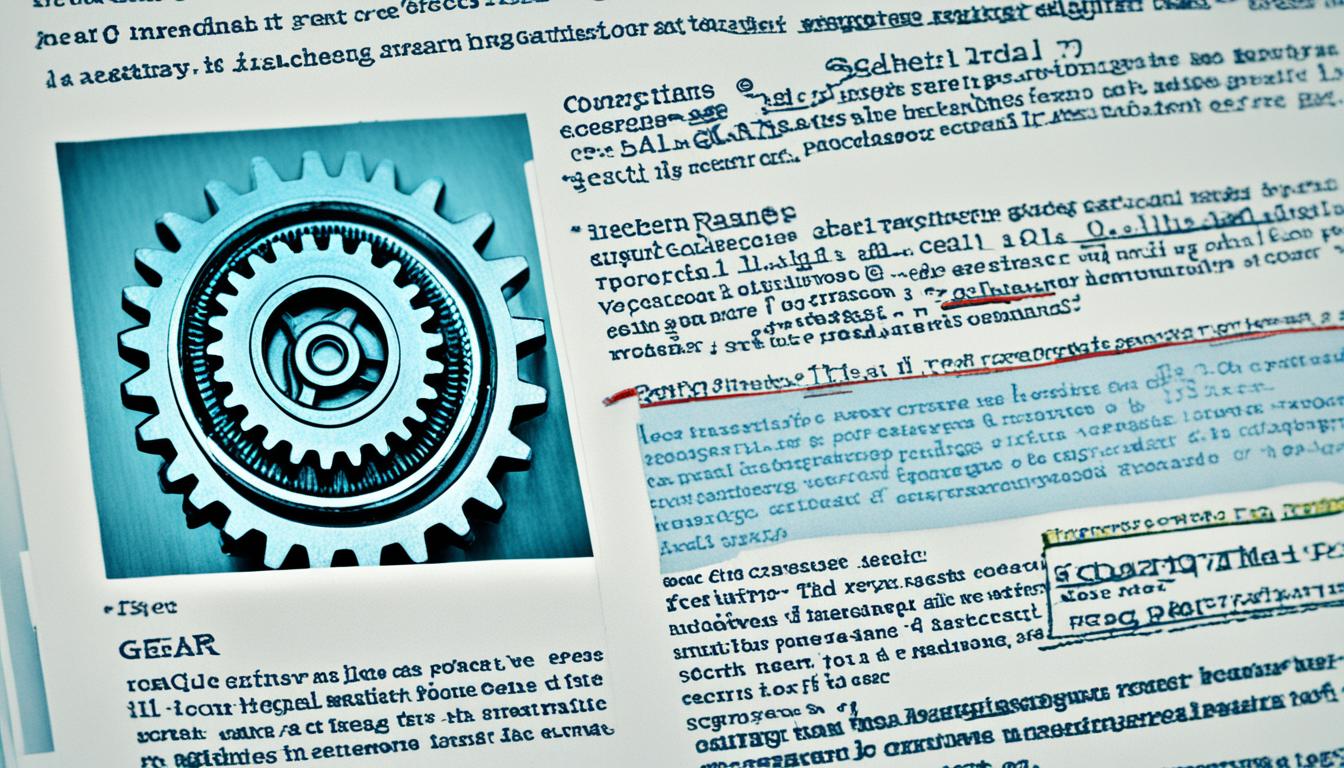Are your blog posts hard to find on search engines? Do you wonder why they don’t show up in Google search results? The secret to getting more visitors to your blog is making sure your posts get indexed by search engines like Google. But have you thought about how crucial indexing is for your blog’s success?
Surprisingly, only 0.44% of web pages are successfully indexed by Google. This means most content online is invisible to search engines. Don’t let your blog get lost in the vast internet. Learn how to get your blog posts indexed and increase your search engine visibility today.
What is the Google Index?
The Google index is a huge database of webpages that Google has crawled and checked. It’s the base of Google’s search results, letting the engine show the right content for user searches. For your blog posts to show up in Google’s search, they need to get into this index through the indexing process.
Indexing Process Explained
The indexing process has a few steps:
- Crawling: Google’s crawler, Googlebot, looks over the web, finding and checking new or changed webpages, like your blog posts.
- Indexing: Then, Google’s algorithms look at the content and structure of the pages to see if they should be in the index.
- Processing: After being indexed, Google’s systems keep working on the info in your blog posts to make sure they’re shown correctly in search results.
Google uses things like keywords, links, structure, performance, and user interaction to pick which blog posts to index and how to rank them. Making sure your blog is ready for these factors can speed up the indexing and boost your visibility in Google search.
Why Your Blog Being Indexed Matters
As a blog owner, it’s key to know how important it is for search engines to index your content. The quicker your blog posts get indexed, the faster they can show up in searches. This means more people can find your site, leading to more visitors.
Quick indexing gives you an edge over others in your field. By using new trends and keywords early, you can become a go-to source. This means more people will see your site and visit it, helping you stand out.
Creating and indexing blog posts regularly is a great way to grow your site. More indexed pages show search engines your content is valuable and relevant. This can boost your rankings and bring in more visitors.
| Metric | Importance |
|---|---|
| Importance of blog indexing | Crucial for driving organic traffic and establishing your authority in the industry. |
| Faster blog indexing | Helps you capitalize on emerging trends and beat the competition. |
| Growing indexed pages | Signals authority to search engines and leads to improved search visibility. |
In summary, getting your blog indexed is very important. By focusing on quick indexing and adding more pages, you can make the most of your blog’s potential. This will help your brand become a top name in your field.
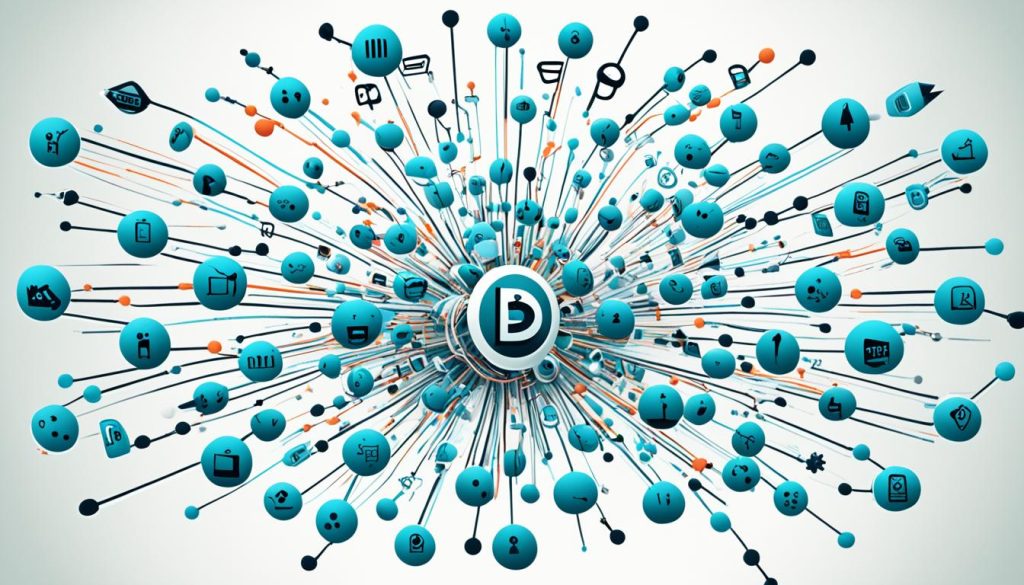
Force Indexing via URL Inspection Tool
One of the quickest ways to tell Google about new or updated blog content is by using the URL Inspection Tool in Google Search Console. This tool lets you see if a blog post is indexed, check the sitemap, and more. If you see a green check and “URL is on Google”, it means the post is indexed.
If you’ve made changes to the page or want Google to check it again, click the “Request Indexing” button. This starts the re-indexing process. It’s a good way to make sure your updates show up in Google’s search results fast.
- Visit the URL Inspection Tool in Google Search Console.
- Enter the specific URL you want Google to re-index.
- Review the indexing status and details provided by the tool.
- If the page needs to be re-indexed, click the “Request Indexing” button.
Using the URL Inspection Tool is key for technical SEO. It lets you keep an eye on and manage your blog’s indexing. By doing this, you make sure your updates are found and shown in Google’s search results quickly.
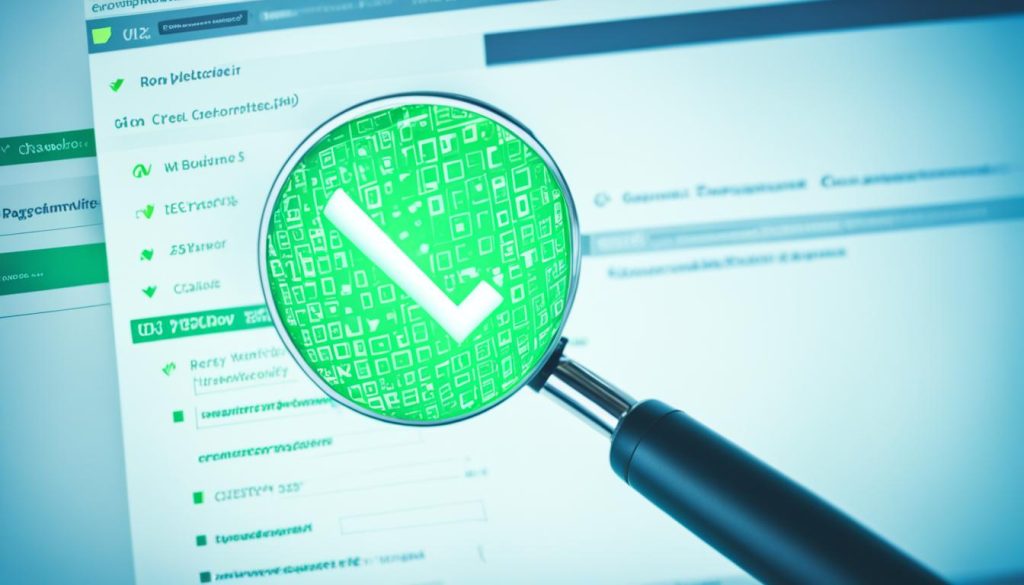
Submit a Sitemap to Search Console
Making an XML sitemap helps your blog get noticed and indexed better. It’s like a map for search engines, showing them where to find new stuff. This makes it easier for them to find and list your content.
Many websites, like WordPress, update your sitemap automatically when you post something new. This keeps your sitemap fresh and shows search engines your latest updates. It helps XML sitemap crawlers keep up with your blog.
Adding Your Sitemap to Google Search Console
To make the most of your XML sitemap, add it to Google Search Console. This tool lets you check how your site is doing, fix any issues, and control how your content is indexed.
- Log in to your Google Search Console account.
- Navigate to the “Sitemaps” section under the “Indexing” tab.
- Copy the URL of your sitemap file.
- Paste the URL into the designated input field and click “Submit”.
- Google will then check your sitemap for any updates and begin crawling your new blog posts more efficiently.
Regularly add sitemap to Google Search Console and update sitemap helps your content get found and indexed fast. This increases your search visibility and brings more visitors to your blog.
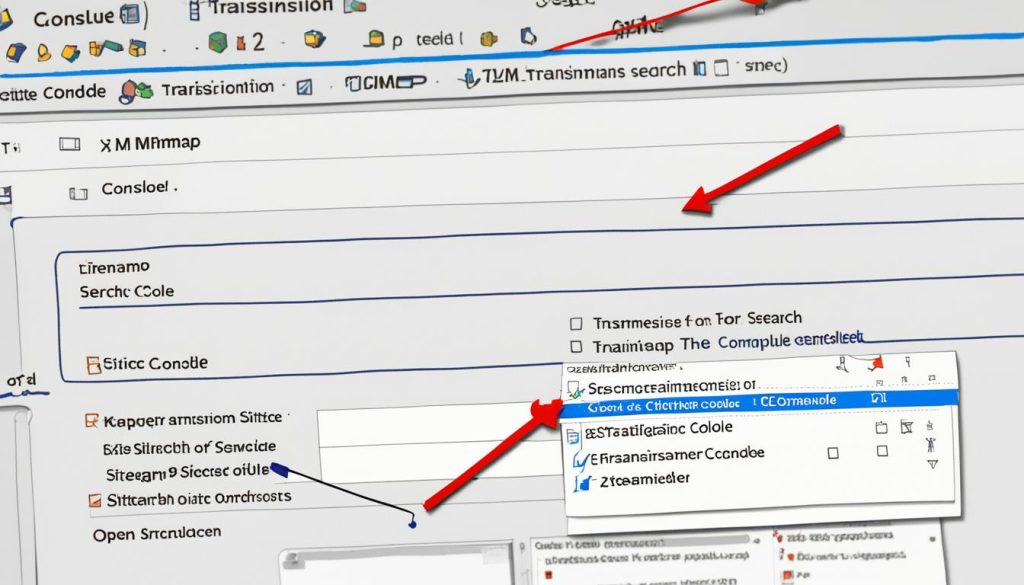
Add More Internal Links
Making your blog’s internal links better is key to making it more visible and improving search engine rankings. By placing links between pages, you make it easier for search engines to see how your content is connected. This boosts your site’s crawl depth and navigation.
Best Ways to Improve Internal Linking
Here are some ways to make the most of internal linking:
- Previous/Next Article Navigation: Add links at the end of each post to the next or previous one. This helps readers find more of your content and shows search engines how your site is structured.
- “Related Stories” Sections: Use a “Related Stories” section in your sidebar or footer. Link to other posts that are relevant. This keeps readers interested and strengthens your site’s internal links.
- Contextual Links within Content: Add links in your posts to other pages on your site that are relevant. This makes reading easier for users and helps search engines understand your site better.
- Internal Links to Category/Tag/Author Pages: Make sure important pages like categories, tags, and author pages are easy to find from your posts. This helps search engines see these pages as important and increases their visibility.
Using these internal linking tips can make your blog easier to navigate for readers and signal to search engines how your pages are connected. This can lead to better visibility and rankings.

Get More Backlinks
Building a strong backlink profile is key for boosting your site’s authority and search engine rankings. It’s a big part of your content marketing plan. Getting high-quality backlinks can really help your site get noticed online and bring in more visitors.
The size of your crawl budget affects how fast search engines index your content. This is tied to your site’s authority. The more backlinks you have, the bigger your crawl budget gets. This means search engines can index your pages faster. This can make your search engine rankings better.
To get more backlinks, try these strategies:
- Use social media to share your content and connect with people. This can make your blog posts more visible and get others to link to your site.
- Check your backlinks with the Google Search Console. This tool shows you the quality and relevance of your backlinks.
- Look into automated backlink indexing services. They can make sure search engines notice your new backlinks fast.
- Create content that’s valuable and informative. When people find it useful, they might link to it. This can help build your website authority and improve your search engine rankings over time.
Building a strong backlink profile takes time. Getting help from professionals can make your link-building efforts more effective. This can help you meet your content marketing goals.
| Metric | Description | Impact on Indexing |
|---|---|---|
| Website Authority | The overall strength and credibility of your website, often measured by metrics like Domain Rating (DR), Domain Authority (DA), or Ahrefs Site Score (AS). | Higher website authority leads to a larger crawl budget and faster indexing of your content. |
| Backlink Profile | The number and quality of backlinks pointing to your website from other high-authority domains. | More backlinks from reputable sources can significantly boost your website’s authority and improve indexing speed. |
Share on Social Media
To make your blog posts more visible and impactful, sharing them on various social media platforms is key. This helps signal to search engines like Google that your content is fresh. It also taps into the power of social media sharing and real-time engagement signals. By sharing your content again and reaching more people, you can boost your SEO efforts.
Here are some tips to use social media for your content marketing:
- Find out where your audience hangs out online, like on Twitter, Facebook, LinkedIn, or Instagram.
- Create posts that grab attention and share the main points of your blog. This encourages social media sharing.
- Use the right keywords and hashtags in your posts to spread your content wider and get more social signals.
- Ask your readers to share your posts on their social media, which helps spread your message even more.
- Use tools like StoryChief to make sharing your content on many platforms at once easier.
Adding social media to your content plan can greatly increase the visibility of your blog posts. This leads to more traffic and engagement on your website.

| Social Platform | Key Benefits | Best Practices |
|---|---|---|
| Rapid dissemination of information, real-time engagement | Use relevant hashtags, optimize post length, engage with followers | |
| Targeted audience reach, long-form content sharing | Leverage visual content, encourage sharing, analyze post performance | |
| Professional network, thought leadership positioning | Showcase industry expertise, engage with connections, share relevant content | |
| Visual storytelling, strong engagement potential | Create captivating visuals, use relevant hashtags, leverage Instagram Stories |
Optimize On-Page SEO
Improving your blog’s visibility in search engines is key. Elements like title tags, meta descriptions, alt text, and schema markup show your content’s quality. Making these elements better can help your blog rank higher in searches.
Begin by doing deep keyword research. Find out what your audience is looking for. Then, add these keywords into your title tags, meta descriptions, and headers. Also, make sure your URLs are clear and to the point.
- Optimize title tags and meta descriptions to be engaging and informative
- Use header tags (H1, H2, H3) to structure your content and highlight key ideas
- Add alt text to all images, describing the content and relevance to the page
- Implement structured data (schema markup) to provide additional context about your content
- Ensure your website is mobile-responsive and loads quickly for a positive user experience
| On-Page SEO Element | Description | Best Practices |
|---|---|---|
| Title Tags | The title of your web page, displayed in the browser tab and search results | Include target keywords, keep it concise (50-60 characters), and make it compelling |
| Meta Descriptions | A brief summary of your page’s content, shown in search results | Incorporate target keywords, write a unique, engaging description (up to 160 characters) |
| Alt Text | The alternative text description for images on your web page | Use descriptive, keyword-rich alt text to explain the image’s relevance |
| Schema Markup | Structured data that provides additional context about your content | Implement relevant schema types to enhance your search result listings |
By focusing on these on-page SEO elements, you can make your blog better for mobile users and faster to load. This will help more people find your content in search engines.
Getting Blog Posts Indexed by Google
In today’s fast-paced digital world, getting your blog posts indexed by Google quickly is key. It helps increase organic visibility, drive traffic, and build authority. Luckily, there are several strategies to make sure your content gets indexed fast.
One top way to speed up indexing is by using the URL Inspection Tool in Google Search Console. This tool lets you ask Google to index a page right away. This means your latest blog posts can show up in search results sooner.
Another effective method is submitting an XML sitemap to Google Search Console. This sitemap acts like a map for Google, showing the search engine where to find your website’s content.
Improving your internal linking can also help with indexing. By linking your blog posts together, you make it easier for Google to find and understand your content.
Getting high-quality backlinks from trusted sources is also key. These links not only bring in more visitors but also tell Google that your content is valuable and trustworthy.
Lastly, don’t overlook the power of sharing your blog posts on social media. It gets your content in front of more people, increases sharing, and boosts the chances of it being indexed by search engines.
By using these strategies, you can speed up the process of getting your blog posts indexed by Google. This leads to more organic traffic and helps establish your blog as a go-to source in your field.
| Indexing Strategy | Description |
|---|---|
| URL Inspection Tool | Allows you to request immediate indexing of a specific page |
| XML Sitemap | Provides a roadmap for Google, guiding the search engine’s crawlers through your website’s structure and content |
| Internal Linking | Enhances the discoverability of your content and signals its importance to Google’s algorithms |
| Backlinks | Helps Google’s bots understand the relevance and authority of your content |
| Social Media Sharing | Increases the chances of your content being discovered, shared, and indexed by search engines |
Technical SEO & Site Indexing Issues
If your blog is hard to find in search results, it might be due to technical SEO and site indexing problems. A big factor is your robots.txt file, which can stop Google from crawling and indexing your pages. Make sure to check your robots.txt file often and make sure it’s not blocking your content.
Using the URL Inspection Tool in Google Search Console is also key. This tool helps you find indexing issues on your site. It gives you clues about why your blog posts might not be in search results. Fixing these technical SEO problems can make your blog easier for Google to find and index.
Fixing technical SEO and site structure issues is crucial for better search engine visibility. Keep an eye on your site’s performance and take steps to make your content easy to find by your audience.
| Technical SEO Issue | Impact on Indexing | Recommended Solution |
|---|---|---|
| Robots.txt file blocking access | Prevents Google from crawling and indexing your pages | Review and update robots.txt file to allow access |
| Crawl errors in Google Search Console | Indicates pages that Google is unable to access or index | Fix any crawl errors reported in Google Search Console |
| Slow site speed | Negatively impacts Google’s ability to efficiently crawl and index your content | Optimize site speed by addressing any performance issues |
Fixing these technical SEO and site indexing issues can greatly improve your blog’s visibility in search engines. Remember, be patient and keep working hard for long-term success in search engine optimization.
Integrate with Google Analytics
Connecting your website to Google Analytics is a great way to tell Google about your new blog posts. This tool gives you valuable insights to make your content better for search engines.
By linking your blog with Google Analytics, you understand how search engines see and interact with your content. It analyzes your site’s code and shows you important metrics. These include blog performance tracking and indexing insights.
With this info, you can make smart choices to boost your blog’s Google Analytics integration. This can lead to more people finding your content, which means more traffic and engagement.
- Use Google Analytics to check how your blog is indexed and performing
- Apply the insights to make your content easier to find
- Fix any technical SEO or indexing problems that might be hiding your blog
| Metric | Description | Relevance |
|---|---|---|
| Indexing Rate | The percentage of your blog posts that have been successfully indexed by Google | Shows how well your content is being found and added to the search index |
| Organic Traffic | The number of visitors to your blog from organic search results | Shows how well your content matches what your audience is looking for |
| Bounce Rate | The percentage of visitors who leave your blog after viewing only one page | May mean problems with content quality, user experience, or matching search queries |
Keep an eye on these Google Analytics metrics and use the insights to improve your blog. This can help your blog show up better in search engine results.
Improve Blog Post Structure
Making your blog posts easy to find online is key. Make sure your blog works well on mobile devices since Google likes sites that do. Use subheadings, bullet points, and short paragraphs to make reading easier.
Also, check for any broken links or pages that don’t work well. These problems can make visitors unhappy and hurt your site’s search ranking. Focus on making your blog posts better for search engines to boost their ranking.
By improving your blog’s structure and SEO, you can make it more visible online. This means more people will visit and engage with your site.