Did you know that 450 million people use Pinterest each month?1 Also, 47% of U.S. social media users use Pinterest to shop for products. This is much more than the numbers for Facebook (15%) and Instagram (11%).2 With the majority of Pinners making purchases because of what they see on the site, it’s a top spot for brands to advertise.2
There are many ways to advertise on Pinterest. You can choose from various types like Rich Pins, Idea Pins, and Promoted Pins.1 Businesses should use these different ad formats smartly to engage users and get results.
But what makes a Pinterest ad work really well? Let’s look into the best tips for making your brand stand out on this image-focused platform.
Why Advertise on Pinterest?
Pinterest has been growing fast, especially in the last half of 2020. Gen Z, Millennials, and more men are using it.2 It’s a place where people look for new items, fun projects, and cool gift ideas.3 A big number of users say they find stuff to buy and explore new products there.2 Plus, it’s seen as a safe place for brands because it stays away from touchy topics like politics and news.
Growing Active User Base
The number of Pinterest users keeps getting bigger, especially among young people and men2. This means there are more chances for brands to connect with fresh audiences.
Designed for Product Discovery
Pinterest is all about visuals and searching, built to help users find new things and get inspired3. It’s perfect for brands wanting to catch the eyes of customers ready to try something new2.
Positive and Brand-Safe Environment
Unlike other social media, Pinterest is known for being positive and safe2. It focuses on beautiful life aspects, like home decor and fashion. This makes it a great choice for connecting with consumers in a more cheerful and creative way.
Pinterest Ad Types and Ad Groups
Pinterest offers many ad formats for businesses. Idea Pins, also known as Story Pins, share inspiration. They can have up to 20 images or a brief video. Each one includes special text, stickers, and relevant hashtags.1
Product Pins with augmented reality let users virtually try on makeup, clothes, and more. Promoted Pins boost visibility via payment. Rich Pins link metadata from a brand’s site to the Pin.1
Shoppable Product Pins help users easily find and buy available items. Collection Ads display a brand’s products in a video or large image, with more photos. Carousel Ads let users slide through up to 5 images.1
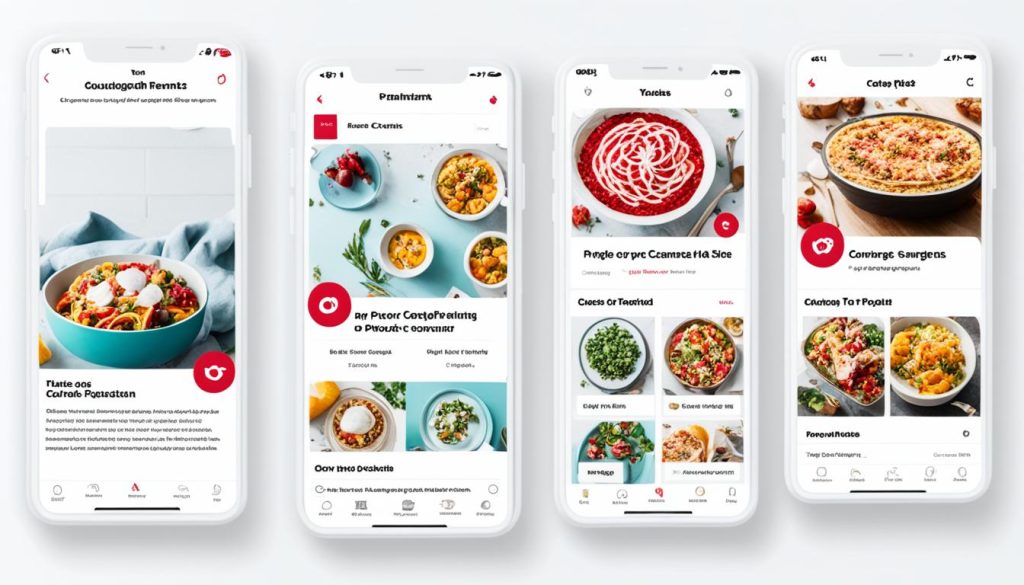
How Much Does a Pinterest Ad Cost?
The cost of a Pinterest ad changes based on many things. These include the type of ad, who it’s shown to, and what the ad is trying to do.4 Ads on Pinterest can vary in price. They can cost from $2.00 to $10.00 for every thousand views. This is known as CPM. If you compare costs year over year, you might see them go down. This is because of how people spend money and trends in advertising. On Pinterest, you bid against others to show your ad.
5 On Pinterest, you can choose how much you’re willing to pay for someone to click on your ad or view it. The average price for every thousand views is between $2 and $5. A campaign that spends $5 a day could last around 10 hours given these rates. With that budget, your ad may reach about 30,000 people. This is a small number compared to Pinterest’s big audience, which is over 5 million.
The cost goes up if there’s a lot of competition for who sees the ad or for the words used in the ad.5 If you’re trying to get people to think about buying, you might spend between $25 and $50 on a campaign. For campaigns focused on getting people to take an action, like buying or signing up, it’s recommended to spend 4-10 times the cost of that action. For ads featuring many products, you’d likely spend about $1 for each product. You can let Pinterest decide how much to bid for you or do it yourself. It often costs less if Pinterest bids for you.
Overall, ads on Pinterest are often cheaper than on other social media. They are a great choice for companies big and small. Pinterest lets you pick from many different ad types, like images, videos, and shopping features.
Creative Best Practices for Pinterest Ads
Creating great Pinterest Ads needs a few important steps. You should focus on good lighting, perfect framing, and use high-quality pictures. Add text over your images to catch people’s eyes quickly, especially since many users are on their phones. Make sure your ads work well in a vertical view, and are easy to understand with just a quick look.12
Use High-Quality Visuals
It’s key to make your content look good and grab attention. Use Pinterest Ad Creative, High-Quality Visual Content, with the right aspect ratio. Also, follow the size and quality rules.12
Optimize for Mobile Viewing
Most Pinterest users look at the site on their phones. So, you should make sure your ads look great on mobile. Use a long skinny shape, easy-to-read text, and don’t make it too busy. This way, you won’t lose your message in the small screen.16
Incorporate Calls-to-Action
Tell people what to do next with clear CTAs like “Shop now” or “Download.” These should be short and match what you want your ad to do.6
Leverage Video Content
Video ads are great for grabbing attention and telling your brand story. Use text over the video so people get the message even without sound. Videos that are 6 to 15 seconds long work best.16
Include Branding and Logos
Don’t make your branding too obvious, but do show your logo. Place your logo carefully, avoiding the lower right corner, which might hide it under other images.6
Offer Inspirational Content
Pinterest users love to find new ideas. Make ads that are inspiring using great visuals, on-point messaging, and they must be positive and unique. This boosts user engagement and connects your brand with the audience.6
By using these tips, you can make Pinterest Ads that really work. They’ll catch people’s eyes, get them to act, and meet your marketing goals on Pinterest.
Strategic Best Practices for Pinterest Advertisers
When you start a Pinterest ad campaign, try different ad formats to see what works best for your brand.1 It’s wise to plan around when people usually browse, big events, and seasons. This can make your ads stand out more.1 Make sure your ad’s message matches what people see when they click. This makes their visit smooth.
Test Different Ad Formats
Try out Pinterest’s various ad types, like Idea Pins and Promoted Pins. By experimenting, you’ll discover which ads connect best with your audience. This could boost awareness, visits to your site, or sales.
Plan for Seasonality and Events
Knowing when people often browse Pinterest and tying your ads to your special events is key.1 Keep sharing new pins to stay in people’s minds all year. Also, tailoring ads to the season or your offers makes them more powerful.
Align Landing Pages with Ads
Making sure your Pinterest ads and landing pages are in sync is vital. The look, message, and what you want visitors to do should be the same. This gives users a better experience and can lead to more sales.
Choose the Right Campaign Objective
Choosing the main goal for your ad campaign, like brand awareness or getting more sales, is crucial. This helps focus your ads. Clearly stating what you aim for helps your targeting and budget work better.
Utilize Automatic Bidding
Letting Pinterest’s automatic bidding handle your campaigns can be a smart move.1 It lets Pinterest adjust your bids and budgets based on what’s working. This frees you up to make quality content and ads.
Experiment with Targeting Options
Pinterest offers many ways to target your ads, like by interests or keywords. Trying different methods helps you reach more of the right people. It’s a good way to learn the best approach for your brand.

How to Start Creating Ads on Pinterest
If you want to start with [Getting Started with Pinterest Ads], first, set up a Pinterest Business account. Then, connect your product catalog. This step gives you access to different ad types and ways to target. It lets you make your ad campaigns really focused.
Creating ads on Pinterest means choosing the best goals for your campaign. You also need to design ads that look great. These ads should grab your audience’s eye. Finally, you’ll set up how you’ll spend money and keep an eye on your budget to get the best results.1 Pinterest likes images that are model-shaped and stand out in your feed. So, aim for a 2:3 ratio, like 1000 x 1500 pixels, for your photos. Also, keep it brief with titles and descriptions, not going over 100 or 500 characters.
For video ads,1 Pinterest says clips should be 6-15 seconds long. This time range is perfect for short eye-catching videos. Adding text on the video or using subtitles is a smart move, as many people watch videos without sound. Keep video titles and descriptions clear and within the set character limits for better discoverability.
Pinterest offers lots of tips and support for advertisers. By using these resources, businesses can begin to advertise on Pinterest with confidence. They can reach out to Pinterest’s active users, attracting attention, interaction, and sales.
Pinterest Best Practices
There are key best practices for marketing effectively on Pinterest. It’s vital to make content work well on mobile. Use a vertical aspect ratio of 2:3 or taller for your Pins to grab people’s attention. Keep titles clear but descriptions can be longer, up to 500 characters, to help people find your stuff.1
People love watching videos on Pinterest, especially ads that are 6-15 seconds long.1 Since many users watch without sound, add text overlays for messages to come through clearly.1
Don’t forget about Idea Pins. This feature lets you create rich, original content that people will love to see.1 Always include a directive like “Save” or “Follow” to increase interactions.1
It’s smart to post new, top-notch content every week. This keeps your viewers hooked on what’s fresh.1 Aim to keep your logo subtle and away from the lower right corner of your Pins. For ads aimed at different countries, make unique Pins for each to make translating easier into local languages.1

Following these [Pinterest Marketing Best Practices] helps brands use Pinterest’s special characteristics to gain attention, make stronger connections, and boost sales.1 With 433 million active users, a staggering 85% of them preferring visual content, Pinterest is a goldmine for reaching these active, focused fans.7
Pinterest Ad Campaign Examples
Many top brands have done well with their Pinterest advertising examples. For instance, Crispy Minis made a vertical pin with a clear, eye-catching image. This had a simple call-to-action for their snack item.1 Starbucks used smart wording and branding in their “Welcome Home, Pumpkin” ad. It was to say their Pumpkin Spice Latte was back. Home Depot made a short, creative video with DIY ideas.1 Also, Indigo highlighted their new home collection. Their video showed both the products and logos well. These ideas show how businesses can use Pinterest ads to get attention and sales.
Crispy Minis did another great ad with a vertical pin. It had a striking image and an easy step to follow for their snack item.1 Starbucks hit it big again with their “Welcome Home, Pumpkin” ad. They used great words and branding to tell everyone the Pumpkin Spice Latte was back. Home Depot did something different, showing fun DIYs in a video.1 Indigo also shared their new home collection with a video. This video showed off their products and logos. These varied Pinterest advertising examples prove how effective the platform is. They show how different ad formats and strategies can work well.
Successful Pinterest campaigns use a mix of ad types and creative tactics. They aim to raise awareness, engage, and bring in sales. From clear visuals with calls-to-action to storytelling videos, these succeed on Pinterest.1 Each brand used best practices like mobile-friendly ads, strong branding, and inspiring content. This helped them reach their audience in powerful and meaningful ways.
Leveraging Pinterest Analytics
Pinterest gives advertisers detailed analytics to measure their campaign success. It tracks important data like impressions, clicks, and more.7 Understanding these numbers helps make ads better. You can tweak your ad’s look, who sees it, and how much you spend. This means you can make your Pinterest ads work better over time.8

| Metric | Description |
|---|---|
| Impressions | The number of times a pin is shown to users on Pinterest.79 |
| Clicks | The number of times users click on a pin.9 |
| Click-through Rate (CTR) | The percentage of impressions that result in clicks.9 |
| Saves | The number of times users save a pin to one of their boards.9 |
| Conversions | The number of users who take a desired action, such as making a purchase, after interacting with a pin.8 |
With Pinterest analytics, you can make your ads perform better. You’ll understand what changes to make. This includes perfecting your ad’s design and who you show it to. You’ll also learn how to better manage your ad money and make your overall ad strategy stronger.
Content Repurposing on Pinterest
Using Pinterest to advertise lets you reuse old content for new goals.1 You can take blog posts, videos, and pictures and turn them into Pins. This way, companies can reach more people on Pinterest. It’s perfect because Pinterest is built for vertical content and the way its users look for things.
Rich Pins on Pinterest help even more, pulling info straight from your website.1 So, everything stays fresh and useful, like product details and prices. Reusing content well can boost how much impact a brand makes on Pinterest. It also helps get more likes and sales.
When brands tailor their content for Pinterest, they get more people seeing what they share. This step uses what they already have to make a bigger impact on Pinterest.
Audience Targeting Strategies
Pinterest gives advertisers many targeting options to find their best audience.10 First, they need to put the Pinterest tag on their website to create visitor audiences. They can also use customer lists by uploading a single-column CSV file.10 Remember, these lists shouldn’t have people who don’t want to see targeted ads.
Interest-Based Targeting
Interest-based targeting helps brands find users who like certain topics or hobbies. These could be anything from home decor to travel.10 With Pinterest’s interest targeting, companies can reach people eager to find new products and services they love.
Keyword Targeting
Keyword targeting lets brands show their ads to people looking for what they offer.10 Advertisers can upload customer lists in different formats, like email files and MAID files. But a list needs at least 100 matches to work for targeting ads.10 Once uploaded, Pinterest encrypts it. This means the list can’t be downloaded or used to look up people’s information. Testing interest and keyword targeting helps businesses see what works best for them on Pinterest.

10 Engagement targeting finds users who have interacted with certain content on Pinterest. This can be Pin clicks or video views.10 Advertisers can make engagement audiences based on interactions with their Pins or ads. They must choose between Any engagement action and Optimized engagement actions.10 The kinds of actions that count for these audiences might change with Pinterest’s updates.
Optimizing Pins for SEO
To get your pins seen more on Pinterest, it’s key to do SEO well. Use titles and descriptions packed with important keywords.11 This way, your stuff will pop up in the searches your audience checks out.
Using the right hashtags is just as important for Pinterest SEO.11 It’s smart to pick a few big tags and some that are more specific. This mix can really help your pins get more views and likes.
It’s also vital that your pins lead to top-notch websites.11 This keeps your audience happy and tells Pinterest your content is solid. That means Pinterest might show your pins to even more people.
Don’t forget to tidy up your boards and group your pins well.11 This makes exploring your content easier for everyone. Plus, it helps draw the right visitors to your stuff.
Follow these Pinterest SEO tips. They can really up your pin game and help you reach more people on the platform.11
Hashtag Utilization on Pinterest
Hashtags are key on Pinterest for users to find different posts. By adding relevant hashtags to your pin descriptions, you can greatly improve the number of people who see and interact with it.12 Always pick hashtags that lots of people use, but also try some that are more unique. Mixing popular with specific hashtags can make your pins show up in a variety of searches.12 It’s also a good idea to update your hashtag choices regularly to match the latest trends, which can keep your content visible on the Pinterest Hashtag Strategy platform.
On Pinterest, being easy to find is more important than having many followers, much like how Google works. Using hashtags can make your pins more visible and better ranked in searches.12 Pins that stand out with tall images, well-known branding, clear descriptions, and direct calls to action are more likely to get attention and lead to actions.12
When creating a pin, keep the description under 500 characters and the title under 100. This makes it clear that short and sweet content is the way to go.12 It’s smart to add a few hashtags, around two to five, alongside your keywords. But, don’t go overboard; it’s generally not good to use more than 20 hashtags per pin.12 Blogger Sophia Lee is a good example, drawing over 10 million views monthly on Pinterest. She uses hashtags well, demonstrating how they can boost your brand and visibility on the platform.12
Promoted Pins Best Practices
When you run Promoted Pins on Pinterest, remember these top tips. Start with a 2:3 picture format like 1000 x 1500 pixels to make them look great. This stops the images from being cut off and boosts how well they do.13 Keep titles short, around 100 characters. But, go ahead and describe the Pin in detail, up to 500 characters. This helps more people find your content.13
For videos, limit them to 6-15 seconds. This is the best way to grab folks’ attention. Since not everyone listens to the sound, adding text over the video is a must. It gets your message across, even without sound.13 Also, clearly tell your audience what to do next. Saying “Shop now” or “Save this idea” helps people take action and see your stuff more.1
Want to make a big splash? Try Idea Ads. They give you a cool space to share your brand’s ideas. However, avoid using content with big watermarks or that is clearly reused. Pinterest fans love new, creative stuff.1
Follow these key Promoted Pins tips for Pinterest ads. You’ll make eye-catching, easy-to-find content that speaks to your audience. It can really help your business do well.
| Promoted Pins Best Practices | Rationale |
|---|---|
| Use a 2:3 aspect ratio (1000 x 1500 pixels) | Optimizes performance and avoids truncation13 |
| Titles up to 100 characters, descriptions up to 500 characters | Enhances discoverability in search13 |
| Video length between 6-15 seconds | Captures audience attention effectively13 |
| Include text overlay on videos | Conveys narrative for viewers with sound off13 |
| Add a clear call-to-action | Encourages saving, following, and engagement1 |
| Utilize Idea Ads for lasting impact | Provides a multimedia canvas for sharing concepts13 |
| Avoid obvious watermarking or repurposed content | Pinterest users seek original, fresh ideas1 |
Staying Ahead of Pinterest Trends
Being a keen Pinterest marketer means keeping up with the latest trends and updates is key. Pinterest changes a lot, from new ads to how users interact with the site.1 I adjust my strategy to match these changes. This way, my content is always appealing to the Pinterest community.1
To keep ahead, I check out Pinterest’s insights and case studies often. These give me fresh ideas and tips on what’s new. For instance, many users browse Pinterest on their phones. So, my content has to look great on mobile.1 Also, I’ve found that certain image sizes work better and posting regularly boosts engagement.13
Being quick to react to Pinterest’s updates is crucial for my success on the platform.1 I always keep an eye on the Pinterest Platform Updates and Emerging Pinterest Trends. This helps me stay relevant and make an impact with my campaigns.
Source Links
- https://business.pinterest.com/creative-best-practices/
- https://www.makeitbloom.com/blog/16-pinterest-ads-best-practices/
- https://business.pinterest.com/en-au/creative-best-practices/
- https://mutesix.com/blog/pinterest-ads-cost/
- https://www.simplepinmedia.com/pinterest-ads-cost/
- https://www.adsmurai.com/en/articles/pinterest-ads-best-practices-optimize-creatives
- https://blog.hubspot.com/blog/tabid/6307/bid/31147/the-ultimate-guide-to-mastering-pinterest-for-marketing.aspx
- https://www.ocoya.com/blog/pinterest-analytics-tutorial
- https://socialbee.com/blog/pinterest-for-business/
- https://help.pinterest.com/en/business/article/audience-targeting
- https://later.com/blog/pinterest-seo/
- https://www.clearvoice.com/resources/pinterest-hashtag-best-practices/
- https://www.wptasty.com/pinterest-best-practices

