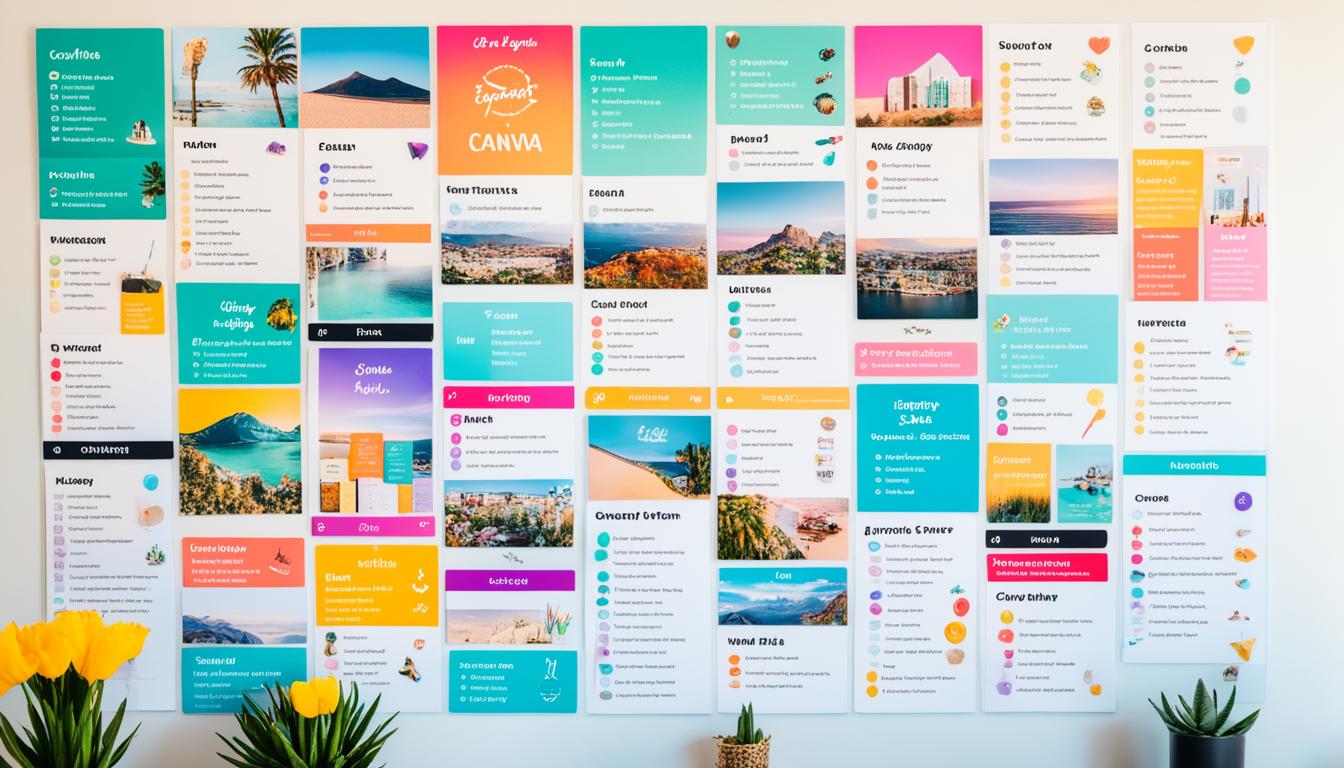Do you find it hard to keep your Pinterest looking good regularly? And want to blend your Pinterest plans with your other content goals? Canva Content Calendar Planning for Pinterest is here to help. I’ll explain how. You can use it for Pinterest marketing, creating visual content, and social media schedules. This will help make your plan more effective, handle your content again, and keep your brand’s look the same. But, first, let me ask you:
Are you leading the game on Pinterest as one of the top influencers or biggest accounts? Or are you curious about Pinterest’s most popular people and how much they earn? Either way, you’re in the right place. This article provides what you need to know.
Introduction to Canva Content Planner
The Canva content planner is a cool tool in the Canva design platform. It helps you plan and post on social media smoothly. With this tool, you can easily create and share visual content, like on Pinterest.
What is the Canva Content Planner?
The Canva content planner makes handling your social media easier. If you’re a Canva Pro or Enterprise user, it’s perfect for you. You can plan, design, and schedule posts right in Canva. This saves you time. Plus, it helps keep your brand looking the same everywhere, whether it’s your Canva Content Planner, social media schedule, design tools, or content creation.
Social Networks Supported by Canva Content Planner
Canva’s content planner works with many social media sites. These include Pinterest, Twitter, LinkedIn, Slack, Tumblr, Instagram, Facebook, TikTok, and Facebook Stories. This means you can manage your content on several channels easily. It helps you keep a clear and smart plan for your visual content creation.
Canva Content Planner Pros
One big plus of Canva’s content planner is the ability for Canva Pro users to schedule Pinterest pins at no cost. This is great for those who want to merge their social media content planning. It also makes it a simple task to improve your Pinterest content. You can pick the board, add a title and description, and set the schedule time. All of this is done easily on Canva’s platform.
| Feature | Benefit |
|---|---|
| Free scheduling for Canva Pro users | Eliminate the need for a separate Pinterest scheduling tool |
| Easy Pinterest optimization | Customize your pins with boards, titles, descriptions, and scheduling right within Canva |
Canva Content Planner Cons
The Canva Content Planner has helpful features but also some cons. You can only schedule one design at a time. Also, after you schedule a post, you can’t edit the file without changing the schedule. So, you must take care to plan and schedule your Canva Content Planner content well to avoid trouble.
One Design at a Time Scheduling
The Canva Content Planner lets you schedule one design at a time. This can be limiting if you aim to create and schedule many Pinterest pins or social media posts together. You must create separate design files for every Canva Content Planner pin you wish to schedule. This process can eat up a lot of your time.
No Editing After Scheduling
Another downside of the Canva Content Planner is that you can’t edit the file after you schedule a post without messing up the schedule. This means you have to be very careful when you first create and then schedule your content. After scheduling, any tweaks will stop the post or force a reschedule. This issue can be irritating for those who need to make quick changes to their Canva Content Planner content.
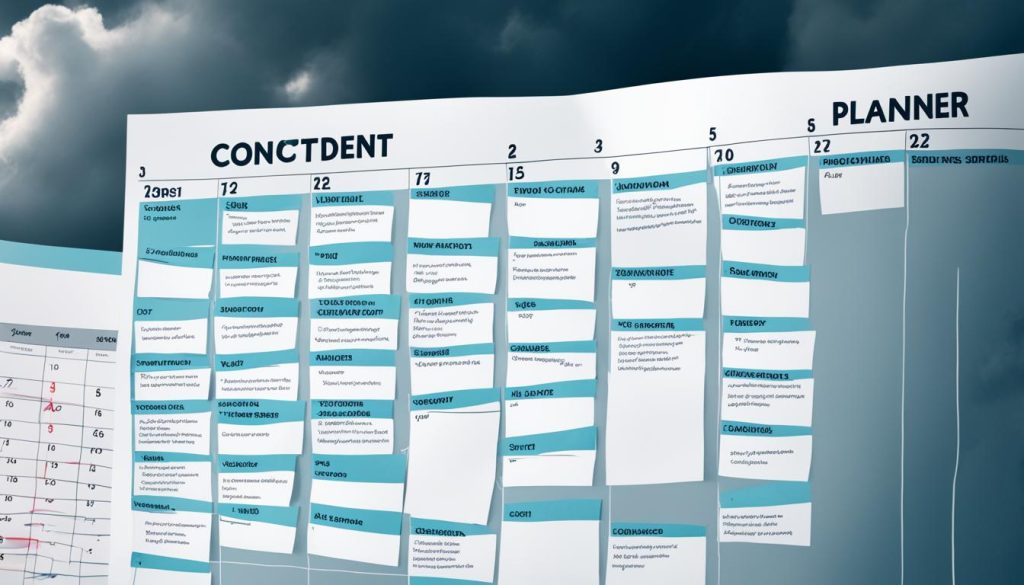
Connecting Canva to Pinterest
To use the Canva content planner with Pinterest pins, connect both your accounts first. Click the “Publish with Pinterest” button in Canva to start. Make sure you’re signed into the right Pinterest account. This avoids linking to the wrong one.
After integrating Canva and Pinterest, planning your pins becomes easy. Your beautiful designs can go straight to Pinterest. This method eases your social media integration and content planning.
Scheduling Pinterest Pins with Canva
After linking your Canva with Pinterest, you’re ready to use the content planner. Just click “Publish to Pinterest” in Canva. This allows you to choose the board you want. You can then add a title, description, and the pin’s URL. Finally, pick when you’d like the pin to go live.
Choosing the Board
Start by picking a board on your Pinterest. This makes sure your posts are well-organized and seen by the right people. The Canva content planner is great for this. It lets you use boards you already have or make a new one right there.
Adding Title, Description, and URL
Next, you must give your pin a title, description, and URL. This info helps others easily find and connect with your post. Canva makes it simple to fill in these details, making your Pinterest pin planning a breeze.
Scheduling the Pin
Finally, decide when you’d like your pin to go up. Canva’s content planner lets you pick the best time for your pins. This way, your plan for Pinterest pins fits well with when your audience is most active.
Canva Content Calendar Planning for Pinterest
To make your Pinterest planning easier, write your pin titles and descriptions ahead of time. You can do this in a tool like ClickUp, a spreadsheet, or Google Docs. This means you won’t have to rush to create them when it’s time to post. Using a content management system makes it easy to keep your Canva content calendar planning for Pinterest in order.
Pre-writing Titles and Descriptions
Writing your pre-written pin titles and descriptions early makes things smoother. You’ll have well-thought-out titles and descriptions ready, following SEO guidelines. This will save you a ton of time and make your planning more effective.
Using a Content Management System
A content management system can be a game-changer for your Pinterest strategy. It acts as your content control center. You can monitor your post schedule, see how well your content is doing, and work better with your team. It makes everything more organized.
Viewing Pinterest Analytics in Canva
Canva now lets us see social media analytics for scheduled pins and posts. We simply click on the graph icon by a post to check Pinterest analytics.
Through Canva’s analytics, we get insights on what pins our audience likes. This helps in future planning and making our Pinterest marketing more effective.
Canva’s content planner is great for tracking pin progress. It shows details like reach and engagement. This helps in making smarter decisions about our Pinterest content.

Advanced Pinterest Scheduling Tools
Using the Canva content planner is easy for scheduling Pinterest pins. But, there are tools like Tailwind and Hootsuite for more. These tools bring more features like scheduling many posts and detailed analytics. If you want to enhance your advanced Pinterest scheduling, check out these tools.
Tailwind lets you plan pins in a group, find content online, and see how your pins do with data. Hootsuite gives you a hub to handle your social accounts, including Pinterest. You can also schedule on different platforms. These tools are strong choices for your marketing, based on what you need and want.
The best pick depends on how complex your Pinterest plan is and what insights you want. If you’re new or have a simple plan, Canva could be perfect. But, for those aiming to grow on Pinterest and learn more about their performance, tools like Tailwind or Hootsuite are good bets.

Tips for Effective Pinterest Marketing
To make your
Pinterest marketing
work well, focus on some key things. Start by keeping your
visual branding
the same in all your pins. This helps people recognize and trust your brand. Use similar colors, fonts, and designs. This creates a unified and memorable look.
Consistent Visual Branding
Make your pins look unique and familiar. This grabs attention and keeps your audience interested. Canva offers tools to make a branded pin template. Use it for all your pins to boost your brand image and make your content shine.
Optimizing Pins for SEO
Next, it’s key to adjust your pin titles, descriptions, and keywords for
Pinterest SEO
. This means your content can rank higher and get seen by more people. Find important keywords. Make titles and descriptions that draw people in. This way, your pins will get more visitors, helping your site or blog grow.
Engaging with Your Audience
Lastly, talk to your followers. Reply to their comments and reshare their pins. Join conversations to build stronger links. This real connection boosts loyalty and trust. It also tells Pinterest that your content matters. So, they’ll show it to more people.

Focusing on consistent visuals, good SEO, and real audience interaction is key. Doing so will help you build a strong and lasting
Pinterest marketing
plan.
Leveraging Canva for Content Creation
Canva goes well beyond Pinterest scheduling. It’s a robust tool for making eye-catching designs. Canva for content creation includes templates tailor-made for Pinterest. These are easily personalized with your brand’s look. You can make sure your pins represent your brand well.
Canva Templates for Pinterest Pins
Canva boasts a huge selection of templates designed for Pinterest pins. They are set for optimal pin sizes, making your content blend in smoothly. Using these templates lets you quickly craft attractive pins. This way, you focus on making them true to your brand.
Customizing Designs for Your Brand
With Canva, making designs that match your brand is simple. You can adjust themes, add logos, and pick your brand’s colors easily. This makes creating pins that stand out, yet are true to your brand, hassle-free. Your pins will surely catch your audience’s eyes on Pinterest.
Scaling Pinterest Pins for Traffic Growth
To boost your traffic on Pinterest, try pinning more often. While many say 50-100 pins daily is best, I’ve learned more works better. Also, making lots of unique pins from the same content can really push your reach and engagement.
Pinning Frequency for Best Results
Even if the standard advice is to pin 50-100 times a day, I’ve seen better results with more pins. By upping your game in pinning more often, your chance of being seen increases. This can bring more people to your website and might turn into sales.
Repurposing Content for Multiple Pins
Creating various pins from the same old content is a great way to grow. It means you don’t always need to churn out new stuff for every pin. This approach broadens your pin collection, appealing to various user needs and interests. Ultimately, this method may help you grow your Pinterest traffic steadily.
Integrating Pinterest with Your Content Strategy
Pinterest is a key part of your content strategy, not a separate entity. Use it to match your blog or website content. This way, you can guide people back to your site or blog. You can also showcase your products with attractive pins and link them to your online store or website.
Driving Traffic to Your Blog
Ensure that your Pinterest pins support what’s on your blog. This might be a snapshot of a blog post, an infographic, or a quote. By linking them to your blog, you’ll get more blog visitors. This helps increase your online engagement.
Promoting Products or Services
Use Pinterest to highlight what you offer. Create eye-catching pins that clearly display your product or service’s value. Include a strong call-to-action and link them to your site. This strategy is great for boosting sales through Pinterest.
Resources and Further Reading
To continue learning better Pinterest marketing, check out these resources:
The guide “Pinterest Marketing Strategy” from Neil Patel is a great start. It talks about making your profile better and using Pinterest analytics. For more on making great content, read the blog post “Visual Content Creation with Canva” by Social Media Examiner. It’s really helpful.
And there’s the book “Pinterest Marketing for Business” by Jenn Herman. It offers lots of good tips for making your mark on Pinterest.
Looking to up your Pinterest skills? Nicole Smith’s “Pinterest Marketing Mastery” course could be just what you need. It teaches about making better content, working with influencers, and selling online. Also, keep up with the newest from Pinterest by following Tailwind, Hootsuite, and the Pinterest Business blog.
Source Links
- https://heatherfarris.com/canva-content-planner-pinterest/
- https://www.pinterest.com/pin/social-media-planner-canva-templates-283-pages-content-calendar-post-scheduler-marketing-plan-engagement-tracker-analytics-bright-etsy–409616528621665195/
- https://www.pinterest.com/ideas/pinterest-content-calendar/900203762598/