Struggling to make Pinterest pins that grab attention? I use Pinterest and Canva as a blogger. I’ll show you how to make your Pinterest strategy better. You’ll learn to make eye-catching pins and use Pinterest well.
This article is filled with tips that helped me. I learned to make pins that people love to see. I’ll talk about making the right pins, checking how they’re doing, and how I use Pinterest for my blog. You’ll finish knowing how to use Canva to boost your Pinterest.
Think about this: Do you know what top Pinterest accounts do to get lots of followers? Finding out could be what you need for Pinterest success. Let’s look into how Canva can improve your Pinterest strategy. We’ll see how this tool can make your brand stand out on Pinterest.
The Power of Pinterest for Business Growth
Pinterest can really boost your business. It’s not just a website; it’s a visual search engine. People find and like what they see, leading to more sales and brand recognition.
Why Pinterest is a Valuable Platform
Pinterest is great for businesses because it sends the right people to your site. It also makes your brand more visible and helps sell your products. With eye-catching pins, you can grab the attention of those looking for what you offer.
Setting Up a Pinterest Business Account
Setting up a Pinterest business account is key. You’ll get to see how you’re doing, promote your best pins, and use other helpful tools. I’ll show you how to get started and make the most of your account.
Understanding the Pinterest Algorithm
To make the most of Pinterest, you must know how its algorithm works. The Pinterest algorithm picks which pins users see. It looks at how relevant a pin is, how much users interact with it, and the pin’s overall quality. Let’s dig into the main things that affect
pin visibility
on Pinterest.
Factors Impacting Pin Visibility
Using the right keywords, making fresh and exciting content, and having visually appealing pins are key. Knowing the Pinterest algorithm helps you share content that your audience will love. This will boost your visibility on the platform.
Adding the best keywords in your pin titles, descriptions, and hashtags is crucial. Proper keywords help your content show up more in searches. So, this boosts your pins’ chance of being seen.
Aside from keywords, keep your content new and interesting. The Pinterest algorithm likes pins that stand out and catch users’ eyes. So, keep making top-quality, Pinterest-worthy pins. This will make your pins more visible and attract more users to engage with your brand.
Understanding how the Pinterest algorithm works gives you a better chance at a strong Pinterest marketing strategy. If you follow what the algorithm likes, you’ll see more success. It will help your pins get more views and boost your business on Pinterest.
Designing Pinterest-Worthy Pins with Canva
Creating beautiful pins on Pinterest is vital for success. Luckily, Canva makes it easy to make stunning visuals. I will show you how to design click-worthy pins with Canva’s tools and tips.
Choosing Eye-Catching Images
Picking the right images is key to grabbing your audience’s attention. I’ll give you advice on finding top-notch pictures in Canva’s collection or using your images. With the right choices, your Pinterest pin design can really shine.
Selecting On-Brand Colors and Fonts
Now, let’s talk about the colors and fonts that represent your brand. I’ll show you how to pick from Canva’s color palettes and font pairs to stay on brand. This helps create a look that’s uniquely yours on Pinterest, boosting recognition of your graphic design.

Creating Engaging Infographics and Video Pins
Creating infographics and video pins is perfect for getting your Pinterest followers’ attention. They help increase interaction. Let’s dive into using these formats effectively.
Infographic Ideas for Pinterest
We start with Canva for Pinterest infographics. These help share complex info in a simple way. They fit Pinterest’s visual style well. With Canva, you can design Pinterest infographics that people will love.
Benefits of Video Pins
Now, let’s look at the rise of Pinterest video pins. Video is big on social media, and Pinterest loves it too. Videos help your content stand out and can tell stories in a dynamic way. Using Canva for Pinterest, you can make videos that draw people in. They work great for teaching, showing off products, or telling exciting brand tales.
Optimizing Pins for the Pinterest Algorithm
To make your pins work better, it’s key to optimize them for Pinterest’s system. Learn how to use the right keywords and descriptions. Also, focus on sharing new and interesting content. This will help your pins get seen more on the site.
Using Keywords and Descriptions
Start by adding important keywords to your pin titles, descriptions, and hashtags. This makes your content more likely to show up when users search. Use keywords smartly in your pins to make them easier to find. Doing this will help you get your content in front of more people.
Prioritizing Fresh and Engaging Content
Be sure to post new and top-notch pins that people enjoy. Always aim to create content that people find valuable and exciting. This can be sharing new products or posting stunning images. By doing this, your pins may show up more often for others.
By learning and using these Pinterest SEO tips, your pins will do better. More people will see and interact with your pins this way. Remember, keeping up with Pinterest’s system can really boost your success on the platform.
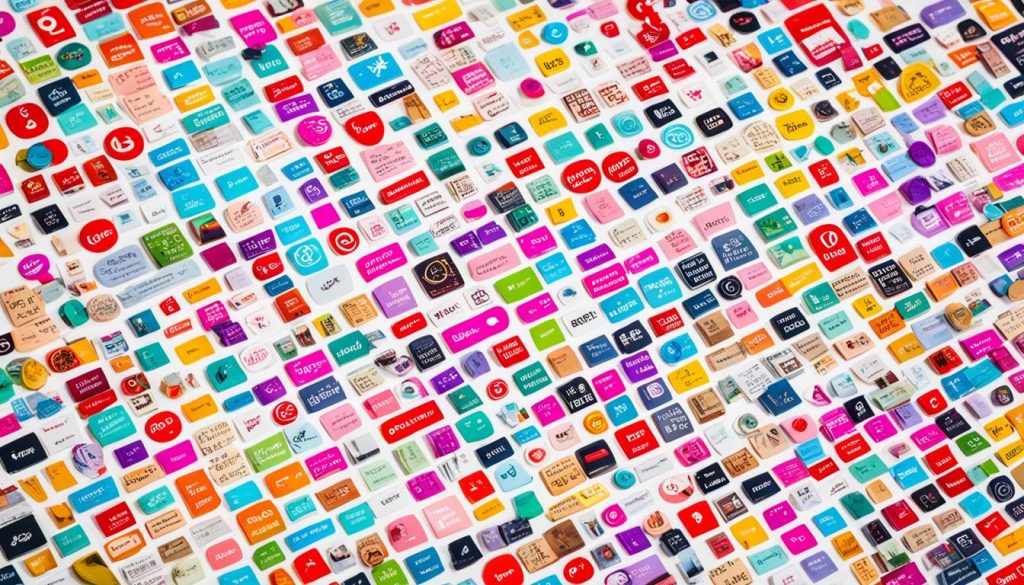
Canva Tools for Optimizing Pinterest Strategy
Canva has many tools to help kick up your Pinterest marketing. It’s all about creating visual content. Canva helps make your Pinterest presence better. I’ll show you how to use its design templates, color schemes, and image editing features. You can create pins that really catch the eye.
Also, Canva lets you work with others easily. This means you can make and plan lots of pins quickly. This helps me as I try to grow on Pinterest. With millions visiting every month, Pinterest is a top spot for finding new stuff. Canva’s tools are great for making my graphics perfect for this site.
I love using Canva’s ready-to-use templates and setting my own color themes. I can also tweak images to make everything look just right. Thanks to Canva, I’ve built a strong Pinterest plan. It really engages my audience. Now, I can make lots of new and interesting pins easily. This helps my posts get seen and liked more on Pinterest.
Experimenting with Different Pin Styles
To keep my Pinterest audience engaged, I’ve tried many pin styles with Canva’s help. I will talk about two types that work well: infographic-style pins and collage-style pins.
Infographic-Style Pins
Creating infographic pins has many perks. They help me share info in a cool, easy-to-understand way. These pins are great for showing how-to guides, lessons, or interesting facts. I use Canva’s special tools to pick the right visuals, add clear text, and make pins that catch eyes.

Collage-Style Pins
Collage-style pins are great for showing a bunch of products or ideas at once. I arrange beautiful pictures in a way that grabs attention. This makes people want to see more. Thanks to Canva, I mix and match images and texts easily, making my pins really stand out.
Trying different pin styles has really improved my Pinterest feed. Canva’s tools let me create pins that people love to see. This has helped me attract more viewers and grow my platform.
Leveraging Canva Templates
Canva has a huge selection of templates perfect for my Pinterest plan. This variety makes my pin-making process smoother and keeps my brand consistent.
Customizing Templates for Brand Consistency
Starting with a Canva template has big benefits. It lets me make eye-catching pins quickly while sticking to a consistent look. I guide you on tweaking templates to match your brand’s style by changing things like colors and fonts. This approach helps me stand out on Pinterest with a unique and unified style.

Tracking and Analyzing Pin Performance
Looking at how my pins perform is key to making my Pinterest marketing work. I’m going to talk about why using Pinterest’s analysis tools is so important. They help me watch important numbers like how many people see my pins, click on them, or save them. These tools will let me see which pins do the best and what my strategy needs to change to do better.
Using Pinterest Analytics
Watching how my pins do and learning from Pinterest Analytics helps me get better at marketing on Pinterest. I get a lot of useful information, like who my audience is, how they interact with my pins, and how my account is doing overall. By looking at this social media metrics, I can find trends and figure out what needs work. This way, I make smart choices that lead to better results.
Taking a close look at my best pins shows me what my audience likes. This info guides me in making new pins that people will want to see. Making content that’s interesting and fits Pinterest’s style helps get more people to see, click, and save my pins. Analytics also help me tweak my Pinterest plans. This lets me focus my efforts in the right places to get the most from my time and energy on the platform.
Integrating Pinterest with Your Overall Marketing Strategy
Pinterest is great on its own. But to make the most impact, link it with your wider marketing plan. I will talk about using Pinterest to help my business achieve big goals.
Driving Traffic to Your Website
I use Pinterest to get more people on my site. I post popular pins that draw clicks. This brings a lot of users to my site and encourages them to view my content or products. It boosts my website traffic and helps with content strategy by improving engagement.
Building Brand Awareness
Pinterest is also key for boosting brand awareness. It’s all about eye-catching visuals. I use it to show off my brand’s unique look. This builds a strong social presence and makes my brand more visible.
Linking my Pinterest with my overall marketing plan helps my business grow.
Tips for Creating Visually Appealing Pins
Creating pins that look great is key on Pinterest. It’s all about what you see. I’m going to give you some of my top tips to make pins that catch my audience’s eye.
Typography and Color Principles
Choosing the right fonts and colors for Pinterest pins is very important. Picking styles that match my brand makes my pins more readable and attractive. This helps my pins look great and fit my brand well.
Using High-Quality Images
High-quality images are a must for your pins. I focus on images that are sharp and clear. They really help my pin designs shine and keep people interested in what I share on Pinterest.
Following these best practices means my pins always stand out. They grab the attention of the people I want to reach on Pinterest.
Utilizing Video Pins on Pinterest
Video content on social media is more popular than ever. This is why I’ve started to focus on video pins for Pinterest. Here, I’ll talk about how video pins can benefit your Pinterest approach. I’ll also give tips on making videos that do well on the platform.
Best Practices for Video Pins
Canva’s tools for making videos have been a huge help. They let me make Pinterest video pins that grab attention. I’ve learned that the best videos on Pinterest are not too long and use captions and calls-to-action well. With a good video marketing strategy on Pinterest, my brand has gotten more noticed.
Canva’s tools for social media graphics are user-friendly. They’ve helped me create various kinds of video pins that people enjoy on Pinterest. I make some short and eye-catching, and others that are longer and more detailed. This mix has helped me figure out what works best for my brand. With well-made video pins, I’ve seen more people interacting with my content. This has boosted my brand’s awareness and brought more visitors to my site.
Improving my video pin strategy on Pinterest is ongoing for me. I always aim to make content that is gorgeous, useful, and easy to share. Staying updated on the newest video marketing tips lets me keep my pins fresh. This engages my audience more and helps my brand stand out on Pinterest.
Idea Pins: A New Way to Engage on Pinterest
Pinterest’s Idea Pins have given me a fresh and exciting way to connect with people on the site. Pinterest Idea Pins let me share dynamic stories using various types of media. This way, I build stronger relationships with my followers.
Creating Interactive Stories with Idea Pins
Idea Pins are not like the regular pins you see. They let me mix images, videos, text, and music to make an engaging story. This approach is now a key part of my social media strategy. It helps me show my brand’s character and skills in a fun and eye-catching way.
I use Canva to make my Idea Pins stand out. Its easy-to-use design tools and countless templates are perfect. With Canva, I can create content that my Pinterest followers love. I mix different types of media strategically to create stories that draw people in.
Adopting new content formats, such as Idea Pins, is vital as social media changes. Using Canva for Pinterest has really improved my Pinterest game. It allows me to craft new, engaging pins. This strengthens my connection with my audience and boosts my profile on the platform.
Canva’s Design Tools for Pinterest
In this piece, I’ve shared how Canva’s design tools boosted my Pinterest game. Now, let’s dive into the features that help me make standout pins. These include a simple design, lots of ready-to-use templates, and smart photo editing tools.
Canva’s easy-to-use design interface has changed everything for me. Now, I can make eye-catching pins in no time, drawing in my Pinterest followers. The wide template selection gives me a head start, making sure my pins match my brand. And, editing tools help me tweak images to make them pop.
But it’s not just about the look. Canva also lets me work with others to consistently put out great pins. This teamwork keeps a flow of fresh content going. I want to show you how these Canva tools can make a real difference in your Pinterest strategy. Let’s up your Pinterest game together.

