Are you finding it takes too long to make Pinterest pins? As a blogger, I’ve found Canva shortcuts that save a lot of time. I’ll show you some of the best ways to make pins quickly and look great.
Pinterest helps bring people to your blog or website. Making your pins look good is key. I’ll cover Canva Keyboard Shortcuts and Graphic Design Productivity Hacks. These tips will make your Pinterest marketing better. Get ready to improve your Visual Content Creation and save time with Design Workflows!
Unlock Time-Saving Canva Keyboard Shortcuts
Using keyboard shortcuts speeds up your Canva design process a lot. Canva has many hotkeys that make your work more efficient. For instance, hit ‘T’ to swiftly add text. Press ‘R’, ‘C’, and ‘L’ for rectangles, circles, and lines too. If you hold Command or Ctrl while moving something, it won’t lock to the grid. Learning these keyboard commands enhances your productivity drastically. This means you can make Pinterest pins much quicker.
Effortless Design with Hotkeys
Canva’s many hotkeys make visual content creation easier and quicker. They’re great for adding text, shapes, or aligning items. With the right hotkeys, your design work becomes effortless and smooth.
Boost Productivity with Keyboard Commands
Learn Canva’s keyboard shortcuts to enhance your design productivity. This allows for faster creation of Pinterest pins. These keyboard commands make essential tools and options at your fingertips. This cuts down on menu diving, making your workflow much quicker.
https://www.youtube.com/watch?v=KJ-IyQlaXE4
Streamline Your Pinterest Visual Content Workflow
Designing amazing pins on Pinterest can take lots of time. But, there are smart ways to make it quicker. Streamline your workflow and create pins faster by using Canva’s features. For instance, you can save time by keeping your design elements in folders. This lets you easily use them again with different pins. Canva’s “See more like this” tool is also handy. It helps you find new design ideas that match what you already have, making your process smoother.
Making your pins look great doesn’t mean spending hours. With efficient design techniques in Canva, you can save a lot of time. For example, Canva’s grid view makes it easy to move images around in a design. It’s perfect for when you’re creating a set of pins. You can also quickly add logos or text by copy and pasting, making your work go faster and look consistent.

As more people start following you on Pinterest, keeping up with great content is key. Canva is great for scaling your Pinterest marketing efforts. It offers time-saving perks like shortcuts and basic copy/paste. This means you can make more pins in less time, without losing quality. And with more pins, you can attract a bigger Pinterest audience, sending more visitors to your blog or site.
Graphic Design Productivity Hacks Revealed
Improving your graphic design productivity is vital for making catchy Pinterest pins. Canva offers useful tools. You can lock elements in place and copy them between projects.
Optimize Your Design Process
In Canva, the lock feature keeps logos and text where you want them. This time-saving design workflow lets you improve your visual content creation. You can do this without stressing about the perfect position for important design parts.
Maximize Efficiency with Canva Tricks
Also, Canva has a copy-paste feature for design elements. This clever Canva trick makes creating visuals easier. It saves you lots of time. By using these hacks, you’ll be able to make eye-catching pins. They’ll attract more people to your Pinterest.
Canva Shortcuts for Fast Pinterest Pin Creation
Accelerate Pin Graphics Production
With Canva, you can make Pinterest pins much faster. It has many shortcuts to speed up pin creation. Using the publishing feature, you can schedule your pins directly to Pinterest. You won’t need to download and upload them. This saves time and makes your workflow smoother.
Streamline Pinterest Marketing Efforts
Another useful tip is copying and pasting design elements in Canva. This way, making new pin graphics is easy. These Canva Shortcuts for Fast Pinterest Pin Creation make your Pinterest Marketing more efficient.
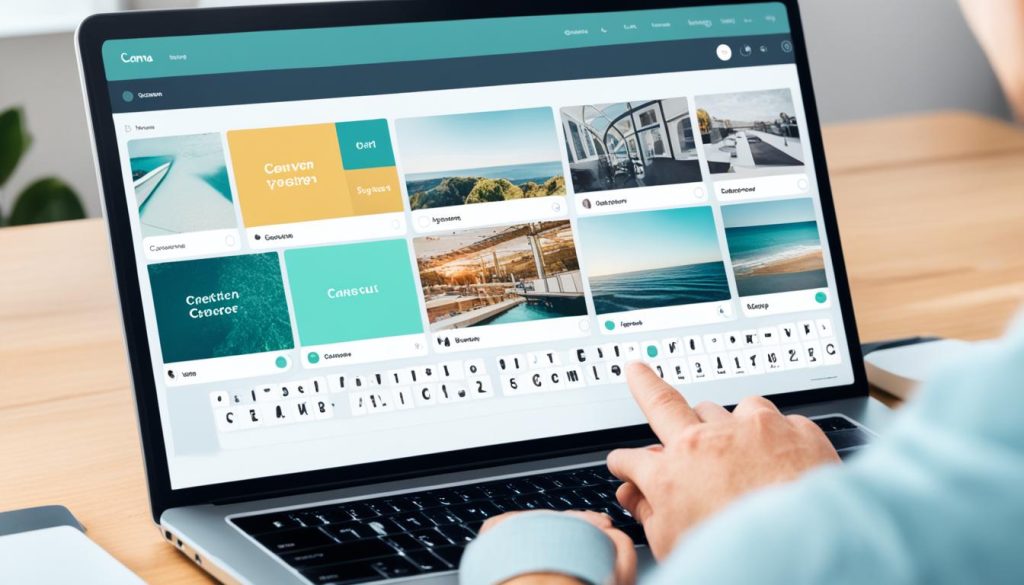
Efficient Pin Graphics Creation Techniques
Creating Pinterest pins that look great doesn’t have to eat up a lot of time. Using Canva’s tools can cut down the time needed to make awesome pin designs. Canva’s grid view lets you easily move and adjust images in a layout. This is super handy for making pin templates or a set of pins that go together.
You can also quickly reuse parts of your design, like logos or text. Copying and pasting these elements helps keep your pins looking consistent. It speeds up your work and makes sure all your Pinterest visuals match up well.
Time-Saving Design Workflows
Optimizing your design workflow for Pinterest is made easier with Canva’s ready-made templates. These templates give you a jumpstart, letting you change the content and images to fit your needs. This way, you can quickly establish a unique look for your Pinterest brand. Thus, your pins will help your brand draw more attention on people’s feeds.

Looking for photos on stock websites like Pixabay and Unsplash can save you a lot of time. These sites offer a huge variety of images that can make your pins pop. With a good collection of stock photos, it’s easier to find the right image for your pin. This makes your pins more interesting and attractive to your followers.
Visual Content Creation Made Simple
Canva simplifies the creation of beautiful visual content, like Pinterest pins. It offers tools that streamline your design process. The “Magic Recommendations” feature suggests design elements similar to your choices. This makes it easier to pick the right graphics for your pins.
Moreover, Canva connects directly to Pinterest. This enables you to schedule and post your pins right away. This way, your visual content creation workflow becomes even more efficient.
Master Canva’s Powerful Features
Canva has many powerful features that make creating striking Pinterest pins simple. “Magic Recommendations” is one feature that stands out. It suggests layouts and graphics that fit with your designs.
In addition, Canva works seamlessly with Pinterest. You can post your pins directly from Canva. This removes extra steps, making your visual content creation techniques smoother.
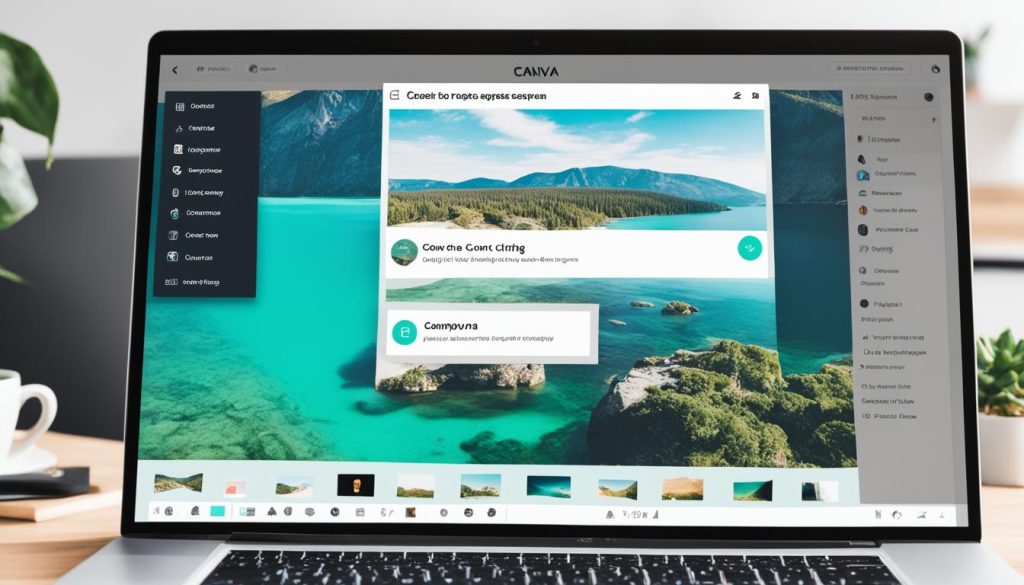
Canva’s features unlock the potential to make eye-catching Pinterest pins. By focusing on visual appeal, you can capture your audience’s attention. So, mastering Canva is key, whether you’re new to Pinterest or a seasoned marketer.
Top Pinterest Influencers’ Graphic Design Secrets
Many top Pinterest influencers have special graphic design skills. They make pins that really catch your eye. By looking at what the most popular Pinterest users do, you can learn new tricks. These big names often use Canva to make their pins. Canva lets you easily mix and match different design pieces. This helps them make pins that their followers love.
| Pinterest Recommendation | Best Practices |
|---|---|
| Pin size | 1,000 x 1,500 pixels with a 2:3 aspect ratio |
| Color palette | Utilize a consistent color palette for brand recognition and audience engagement |
| Photo quality | Use high-quality photos, including free stock photos, adhering to licensing conditions |
| Pin margin | Leave a 1/4″ to 1/2″ margin around the edges for a cleaner, more professional design |
| Font usage | Use clear, readable fonts for text overlays and limit to 2-3 different fonts per design |
Learn from these top Pinterest influencers to make amazing pins. A pin that looks great can get more people to visit your website or blog.
Quick Pinterest Visuals Creation Hacks
Creating awesome Pinterest visuals doesn’t have to eat up your time. With quick Canva hacks, you make pins that grab attention fast. A useful hack is copying and pasting bits of design, like logos or text, in multiple pins. This saves time and keeps your pin series looking consistent.
Canva also helps by showing your designs in a grid view. This makes it easy to tweak the order of your pins. You can try out new looks and see what works best in a snap.
Stand Out with Striking Visuals
To make your Pinterest visuals pop, use Canva’s best tools. There’s a “Magic Recommendations” feature that gives design tips once you start choosing elements. It’s a great way to find the perfect look for your pins without a headache.
Plus, Canva works right with Pinterest, letting you post your visuals right from the site. This smooths out your content creation workflow and links your design and marketing plans seamlessly.
With these powerful quick Canva hacks, your Pinterest pins will look better than ever. They’ll hook your viewers with striking visuals, bringing in more engagement and views.
Scaling Pinterest Marketing with Canva
As you get more followers on Pinterest, it’s key to keep up with great content. Canva is a great tool to help with scaling your Pinterest marketing efforts. It lets you create more pins quickly without losing quality. And this can help you show your content to more people on Pinterest, bringing more visitors to your site.
Grow Your Audience Effortlessly
Pinterest has over 500 million monthly users, and most searches are for general topics. With Canva, making cool pins that attract your viewers is easier. Experience from Emilee’s clients shows that good Pinterest work can lead to $10,000 a month. The trick is to make eye-catching content that your viewers love.
Canva’s features make it fast to create Pinterest posts. You can copy and paste design parts easily. This means you can manage a lot more, without cutting down on quality. By using these tools effectively, you can see your Pinterest reach and site traffic grow without a lot of extra effort.
Biggest Pinterest Accounts’ Design Strategies
Many top Pinterest accounts use smart design to catch people’s eyes. You can learn from them to boost your own Pinterest game. These big creators use Canva to manage their design work well. They can quickly use design parts again, keeping their pins looking unified and fresh.
Big Pinterest accounts know how to make images that stand out. They see making memorable pins as key and have found ways to do it fast. With Canva, they just reuse some design parts to make new pin images. This keeps their work looking top-notch and stays true to their brand’s style.
The pros on Pinterest found that Canva tools for keeping work organized are a game-changer. They put all their important design stuff, like logos, in one place. This makes it easy to keep their look the same across all their pins and saves them time. Their pins look better and people can easily recognize their style, too.
Plus, top Pinterest accounts use Canva to post directly to Pinterest. This makes sharing new content quick and easy. They get to spend more time on making awesome pins. This is how they keep up posting cool stuff regularly for their fans to see.
The strategies of successful Pinterest influencers can teach us a lot. By learning their tricks and using Canva well, you can make your Pinterest shine. You can get more traffic, more followers, and really make your brand stand out.
Keyboard Commands for Speedy Designs
Knowing Canva’s keyboard shortcuts helps you work faster. It improves your graphic design productivity, making it quick to create Pinterest pins. You can easily add text, shapes, and more without using the mouse or menu.
Canva Keyboard Shortcuts Demystified
Pressing ‘T’ instantly adds text to your design. ‘R’, ‘C’, and ‘L’ inserts rectangles, circles, and lines. Press the Command (or Ctrl) key to drag objects freely, not bound to the grid.
Using Canva keyboard shortcuts speeds up your design tasks. You’ll make Pinterest pins faster. This means you can focus on creating impactful visuals that attract your audience.
Most Successful Pinterest Accounts’ Canva Tips
Many successful Pinterest accounts use Canva to create amazing images. They’ve found ways to make beautiful graphics quickly. These tricks help them gain more followers and streamline their work.
By learning from top accounts, you can improve your Pinterest game. Knowing their secrets can boost your website’s visitors. This is key for effective online content.
How the Most Popular Pinterest Creators Use Canva
Learn from the Pros
The top Pinterest creators excel in using Canva. They create stunning visuals that people love. You too can improve your Pinterest game by learning from them. Canva’s powerful tools are key. They help in making your work faster and more appealing.
Creators use Canva to publish pins directly. This makes their pins fit in well with their Pinterest profiles. It saves time and keeps their look consistent. If you learn how they use Canva, you can do the same. You’ll make better pins that your followers will really like.
Time-Saving Canva Tips from Pinterest Experts
I love Pinterest. It’s amazing to see how top creators and influencers use it. They’ve shared some awesome Canva tips. These tips can make your work quicker by using short cuts in Canva.
They also keep their stuff in Canva well-organized. This saves a lot of time and helps make all their pins look the same. So, keeping your photos and fonts in order is a great idea. It means you can find and reuse them easily.

