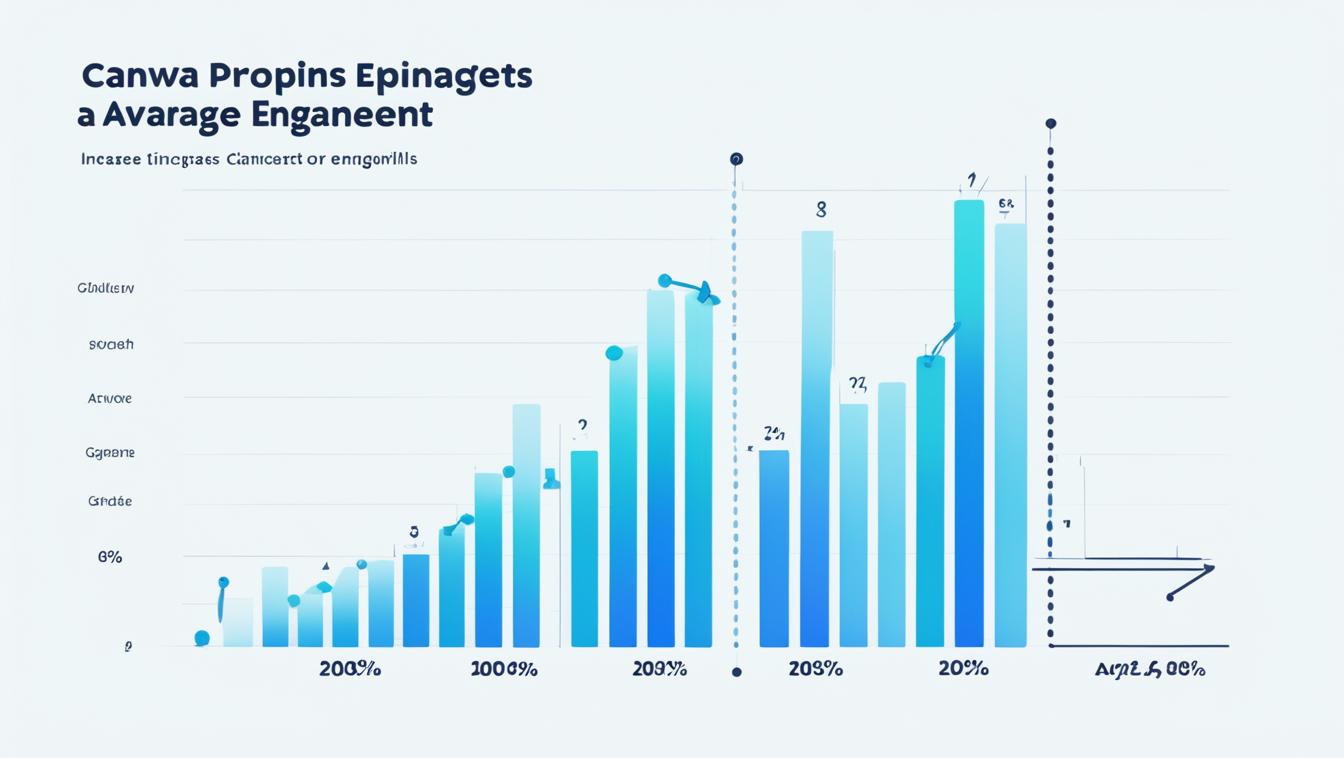As a blogger, Canva has been a game-changer for me. It’s a superb tool for making pins that catch eyes and can be scheduled in bulk. Unlike Pinterest’s pin limit of 100, Canva lets me churn out and schedule hundreds. Does this mean these Canva pins do well on Pinterest, though? This guide will uncover the truth, looking at Canva Engagement Analysis for Pinterest Pins. We’ll explore important stats like impressions, engagement, and clicks. This dive will help you make your visual content stand out more on the platform.
What is Pinterest Analytics?
Pinterest Analytics is a free tool. It lets users track their performance on Pinterest. You can see how many times people have seen, saved, or clicked on your posts. This info helps you know what your audience likes. You can then improve your images and make choices that help you reach more people on Pinterest.
Understanding Pinterest’s Free Analytics Tool
Impressions, engagements, and your total and engaged audience are some of the key stats you can monitor with Pinterest Analytics. By looking at these Pinterest analytics, you can understand your pin’s success. This helps you tweak your designs and strategy.
Key Metrics Provided by Pinterest Analytics
Pinterest Analytics gives insights into how your posts are doing. It shows numbers on impressions, saves, and clicks. With this data, you can see which pins connect with your audience. Then, you can update your Pinterest marketing strategy based on what works best.
Why Pinterest Analytics Matters for Your Business
Pinterest Analytics is key for seeing how well your Canva-made pins are doing. It helps you make smart choices to boost your Pinterest marketing strategy. By looking at your Pinterest analytics and visual marketing metrics routinely, you notice patterns and trends.
This content optimization insights is crucial for making your Pinterest pin engagement rate better and reaching more people.
Tracking Performance Over Time
Being able to organize data by the device is super helpful. It lets you make your content shine on mobile phones and computers. This creative design performance feedback guides you in tailoring your visuals from Canva for the best results on both devices.
Plus, exporting your analytics data in a CSV file is easy. This makes it simple to add to your reports or share with your team.
Optimizing for Mobile and Desktop
For bloggers, making the most of Pinterest Analytics is vital. It enhances your Canva-powered content and brings more people to your website. Knowing your targeted audience and visual content strategy insights lets you make smart choices. This grows your online presence.
Exporting Data for Reporting
Exporting Pinterest Analytics data to a CSV file lets you share it or use it in reports easily. This content optimization insights can prove the success of your Canva-powered marketing. It also helps get support for your future Pinterest plans.
Canva Engagement Analysis for Pinterest Pins
As a Canva user and Pinterest fan, I’ve realized that keeping an eye on how my pins do is super important. It shows me how well my pictures do with others. By looking at things like how many times my pins are seen and how many people interact with them, I can spot what my audience likes. This helps me plan better and share things people enjoy.
Tracking Canva Pin Impressions
Finding out how many times my Canva pins pop up on Pinterest is key. It tells me how many people might have seen my work. This info helps me see what’s grabbing people’s attention the most. Then, I use this to make pins that more folks might like, boosting my Pinterest game.
Analyzing Canva Pin Engagement
Not just looks, I also keep an eye on how people react to my pins, like saving them or giving a thumbs-up. Seeing which pins get more “clicks” with people, especially the ones with top-notch images and catchy titles, has shown me a lot. It gets me more blog readers. Taking note of this helps me make better pins and improve my design skills.
Measuring Canva Pin Clicks and Outbound Clicks
Last but not least, knowing if people click to see more after looking at my pins is important. It tells me how well I’m getting visitors over to my blog. Figuring out which pins really draw people in lets me fine-tune my content. This way, I can better connect with those who enjoy my pics and drive more to check out my blog.

Top Pinterest Analytics Tools
While Pinterest’s built-in analytics tool is a powerful and free solution, third-party tools can offer deeper insights. They enhance tracking of how your Canva pins perform.
For example, Tailwind gives detailed analytics on your followers and engagement. It even lets you see the reach and impact of each pin, helping you track your ROI effectively.
Olapic is an all-in-one platform that includes both scheduling and analytics features. By using these tools together, you can get a full view of your Pinterest strategy. This approach allows for making smart, data-based decisions to boost results.
Pinterest Analytics: The Built-In Solution
Pinterest’s native analytics platform is rich with data. It shows not just your pins’ performance but also your audience’s demographics and what’s trending. This helps refine your visual marketing strategy using valuable insights.
Tailwind: Comprehensive Analytics and Scheduling
Tailwind stands out with in-depth analytics beyond Pinterest’s own. It measures things like follower growth and pin reach. With a strong focus on scheduling and automation, it makes managing your Pinterest account easier.
Olapic: All-in-One Content Platform
Olapic isn’t just about scheduling and analytics. It covers visual marketing, user-generated content, and more. Its analytics dashboard provides a complete overview of your Pinterest. It helps in refining your strategy by making decisions based on data.
Key Pinterest Metrics to Track
As a user of Canva and a fan of Pinterest, I’ve learned the importance of keeping an eye on key
Pinterest analytics
and
visual marketing metrics
. Why? It helps me understand how well my Canva-made pins are doing. This allows me to steer my
social media performance tracking
in the right direction.
Impressions: Measuring Visibility
Impressions tell me how many times people have seen my pins. Think of it as the visibility of my content. This lets me know how many folks have laid eyes on my Canva visuals. It’s key info on the scope and power of my marketing on Pinterest.
Engagement: Gauging Audience Interest
Metrics on engagement are gold for figuring out if folks like my pins. When I see how my Pinterest pin engagement rate and audience reach statistics are doing, I learn which visuals strike a chord with my crowd. This data helps me boost my creative design performance and tailor my content for the right audience.
Clicks: Driving Traffic to Your Site
Tracking clicks on pins and outbound links show how well my posts are getting people to my site. This info is crucial for understanding how my Pinterest work is actually moving the needle. It shows me if my pins are good at getting people from Pinterest to check out my site.
By keeping a close watch on key metrics like
Pinterest analytics
and
visual marketing metrics
, I keep improving my Canva creations and strategy. It’s all about making my Pinterest game stronger bit by bit.
How to Access Pinterest Analytics
To get the best out of Pinterest Analytics, I mix desktop, mobile, and third-party tools. I start by visiting the Analytics area in my Pinterest business profile on desktop. Here, I check out my organic and paid results. I also look into info on my followers, keep track of sales, and see what’s hot.
Accessing Analytics on Desktop
The desktop version of Pinterest Analytics is full of info on my visual marketing metrics and social media stats. It shows how well my pins are doing, who’s seeing them, and if my design stands out. This helps me fine-tune my strategy.
Accessing Analytics on Mobile
If I’m on the move, the Pinterest app lets me keep an eye on my analytics. I can see how many times my content shows up, how people interact with it, and learn about my fans. This way, I’m always in the know about my Canva-created pins.
Analyzing Data with Hootsuite
For a deep dive, I turn to Hootsuite’s analytics. It helps me follow important data, spot the ideal times for posting, and put together reports for my group. With top-notch tools like these, I can smartly manage my Pinterest content to reach more people.

Unlocking Audience Insights with Pinterest Analytics
Pinterest Analytics helps track how my Canva pins perform and shows me who my audience is. It tells me their age, gender, and where they’re from. This info makes it easier to see who likes my content so I can make it better for them.
Demographic Data for Targeting
The detailed data on who likes my pins helps a lot. I use this to make better Canva visuals. Knowing the age, gender, and location of my followers helps me make content they love. This means my pins fit what they like, leading to more views and likes.
Affinity Metrics: Identifying Audience Interests
Affinity metrics are also key. They show how much my fans like certain topics. With this info, I can make Canva visuals that really speak to them. It helps me focus on creating content that matches their interests, making my pins more popular with the right people.
Pinterest Analytics is crucial for refining my strategy. It ensures my Canva pins hit the mark. This means more people see and like my blog, increasing traffic and engagement.

Mastering the Pinterest Algorithm
Knowing how the Pinterest algorithm works can make my Canva pins more popular. The algorithm looks at things like where the pin comes from, how good the pin is, who’s posting it, and if it matches what’s trending. I boost my pin’s success by making top-notch visuals in Canva, staying active, and using the right words and tags.
Keeping track of algorithm changes and tweeking my plan help me win at Pinterest. The platform keeps getting better, like adding local search in 2015 and, more recently, focusing on new content types in 2022. I use this info to keep ahead and make my Canva visuals shine on Pinterest.
Things like how much people like my pins, how many see them, and how they look all matter a lot on Pinterest. I keep my pins looking great and on point with Canva, talk to my followers, and fine-tune my strategy for better visibility. This makes my pins do better on Pinterest.
Learning the Pinterest algorithm is a big job, but a must for anyone marketing or creating. By staying smart, flexible, and using facts, my Canva pins are more effective, bringing more action to my business on Pinterest.
Understanding Domain Quality on Pinterest
Pinterest looks at the websites when people share pins. It checks how good and popular the pins are. If I want my blog’s pins to do well on Pinterest, I must make my account a business one. Also, I must claim my website and use rich pins. Doing so tells Pinterest my blog is a trusted source. This means more people will see my pins made with Canva.
Improving my website domain on Pinterest also comes from using a Business account and verifying my website. This shows my blog is reliable and lets me use better tools. Making pins with Canva that many people like, shown by saves and comments, is important too. It shows Pinterest people enjoy my content.
Pinterest’s system looks at many things to decide what people see. This includes the quality of the website, pins, people pinning, and how relevant the topic is. To make my content stand out, I create beautiful pins with Canva. I use active keywords and hashtags. I also stay engaged and active on Pinterest. These steps help me raise my website’s quality and get better results from Pinterest.
At the end, improving domain quality on Pinterest is key to my Canva Engagement Analysis. By always checking and boosting my Canva pins, my blog becomes a top source of great content. This leads to more people seeing and interacting with my pins.
Optimizing Pin Quality for Better Engagement
The quality of your pins plays a big role in how people interact on Pinterest. I focus on making titles that catch the eye and using top-notch Canva visuals. This, plus using the right pin size, boosts how many people see, click, and save my posts.
Creating Compelling Pin Titles
To hook my audience on Pinterest, I make sure my pin titles are interesting. I follow Pinterest SEO tips to add key words that match my Canva visuals. This tactic makes my pins easier to find and more likely to get clicked, driving traffic to my blog.
Using High-Quality Visuals
Canva’s design tools are key in making my pins eye-catching. I pick out sharp images and designs to stand out. With Canva’s variety of elements and templates, I make pins that grab attention. This helps engage Pinterest users and build interest in my brand.
Adhering to Optimal Pin Dimensions
It’s important to use Pinterest’s recommended pin size, 1000 x 1500 pixels. This size ensures my pins look great and are shown well. By sticking to this rule, I make sure my posts are seen and engaged with more.

Improving my pins’ look is a key strategy. By using Canva to craft top-quality visuals and following Pinterest’s tips, I see better results. This strategy has helped me reach more people and grow my Pinterest audience.
Improving Pinner Quality on Pinterest
Creating top-notch pins on Canva is vital for success on Pinterest. But it’s not all. To really engage people, I focus on being a great pinner overall. I post things that people like and often share. And I take time to talk to them when they comment on my stuff.
Using Pinterest Analytics, I figure out what works best. I keep track of what people enjoy seeing. This way, I give them more of what they like and build a real connection with my followers. It’s made a big difference in how well my pins do.
Pinning Popular and Consistent Content
I mix up what I pin on Pinterest. I look at what does well using Canva Engagement Analysis. This helps me know what people in my group are into. Then, I make sure the pins I create and share are meaningful to them.
By doing this, my Pinterest stats have gone up. People trust what I share. It’s about always giving my followers something they find interesting and useful. This keeps them coming back for more.
Increasing Engagement with Your Audience
Talking to my followers is as important as what I post. I reply to comments on my Canva pins and join discussions. This makes people feel part of a community where they’re welcome to share their thoughts.
These small efforts have really paid off. My pins and posts are seen by more people. It shows in how much others engage with my content. It’s all about building these relationships to make my work on Pinterest really count.
Ensuring Topic Relevance for Better Discoverability
I work hard to make sure my pins on Pinterest reach the right people. It all starts with finding what my audience searches for. Then, I use these keywords in my pin’s titles, descriptions, and board names.
Conducting Keyword Research
Understanding the right keywords is key to getting noticed. I use tools like the Pinterest search bar and Google Keyword Planner. These help me find the best keywords for my content.
Optimizing Profile and Board Descriptions
Not just in my pins, I also use keywords in my profile and board descriptions. This helps people know what my pins are about. It makes it simpler for them to find and enjoy my work.
Utilizing Trending Keywords and Hashtags
I always keep an eye on what’s trending. By adding these trends to my pins, more people see and like them. This improves my pins’ performance and makes sure they find the right audience.
By sticking to topics my audience is interested in, my pins do better on Pinterest. They are easier to find and more fun for people to look at.
Pinterest Algorithm Updates: A Timeline
I love following how Pinterest’s algorithm changes. The platform started improving in 2015. It added local search and made better suggestions. Now, the focus is on “fresh pins” and Idea Pins, making Pinterest even more fun and useful.
By keeping up with these changes, my Canva-powered Pinterest strategy stays strong. I use Pinterest analytics and visual marketing metrics to track how well my posts do. This helps me keep my content engaging and popular on the platform.
Know the update history is key for Pinterest marketing success. From the early focus on Pinterest pin engagement rate to later trends about audience reach and design performance. It’s important to use the latest insights for the best results.
Important Terms and Definitions for Pinterest
To understand Pinterest analytics and its algorithm, know the main terms. Relevancy decides how visible pins are based on what users like. Pins are what people share, and repins happen when users save someone else’s pin.
Pinners are Pinterest users, and likes are similar to Facebook’s. Knowing these terms helps me read Pinterest Analytics better. It guides my choices for making Canva pins that people will like.
Pinterest-specific terms help understand insights for better pin success. This info is crucial for choosing the best content and improving how pins connect with people. It’s key for refining my content strategy and meeting audience goals.