Are you having a tough time being noticed on Pinterest? Maybe you’ve heard about Canva, an easy-to-use design tool, but haven’t yet seen all it can do. I’ll show you some amazing tactics. These will make your Pinterest page better and bring more people to your blog or website.
Pinterest lets people find, keep, and share exciting content. With Canva’s simple design features and templates, you can make pins that catch everyone’s eye. You can design everything from up-and-down pins that look good on phones to cool videos that share a great story. Using Canva with Pinterest saves you time making posts. It also helps you post regularly.
By using Pinterest and Canva together, you can really boost your online presence. This team can help bring more visitors to your website or blog. So, are you excited to see what this powerful combo can do for your Pinterest? Let’s take your Pinterest to new levels!
Unleash Your Visual Creativity with Canva
Canva is a top-notch design platform, perfect for creating cool stuff on Pinterest. It’s easy to use and full of tools to help you get your creative ideas out. With drag-and-drop, loads of templates, and graphics, it’s simple to make content that pops. By using Canva’s features, you can quickly make visuals that match your style and message.
Explore Canva’s Intuitive Design Tools
Canva’s design tools are straightforward, making it a breeze to create social media graphics and Pinterest pins. It doesn’t matter if you’re experienced or just starting. The drag-and-drop feature and huge library of design options welcome everyone to produce awesome visuals.
Mastering Canva’s Templates and Graphics
Canva offers many templates and graphics for your Pinterest plans. Using these ready-made resources can make creating content much faster. Plus, it keeps your pins looking like they belong to your brand. Knowing how to use Canva lets you make Pinterest pins that catch eyes and boost your Pinterest engagement.
Why Pinterest and Canva are a Powerful Duo
Pinterest uses beautiful visuals to engage people and help them discover new things. Canva is key here. It lets you make eye-catching pins for Pinterest. These pins can really grab your audience’s attention. They might save, share, or click on your content because of it.
Canva and Pinterest work well together. Canva ensures your visuals are perfect for Pinterest. This makes your content more effective.
The Importance of Visuals in Pinterest Marketing
Pinterest has around 400 million active users, a big number for brands. These users are always searching and sharing visual content. Using Canva’s design tools can make your pins pop. This leads to more people noticing and interacting with your brand.
Canva’s Role in Crafting Engaging Pinterest Pins
Creating enticing Pinterest pins is simple with Canva. It’s made to fit the platform’s needs. With Canva, you get access to templates, graphics, and ways to customize. This helps your pins follow Pinterest’s best practices, getting more engagement and visibility.
When you put Pinterest and Canva together, magic happens. They boost your visual content strategy. This leads to better engagement and success on the site.
Pinterest Content Strategy with Canva
Creating a solid
Pinterest content strategy
is key to boosting your impact and audience on Pinterest. It lets you use
efficiently for planning and designing posts that fit your
marketing targets
Planning and Creating a Content Calendar
Canva helps you make a collection of
Pinterest pins
that look and feel the same. This helps keep your brand’s look consistent on social networks. Canva’s tools are easy to use, guiding you to create a posting schedule. This schedules your
visual marketing
to catch the eye of your audience on
social media
Repurposing Existing Content with Canva
It’s also easy with Canva to remake old content like
blog posts
or
social media graphics
into new, appealing
Pinterest pins
. This can spice up your brand’s reach. Using Canva’s help, you can make your content stand out on Pinterest.
Canva is great for both big
Pinterest content strategies
and small, creative project makeovers. It offers everything you need to create engaging Canva templates for Pinterest. This helps increase your activity and impact on Pinterest.
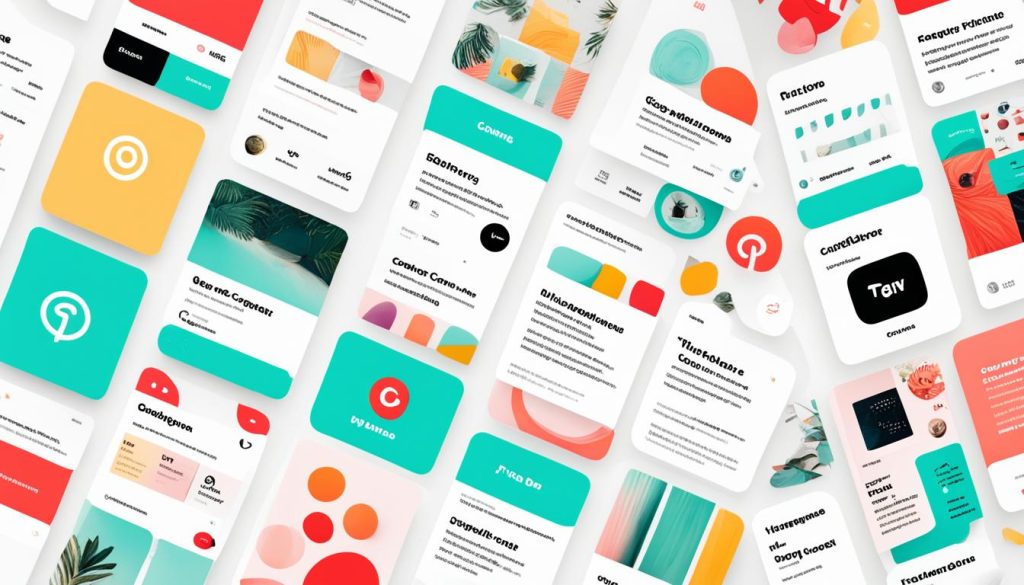
Canva Creative Ways for Pinterest Engagement
Canva is a fantastic tool for boosting your Pinterest engagement. You can make cool vertical pins and eye-catching videos. Canva lets you be creative and make content that really catches people’s eyes. This helps your brand get noticed and builds stronger connections with your followers.
With Canva, the sky is the limit for your Pinterest strategy. You can design cool templates for Pinterest and create amazing design tutorials. The platform offers tons of design stuff, so you can make unique Pinterest pins that get people liking and sharing your content. Your brand will really shine on social media with Canva’s help.
Canva makes it super simple to up your visual marketing game. You can design pins that look great on mobile or create Idea Pins that stand out. Canva’s tools are perfect for making content your followers will love. They’ll keep checking your Pinterest because of the awesome stuff you’ll be posting.
Designing Vertical Pins with Canva
Pinterest is mostly used on phones, so designing vertical pins is key. Canva makes this easy with its tools for creating pins that look great on mobile. You can use Canva’s sizing options and templates. This way, your pins will stand out in people’s feeds.
Optimizing Pin Dimensions for Mobile Viewing
For pins that work well on mobile Pinterest, it’s vital to follow the right sizes. Canva has ready-to-use templates that fit this perfectly. They help your pins look good and get noticed more on Pinterest.

Incorporating Branding in Your Pins
Using the same brand style helps your pins stand out on Pinterest. It makes your brand more memorable.
Canva lets you add your logo and colors to your pins easily. This makes your pins look like they belong together. It helps people remember your brand.
Using Logos and Brand Colors Effectively
Canva offers tools to blend your brand into your pins. With custom sizes and text designs, your brand shines. This makes your pins more eye-catching and your brand more recognizable.

Making your pins feel familiar with your logo and colors builds trust. Using Canva makes it simple to use your branding. It helps you stand out and be remembered on Pinterest.
Writing Compelling Pin Descriptions
In addition to making great pins in Canva, writing catchy descriptions is key. Use Canva to easily include text on your pins. When done right, this can improve your contents’ chances of being found and seen. Make sure your titles and descriptions include important keywords. This boosts how many people see and interact with your pins.
Crafting SEO-Friendly Titles and Descriptions
Placing keywords well in your Pinterest descriptions can make your pins easier to find. The Pinterest algorithm likes pins with detailed descriptions, containing keywords that are relevant to your content. Your focus should be on sharing information and encouraging your audience to take action, like visiting your website.
| Ideal Pinterest Description Length | Impact of Keyword-Rich Descriptions |
|---|---|
| Pinterest descriptions should ideally contain 100 to 500 characters to balance detail and conciseness. | The Pinterest algorithm favors pins with detailed and keyword-rich descriptions, underlining the importance of crafting effective descriptions. |
Use hashtags wisely in your descriptions to increase your pins’ visibility. This can make your content show up in more searches and reach more people. Also, keep your tone and voice consistent to build a relationship with your audience.
When writing descriptions, try to be interesting. You can use questions or a call-to-action to get people to interact. Adding emojis and special characters makes your text more fun. Remember, you want to inform your audience while encouraging them to do something.
Using the same voice with all your pin descriptions helps your brand become more memorable. Canva’s visual tools can really make your pins stand out. Pairing them with smart, SEO-friendly copy enhances your Pinterest profile and boosts engagement with your audience.
Creating Attention-Grabbing Videos with Canva
Video content is now big on Pinterest, catching people’s eyes and sharing your brand’s story. Canva’s video tools let you make videos that pop. They’re designed to work well without sound, using text and captions to get your message across.
Adding Text Overlays and Captions
With Canva, you can easily add text and captions to your Pinterest videos. This helps share important messages and keeps things interesting, even if the sound isn’t on. Try out different fonts, sizes, and positions to make videos that look good and say what you want.
Mastering Video Length and Storytelling
Finding the right video length is key on Pinterest. Canva lets you make videos that are just the right length, from 15 seconds up to 1 minute. Tell a good story, like showing off a product or teaching something, to keep your audience interested. This way, your videos will connect with people and make them want to learn more about your brand.

Idea Pins: A Multimedia Canvas
Idea Pins are a new way on Pinterest to share your creative content. They are like a colorful canvas that lets you show off your designs. Canva’s design tools are perfect for making Idea Pins that catch people’s eyes. This way, you can get others excited about what you share.
Structuring Idea Pins for Maximum Engagement
Start your Idea Pins strong and end them memorably. Mix in cool images, clear text, and fun videos. This makes your content stand out. It also lets you share more details and show what you know in a fun way.
Tagging and Promoting Idea Pins
Use the right tags and share your Idea Pins to get more people interested. Canva works well with Pinterest’s tagging system. This helps others find your pins when they look up similar things. With smart promoting, your Pin can really boost your Pinterest presence.
Pinterest Analytics and Measuring Success
It’s key to keep an eye on your Pinterest results to understand your Canva posts’ impact and improve your Pinterest marketing strategy over time. Integrating Canva with Pinterest gives you deep insights into your pins’ performance, showing impressions, clicks, saves, and engagement rates. Watching these numbers closely helps you spot your best Canva templates for Pinterest and popular Pinterest pins. This knowledge lets you make smart choices to boost your future Pinterest content strategy.
Pinterest analytics are viewable on desktop, mobile, or through tools like Hootsuite Analytics. On a computer, log in to your business Pinterest to check out metrics such as Pin clicks, impressions, and saves. You can also dive into Audience Insights, Conversion Insights, and Trends. On the go, Business profile users see recent analytics under the Analytics tab. Hootsuite casts light on your posts’ success, including engagements, engagement rates, and impressions, and guides you on the best times to post your Canva Creative Ways for Pinterest Engagement.
Tip: The numbers Pinterest shows are close estimates, and certain charts need more info to show up. But, keeping an eye on impressions, engagements, clicks, saves, and video views gives useful clues on your visual marketing effects and social media graphics. Knowing who likes your content helps you improve your Canva design tutorials and Pinterest marketing tips to boost Pinterest engagement.
Collaborating and Curating Boards on Pinterest
Working together and curating content are key to growing your Canva Creative Ways for Pinterest Engagement and making friends on Pinterest. With Canva, creating and sharing posts for group boards becomes simple. By joining the right group boards, you reach more people, make connections with fellow creators, and show off your skills with stunning engaging Pinterest pins.
Joining and Contributing to Group Boards
Canva’s tools let you make content that looks great with the group board’s style and message. You can share your creative content ideas and Canva templates for Pinterest easily, which can boost your Pinterest engagement and increase your audience.
| Strategies for Successful Group Board Participation | Benefits of Collaborating on Pinterest |
|---|---|
|
|
Through working and curating together on Pinterest group boards, you can enhance your Canva Creative Ways for Pinterest Engagement. This creates a more linked and lively community around your brand.
Top Pinterest Influencers and Their Strategies
Studying top Pinterest influencers can make your marketing better. They create engaging content. This draws people in on Pinterest. Learn from them to make your pins better.
Let’s see what some big Pinterest accounts do. They use Canva and stunning images. For example, Benefit Cosmetics has 2.5 million monthly viewers. They show how important great images are.
Fenty Beauty by RIHANNA is great at videos. Videos have a big impact on Pinterest.
Others like Etsy and Chick-fil-A are creative too. They also use Canva well. Etsy uses different boards effectively. Chick-fil-A shares recipes. Their audience loves it. Free People links graphics to helpful articles. It shows people how to use their products better.
These successful influencers and creators show Canva and Pinterest work great together. They help increase engagement and reach. Learn from their success. Grow your audience and show off your brand on Pinterest.
| Brand | Pinterest Engagement Strategies | Impact |
|---|---|---|
| Benefit Cosmetics | Creating visually striking content with Canva | 2.5 million monthly viewers |
| Fenty Beauty by RIHANNA | Excelling in video content creation | Significant impact on Pinterest where video content is highly effective |
| Etsy | Leveraging a wide variety of Pinterest board topics | Effectively engaging their audience |
| Chick-fil-A | Engaging their audience through recipes | Attracting new followers and profile visitors |
| Free People | Prioritizing engagement by linking graphics to articles | Driving deeper engagement with their products |
| Bustle | Driving traffic to their articles using Pinterest | Over 84 million monthly readers, showcasing the platform’s potential for content promotion |
| The Container Store | Excelling in subtle branding by consistently adding a small blue logo to most of their posted images | Reinforcing their brand identity across their Pinterest content |
Learn from these top Pinterest influencers. They can help you improve your marketing. Learn how to use Canva for better content. This will make your Pinterest stand out.
Scheduling and Automating Pins with Canva
Keeping up on Pinterest is key for boosting engagement and visibility. Canva’s tools help you create and share content easier. This way, you can schedule and publish pins regularly without the daily grind. Using Canva makes it simpler to have fresh, good-looking pins on Pinterest. And, this means more engagement, better traffic, and a chance to reach more people.
Leveraging Canva’s Scheduling and Publishing Tools
The writer says by using Canva for pinning, they get a big chunk of their blog traffic via Pinterest. Canva’s tools are a big help in this. They talk about automated pin looping, which keeps old pins active by making copies. This boosts your pins’ chances of being seen.
They also talk about scheduling new blog posts to be pinned several times in a week. This increases their visibility. They mention it’s smart to share good content from others too. This brings more visitors to your site. Canva works well with tools like Tailwind, making everything smoother. Tailwind has a smart schedule that picks the best times to pin based on your followers’ habits. Plus, it has a Chrome Extension for quick pin scheduling.
They recommend joining Tailwind Tribes for sharing quality pins with people who have similar interests. Though BoardBooster stopped working in 2018, Tailwind and Canva still provide great ways to handle your Pinterest account. These tools save time and keep beautiful Canva pins flowing. They help grab your audience’s attention and bring more visitors to your blog or website.
Creative Content Ideas for Pinterest
Staying thriving on Pinterest means having plenty of creative, engaging posts. Canva offers lots of ideas and tools for this. They have many templates and graphics to help you. You can also look at what successful pins do to get ideas. This helps you tell stories through your visual content.
Using Canva’s tools with your own ideas, you can make pins that are all about your brand. They can make people stop scrolling to look. This works for all kinds of pins, from showing off a new product to teaching something new. There’s no limit with Canva to creating pins that get noticed.
Inspiring Examples and Tips
Look at what top creators on Pinterest do and learn from them. They make a variety of pins that get a lot of love. You can do things like show interesting facts, give a peek behind the scenes, guide through steps, or just show off products. There’s a lot of inspiration out there.
You can use Canva to put your own twist on pins that work well. Try different looks to make your pins pop. And you can always find new ways to use your old content in a creative way. Being creative with familiar tools can lead to fresh, attention-grabbing content on Pinterest.
Creating exciting pins means focusing on what looks good and tells a story. Canva and your imagination are powerful together. They can help you make a strategy that really connects with readers on Pinterest. This can lead to more people sharing and liking your pins.
Integrating Pinterest and Canva with Your Blog
Mixing Pinterest and Canva together can really boost traffic to my blog or website. I use Canva’s tools to design graphics and pins. This helps make my Pinterest content more attractive and shareable, leading to more visits to my site.
Canva’s design tools are user-friendly, helping me build visuals perfect for Pinterest. By creating pins and videos that stand out, I catch my audience’s eye. This keeps my brand looking strong online.
When I join forces with Pinterest and Canva, my blog’s outreach grows. The pins I make with Canva don’t just look good, they get shared more. This boosts traffic on my blog and makes it easier for people to find my content. Plus, with Canva’s help, I can post regularly on Pinterest. This keeps my feed interesting for followers, helping me stay connected with them.
Source Links
- https://www.pinterest.com/pin/canva-pinterest-template-bundle-13-unique-and-beautiful-pinterest-optimized-templates-to-increase-pin-enga–444167582001814722/
- https://business.pinterest.com/creative-best-practices/
- https://www.reddit.com/r/Pinterest/comments/ezli7m/how_can_i_get_more_traffic_and_views_on_pinterest/

