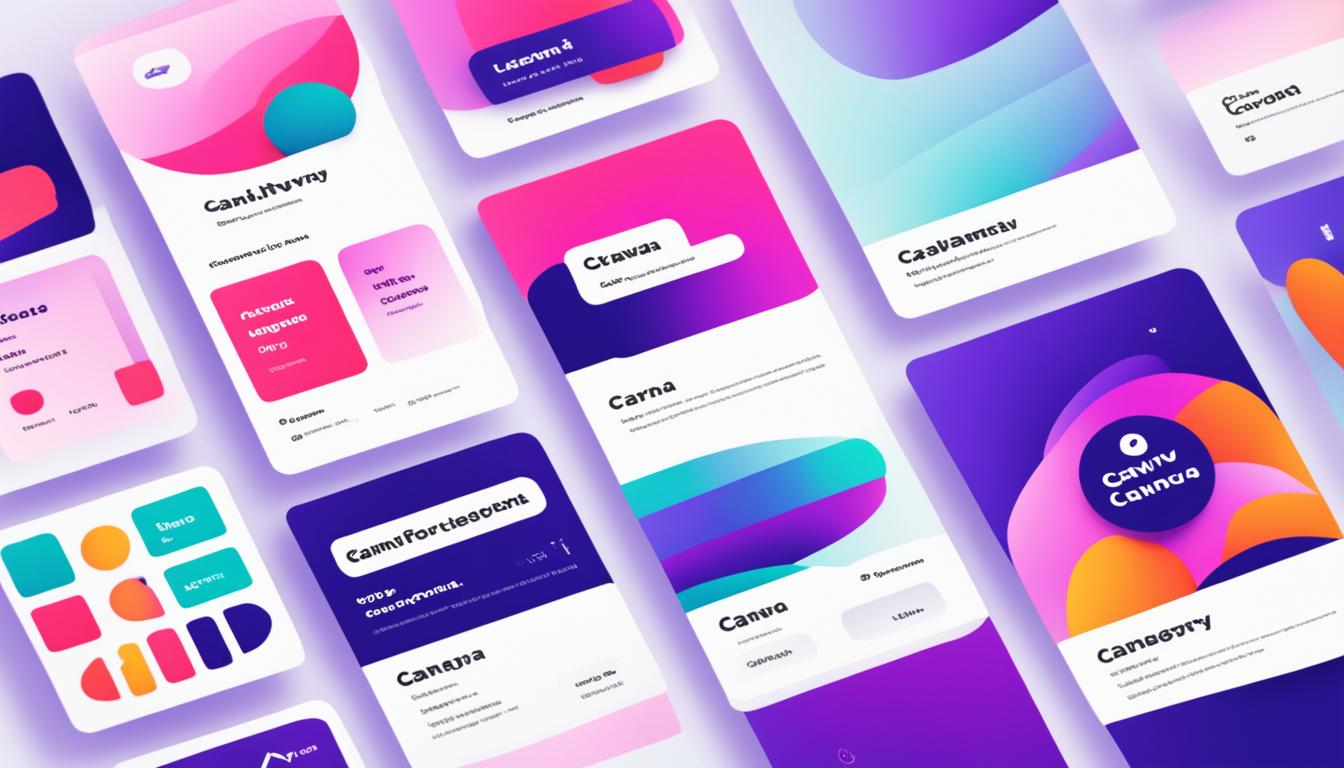Have you ever wondered how top Pinterest influencers create boards that captivate their audience? They use Canva, a friendly graphic design tool. This tool can help you build a strong visual brand identity on Pinterest. But what’s the secret to a standout brand on this platform? How does Canva make it happen?
Let’s dive into the power of crafting a visual brand identity on Pinterest with Canva.
Importance of Consistent Visual Branding
It’s crucial to have a consistent look on your Pinterest pages. This builds brand recognition and makes your brand look professional. It also helps keep your customers loyal. By keeping your Pinterest look similar to your other design choices, you can give your viewers a smooth online journey. This makes them more likely to choose your brand.
Establishing Brand Recognition
A consistent look helps people remember your brand better. This can boost how much they interact with and trust your brand. When all your Pinterest boards look and feel the same, people quickly link the visuals to your brand. So, they know what to look for and what to expect from you.
Creating a Professional Appearance
Looking good on Pinterest also shows your brand in a better light. It makes you appear more serious and trustworthy. Using smart design strategies can highlight your quality and dedication. This can change how your potential customers view your brand for the better.
Building Brand Loyalty
Keeping your Pinterest boards in line with your brand look helps build loyalty. Seeing your brand’s unique colors and styles time and again sticks in people’s minds. This makes them feel more connected to your brand. It can turn a one-time visitor into a loyal supporter over time.
Canva for Crafting Visual Brand Identity on Pinterest
Canva is a great graphic design tool. It’s simple to use and lets you make eye-catching visuals. It’s perfect for creating a visual brand look for your Pinterest. You can easily design branded board covers, pick a color palette, or choose complementary fonts. Canva helps you create a sleek and professional look on Pinterest.
With Canva, it’s easy to make visuals that show off your brand. It offers a big library of design options. So, you can make visuals that really speak to your audience. Canva lets you try out new ways to make your brand stand out on social media.
Using Canva to set your brand’s look on Pinterest can really make a difference. It helps you keep a consistent tone across your boards. This makes your brand more recognizable and stronger. You’ll look like a reliable and professional choice for your audience.
Design Elements for Branded Pinterest Boards
When you want to make a strong brand look on
, think about using specific board images, colors, and fonts. These are your building blocks for a unique style.
Using the same style for all your boards on Pinterest helps people know your brand quickly. It’s like your brand’s signature. Pick colors and fonts that match your brand’s look to make everything feel more professional.
Branded Board Cover Images
Your board cover images are very important for your brand on Pinterest. They’re the first things people see. If they’re eye-catching and fit together well, they tell your brand’s story at a glance.
Color Palette Selection
Choosing the right color palette is key for your brand on Pinterest. The colors you choose should match your brand’s feel. This makes your presence look professional and eye-catching.
Font Pairing and Typography
Using the same fonts well is just as important on Pinterest. Make sure your headlines and text look good together. This makes your pins and boards look polished.
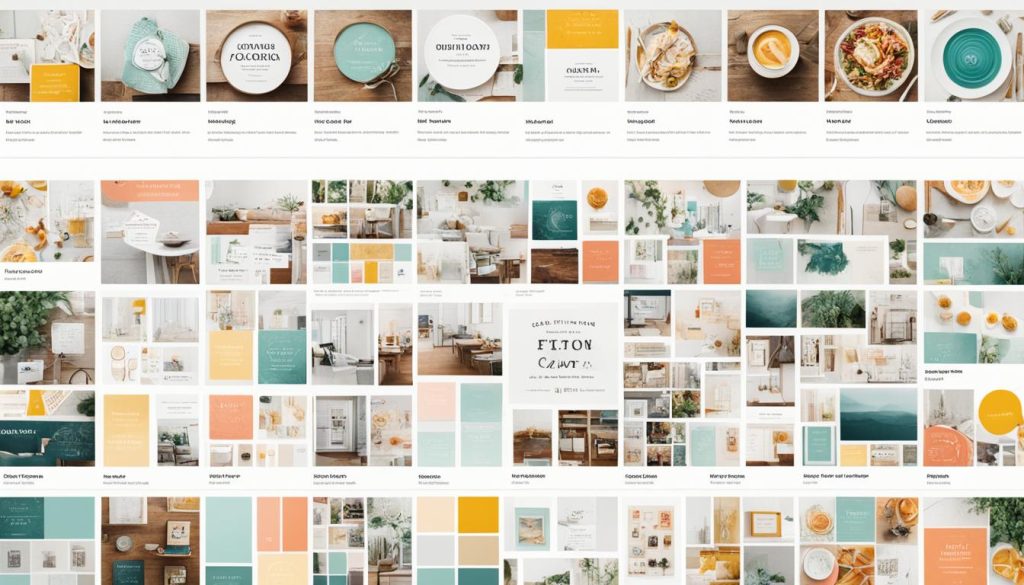
Step-by-Step Guide to Creating Branded Covers on Canva
Starting your brand journey on Pinterest involves making catchy board covers on Canva. I will guide you through making a style guide for your brand. This will help create custom board covers that show your brand’s unique look.
Setting Up a Branding Style Guide
First, you need a solid brand style guide for your Pinterest covers. This guide will have your logo, top color schemes, and favorite fonts. Setting these up early guarantees a smooth and matching look for all your boards.
Designing the Square Template
Now that the style guide is ready, it’s time to create a template for your board covers. Canva’s square sizes of 800px by 800px or 1080px by 1080px are just right. I will design a template using your brand’s colors and fonts. It will work for every board you make.
Creating Sample Designs
After choosing a template, we’ll dive into Canva’s designs to find what fits. I’ll play with layouts, images, and text to find the best look for your brand. This back-and-forth process makes sure your board covers look great and match your brand’s style.
Implementing Branded Covers on Pinterest
After you’ve created attractive branded covers on Canva, it’s time to use them on your Pinterest boards. First, you need to upload the cover images. Then, you’ll edit the board settings to add these new covers.
Uploading and Editing Board Covers
Start by adding your custom board covers to Pinterest as individual pins. This makes sure the images are high-quality and blend well with your account. Then, go to each board’s settings and choose the cover you just uploaded. This change will make your Pinterest look better, in line with your brand identity design.
Consistency Across Relevant Boards
It’s key to keep the look consistent across your Pinterest boards. This maintains your brand’s image and gives users a unified experience. Use similar branded covers on all relevant boards for a slick and professional look. Focus on your main boards and those closely matched in theme to drive your branding message home.

Benefits of Branded Pinterest Boards
Using branded board covers on Pinterest can do wonders for your brand. It makes your boards look more appealing. This, in turn, boosts your brand’s recognition and gets more people interested and involved. A little branding touch can go a long way on this popular site.
Improved Visual Appeal
Keeping your Pinterest boards looking slick is key for grabbing your audience’s attention. Branded board covers help your content pop. This makes it easier for your brand to be remembered and appreciated by anyone browsing.
Enhanced Brand Awareness
With branded covers, your brand’s identity shines through. People see your unique boards more and remember your brand. They start trusting and liking your brand more because they associate it with good stuff.
Increased Engagement and Traffic
Good looks and recognition turn into real benefits. More people are likely to click, save, and share your content. This boosts the traffic to your site or other platforms, multiplying your branding success.
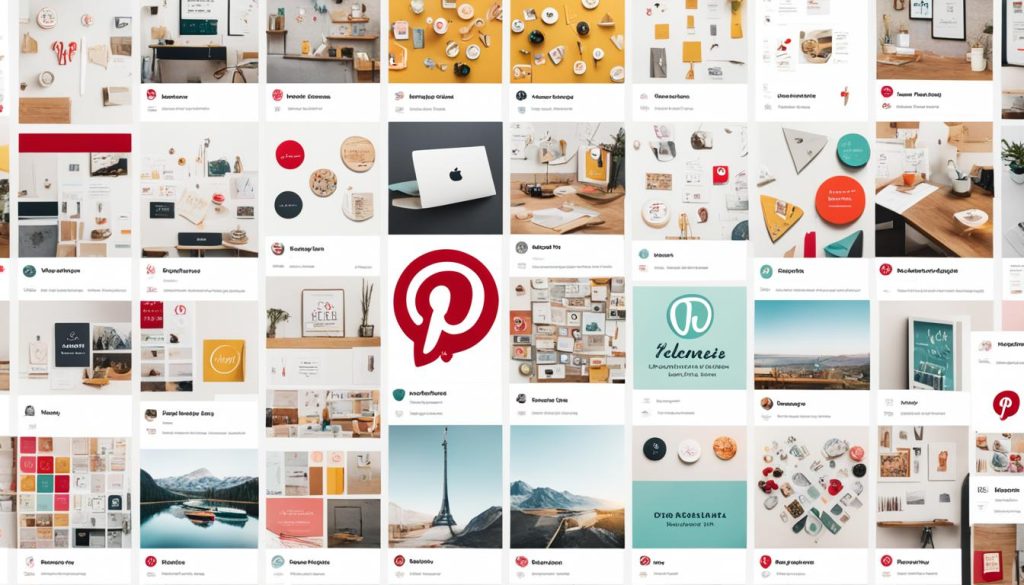
Canva Design Tips and Resources
Canva is a top choice for making your Pinterest impressive with stunning designs. It’s packed with Canva design tips and lots of Canva resources. These can help you make great visuals for your brand.
Canva’s Design School is full of great info. It teaches you about colors, pairing fonts, and design methods. By using these tools, beginners and experts alike can make their Pinterest pages look amazing.
They also have many templates and design elements to use. This lets you easily create eye-catching designs for your boards. Try different styles to see what matches your brand and appeals to your audience.
Using Canva’s design tips and its resources will improve your Pinterest game. You’ll learn new skills and keep up with design trends. Let Canva be your partner in creating beautiful visual content.
Discover how Canva Pro can enhance your Pinterest visuals
Integrating Pinterest with Your Overall Brand Strategy
Creating a strong visual brand on Pinterest is key. It should match your brand strategy and work well with your other social media. Your Pinterest boards and images should fit your brand’s look everywhere online.
Aligning with Other Social Media Platforms
Keep your look the same on all social media sites like Instagram and Facebook. This makes it easier for people to recognize your brand. Make sure your Pinterest boards and content go along with what you share on other sites.
Repurposing Content and Images
Using the same content and images on Pinterest from your blog and other sites is smart. It saves time and keeps your brand looking the same everywhere online. This is a great way to make your visual brand consistent on all platforms.
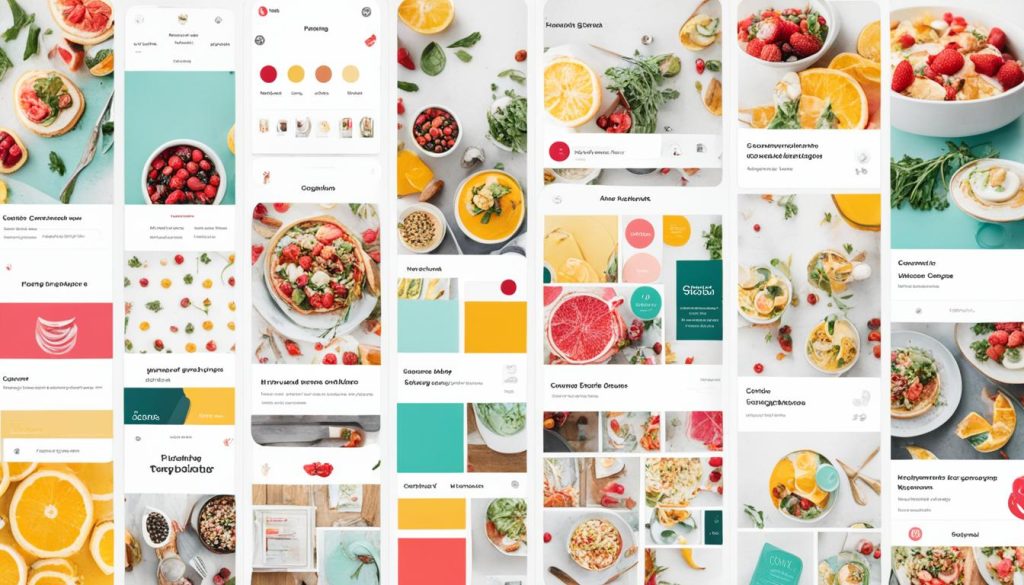
Measuring Success and Analytics
It’s key to watch how your Pinterest boards perform. Use Pinterest’s analytics tools. They help track impressions, clicks, and saves to see what works best.
By checking this data, you’ll know what your audience likes. This insight lets you improve your brand strategy and make your Pinterest better over time.
Tracking Pinterest Performance
Start by looking at how your boards are doing overall. The Pinterest analytics dashboard shows you impressions, clicks, and engagement on your pins and boards.
This info lets you see the impact of your brand’s visuals. It helps you make choices that boost your traffic and engagement.
Analyzing User Engagement
Don’t just stop at the big numbers. It’s important to see how users interact with your content. Pay attention to saves, shares, and comments to find out what appeals to your audience.
This engagement info is precious. It helps you tweak your brand strategies and create content that truly connects with your followers.
Advanced Canva Techniques for Pinterest
Canva goes above the basics, offering tools to make your visual content on Pinterest even better. You can adjust image size, layer different design parts, and even use Canva’s animation. These can make your pins more attractive and engaging. To really shine on Pinterest, it’s important to keep up with what Canva has to offer.
Try using unique image sizes to catch the eye in a Pinterest feed. Canva makes it easy to create images with the perfect 9:16 ratio. Adding layers like text, graphics, and effects can make your content more interesting and professional looking.
Canva’s animation features let you create moving images for Pinterest. With just a bit of animation, your pins can really grab attention. This can lead to more people checking out your content and engaging with it. These features are great for making your visuals stand out on Pinterest.
Learning and using Canva’s advanced tools can change your Pinterest game. Keep trying new things and being open to trends. This will make your brand’s visuals fresh and appealing. It’s key to keep your Pinterest strategy updated as Canva grows and changes.
Best Practices for Visual Content Creation on Pinterest
Creating a strong visual brand on Pinterest is key. It’s vital to follow the best ways to make visuals stand out. Use the right keywords, detailed descriptions, and alt text for search. Also, keep an eye on Pinterest aesthetics trends. Adding in-demand design styles and themes boosts your content’s view count.
Optimizing Images for Search
When you post visuals, remember to make them easy to find. Use important keywords in your titles, descriptions, and alt text. This way, anyone looking for related content will more likely come across yours. Doing this smartly can really up your images’ visibility and impact on Pinterest.
Utilizing Trending Styles and Themes
Keep an eye out for what’s popular on Pinterest at the moment. Then, blend these design styles and themes into your content. Understand what your audience likes. This leads to pins that connect better and draw more interest. Play with cool color schemes, fonts, and designs. This keeps your Pinterest look current and appealing, fitting in with the whole Pinterest scene.
Leveraging Pinterest for Business Growth
Pinterest isn’t just about making your brand look good. It’s also a key way to grow your business. Use your boards and pictures to show off your products or services. This makes it simple for people to find and like what you offer. Work with influencers and creators in your field. This way, you can reach more people and strengthen your brand’s look through smart partnerships.
Promoting Products and Services
With Pinterest’s rich pin, you can show important details right on your pins. This includes prices, if items are in stock, and much more. Add the right words and eye-catching images to your pins. This will help people notice and want what you sell, which can boost your sales.
Collaborating with Influencers
Teaming up with influencers and creators can help a lot. Pick ones that fit your brand and audience well. These partnerships can introduce your business to new customers. They can also make your brand look strong through the quality content and personal support of the influencers.
Staying Up-to-Date with Pinterest and Canva Updates
The world of social media and graphic design tools is always changing. Platforms like Pinterest and Canva bring out new features often. To make sure your visual branding on Pinterest stays strong, you need to know the latest. Keep up with the newest Pinterest platform updates and Canva updates. Check for updates regularly, try new things, and use new trends and best practices. This keeps your Pinterest page interesting and matches the changes of the platform.
It’s important to stay current in the social media marketing world. Knowing about the latest Pinterest algorithm updates is vital. Also, see what new features and tools Canva has. This lets you tailor your strategy to still attract your audience and engage them.
The Pinterest platform and Canva are always evolving. So, too, should your visual branding efforts. Being ready for changes and taking a proactive stance will make your content up-to-date. It also shows your brand as innovative and flexible. This is key in the changing world of social media.
Success Stories and Case Studies
Visual branding on Pinterest ignites my passion, especially when seeing the success stories. These tales are of businesses and people who used the platform well. They teach me lots and inspire my own Pinterest journey.
Take Canva, for example. They’ve mastered Pinterest, engaging millions monthly from 190 countries. How? Through strategic branding with unique board covers, color themes, and eye-catching designs. This approach helped them increase brand awareness and highlight their design tools effectively.
Canva also cleverly uses Pinterest’s Idea Pins, which let users share stories in parts. It’s been very successful, with 2.5 times more people seeing these than regular posts. Idea Pins help Canva educate and engage people better. They turn learning about their products into an interactive, visually exciting experience.