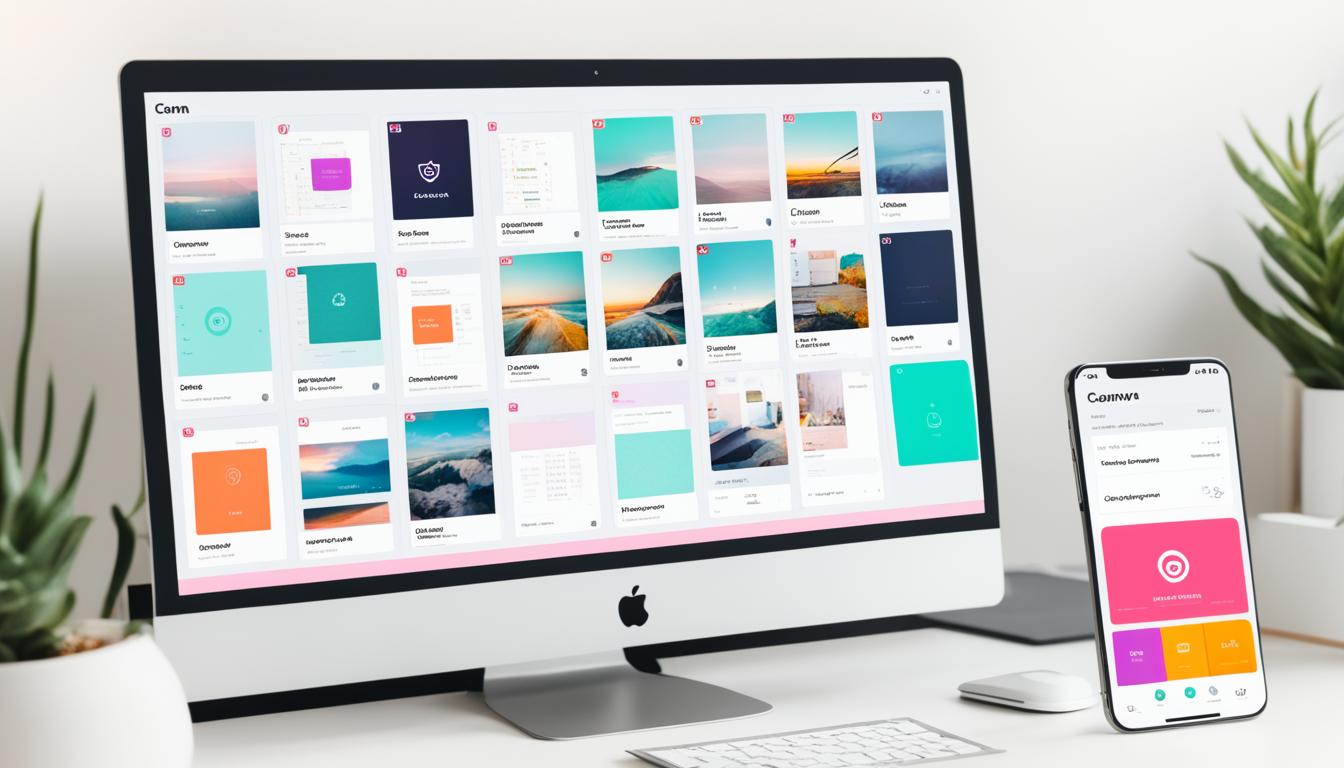Are you tired of making Pinterest pins one by one? What if I told you that in less than two hours, you could batch create and schedule content for 30 days on Pinterest? This post will guide you on using Canva to make your Pinterest marketing easier.
Changing from banking to blogging taught me a lot about time management. I understand the effort it takes to create content while keeping your social media alive. I’m here to share a method that will save you time and help you reach more people on Pinterest.
The process I’ll show you includes two main steps. First, organize your Canva account by putting your brand kit and templates in order. Then, make a pin plan by choosing what you want to post and doing keyword research. I’ll guide you through creating your plan, designing in Canva, and scheduling with a Pinterest-approved scheduler.
After reading, you’ll be able to batch create and schedule a month’s worth of Pinterest content in an hour and 32 minutes. That means in under two hours, you’ll be all set for an entire month of posting quality content on Pinterest.
Introduction: Streamlining Pinterest Visual Marketing
Blogging and using Pinterest for traffic can be tough. We often have to make many Pinterest pins one by one. But, by using tools like Canva, it gets easier. Bloggers and marketers can make their Pinterest visual marketing better and save time. We will talk about how to use Canva to create and plan your Pinterest pins. This way, you can do more without stress.
With over 400 million users, Pinterest is great for getting more traffic. Using cool Pinterest graphics design and pictures helps your business stand out. But, making and planning pins by hand is slow. This makes it hard to be steady on the platform.
Here’s where tools like Canva help a lot. They make your Pinterest visual marketing smoother. Bloggers and marketers can save time. They can focus on more important things about their online content. We will show you how to use Canva’s features for your Pinterest content planning. Doing this can help a lot with your digital content strategy.
Canva Batch Creation and Scheduling for Pinterest Pins
To start, get your Canva account in order for creating and scheduling Pinterest pins. Import your brand’s essential items like fonts, logos, and colors into Canva. Make sure to have extra branding pieces, such as lines or graphics, together. Also, set up folders for Canva Pinterest templates and common design pieces you use. This method makes it easy to find what you need, saving you time.
Uploading Brand Assets
Uploading your brand essentials into Canva is key for easy pin creation. For efficient Canva Batch Creation and Scheduling for Pinterest Pins, have your brand items ready. Also, keep extra branded elements, like lines or graphics, in the logo folder for quick use.
Saving Templates and Assets
Make folders in Canva for your Pinterest templates and often-used images. Having everything organized helps speed up your design work. With your Canva Pinterest Templates and assets in one place, creating pins in batches is much smoother. This sorting prevents you from scrambling to find design bits for each pin.
Creating a Strategic Pin Plan
Starting your Pinterest pins needs a plan. This step entails figuring out the content URLs and topics to push on Pinterest. You should also do some keyword research. Make a list of 30 URLs, like blog posts or videos, that you wish to drive traffic to. Put these in a spreadsheet. This way, when you design your pins, you know what you’re focusing on.
Identifying Content URLs and Topics
You need a list of the content you want to highlight on Pinterest. Having these URLs and topics ready makes designing pins easier. It helps your Pinterest efforts link well with your blogging and Pinterest strategy.
Gathering Keyword Research
Don’t forget about keyword research for Pinterest. Figuring out what your audience is looking for helps. It allows you to create titles and descriptions for your pins that people will actually see.
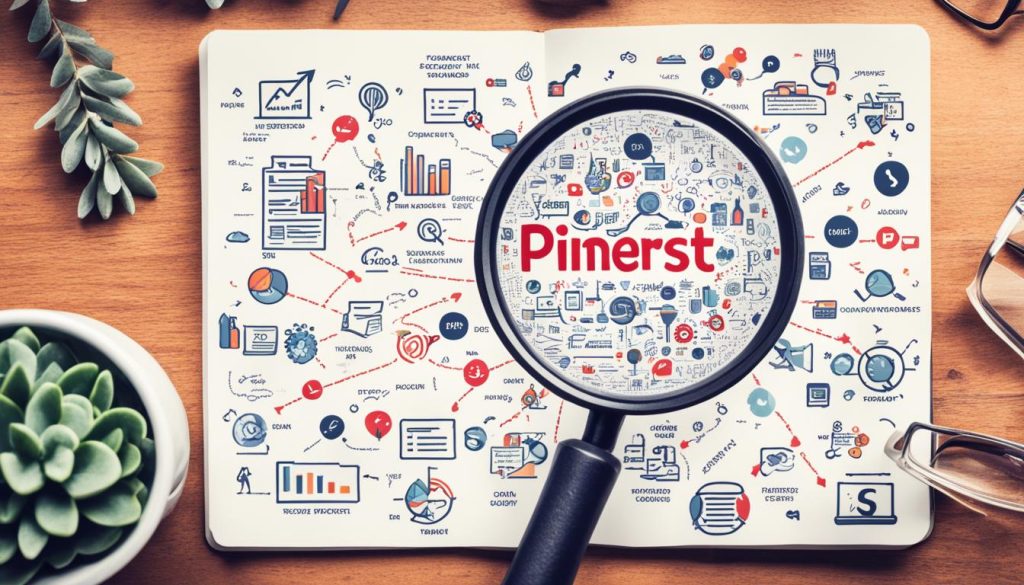
If you do all this planning beforehand, you’ll find designing and scheduling your pins much easier. Doing the work upfront can really help your success on Pinterest.
The Step-by-Step Process
First, set up your Canva account and make a pin plan. Next, organize your pins by month in Canva. This makes finding designs easier and keeps things neat.
Now, use templates and your brand’s look to design your pins. Remember to add URLs, so every pin aligns with the right web content. This makes creating catchy Pinterest visuals smooth and efficient.
Developing the Pin Plan
Planning for 30 Pinterest Content Planning pins took about 14 minutes. Creating these pins then took roughly 38 minutes.
Designing Pinterest Images in Canva
The whole process, from planning to designing and scheduling, was 1 hour and 32 minutes. For scheduling, using Metricool took 40 minutes.
Scheduling Pins with a Scheduler
After you create pins in Canva, the next step is scheduling them on Pinterest. The Pinterest scheduler lets you plan up to 100 pins at once. But, using a Pinterest-approved scheduler like Metricool makes it easier.
Choosing an Approved Pinterest Scheduler
Approved Pinterest Schedulers let you do a lot more. You can upload many pins together. You can also make your pin titles and descriptions better. Plus, you can keep a regular schedule, like posting a pin each day. This makes sure your pins go up smoothly without waiting.
Bulk Uploading and Optimizing Pins
With Canva Scheduling Tools, you can upload lots of pins quickly. You’re able to make your pin titles catchy and descriptive. This will make your pins easier to find on Pinterest.
Setting Scheduling Cadence
Planning your Pinterest posts well is key. Posting one pin daily keeps your presence strong. Thankfully, the scheduling tools make this simple. You won’t have to do it all every day by hand.

Time-Saving Strategies
To make batch creating and scheduling Pinterest pins faster, follow some smart tips. Start by using the Canva Pinterest Templates and Canva Brand Assets you’ve set up in your Canva account. With these, you don’t have to design pins from scratch every time.
Leveraging Templates and Brand Assets
Use the ready-made Canva Pinterest Templates and your saved Canva Brand Assets. This will speed up creating attractive Pinterest pins. It keeps your pins looking consistently on brand without a lot of extra work.
Preparing Content Ahead of Time
Also, get your pin titles, descriptions, and links ready beforehand. This lets you just copy and paste them when you schedule your pins. Planning and organizing these details early will save you a lot of time in your blogging and Pinterest plans.

Optimizing for Pinterest SEO
Batch creating and scheduling can save you time. But don’t forget to make your Pinterest pins easy to find in search. This means you need to carefully choose
phrases for your pin titles and descriptions. It helps make your pins more visible and bring more people to your content.
Writing Compelling Pin Titles
Make your pin titles catchy and informative. They should make people want to learn more. Use the Pinterest keyword research you did to guide your choices. Keep your titles short but packed with the main points of your content.
Crafting Keyword-Rich Descriptions
After nailing down your titles, work on your descriptions. It’s key to include important keywords in these descriptions too. They help people decide if your content is what they’re looking for. By making sure your titles and descriptions are well-crafted, your pins stand a better chance of getting more views. This means more traffic from blogging and Pinterest.

Integrating with Canva
Using the full Canva desktop app for Pinterest pins is my choice. It lets you use your brand’s logos and fonts easily. This way, you can make your pins stand out and match your brand perfectly. With the desktop app, you can also save your custom templates for later use. This helps keep your Pinterest designs top-notch.
Using the Canva Desktop App
The Canva desktop app is packed with more tools than the web version. It lets you fully use your Canva brand assets to create beautiful pins. You can make your Pinterest effort look great and match your brand well. It’s also easier to combine your designs with your pin scheduling.
Accessing Brand Kits and Templates
The Canva desktop app is a great way to keep your brand’s look consistent. It lets you easily use your brand kit, including logos and fonts, while designing. This keeps your Pinterest pins looking like they belong to your brand. Plus, you can save and reuse templates, which makes designing quicker. Your pins will always look professional and polished.
Establishing a Workflow
To make your Pinterest marketing effective, set up a smooth workflow. Integrate the platform with your Pinterest Content Creation. This means adding Pinterest pin design and scheduling to your calendar. Make sure all new content like blog posts or products come with eye-catching Pinterest visuals.
Incorporating Pinterest into Content Creation
Syncing your Pinterest strategy with your content workflow keeps things smooth. This includes making specific time weekly or monthly. During this time, focus on designing and scheduling your Pinterest pins. This way, it’s not something you do last minute.
Automating and Batching Tasks
Find ways to automate and batch tasks like designing pins or writing titles. Making a clear system for your Pinterest Automation helps a lot. It keeps your Pinterest work ongoing without piles of extra work.
| Task | Time Taken |
|---|---|
| Pin planning process | 14 minutes |
| Creating 30 Pinterest pins | 38 minutes |
| Scheduling all Pinterest pins | 40 minutes |
| Total workflow time | 1 hour and 32 minutes |
Having a clear, Pinterest Content Creation workflow makes life easier. It lets you keep up on Pinterest without a huge extra workload.
Analyzing and Refining
Once you’ve set up your way to make and share pins, checking how you’re doing is key. Look at important numbers like impressions, clicks, and saves. This will show you what pin styles and info your followers like best.
Keep trying new looks and topics. Testing this way will help you find better ways to share. It’s all about looking at what works and changing to do even better.
Monitoring Performance Metrics
Keeping a close eye on your Pinterest Analytics helps a lot. You’ll see which pins get the most attention. Paying attention to stuff like looks and how the info is shared tells you what your crowd likes.
Testing and Iterating Designs
To make your Pinterest Experimentation better, keep trying new things. Test different kinds of looks and info. Then, look at the results to see where you can make your plan stronger.
Outsourcing and Scaling
At a certain point, your Pinterest marketing might grow too big to handle alone. You might need to outsource or scale up. This means either getting help from a virtual assistant or a Pinterest expert. They can manage making and timing pins so you can work on bigger strategies. Or, you could choose to use better tools that automate more of the pinning process.
Think about how much you can do and what you’ll gain to pick the right way forward. You want to get better without dropping the quality or regularity. Having the best tools and help can help you keep growing your Pinterest and get better results for your blog or business.
| Statistic | Value |
|---|---|
| Duration of Canva Usage | Almost 5 years |
| Recommended Pins per Sitting | 14 pins for 2 weeks |
| Pinterest Scheduler Capability | Up to 100 pins for 2 weeks |
| Pinterest Algorithm Changes | Prioritized video content |
| Number of Pinterest Accounts | 3 business accounts |
Case Studies and Success Stories
This part of the guide dives into real-life success tales. It focuses on businesses and people who used batch creation on Pinterest. They reached more people and got them engaged with their boards. By reading about these leaders in Pinterest marketing, you’ll pick up tricks to make your own efforts successful.
Frieda Creates is an example. She’s a lifestyle blogger and a Pinterest success story. Her secret was simple but groundbreaking. She chose not to repin others’ posts. Instead, she made her posts and uploaded one each day. This move boosted her followers, clicks, and views.
Now, let’s look at Top Pinterest Influencers. This group has big Pinterest accounts. Their secret? Planning their posts. By using tools to schedule their pins, they keep up a regular posting schedule. They share a mix of eye-catching posts. This helps them connect with their followers.
These stories prove the effectiveness of being smart about your strategy on Pinterest. By following the methods we share, you could also see great results. You could become a leader in Pinterest marketing in your niche.
Resources and Further Learning
As you keep learning about making batches and scheduling pins on Pinterest, here are some great resources for you. You’ll find tutorials, guides, and tools to help you do better on Pinterest. This will improve your work and make your Pinterest marketing better over time.
If you want to know more about Pinterest Marketing Resources, read the latest from experts at Tailwind, Hootsuite, and Sprout Social. They teach about keywords, pins, and how to make your content strategy strong.
Looking for Pinterest Scheduling Tools? Tailwind, Metricool, and Buffer are popular choices. They let you post, schedule, and check your Pinterest pins easily. These tools can help you be active on Pinterest regularly. Try them out to see which suits your needs best.
Want better Pinterest Design Tools? Canva is easy to use and great for designs. You can also look at Snapseed, Pixlr, and Adobe Photoshop Express for more design options. Using these apps will make your Pinterest posts more attractive and stay true to your brand.