Want to make your Pinterest strategy shine? Picture pins that not only grab attention but also bring meaningful clicks. With Canva, creating awesome and interactive pins is super easy.
Canva is packed with tools, making your pin designs unique. Its animations and visuals make your pins jump off the screen. This is perfect for anyone using Pinterest, whether you’re new or a pro. Learning Canva’s tricks can really boost your Pinterest strategy.
But, how do you really make the most of Canva’s features to wow your audience on Pinterest? We’re going to share tips for making exciting pins. Pins that not only look amazing but also get the clicks you want, on Pinterest’s busy platform.
Unleash the Power of Motion Graphics
Canva lets you add captivating animations to your Pinterest pins. You can use their large collection of animated elements to make your pins dynamic. This way, your pins will catch your audience’s eye right away.
Captivating Animations that Breathe Life into Your Pins
You can make your pins unique with simple hover effects or more complex animations. These visuals make your pins look great and help tell your story in an interesting way.
Canva Elements for Dynamic Pin Designs
Use Canva’s motion graphics capabilities to create engaging pin designs. You can add subtle animations or more detailed visual effects. With Canva’s vast library of animated elements, you’ll make pins that stand out.
Stand Out in the Pinterest Feed
To get noticed on Pinterest, you need pins that your audience finds captivating. Using
Canva’s suite of design tools and motion graphics capabilities
, allows you to create stunning pins. These will make users want to see more of your content.
Engaging Visuals that Leave a Lasting Impression
With
eye-catching animations
and
dynamic layouts
, Canva helps you make pins that people can’t resist clicking. These pins are not only beautiful but also designed to encourage
traffic, clicks, and conversions
. Adding
Canva’s animated elements
and
interactive features
will make your pins stand out. They will grab your audience’s attention and make a strong impression. This will lead to more
engagement
and
or animated sequences are simple with Canva’s tools. This helps your pins look different in the feed. By learning to design interactive pins with Canva, your Pinterest strategy can see better results. You’ll connect and convert more of your target audience on Pinterest.
Canva Elements for Interactive Pinterest Pins
Canva has a wide range of design elements and motion graphics. They are perfect for creating interesting Pinterest pins. By using Canva’s animated features in your designs,
unlock the secret to crafting compelling pin content
you’ll catch your audience’s eye and boost their engagement.
Unlock the Secret to Compelling Pin Content
Start from simple hover effects to complex animated moments. Canva’s features let you make pins that draw users in. This makes them want to click, save, and play with your content.
Learning to design interactive pins using Canva’s help can improve your strategy. It can help with getting more people to visit, buy, and grow your presence on Pinterest.
Animate Your Way to More Clicks and Saves
Canva offers a vast library of Canva Elements for Interactive Pinterest Pins. This includes tools for Pinterest Pin Design and Animated Pin Assets. It allows you to make Interactive Pins that pop in the feed.
Use Motion Graphics for Pins and Dynamic Pin Elements. They help create Engaging Pin Content. This content will captivate your audience and boost interactions with your pins.
By learning Canva’s interactive design, your Pinterest strategy could shine. You could see more traffic, conversions, and platform growth.
Streamline Your Pinterest Pin Creation
Making cool and fun pins for Pinterest used to take a lot of time. Now, thanks to Canva’s easy design tools, it’s simpler. So, you can make your pins look great and move well for your Pinterest plan.
There are tons of templates and cool design options on Canva. They help you make pins that people will love. Using Canva means you get to save time. Also, your Pinterest pins will look better and attract more viewers.
Canva’s User-Friendly Interface for Pinnable Animations
Canva offers a lot of features for making pins that move. It’s simple to add interesting touches to your designs. This could be anything from a small hover effect to a big animated feature. With Canva, every pin can be cool and special in the Pinterest world.
Using Canva’s animation options helps you work faster. This way, you can focus on making your pins fun and exciting. With Canva, you can make tons of different pins that look amazing. This helps you do better on Pinterest, making your marketing plan shine and attract more people.
Boost Your Brand’s Visibility on Pinterest
Improving your brand’s looks on Pinterest can lead to more traffic and sales. Canva’s design tools are key in this. They let you make eye-catching pin images using motion graphics. This way, you grab people’s attention and get them more involved with your brand online.
Compelling Pin Visuals for Increased Engagement
Canva helps you make pins that really pop. It offers cool animations and awesome templates to use for your pins. These features help your content stand out. As a result, more people click on your pins. This means more people visit your website and become familiar with your brand on Pinterest.
Leverage Motion Graphics to Captivate Your Audience
Use Canva’s Canva Motion Graphics and Pinnable Animations to make pins that wow. These tools add a fun, interactive touch to your pins, making them more exciting. This kind of content often gets more likes, shares, and comments. In the end, your brand becomes more visible on Pinterest thanks to these creative pins.
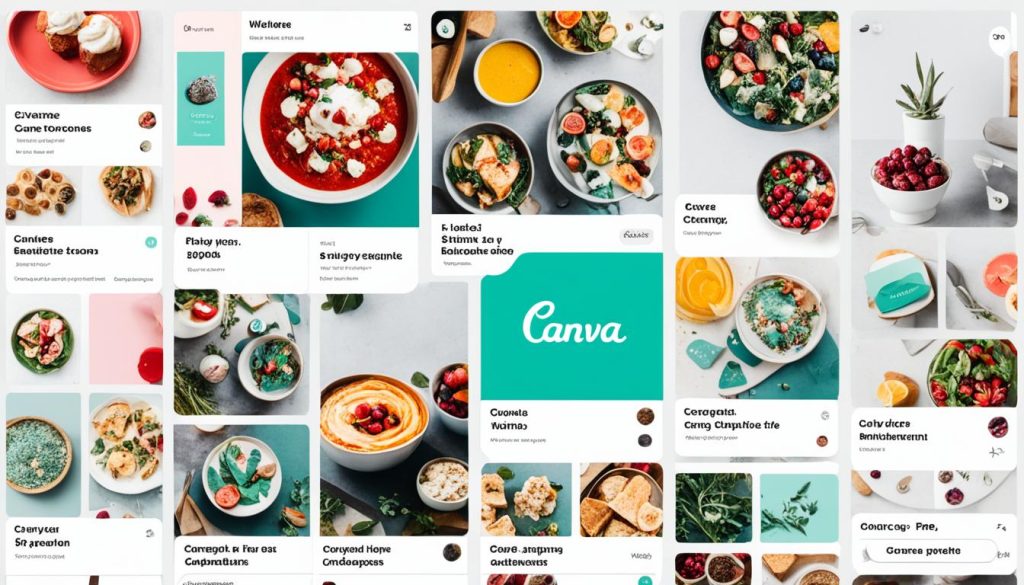
Elevate Your Pinterest Marketing Strategy
Including Canva’s animated design elements in your Pinterest strategy could change the game. It can lead to more traffic and better leads. Creating pins with motion graphics grabs your audience’s attention. This can increase the number of people who click on your pins, visit your website, and become potential customers.
With Canva’s easy tools and creative designs, your Pinterest game can get stronger. This means you can do better on the platform. Use Canva Elements for Interactive Pinterest Pins, Animated Pin Assets, and Compelling Pin Visuals. These tools help drive more traffic and leads from your Pinterest efforts.
Master the Art of Interactive Pin Design
Learning interactive pin design is key to shine among others on Pinterest. Canva’s design tools and motion graphics capabilities help make pins that stand out. You can make pins that pull people in by adding hover effects or animated sequences. With Canva, the range of pin content you can create is vast.
With these skills, your Pinterest strategy can improve. This can attract more people to your website or blog. Making compelling pin visuals and using Canva’s motion graphics enhances your Pinterest presence.
Using Canva’s Pinnable Animations and Engaging Pin Content makes your pins stand out. This approach can grab people’s attention in ways static images can’t. Becoming an expert in interactive pin design can increase your brand’s visibility and lead to more traffic and conversions on Pinterest.
Canva Motion Graphics for Pinners
Are you a pinner looking to level up your Pinterest game? Canva’s motion graphics tools are here to help. They let you add cool animated bits to your pins. This can really make your pins pop, more than regular photos can. You’ve got everything from simple moves on hover to full stories in animation. So, use Canva and watch your content get noticed more on Pinterest.
Bring Your Pinterest Pins to Life
Want your pins to shine on Pinterest? Master animated designs with Canva. Its motion graphics turn your pins into eye-catching gems. Your audience won’t be able to look away. Plus, it’s great for catching the eye of those who might be interested in what you’re sharing.
Animated Elements to Enhance Pinability
Think beyond still images for your Pinterest pins. Canva’s dynamic pin elements can turn your pins from plain to eye-popping. You can add everything from slight movements to big animated scenes. They not only look great but also help tell your story. This makes them a fun and memorable way to connect with people on Pinterest.

Insider Tips for Creating Irresistible Pins
To make Pinterest users stop and look, you need a smart plan. Use Canva tools to whip up pins that shine. Check out the tips for interactive pin design. With them, your pins won’t just look cool; they’ll also get noticed and liked.
Best Practices for Interactive Pin Design
To catch eyes on Pinterest, mix in cool Canva Elements for Interactive Pinterest Pins. Also, add Dynamic Pin Elements just right. These moves help your Pinterest Pin Design jump out and pull in more views. Dive into Canva’s Canva Motion Graphics to learn cool Pinnable Animations. Then, watch your Pinterest goals hit new heights with awesome Compelling Pin Visuals.

Are you up for making Interactive Pins? Or maybe some flashy Motion Graphics for Pins? Canva gives you all you need to make pins that pop. Learn to master Animated Pin Assets. This will step up your Pinterest game and draw in more likes, clicks, and sales.
Inspiration Gallery: Interactive Pins that Wow
Looking for ways to make your pins interactive and eye-catching is smart for your Pinterest plan. When you check out pins that stand out using Canva’s moving design features, you get to see what works best to grab users’ attention. These pins go from simple effects when you hover over them to full animations. They show how Canva’s tools can make your pins really pop and draw people in.
Checking out these top pins can teach you how to make yours better. It gives you fresh ideas and makes you ready to design more exciting pins for Pinterest. With Canva Elements, you have tons of cool options to add to your pins. You can use Interactive Pins, Motion Graphics, Animated Assets, and Dynamic Elements. They’ll help make your pins more fun and interesting for people to see.
Using Canva for things like Motion Graphics can really boost your pin’s impact. It makes your pins look better in your Pinterest feed. This can lead to more people clicking on your pins, visiting your site, and perhaps buying your product. Dive into the inspiration gallery to learn the tricks of making pins that people just have to click on.
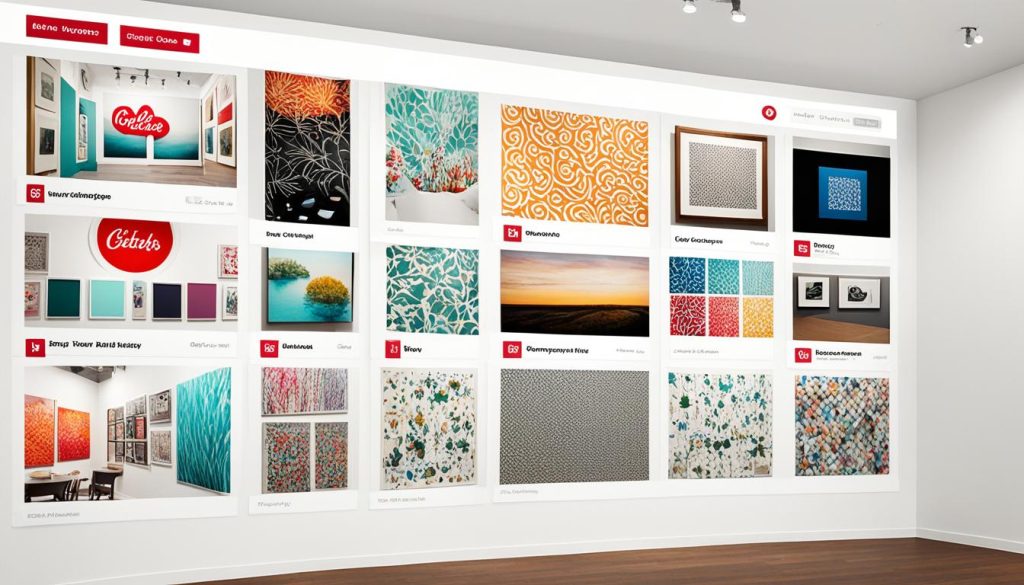
Why Canva Elements Are a Game-Changer
Canva’s design elements change the game for pins on Pinterest. It offers a simple way and a big library of animated assets. This makes it easy to add motion graphics and cool visual effects to your pins.
Whether you want a simple hover effect or a cool animation, Canva has the tools. It helps your pins stand out and catch people’s eyes in the Pinterest feed.
Effortless Animation for Stunning Pinterest Content
With Canva’s design elements, making stunning pins on Pinterest is easy. You get to use plenty of motion graphic assets. This turns your pins into engaging, interactive pieces that people love to see.
| Key Statistic | Value |
|---|---|
| Ideal Pinterest Pin Image Size | 1000 x 1500px, 2:3 aspect ratio |
| Maximum Fonts for Pin Design | 3 |
| Mobile Share of Pinterest Activity | Nearly 90% |
| Pinterest Video Pin Ranking | Higher in the algorithm |
| Pinterest Idea Pins Interactive Format | Multiple images, videos, text, and music |
| Canva Pin Design Templates | Customizable for brand matching |
Using Canva’s tools and library of elements lets you make great pins. Your pins will look unique and interesting. You can add all kinds of animations to make them pop.
Whether you’ve been using Pinterest a lot or a little, Canva can really help. By adding animated elements, you can make sure people notice your pins. This can lead to more views, clicks, and sales.
Step-by-Step Guide to Animated Pin Creation
If you’re new to interactive pin design, Canva is perfect for you. It has a clear, step-by-step guide on creating pins that grab attention. Canva’s easy-to-use tools and Canva Motion Graphics help anyone, even beginners, become skilled in this area.
A Beginner’s Journey to Interactive Pin Mastery
Choosing and using the right Animated Pin Assets can be easy with Canva. Their tools are simple and guide you to make pins that are both beautiful and interesting. You can learn to add things like hover effects or animated sequences.
Follow this guide, and you’ll make your Pinterest page better. You’ll get more views, more engagement, and more people clicking on your stuff. Canva helps you make your pins stand out in a good way.
Learn the secrets of Pinnable Animations and Dynamic Pin Elements with Canva. You’ll make pins that everyone stops to look at in their Pinterest feed. This Interactive Pins guide gives you the skills and tools you need to create pins that wow people.
Leverage Top Pinterest Influencers’ Strategies
Learning from top Pinterest influencers can level up your pin designs. They can inspire and teach you to use Canva’s features well. This includes making Canva Elements for Interactive Pinterest Pins that really grab people’s attention. Check out what top Pinterest influencers, creators, and big accounts are doing. This will help you spot cool visual styles, Animated Pin Assets, and know where to put Interactive Pins to make your content super engaging.
Learn from the Most Successful Pinterest Accounts
Look at what the most popular people on Pinterest are doing. You’ll learn how to make pins that really hit home with your audience. By seeing how top creators use Canva Motion Graphics to make their pins pop, you’ll get ideas for your own Pinterest Pins. This can help your designs and interactive pins do better.
Unleash the Power of Motion with Canva Elements
Pairing top influencers’ tips with Canva lets you make pins that catch the eye. Using Interactive Pins and Motion Graphics with Canva tools helps your designs. They draw people in more than still pictures can.
Frequently Asked Questions About Interactive Pins
Starting to make interactive pins with Canva? You may have questions, and we’re here to help. We cover common questions about using Canva’s animation features for Pinterest success.
Wondering why Canva is great for making animated pins? It’s easy – Canva has a lot of animations ready for you. You can add cool touches or make full animated shows to make your pins stand out. This way, your pins will grab people’s attention and shine on their feeds.
Ever wondered how to use animations the best way? It’s all about finding what works for you. Use Canva’s design tools wisely. Make sure your animations fit well with your pin’s message and style. Avoid making them too busy. Aim for pins that look great and pull in lots of views and clicks on Pinterest.
Looking to boost your Pinterest game with interactive pins? Keep making interesting content for your audience. Use Canva’s movement features to make pins that people can’t look away from. This approach helps your pins get noticed, get liked, shared, and drive traffic to your page. Following these strategies will take your Pinterest efforts to the next level.

